首页
Python打印当前格式化时间语句精度毫秒
Python打印当前格式化时间语句精度毫秒
时间: 2023-11-19 08:57:26
浏览: 84
可以使用如下代码打印当前格式化时间语句精度毫秒: ```python import datetime now = datetime.datetime.now() formatted_time = now.strftime("%Y-%m-%d %H:%M:%S.%f")[:-3] print(formatted_time) ``` 这段代码会输出当前时间,精确到毫秒。
阅读全文
立即开通
100%中奖
相关推荐
VSCode配置Python代码检查与自动格式化的教程
"本文主要介绍了如何在Visual Studio Code (VSCode) 中设置Python代码的错误检查和自动格式化。Python的错误检查工具有pep8、pylint和flake8,而代码格式化工具则有autopep8、yapf和black。这些工具可以通过pip进行...
Python实现企业投标文档格式统一化方法
资源摘要信息:"利用Python修改Word标书格式(正文格式、表及图片格式)" 知识点详细说明: 1. Python在文档处理中的应用: Python是一种广泛使用的高级编程语言,它在文本处理和自动化任务方面非常强大。借助第三...
Python可视化:打印特殊符号与图例制作
补充一些与打印相关的Python格式化符号知识: - %c:用于格式化字符,可以指定ASCII码。 - %s:用于格式化字符串。 - %d:用于格式化整数。 - %.nf:用于格式化浮点数,n是精度,例如%.2f表示保留两位...
Python时间差格式化工具库 timedeltafmt 发布
总之,timedeltafmt-0.1.0.tar.gz作为一款Python库,为开发者提供了处理和格式化时间差的新工具。尽管当前版本功能可能较为基础,但它为后续开发提供了良好的起点。随着开发社区对这个库的贡献和改进,其功能可能会...
python源码-案例框架-自动办公-14 用Python按时间分割txt文件中的数据.zip
Python的datetime模块提供了处理时间戳的功能,包括datetime.fromtimestamp()和time.mktime()等函数,可以将时间戳转换为可读的日期和时间格式,反之亦然。 3. **数据分割逻辑**: 要按时间分割数据,我们...
python使用turtle库绘制时钟
7. **日期和星期**:为了显示日期和星期,我们定义了week(t)和date(t)函数,它们使用datetime模块获取当前日期和星期信息,并格式化输出。 8. **模式设置**:“logo”模式意味着turtle在开始时面向屏幕的正...
codetiming:Python代码性能分析的利器
虽然提供的描述没有详细说明Timer类的具体参数和功能,但通常情况下,一个计时器类会支持设置计时的精度、输出格式以及是否在执行前后输出信息等。此外,计时器可能还会支持多种时间单位(如秒、毫秒、微秒等)。 5...
【Python时间处理】:时区设置与毫秒级操作,全面提升你的日期时间技能
[【Python时间处理】:时区设置与毫秒级操作,全面提升你的日期时间技能](https://www.delftstack.com/img/Python/ag-feature-image---python-datetime-timezone.webp) # 1. Python中的时间处理基础 ## 简介 在...
打造个性化的Python print输出:自定义输出格式的高级技巧
[打造个性化的Python print输出:自定义输出格式的高级技巧](https://www.qycn.com/uploads/allimg/2022/07/1318519122424165084.png) # 1. Python打印输出基础回顾 Python 语言中,打印输出是一个非常基础的操作,...
【Python代码优化】:一招提升print语句效率,代码可读性暴涨
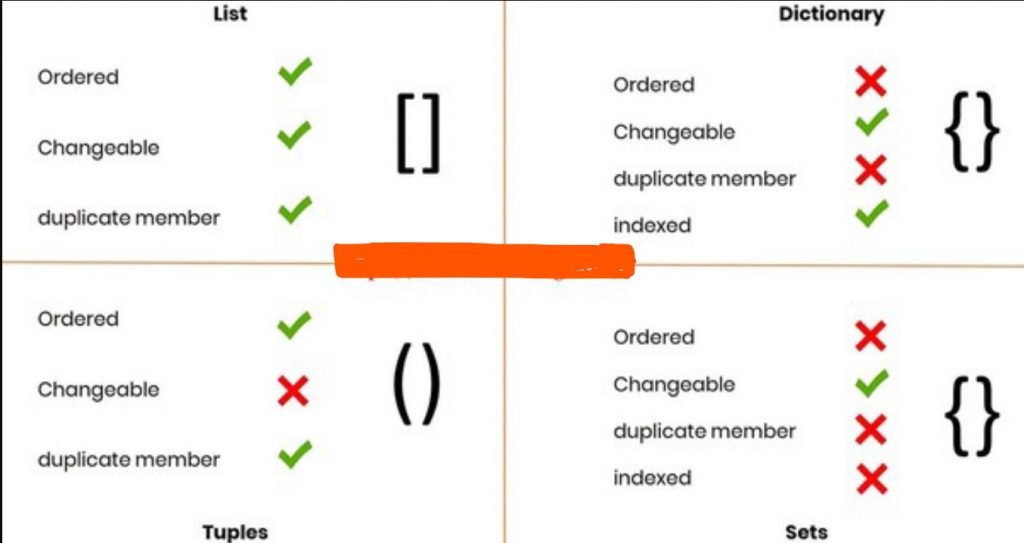 ...了解如何有效地优化Python代码,特别是对于拥有5年以上经验的I
【Python算法可视化案例研究】
[【Python算法可视化案例研究】](https://media.geeksforgeeks.org/wp-content/uploads/20221124153129/Treedatastructure.png) # 1. 算法可视化的重要性与应用 算法是计算机科学的核心,而可视化则是理解算法的...
【最佳日期实践】:Arrow库日期格式化与解析的终极指南
[【最佳日期实践】:Arrow库日期格式化与解析的终极指南](https://opengraph.githubassets.com/c20edf38d9feffb3e11f9723eaf2e4994f80462a0aea706345aae9c26515e128/chousg/arrow-python) # 1. 日期和时间的基础知识...
【Python日期时间】:解决时间问题的终极秘籍,避免数据丢失和时间跳变
在本章中,我们将揭开Python日期时间处理的神秘面纱,为理解后续章节的高级主题奠定基础。我们将学习如何使用Python内置的日期和时间功能来解决实际问题。 ## 1.1 日期时间的必要性 日期和时间是编程中不可或缺的...
Python日期时间处理:CSV模块中的字段处理妙招
Python作为一门广泛应用于后端开发、数据分析、自动化脚本编写等多种领域的编程语言,为开发者提供了强大的日期时间处理能力。 Python内置了多个模块用于日期时间处理,其中最常用的是datetime模块。该模块提供了...
【简化Python日期操作】:dateutil库的日期计算技巧
Python的dateutil库是一个非常强大的扩展包,它提供了很多与日期和时间相关的功能,大大简化了日期和时间的处理工作。由于dateutil库没有官方编译的二进制包,所以通常需要手动安装。在本章中,我们将探索...
Python与POSIX时间管理:代码中高效处理时间的秘诀
Python作为一种广泛使用的编程语言,提供了强大的时间处理功能,帮助开发者有效地管理时间数据,进行时间计算和时区处理。 ## 1.2 Python时间管理的发展 Python的时间管理功能从最初的简单功能
Python版本升级实践:从Python 3.6到3.10的迁移指南
Python版本升级是软件开发中一项重要的任务,它可以带来性能提升、安全增强和新特性。本文将全面介绍Python版本升级的方方面面,包括语法变化、库更新、性能优化、安全增强和部署策略。通过循序渐进的讲解,帮助读者...
时间处理的妙招:Python读取MySQL时间戳数据的秘籍
![时间处理的妙招:Python读取MySQL时间戳数据的秘籍]...Python读取MySQL时间戳数据时,需要使用特定的方法进行转换,因为Python中的时间表示方式与MySQL中的时间戳格式不同。Python使用datetim
深入探索Python GUI线程管理
本文首先阐述了线程管理在Python GUI编程中的必要性,并详细介绍了GUI编程的基础知识,包括不同Python GUI框架的比较、事件循环机制以及线程安全的数据访问。进一步深入探讨了Python线程的创建、管理、多线程编程...
【Python时间模块在Web开发中的应用】:动态时间戳和时间过滤器的创建技巧
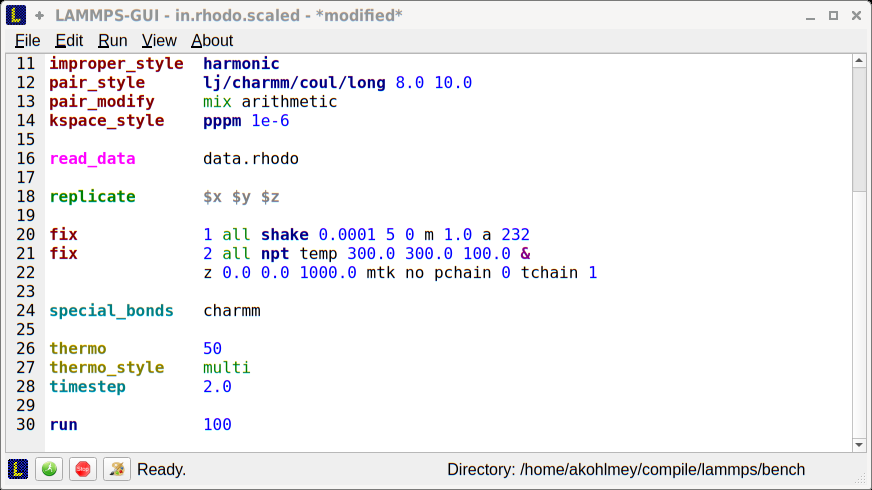 # 摘要 声子晶体作为一种具有周期性结构的材料,在声学隐身、微波和红外领域具有广泛的应用潜力。本文从基础理论出发,深入探讨了声子晶体的概念、物理模型和声子带结构的理论解析,同时介绍了声子晶体的数值模拟方法,包括有限元方法(FEM)、离散元方法(DEM)和分子动力学(MD)。本文还提供了一套完整的声子晶体模拟实践指南,涵盖了模拟前的准备工作、详细的模拟步骤以及结果验证和案例分析。此外,文章探讨了声子晶体模拟的高级技巧和拓展
2024-07-27怎么用python转换成农历日期
在Python中,可以使用`lunarcalendar`库来将公历日期转换为农历日期。首先,你需要安装这个库,可以通过pip命令进行安装: ```bash pip install lunarcalendar ``` 安装完成后,你可以使用以下代码将公历日期转换为农历日期: ```python from lunarcalendar import Converter, Solar, Lunar, DateNotExist # 创建一个公历日期对象 solar_date = Solar(2024, 7, 27) # 将公历日期转换为农历日期 try: lunar_date = Co
FDFS客户端Python库1.2.6版本发布
资源摘要信息:"FastDFS是一个开源的轻量级分布式文件系统,它对文件进行管理,功能包括文件存储、文件同步、文件访问等,适用于大规模文件存储和高并发访问场景。FastDFS为互联网应用量身定制,充分考虑了冗余备份、负载均衡、线性扩容等机制,保证系统的高可用性和扩展性。 FastDFS 架构包含两个主要的角色:Tracker Server 和 Storage Server。Tracker Server 作用是负载均衡和调度,它接受客户端的请求,为客户端提供文件访问的路径。Storage Server 作用是文件存储,一个 Storage Server 中可以有多个存储路径,文件可以存储在不同的路径上。FastDFS 通过 Tracker Server 和 Storage Server 的配合,可以完成文件上传、下载、删除等操作。 Python 客户端库 fdfs-client-py 是为了解决 FastDFS 文件系统在 Python 环境下的使用。fdfs-client-py 使用了 Thrift 协议,提供了文件上传、下载、删除、查询等接口,使得开发者可以更容易地利用 FastDFS 文件系统进行开发。fdfs-client-py 通常作为 Python 应用程序的一个依赖包进行安装。 针对提供的压缩包文件名 fdfs-client-py-master,这很可能是一个开源项目库的名称。根据文件名和标签“fdfs”,我们可以推测该压缩包包含的是 FastDFS 的 Python 客户端库的源代码文件。这些文件可以用于构建、修改以及扩展 fdfs-client-py 功能以满足特定需求。 由于“标题”和“描述”均与“fdfs-client-py-master1.2.6.zip”有关,没有提供其它具体的信息,因此无法从标题和描述中提取更多的知识点。而压缩包文件名称列表中只有一个文件“fdfs-client-py-master”,这表明我们目前讨论的资源摘要信息是基于对 FastDFS 的 Python 客户端库的一般性了解,而非基于具体文件内容的分析。 根据标签“fdfs”,我们可以深入探讨 FastDFS 相关的概念和技术细节,例如: - FastDFS 的分布式架构设计 - 文件上传下载机制 - 文件同步机制 - 元数据管理 - Tracker Server 的工作原理 - Storage Server 的工作原理 - 容错和数据恢复机制 - 系统的扩展性和弹性伸缩 在实际使用中,开发者可以通过 fdfs-client-py 库来与 FastDFS 文件系统进行交互,利用其提供的 API 接口实现文件的存储、管理等功能,从而开发出高效、可靠的文件处理应用。开发者可以根据项目的实际需求,选择合适的 FastDFS 版本,并根据官方文档进行安装、配置及优化,确保系统稳定运行。 总的来说,fdfs-client-py 是 FastDFS 文件系统与 Python 应用之间的一座桥梁,它使得开发者能够更加方便地将 FastDFS 集成到基于 Python 开发的应用中,发挥出 FastDFS 在文件管理方面的优势。"