首页WebDriver.__init__() got an unexpected keyword argument 'desired_capabilities'
WebDriver.__init__() got an unexpected keyword argument 'desired_capabilities'
时间: 2023-07-31 07:12:58 浏览: 6022
这个错误通常是因为你使用的 Selenium 版本较老,或者是因为你的代码中使用了不兼容的参数。在较新版本的 Selenium 中,`desired_capabilities` 参数已经被替换成了 `options` 参数或者 `capabilities` 参数。
你可以尝试更新 Selenium 到最新版本,或者修改代码中的参数名称,以符合当前版本的要求。如果你不确定如何修改代码,可以提供更多的代码信息,我可以帮你进行排查。
阅读全文
CSDN会员
开通CSDN年卡参与万元壕礼抽奖
最新推荐
alexnet模型-通过CNN卷积神经网络的动漫角色识别-不含数据集图片-含逐行注释和说明文档.zip
本代码是基于python pytorch环境安装的。
下载本代码后,有个环境安装的requirement.txt文本
首先是代码的整体介绍
总共是3个py文件,十分的简便
本代码是不含数据集图片的,下载本代码后需要自行搜集图片放到对应的文件夹下即可
需要我们往每个文件夹下搜集来图片放到对应文件夹下,每个对应的文件夹里面也有一张提示图,提示图片放的位置
然后我们需要将搜集来的图片,直接放到对应的文件夹下,就可以对代码进行训练了。
运行01生成txt.py,是将数据集文件夹下的图片路径和对应的标签生成txt格式,划分了训练集和验证集
运行02CNN训练数据集.py,会自动读取txt文本内的内容进行训练,这里是适配了数据集的分类文件夹个数,即使增加了分类文件夹,也不需要修改代码即可训练
训练过程中会有训练进度条,可以查看大概训练的时长,每个epoch训练完后会显示准确率和损失值
训练结束后,会保存log日志,记录每个epoch的准确率和损失值
最后训练的模型会保存在本地名称为model.ckpt
运行03pyqt界面.py,就可以实现自己训练好的模型去识别图片了
电商购物网站 SSM毕业设计 附带论文.zip
电商购物网站 SSM毕业设计 附带论文
启动教程:https://www.bilibili.com/video/BV1GK1iYyE2B
题目源码2024年强网杯全国网络安全挑战赛 Pwn题目chat-with-me源码
强网杯
mobilenet模型-基于深度学习AI算法对建筑装饰风格识别-不含数据集图片-含逐行注释和说明文档.zip
本代码是基于python pytorch环境安装的。
下载本代码后,有个环境安装的requirement.txt文本
首先是代码的整体介绍
总共是3个py文件,十分的简便
本代码是不含数据集图片的,下载本代码后需要自行搜集图片放到对应的文件夹下即可
需要我们往每个文件夹下搜集来图片放到对应文件夹下,每个对应的文件夹里面也有一张提示图,提示图片放的位置
然后我们需要将搜集来的图片,直接放到对应的文件夹下,就可以对代码进行训练了。
运行01生成txt.py,是将数据集文件夹下的图片路径和对应的标签生成txt格式,划分了训练集和验证集
运行02CNN训练数据集.py,会自动读取txt文本内的内容进行训练,这里是适配了数据集的分类文件夹个数,即使增加了分类文件夹,也不需要修改代码即可训练
训练过程中会有训练进度条,可以查看大概训练的时长,每个epoch训练完后会显示准确率和损失值
训练结束后,会保存log日志,记录每个epoch的准确率和损失值
最后训练的模型会保存在本地名称为model.ckpt
运行03pyqt界面.py,就可以实现自己训练好的模型去识别图片了
2-数字化转型对企业劳动力就业的影响的研究数据(2001-2021年).zip
随着数字技术和企业数字化转型的推进,企业的人力资源管理方式也在不断的变化,尤其是企业数字化转型对劳动力就业产生了深远的影响。
传统制造企业的工作模式一般是人工操作,处于低劳动力成本下的位置,而数字化转型要求企业应用物联网、云计算、大数据等先进技术,提高生产效率和减少人力成本。
数字化转型对企业劳动力就业的影响是多方面的,除替代性影响外,还会给企业带来新的机会,促进员工自我提升和企业人力资源管理意识的提高。本数据的整理让大家能够更清晰了解数字化转型对有关企业劳动力就业的影响。
相关数据指标
企业年龄 , 资产负债率 , 流动比率 , 股权集中度 ,
所有制性质, 总资产收益率, 地区人均GDP
探索数据转换实验平台在设备装置中的应用
资源摘要信息:"一种数据转换实验平台"
数据转换实验平台是一种专门用于实验和研究数据转换技术的设备装置,它能够帮助研究者或技术人员在模拟或实际的工作环境中测试和优化数据转换过程。数据转换是指将数据从一种格式、类型或系统转换为另一种,这个过程在信息科技领域中极其重要,尤其是在涉及不同系统集成、数据迁移、数据备份与恢复、以及数据分析等场景中。
在深入探讨一种数据转换实验平台之前,有必要先了解数据转换的基本概念。数据转换通常包括以下几个方面:
1. 数据格式转换:将数据从一种格式转换为另一种,比如将文档从PDF格式转换为Word格式,或者将音频文件从MP3格式转换为WAV格式。
2. 数据类型转换:涉及数据类型的改变,例如将字符串转换为整数,或者将日期时间格式从一种标准转换为另一种。
3. 系统间数据转换:在不同的计算机系统或软件平台之间进行数据交换时,往往需要将数据从一个系统的数据结构转换为另一个系统的数据结构。
4. 数据编码转换:涉及到数据的字符编码或编码格式的变化,例如从UTF-8编码转换为GBK编码。
针对这些不同的转换需求,一种数据转换实验平台应具备以下特点和功能:
1. 支持多种数据格式:实验平台应支持广泛的数据格式,包括但不限于文本、图像、音频、视频、数据库文件等。
2. 可配置的转换规则:用户可以根据需要定义和修改数据转换的规则,包括正则表达式、映射表、函数脚本等。
3. 高度兼容性:平台需要兼容不同的操作系统和硬件平台,确保数据转换的可行性。
4. 实时监控与日志记录:实验平台应提供实时数据转换监控界面,并记录转换过程中的关键信息,便于调试和分析。
5. 测试与验证机制:提供数据校验工具,确保转换后的数据完整性和准确性。
6. 用户友好界面:为了方便非专业人员使用,平台应提供简洁直观的操作界面,降低使用门槛。
7. 强大的扩展性:平台设计时应考虑到未来可能的技术更新或格式标准变更,需要具备良好的可扩展性。
具体到所给文件中的"一种数据转换实验平台.pdf",它应该是一份详细描述该实验平台的设计理念、架构、实现方法、功能特性以及使用案例等内容的文档。文档中可能会包含以下几个方面的详细信息:
- 实验平台的设计背景与目的:解释为什么需要这样一个数据转换实验平台,以及它预期解决的问题。
- 系统架构和技术选型:介绍实验平台的系统架构设计,包括软件架构、硬件配置以及所用技术栈。
- 核心功能与工作流程:详细说明平台的核心功能模块,以及数据转换的工作流程。
- 使用案例与操作手册:提供实际使用场景下的案例分析,以及用户如何操作该平台的步骤说明。
- 测试结果与效能分析:展示平台在实际运行中的测试结果,包括性能测试、稳定性测试等,并进行效能分析。
- 问题解决方案与未来展望:讨论在开发和使用过程中遇到的问题及其解决方案,以及对未来技术发展趋势的展望。
通过这份文档,开发者、测试工程师以及研究人员可以获得对数据转换实验平台的深入理解和实用指导,这对于产品的设计、开发和应用都具有重要价值。
管理建模和仿真的文件
管理Boualem Benatallah引用此版本:布阿利姆·贝纳塔拉。管理建模和仿真。约瑟夫-傅立叶大学-格勒诺布尔第一大学,1996年。法语。NNT:电话:00345357HAL ID:电话:00345357https://theses.hal.science/tel-003453572008年12月9日提交HAL是一个多学科的开放存取档案馆,用于存放和传播科学研究论文,无论它们是否被公开。论文可以来自法国或国外的教学和研究机构,也可以来自公共或私人研究中心。L’archive ouverte pluridisciplinaire
ggflags包的国际化问题:多语言标签处理与显示的权威指南
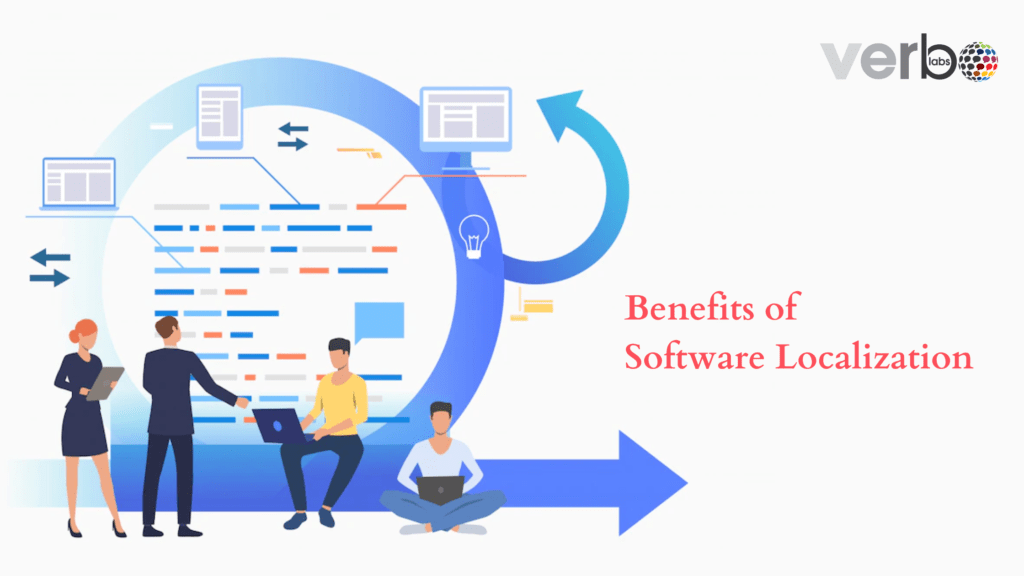
# 1. ggflags包介绍及国际化问题概述
在当今多元化的互联网世界中,提供一个多语言的应用界面已经成为了国际化软件开发的基础。ggflags包作为Go语言中处理多语言标签的热门工具,不仅简化了国际化流程,还提高了软件的可扩展性和维护性。本章将介绍ggflags包的基础知识,并概述国际化问题的背景与重要性。
## 1.1
如何使用MATLAB实现电力系统潮流计算中的节点导纳矩阵构建和阻抗矩阵转换,并解释这两种矩阵在潮流计算中的作用和差异?
在电力系统的潮流计算中,MATLAB提供了一个强大的平台来构建节点导纳矩阵和进行阻抗矩阵转换,这对于确保计算的准确性和效率至关重要。首先,节点导纳矩阵是电力系统潮流计算的基础,它表示系统中所有节点之间的电气关系。在MATLAB中,可以通过定义各支路的导纳值并将它们组合成矩阵来构建节点导纳矩阵。具体操作包括建立各节点的自导纳和互导纳,以及考虑变压器分接头和线路的参数等因素。
参考资源链接:[电力系统潮流计算:MATLAB程序设计解析](https://wenku.csdn.net/doc/89x0jbvyav?spm=1055.2569.3001.10343)
接下来,阻抗矩阵转换是
使用git-log-to-tikz.py将Git日志转换为TIKZ图形
资源摘要信息:"git-log-to-tikz.py 是一个使用 Python 编写的脚本工具,它能够从 Git 版本控制系统中的存储库生成用于 TeX 文档的 TIkZ 图。TIkZ 是一个用于在 LaTeX 文档中创建图形的包,它是 pgf(portable graphics format)库的前端,广泛用于创建高质量的矢量图形,尤其适合绘制流程图、树状图、网络图等。
此脚本基于 Michael Hauspie 的原始作品进行了更新和重写。它利用了 Jinja2 模板引擎来处理模板逻辑,这使得脚本更加灵活,易于对输出的 TeX 代码进行个性化定制。通过使用 Jinja2,脚本可以接受参数,并根据参数输出不同的图形样式。
在使用该脚本时,用户可以通过命令行参数指定要分析的 Git 分支。脚本会从当前 Git 存储库中提取所指定分支的提交历史,并将其转换为一个TIkZ图形。默认情况下,脚本会将每个提交作为 TIkZ 的一个节点绘制,同时显示提交间的父子关系,形成一个树状结构。
描述中提到的命令行示例:
```bash
git-log-to-tikz.py master feature-branch > repository-snapshot.tex
```
这个命令会将 master 分支和 feature-branch 分支的提交日志状态输出到名为 'repository-snapshot.tex' 的文件中。输出的 TeX 代码使用TIkZ包定义了一个 tikzpicture 环境,该环境可以被 LaTeX 编译器处理,并在最终生成的文档中渲染出相应的图形。在这个例子中,master 分支被用作主分支,所有回溯到版本库根的提交都会包含在生成的图形中,而并行分支上的提交则会根据它们的时间顺序交错显示。
脚本还提供了一个可选参数 `--maketest`,通过该参数可以执行额外的测试流程,但具体的使用方法和效果在描述中没有详细说明。一般情况下,使用这个参数是为了验证脚本的功能或对脚本进行测试。
此外,Makefile 中提供了调用此脚本的示例,说明了如何在自动化构建过程中集成该脚本,以便于快速生成所需的 TeX 图形文件。
此脚本的更新版本允许用户通过少量参数对生成的图形进行控制,包括但不限于图形的大小、颜色、标签等。这为用户提供了更高的自定义空间,以适应不同的文档需求和审美标准。
在使用 git-log-to-tikz.py 脚本时,用户需要具备一定的 Python 编程知识,以理解和操作 Jinja2 模板,并且需要熟悉 Git 和 TIkZ 的基本使用方法。对于那些不熟悉命令行操作的用户,可能需要一些基础的学习来熟练掌握该脚本的使用。
最后,虽然文件名称列表中只列出了 'git-log-to-tikz.py-master' 这一个文件,但根据描述,该脚本应能支持检查任意数量的分支,并且在输出的 TeX 文件中使用 `tikzset` 宏来轻松地重新设置图形的样式。这表明脚本具有较好的扩展性和灵活性。"