首页uview2.x中轮播图怎么控制image大小
uview2.x中轮播图怎么控制image大小
时间: 2024-02-26 08:57:16 浏览: 301
在uview2.x中轮播图控制image大小,可以通过设置`width`和`height`属性来实现。如下所示:
```html
<swiper :autoplay="true" :interval="3000" :duration="500" :circular="true" :indicator-style="indicatorStyle" :indicator-active-style="indicatorActiveStyle">
<swiper-item v-for="(item, index) in bannerList" :key="index">
<img :src="item.image" mode="aspectFit" style="width: 100%; height: 150rpx;">
</swiper-item>
</swiper>
```
在以上的代码中,通过给`img`标签设置`style`属性来控制图片的大小。其中,`width`设置为100%表示宽度铺满整个轮播图容器,`height`设置为150rpx表示高度为150像素。你可以根据实际需求进行调整。
阅读全文
CSDN会员
开通CSDN年卡参与万元壕礼抽奖
大家在看
软件工程-总体设计概述(ppt-113页).ppt
软件工程-总体设计概述(ppt-113页).ppt
欧姆龙编码器E6B2-CWZ6C
本文档介绍了欧姆龙编码器的基本数据以及使用方式,可以供给那些需要使用欧姆龙编码器的同学阅读
中国移动5G规模试验测试规范--核心网领域--SA基础网元性能测试分册.pdf
目 录
前 言............................................................................................................................ 1
1. 范围........................................................................................................................... 2
2. 规范性引用文件....................................................................................................... 2
3. 术语、定义和缩略语............................................................................................... 2
3.1. 测试对象........................................................................................................ 3
4. 测试对象及网络拓扑............................................................................................... 3
................................................................................................................................ 3
4.1. 测试组网........................................................................................................ 3
5. 业务模型和测试方法............................................................................................... 6
5.1. 业务模型........................................................................................................ 6
5.2. 测试方法........................................................................................................ 7
6. 测试用例................................................................................................................... 7
6.1. AMF性能测试................................................................................................ 7
6.1.1. 注册请求处理能力测试..................................................................... 7
6.1.2. 基于业务模型的单元容量测试.........................................................9
6.1.3. AMF并发连接管理性能测试........................................................... 10
6.2. SMF性能测试............................................................................................... 12
6.2.1. 会话创建处理能力测试................................................................... 12
6.2.2. 基
Pr1Wire2432Eng_reset_2432_
THIS SOFTWARE IS DESIGNED TO RESET CHIP 2432
10-虚拟内存的基本概念和请求分页处理方式.pdf
虚拟内存的基本概念和请求分页处理方式
最新推荐
Vim pythonmode PyLint绳Pydoc断点从框.zip
python
springboot138宠物领养系统的设计与实现.zip
1、资源项目源码均已通过严格测试验证,保证能够正常运行;
2、项目问题、技术讨论,可以给博主私信或留言,博主看到后会第一时间与您进行沟通;
3、本项目比较适合计算机领域相关的毕业设计课题、课程作业等使用,尤其对于人工智能、计算机科学与技术等相关专业,更为适合;
4、下载使用后,可先查看README.md或论文文件(如有),本项目仅用作交流学习参考,请切勿用于商业用途。
5、资源来自互联网采集,如有侵权,私聊博主删除。
6、可私信博主看论文后选择购买源代码。
Terraform AWS ACM 59版本测试与实践
资源摘要信息:"本资源是关于Terraform在AWS上操作ACM(AWS Certificate Manager)的模块的测试版本。Terraform是一个开源的基础设施即代码(Infrastructure as Code,IaC)工具,它允许用户使用代码定义和部署云资源。AWS Certificate Manager(ACM)是亚马逊提供的一个服务,用于自动化申请、管理和部署SSL/TLS证书。在本资源中,我们特别关注的是Terraform的一个特定版本的AWS ACM模块的测试内容,版本号为59。
在AWS中部署和管理SSL/TLS证书是确保网站和应用程序安全通信的关键步骤。ACM服务可以免费管理这些证书,当与Terraform结合使用时,可以让开发者以声明性的方式自动化证书的获取和配置,这样可以大大简化证书管理流程,并保持与AWS基础设施的集成。
通过使用Terraform的AWS ACM模块,开发人员可以编写Terraform配置文件,通过简单的命令行指令就能申请、部署和续订SSL/TLS证书。这个模块可以实现以下功能:
1. 自动申请Let's Encrypt的免费证书或者导入现有的证书。
2. 将证书与AWS服务关联,如ELB(Elastic Load Balancing)、CloudFront和API Gateway等。
3. 管理证书的过期时间,自动续订证书以避免服务中断。
4. 在多区域部署中同步证书信息,确保全局服务的一致性。
测试版本59的资源意味着开发者可以验证这个版本是否满足了需求,是否存在任何的bug或不足之处,并且提供反馈。在这个版本中,开发者可以测试Terraform AWS ACM模块的稳定性和性能,确保在真实环境中部署前一切工作正常。测试内容可能包括以下几个方面:
- 模块代码的语法和结构检查。
- 模块是否能够正确执行所有功能。
- 模块与AWS ACM服务的兼容性和集成。
- 模块部署后证书的获取、安装和续订的可靠性。
- 多区域部署的证书同步机制是否有效。
- 测试异常情况下的错误处理机制。
- 确保文档的准确性和完整性。
由于资源中没有提供具体的标签,我们无法从中获取关于测试的详细技术信息。同样,由于只提供了一个文件名“terraform-aws-acm-59-master”,无法得知该模块具体包含哪些文件和代码内容。然而,文件名暗示这是一个主版本(master),通常意味着这是主要的、稳定的分支,开发者可以在其上构建和测试他们的配置。
总之,terraform-aws-acm-59是Terraform的一个AWS ACM模块的测试版本,用于自动化管理和部署SSL/TLS证书。这个模块能够简化证书生命周期的管理,并提高与AWS服务的集成效率。测试工作主要是为了验证版本59的模块是否正常工作,并确保其在真实场景中可靠地执行预期功能。"
【HS1101湿敏电阻全面解析】:从基础知识到深度应用的完整指南
# 摘要
HS1101湿敏电阻作为湿度监测的重要元件,在环境监测、农业、工业等多个领域都有广泛应用。本文首先对湿敏电阻的基本概念及其工作原理进行了概述,接着详细探讨了其特性参数,如响应时间、灵敏度以及温度系数等,并针对HS1101型号提供了选型指南和实际应用场景分析。文章还深入讨论了HS1101湿敏电阻在电路设计中的要点和信号处理方法,提供了实践案例来展示其在智能湿度调节器和农业自动灌溉系统中的应用。最后,本文给出了湿敏电阻的维护保养技巧和故障排除方法,以帮助用户确保湿敏电阻的最佳性能和使用寿命。
# 关键字
湿敏电阻;HS1101;特性参数;电路设计;信号处理;环境监测;故障排除
参考资
MATLAB在一个图形窗口中创建一行两列的子图的代码
在MATLAB中,可以使用`subplot`函数在一个图形窗口中创建多个子图。对于一行两列的子图,可以使用以下代码:
```matlab
% 创建第一个子图
subplot(1, 2, 1);
plot([1, 2, 3], [4, 5, 6]);
title('子图1');
% 创建第二个子图
subplot(1, 2, 2);
plot([1, 2, 3], [6, 5, 4]);
title('子图2');
```
这段代码的详细解释如下:
1. `subplot(1, 2, 1);`:创建一个1行2列的子图布局,并激活第一个子图。
2. `plot([1, 2, 3], [4,
Doks Hugo主题:打造安全快速的现代文档网站
资源摘要信息:"Doks是一个适用于Hugo的现代文档主题,旨在帮助用户构建安全、快速且对搜索引擎优化友好的文档网站。在短短1分钟内即可启动一个具有Doks特色的演示网站。以下是选择Doks的九个理由:
1. 安全意识:Doks默认提供高安全性的设置,支持在上线时获得A+的安全评分。用户还可以根据自己的需求轻松更改默认的安全标题。
2. 默认快速:Doks致力于打造速度,通过删除未使用的CSS,实施预取链接和图像延迟加载技术,在上线时自动达到100分的速度评价。这些优化有助于提升网站加载速度,提供更佳的用户体验。
3. SEO就绪:Doks内置了对结构化数据、开放图谱和Twitter卡的智能默认设置,以帮助网站更好地被搜索引擎发现和索引。用户也能根据自己的喜好对SEO设置进行调整。
4. 开发工具:Doks为开发人员提供了丰富的工具,包括代码检查功能,以确保样式、脚本和标记无错误。同时,还支持自动或手动修复常见问题,保障代码质量。
5. 引导框架:Doks利用Bootstrap框架来构建网站,使得网站不仅健壮、灵活而且直观易用。当然,如果用户有其他前端框架的需求,也可以轻松替换使用。
6. Netlify就绪:Doks为部署到Netlify提供了合理的默认配置。用户可以利用Netlify平台的便利性,轻松部署和维护自己的网站。
7. SCSS支持:在文档主题中提及了SCSS,这表明Doks支持使用SCSS作为样式表预处理器,允许更高级的CSS样式化和模块化设计。
8. 多语言支持:虽然没有在描述中明确提及,但Doks作为Hugo主题,通常具备多语言支持功能,这为构建国际化文档网站提供了便利。
9. 定制性和可扩展性:Doks通过其设计和功能的灵活性,允许用户根据自己的品牌和项目需求进行定制。这包括主题颜色、布局选项以及组件的添加或修改。
文件名称 'docs-main' 可能是Doks主题的核心文件,包含网站的主要内容和配置。这个文件对于设置和维护文档网站来说是至关重要的,因为它包含了网站的主要配置信息,如导航结构、品牌设置、SEO配置等。开发者在使用Doks主题时,将重点调整和优化这个文件以满足具体的项目需求。"
E9流程表单前端接口API(V5):前端与后端协同开发的黄金法则

# 摘要
本文全面介绍了E9流程表单API(V5)的开发与应用,阐述了协同开发理论基础和前端实践,并结合案例分析展示了API在企业流程自动化中的实战应用。文章首先概述了E9流程表单API(V5)的核心概念,然后详细探讨了前后端协同开发的重要
c#获取路径 Microsoft.Win32.SaveFileDialog saveFileDialog = new Microsoft.Win32.SaveFileDialog();
在 C# 中,`Microsoft.Win32.SaveFileDialog` 是一个用于弹出保存文件对话框的类,允许用户选择保存位置和文件名。当你想要让用户从系统中选择一个文件来保存数据时,可以按照以下步骤使用这个类:
首先,你需要创建一个 `SaveFileDialog` 的实例:
```csharp
using System.Windows.Forms; // 引入对话框组件
// 创建 SaveFileDialog 对象
SaveFileDialog saveFileDialog = new SaveFileDialog();
```
然后你可以设置对话框的一些属性,比如默认保
CRMSeguros-crx插件:扩展与保险公司CRM集成
资源摘要信息:"CRMSeguros-crx插件是一个面向葡萄牙语(巴西)用户的扩展程序,它与Crmsegurro这一特定的保险管理系统集成。这款扩展程序的主要目的是为了提供一个与保险业务紧密相关的客户关系管理(CRM)解决方案,以增强用户在进行保险业务时的效率和组织能力。通过集成到Crmsegurro系统中,CRMSeguros-crx插件能够帮助用户更加方便地管理客户信息、跟踪保险案件、处理报价请求以及维护客户关系。
CRMSeguros-crx插件的开发与设计很可能遵循了当前流行的网页扩展开发标准和最佳实践,这包括但不限于遵循Web Extension API标准,这些标准确保了插件能够在现代浏览器中安全且高效地运行。作为一款扩展程序,它通常会被设计成可自定义并且易于安装,允许用户通过浏览器提供的扩展管理界面快速添加至浏览器中。
由于该插件面向的是巴西市场的保险行业,因此在设计上应该充分考虑了本地市场的特殊需求,比如与当地保险法规的兼容性、对葡萄牙语的支持,以及可能包含的本地保险公司和产品的数据整合等。
在技术实现层面,CRMSeguros-crx插件可能会利用现代Web开发技术,如JavaScript、HTML和CSS等,实现用户界面的交互和与Crmsegurro系统后端的通信。插件可能包含用于处理和展示数据的前端组件,以及用于与Crmsegurro系统API进行安全通信的后端逻辑。此外,为了保证用户体验的连贯性和插件的稳定性,开发者可能还考虑了错误处理、性能优化和安全性等关键因素。
综合上述信息,我们可以总结出以下几点与CRMSeguros-crx插件相关的关键知识点:
1. 扩展程序开发:包括了解如何开发遵循Web Extension API标准的浏览器扩展,以及如何将扩展程序安全地嵌入到目标网页或系统中。
2. 客户关系管理(CRM):涉及CRM系统的基础知识,特别是在保险行业中的应用,以及如何通过技术手段改善和自动化客户关系管理过程。
3. 本地化和国际化:理解如何为特定地区(如巴西)开发软件产品,包括语言本地化、文化适应性、法律法规的符合性等方面。
4. 数据整合与API集成:包括如何从现有系统(如Crmsegurro)中提取数据,并将这些数据有效地整合到扩展程序中。
5. 用户界面(UI)设计:了解如何设计直观、易用的用户界面,以提供良好的用户体验。
6. 错误处理和性能优化:掌握在软件开发过程中如何处理可能出现的错误,并优化应用性能,以确保插件运行稳定、快速。
7. 安全性:了解网络和数据安全的最佳实践,确保用户数据和交易的安全性不被侵犯。
CRMSeguros-crx插件的存在表明了随着技术的进步,越来越多的行业正在通过软件解决方案来提高工作效率,尤其在保险行业,有效的客户关系管理和业务流程自动化已经成为提升竞争力的关键手段。"
揭秘E9流程表单前端接口API(V5):掌握接口设计与安全性的最佳实践
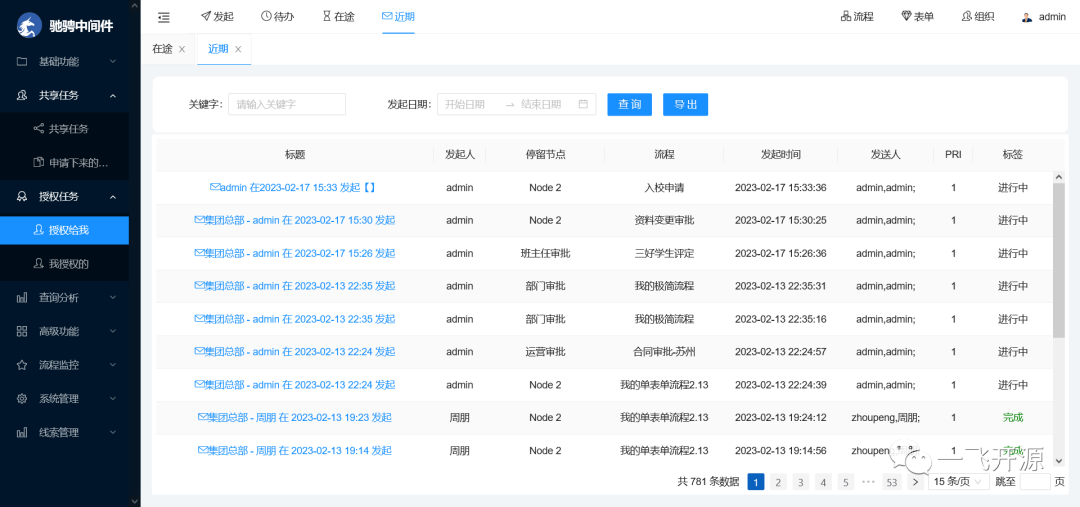
# 摘要
本文系统性地介绍了E9流程表单前端接口API(V5)的设计、实现和安全性强化。首先概述了API的基本概念和设计原则,重点阐释了RESTful理念和版本管理策略。随后,深入探讨了前端接口的架构、规范以及安全性设计,包括认证与授权机制和数据加密技术。接口实现技巧章节涉及前端调用方法、响应数据处理和接口测试与验证。最后,分析了接口在实际应用场景中的运用,并展望