首页ERROR: error loading sources list: <urlopen error <urlopen error [Errno 111] Connection refused> (https://raw.githubusercontent.com/ros/rosdistro/master/index-v4.yaml)>
ERROR: error loading sources list: <urlopen error <urlopen error [Errno 111] Connection refused> (https://raw.githubusercontent.com/ros/rosdistro/master/index-v4.yaml)>
时间: 2024-01-01 12:06:57 浏览: 395
这个错误通常是由于网络连接问题导致的,可能是因为你的网络连接不稳定或者被防火墙阻止了。你可以尝试以下步骤来解决此问题:
1. 检查你的网络连接是否正常,可以尝试通过 ping 命令测试网络连接是否正常:
```
ping www.github.com
```
如果无法 ping 通,则说明你的网络连接存在问题。
2. 如果你的网络连接正常,可能是因为访问 GitHub 被防火墙阻止了。你可以尝试设置代理服务器或者使用 VPN。
3. 如果上述方法无法解决问题,你可以尝试使用其他源,例如清华大学的 ROS 镜像源,你可以按照以下步骤更换源:
```
sudo apt-get install -y lsb-release
sudo apt-key adv --keyserver keyserver.ubuntu.com --recv-keys F42ED6FBAB17C654
sudo add-apt-repository "deb http://packages.ros.org/ros/ubuntu $(lsb_release -sc) main"
sudo apt-get update
```
这样可以将 ROS 的源更换为清华大学的源。如果你需要使用其他的源,可以在上述命令中将清华大学的源更换为其他源即可。
阅读全文
CSDN会员
开通CSDN年卡参与万元壕礼抽奖
最新推荐
Origin教程009所需练习数据
Origin教程009所需练习数据
RStudio中集成Connections包以优化数据库连接管理
资源摘要信息:"connections:https"
### 标题解释
标题 "connections:https" 直接指向了数据库连接领域中的一个重要概念,即通过HTTP协议(HTTPS为安全版本)来建立与数据库的连接。在IT行业,特别是数据科学与分析、软件开发等领域,建立安全的数据库连接是日常工作的关键环节。此外,标题可能暗示了一个特定的R语言包或软件包,用于通过HTTP/HTTPS协议实现数据库连接。
### 描述分析
描述中提到的 "connections" 是一个软件包,其主要目标是与R语言的DBI(数据库接口)兼容,并集成到RStudio IDE中。它使得R语言能够连接到数据库,尽管它不直接与RStudio的Connections窗格集成。这表明connections软件包是一个辅助工具,它简化了数据库连接的过程,但并没有改变RStudio的用户界面。
描述还提到connections包能够读取配置,并创建与RStudio的集成。这意味着用户可以在RStudio环境下更加便捷地管理数据库连接。此外,该包提供了将数据库连接和表对象固定为pins的功能,这有助于用户在不同的R会话中持续使用这些资源。
### 功能介绍
connections包中两个主要的功能是 `connection_open()` 和可能被省略的 `c`。`connection_open()` 函数用于打开数据库连接。它提供了一个替代于 `dbConnect()` 函数的方法,但使用完全相同的参数,增加了自动打开RStudio中的Connections窗格的功能。这样的设计使得用户在使用R语言连接数据库时能有更直观和便捷的操作体验。
### 安装说明
描述中还提供了安装connections包的命令。用户需要先安装remotes包,然后通过remotes包的`install_github()`函数安装connections包。由于connections包不在CRAN(综合R档案网络)上,所以需要使用GitHub仓库来安装,这也意味着用户将能够访问到该软件包的最新开发版本。
### 标签解读
标签 "r rstudio pins database-connection connection-pane R" 包含了多个关键词:
- "r" 指代R语言,一种广泛用于统计分析和图形表示的编程语言。
- "rstudio" 指代RStudio,一个流行的R语言开发环境。
- "pins" 指代R包pins,它可能与connections包一同使用,用于固定数据库连接和表对象。
- "database-connection" 指代数据库连接,即软件包要解决的核心问题。
- "connection-pane" 指代RStudio IDE中的Connections窗格,connections包旨在与之集成。
- "R" 代表R语言社区或R语言本身。
### 压缩包文件名称列表分析
文件名称列表 "connections-master" 暗示了一个可能的GitHub仓库名称或文件夹名称。通常 "master" 分支代表了软件包或项目的稳定版或最新版,是大多数用户应该下载和使用的版本。
### 总结
综上所述,connections包是一个专为R语言和RStudio IDE设计的软件包,旨在简化数据库连接过程并提供与Connections窗格的集成。它允许用户以一种更为方便的方式打开和管理数据库连接,而不直接提供与Connections窗格的集成。connections包通过读取配置文件和固定连接对象,增强了用户体验。安装connections包需通过remotes包从GitHub获取最新开发版本。标签信息显示了connections包与R语言、RStudio、数据库连接以及R社区的紧密联系。
管理建模和仿真的文件
管理Boualem Benatallah引用此版本:布阿利姆·贝纳塔拉。管理建模和仿真。约瑟夫-傅立叶大学-格勒诺布尔第一大学,1996年。法语。NNT:电话:00345357HAL ID:电话:00345357https://theses.hal.science/tel-003453572008年12月9日提交HAL是一个多学科的开放存取档案馆,用于存放和传播科学研究论文,无论它们是否被公开。论文可以来自法国或国外的教学和研究机构,也可以来自公共或私人研究中心。L’archive ouverte pluridisciplinaire
Keil uVision5全面精通指南
# 摘要
Keil uVision5是一个集成开发环境,广泛应用于嵌入式系统的开发。本文从基础入门开始,详细介绍了Keil uVision5的项目管理、配置、编程实践、高级功能及技巧,并通过项目案例分析,深入阐述了其在实际开发中的应用。本篇论文特别注重于项目创建、目标配置、调试环境搭建、性能优化、脚本编程与自动化、高级调试技术,以及通过嵌入式操作系统集成和驱动开发流程的案例分析,展示了Keil uVision5的实用性和高效性。文章还展望了Keil uVision5的未来发展趋势,并提供了社区资源和学习渠道,为读者提供了一个全面掌握Keil uVision5的平台。
# 关键字
Keil u
flink提交给yarn19个全量同步MYsqlCDC的作业,flink的配置参数怎样设置
在Flink中,如果你需要将19个MySQL CDC(Change Data Capture)的全量同步作业提交到YARN上,你需要确保Flink集群和YARN进行了正确的集成,并配置了适当的参数。以下是可能涉及到的一些关键配置:
1. **并行度(Parallelism)**:每个作业的并行度应该设置得足够高,以便充分利用YARN提供的资源。例如,如果你有19个任务,你可以设置总并行度为19或者是一个更大的数,取决于集群规模。
```yaml
parallelism = 19 或者 根据实际资源调整
```
2. **YARN资源配置**:Flink通过`yarn.a
PHP博客旅游的探索之旅
资源摘要信息:"博客旅游"
博客旅游是一个以博客形式分享旅行经验和旅游信息的平台。随着互联网技术的发展和普及,博客作为一种个人在线日志的形式,已经成为人们分享生活点滴、专业知识、旅行体验等的重要途径。博客旅游正是结合了博客的个性化分享特点和旅游的探索性,让旅行爱好者可以记录自己的旅游足迹、分享旅游心得、提供目的地推荐和旅游攻略等。
在博客旅游中,旅行者可以是内容的创造者也可以是内容的消费者。作为创造者,旅行者可以通过博客记录下自己的旅行故事、拍摄的照片和视频、体验和评价各种旅游资源,如酒店、餐馆、景点等,还可以分享旅游小贴士、旅行日程规划等实用信息。作为消费者,其他潜在的旅行者可以通过阅读这些博客内容获得灵感、获取旅行建议,为自己的旅行做准备。
在技术层面,博客平台的构建往往涉及到多种编程语言和技术栈,例如本文件中提到的“PHP”。PHP是一种广泛使用的开源服务器端脚本语言,特别适合于网页开发,并可以嵌入到HTML中使用。使用PHP开发的博客旅游平台可以具有动态内容、用户交互和数据库管理等强大的功能。例如,通过PHP可以实现用户注册登录、博客内容的发布与管理、评论互动、图片和视频上传、博客文章的分类与搜索等功能。
开发一个功能完整的博客旅游平台,可能需要使用到以下几种PHP相关的技术和框架:
1. HTML/CSS/JavaScript:前端页面设计和用户交互的基础技术。
2. 数据库管理:如MySQL,用于存储用户信息、博客文章、评论等数据。
3. MVC框架:如Laravel或CodeIgniter,提供了一种组织代码和应用逻辑的结构化方式。
4. 服务器技术:如Apache或Nginx,作为PHP的运行环境。
5. 安全性考虑:需要实现数据加密、输入验证、防止跨站脚本攻击(XSS)等安全措施。
当创建博客旅游平台时,还需要考虑网站的可扩展性、用户体验、移动端适配、搜索引擎优化(SEO)等多方面因素。一个优质的博客旅游平台,不仅能够提供丰富的内容,还应该注重用户体验,包括页面加载速度、界面设计、内容的易于导航等。
此外,博客旅游平台还可以通过整合社交媒体功能,允许用户通过社交媒体账号登录、分享博客内容到社交网络,从而提升平台的互动性和可见度。
综上所述,博客旅游作为一个结合了旅行分享和在线日志的平台,对于旅行者来说,不仅是一个记录和分享旅行体验的地方,也是一个获取旅行信息、学习旅游知识的重要资源。而对于开发者来说,构建这样一个平台需要运用到多种技术和考虑多个技术细节,确保平台的功能性和用户体验。
"互动学习:行动中的多样性与论文攻读经历"
多样性她- 事实上SCI NCES你的时间表ECOLEDO C Tora SC和NCESPOUR l’Ingén学习互动,互动学习以行动为中心的强化学习学会互动,互动学习,以行动为中心的强化学习计算机科学博士论文于2021年9月28日在Villeneuve d'Asq公开支持马修·瑟林评审团主席法布里斯·勒菲弗尔阿维尼翁大学教授论文指导奥利维尔·皮耶昆谷歌研究教授:智囊团论文联合主任菲利普·普雷教授,大学。里尔/CRISTAL/因里亚报告员奥利维耶·西格德索邦大学报告员卢多维奇·德诺耶教授,Facebook /索邦大学审查员越南圣迈IMT Atlantic高级讲师邀请弗洛里安·斯特鲁布博士,Deepmind对于那些及时看到自己错误的人...3谢谢你首先,我要感谢我的两位博士生导师Olivier和Philippe。奥利维尔,"站在巨人的肩膀上"这句话对你来说完全有意义了。从科学上讲,你知道在这篇论文的(许多)错误中,你是我可以依
【单片机编程实战】:掌握流水灯与音乐盒同步控制的高级技巧
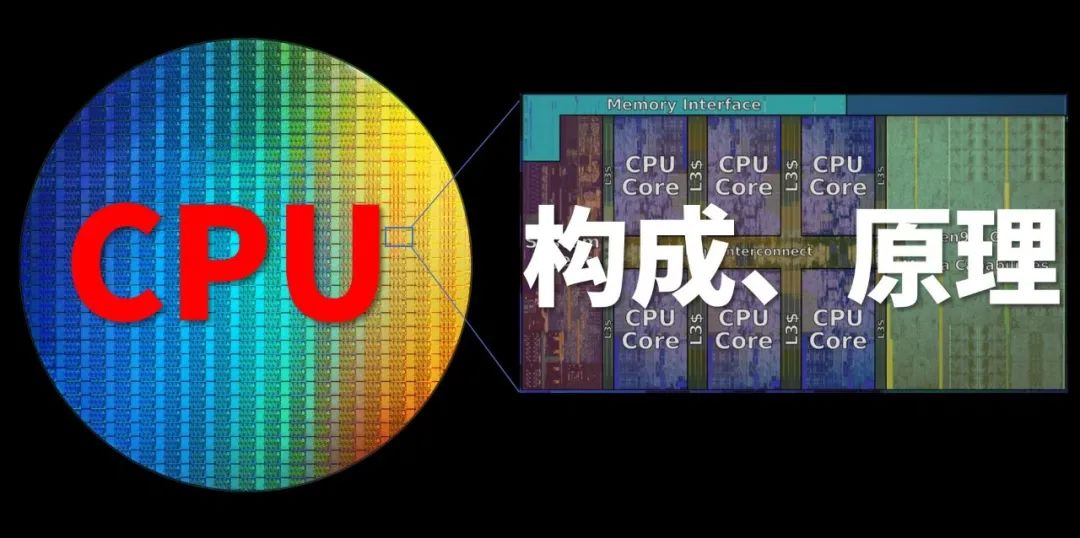
# 摘要
单片机作为电子技术领域的基础组件,广泛应用于各类控制项目。本文从基础开始,详细探讨了单片机在流水灯和音乐盒项目中的应用原理,并分析了如何实现这两个功能的同步控制。通过对硬件和软件层面的深入剖析,本文提供了一系列实践操作和高级技巧,旨在提升流水灯与音乐盒同步控制的性能和效率。通过本研究,读者将能够更好地理解和掌握单片机在复杂控制系统中的应用,进而创新开发更多
java 号码后四位用‘xxxx’脱敏
在Java中,对电话号码后四位进行脱敏通常是为了保护用户隐私。你可以通过字符串截取和替换的方式来实现这个功能。下面是一个简单的示例:
```java
public class Main {
public static void main(String[] args) {
String phoneNumber = "1234567890"; // 假设原始手机号
int startCutOff = phoneNumber.length() - 4; // 要开始切割的位置是后四位的起始位置
String maskedNumber = ph
Arachne:实现UDP RIPv2协议的Java路由库
资源摘要信息:"arachne:基于Java的路由库"
知识点详细说明:
1. 知识点一:基于Java的路由库
- Arachne是一个基于Java开发的路由库,它允许开发者在Java环境中实现网络路由功能。
- Java在企业级应用中广泛使用,具有跨平台特性,因此基于Java的路由库能够适应多样的操作系统和硬件环境。
- 该路由库的出现,为Java开发者提供了一种新的网络编程选择,有助于在Java应用中实现复杂的路由逻辑。
2. 知识点二:简单Linux虚拟机上运行
- Arachne能够在资源受限的简单Linux虚拟机上运行,这意味着它对系统资源的要求不高,可以适用于计算能力有限的设备。
- 能够在虚拟机上运行的特性,使得Arachne可以轻松集成到云平台和虚拟化环境中,从而提供网络服务。
3. 知识点三:UDP协议与RIPv2路由协议
- Arachne实现了基于UDP协议的RIPv2(Routing Information Protocol version 2)路由协议。
- RIPv2是一种距离向量路由协议,用于在网络中传播路由信息。它规定了如何交换路由表,并允许路由器了解整个网络的拓扑结构。
- UDP协议具有传输速度快的特点,适用于RIP这种对实时性要求较高的网络协议。Arachne利用UDP协议实现RIPv2,有助于降低路由发现和更新的延迟。
- RIPv2较RIPv1增加了子网掩码和下一跳地址的支持,使其在现代网络中的适用性更强。
4. 知识点四:项目构建与模块组成
- Arachne项目由两个子项目构成,分别是arachne.core和arachne.test。
- arachne.core子项目是核心模块,负责实现路由库的主要功能;arachne.test是测试模块,用于对核心模块的功能进行验证。
- 使用Maven进行项目的构建,通过执行mvn clean package命令来生成相应的构件。
5. 知识点五:虚拟机环境配置
- Arachne在Oracle Virtual Box上的Ubuntu虚拟机环境中进行了测试。
- 虚拟机的配置使用了Vagrant和Ansible的组合,这种自动化配置方法可以简化环境搭建过程。
- 在Windows主机上,需要安装Oracle Virtual Box和Vagrant这两个软件,以支持虚拟机的创建和管理。
- 主机至少需要16 GB的RAM,以确保虚拟机能够得到足够的资源,从而提供最佳性能和稳定运行。
6. 知识点六:Vagrant Box的使用
- 使用Vagrant时需要添加Vagrant Box,这是一个预先配置好的虚拟机镜像文件,代表了特定的操作系统版本,例如ubuntu/trusty64。
- 通过添加Vagrant Box,用户可以快速地在本地环境中部署一个标准化的操作系统环境,这对于开发和测试是十分便利的。
7. 知识点七:Java技术在IT行业中的应用
- Java作为主流的编程语言之一,广泛应用于企业级应用开发,包括网络编程。
- Java的跨平台特性使得基于Java开发的软件具有很好的可移植性,能够在不同的操作系统上运行,无需修改代码。
- Java也具有丰富的网络编程接口,如Java NIO(New Input/Output),它提供了基于缓冲区的、面向块的I/O操作,适合于需要处理大量网络连接的应用程序。
8. 知识点八:网络协议与路由技术
- 理解各种网络协议是网络工程师和开发人员的基本技能之一,RIPv2是其中一种重要协议。
- 路由技术在网络架构设计中占有重要地位,它决定了数据包在网络中的传输路径。
- Arachne库的使用可以加深开发者对路由协议实现和网络架构设计的理解,帮助构建更加稳定和高效的网络系统。
通过上述知识点的介绍,我们可以看出Arachne作为一个基于Java的路由库,在技术实现、项目构建、环境配置以及网络技术等多个方面有着其独特之处,对Java开发者来说,这是一项值得学习和使用的技术资源。