首页uniapp 切换多语言方案
uniapp 切换多语言方案
时间: 2023-08-02 13:28:58 浏览: 177
在 uni-app 中,你可以使用 Vue-i18n 插件来实现多语言方案。以下是一个简单的使用步骤:
1. 安装 Vue-i18n 插件。
```
npm install vue-i18n
```
2. 在 main.js 中引入 Vue-i18n,并创建一个 i18n 实例。
```
import VueI18n from 'vue-i18n'
import messages from './locales'
Vue.use(VueI18n)
const i18n = new VueI18n({
locale: 'en', // 默认语言
fallbackLocale: 'en', // 如果找不到当前语言的翻译,则回退到默认语言
messages // 引入的翻译文件
})
new Vue({
i18n,
render: h => h(App)
}).$mount('#app')
```
3. 在 locales 文件夹中创建对应语言的翻译文件,例如:
```
// locales/en.js
export default {
hello: 'Hello',
world: 'World'
}
```
```
// locales/zh-CN.js
export default {
hello: '你好',
world: '世界'
}
```
4. 在组件中使用 `$t` 方法来获取翻译后的文本。
```
<template>
<div>
<p>{{ $t('hello') }}, {{ $t('world') }}!</p>
</div>
</template>
```
5. 在组件中使用 `$i18n.locale` 来切换语言。
```
<template>
<div>
<p>{{ $t('hello') }}, {{ $t('world') }}!</p>
<button @click="switchLanguage">Switch Language</button>
</div>
</template>
<script>
export default {
methods: {
switchLanguage() {
if (this.$i18n.locale === 'en') {
this.$i18n.locale = 'zh-CN'
} else {
this.$i18n.locale = 'en'
}
}
}
}
</script>
```
这样就可以实现在 uni-app 中切换多语言方案了。
阅读全文
CSDN会员
开通CSDN年卡参与万元壕礼抽奖
大家在看
【电场分布】 GUI点电荷电场和电势二维三维分布【含Matlab源码 3553期】.zip
Matlab领域上传的全部代码均可运行,亲测可用,尽我所能,为你服务;
1、代码压缩包内容
主函数:main.m;
调用函数:其他m文件;无需运行
运行结果效果图;
2、代码运行版本
Matlab 2019b;若运行有误,根据提示修改;若不会,可私信博主;
3、运行操作步骤
步骤一:将所有文件放到Matlab的当前文件夹中;
步骤二:双击打开main.m文件;
步骤三:点击运行,等程序运行完得到结果;
4、物理应用
仿真:导航、地震、电磁、电路、电能、机械、工业控制、水位控制、直流电机、平面电磁波、管道瞬变流、刚度计算
光学:光栅、杨氏双缝、单缝、多缝、圆孔、矩孔衍射、夫琅禾费、干涉、拉盖尔高斯、光束、光波、涡旋
定位问题:chan、taylor、RSSI、music、卡尔曼滤波UWB
气动学:弹道、气体扩散、龙格库弹道
运动学:倒立摆、泊车
天体学:卫星轨道、姿态
船舶:控制、运动
电磁学:电场分布、电偶极子、永磁同步、变压器
挖掘机叉车工程车辆检测数据集VOC+YOLO格式5067张7类别.7z
集格式:Pascal VOC格式+YOLO格式(不包含分割路径的txt文件,仅仅包含jpg图片以及对应的VOC格式xml文件和yolo格式txt文件)
图片数量(jpg文件个数):5067
标注数量(xml文件个数):5067
标注数量(txt文件个数):5067
标注类别数:7
标注类别名称:[“ConcreteTruck”,“Excavator”,“Forklift”,“Loader”,“Steamroller”,“Truck”,“Worker”]
对应中文名:[“混凝土运输车”、“挖掘机”、“叉车”、“装载机”、“压路机”、”卡车“、”工人“]
更多信息:https://blog.csdn.net/FL1623863129/article/details/142093679
电力行业数字化转型智慧电力一体化监管云平台整体解决方案.docx
电力行业数字化转型智慧电力一体化监管云平台整体解决方案.docx
北工大计算机组成原理大作业
北京工业大学2022计算机组成原理大作业logisim加报告,往届学长作业Logisim完成单周期处理器开发
一、设计说明
1.处理器应支持的指令集MIPS-Lite:addu,subu,ori,lw,sw,beq,lui,j。
a)addu,subu可以不支持实现溢出。
2.处理器为单周期设计。
二、设计要求
3.顶层设计视图包括如Figure1所示的部件,即Controller(控制器)、IFU(取指令单元)、GPR(通用寄存器组,也称为寄存器文件、寄存器堆)、ALU(算术逻辑单元)、DM(数据存储器)、EXT(扩展单元)、多路选择器及splitter。
a)顶层设计视图的顶层有效驱动信号包括且仅包括:clk、reset。
b)提示:图中的其他字符均不是端口信号。
国密SM4加解密SM2签名验签for delphi等语言.rar
基于C#编写的COM组件DLL,可实现SM2签名验签,SM4加解密,100%适用于黑龙江省国家医保接口中进行应用。
1、调用DLL名称:JQSM2SM4.dll
加解密类名:JQSM2SM4.SM2SM4Util
CLSID=5B38DCB3-038C-4992-9FA3-1D697474FC70
2、GetSM2SM4函数说明
函数原型public string GetSM2SM4(string smType, string sM2Prikey, string sM4Key, string sInput)
1)参数一smType:填写固定字符串,识别功能,分别实现SM2签名、SM4解密、SM4加密。SM2签名入参填写“SM2Sign”、SM4解密入参填写“SM4DecryptECB”、SM4加密入参填写“SM4EncryptECB”.
2)参数二sM2Prikey:SM2私钥
3)参数三sM4Key:SM4密钥 4)参数四sInput:当smType=SM2Sign,则sInput入参填写SM4加密串;当smType=SM4DecryptECB,则sInput入参填写待解密SM4密文串;当smType=SM4EncryptECB,则sInput入参填写待加密的明文串; 5)函数返回值:当smType=SM2Sign,则返回SM2签名信息;当smType=SM4DecryptECB,则返回SM4解密信息;当smType=SM4EncryptECB,则返回SM4加密信息;异常时,则返回“加解密异常:详细错误说明”
3、购买下载后,可加QQ65635204、微信feisng,免费提供技术支持。
4、注意事项:
1)基于.NET框架4.0编写,常规win7、win10一般系统都自带无需安装,XP系统则需安装;安装包详见压缩包dotNetFx40_Full_x86_x64.exe
2)C#编写的DLL,需要注册,解压后放入所需位置,使用管理员权限运行“JQSM2SM4注册COM.bat”即可注册成功,然后即可提供给第三方软件进行使用,如delphi等。
最新推荐
Uniapp在IOS系统打包测试流程
在iOS系统的应用开发中,使用Uniapp框架进行打包和测试是一项关键步骤,尤其对于iOS设备而言,这个过程可能相对复杂。以下将详细解释这个流程: 1. **获取UDID**: - 蒲公英网站(https://www.pgyer.com/)提供了...
uniapp与webview之间的相互传值的实现
在移动应用开发中,uni-app是一个跨端框架,它允许开发者编写一次代码,就能在iOS、Android、H5等多个平台上运行。而Webview是uni-app中用于嵌入HTML5页面的组件,它使得原生应用能够加载和展示网页内容。在uni-app...
免安装JDK 1.8.0_241:即刻配置环境运行
资源摘要信息:"JDK 1.8.0_241 是Java开发工具包(Java Development Kit)的版本号,代表了Java软件开发环境的一个特定发布。它由甲骨文公司(Oracle Corporation)维护,是Java SE(Java Platform, Standard Edition)的一部分,主要用于开发和部署桌面、服务器以及嵌入式环境中的Java应用程序。本版本是JDK 1.8的更新版本,其中的241代表在该版本系列中的具体更新编号。此版本附带了Java源码,方便开发者查看和学习Java内部实现机制。由于是免安装版本,因此不需要复杂的安装过程,解压缩即可使用。用户配置好环境变量之后,即可以开始运行和开发Java程序。"
知识点详细说明:
1. JDK(Java Development Kit):JDK是进行Java编程和开发时所必需的一组工具集合。它包含了Java运行时环境(JRE)、编译器(javac)、调试器以及其他工具,如Java文档生成器(javadoc)和打包工具(jar)。JDK允许开发者创建Java应用程序、小程序以及可以部署在任何平台上的Java组件。
2. Java SE(Java Platform, Standard Edition):Java SE是Java平台的标准版本,它定义了Java编程语言的核心功能和库。Java SE是构建Java EE(企业版)和Java ME(微型版)的基础。Java SE提供了多种Java类库和API,包括集合框架、Java虚拟机(JVM)、网络编程、多线程、IO、数据库连接(JDBC)等。
3. 免安装版:通常情况下,JDK需要进行安装才能使用。但免安装版JDK仅需要解压缩到磁盘上的某个目录,不需要进行安装程序中的任何步骤。用户只需要配置好环境变量(主要是PATH、JAVA_HOME等),就可以直接使用命令行工具来运行Java程序或编译代码。
4. 源码:在软件开发领域,源码指的是程序的原始代码,它是由程序员编写的可读文本,通常是高级编程语言如Java、C++等的代码。本压缩包附带的源码允许开发者阅读和研究Java类库是如何实现的,有助于深入理解Java语言的内部工作原理。源码对于学习、调试和扩展Java平台是非常有价值的资源。
5. 环境变量配置:环境变量是操作系统中用于控制程序执行环境的参数。在JDK中,常见的环境变量包括JAVA_HOME和PATH。JAVA_HOME是JDK安装目录的路径,配置此变量可以让操作系统识别到JDK的位置。PATH变量则用于指定系统命令查找的路径,将JDK的bin目录添加到PATH后,就可以在命令行中的任何目录下执行JDK中的命令,如javac和java。
在实际开发中,了解并正确配置JDK对于Java开发者来说是一个基础且重要的环节。掌握如何安装和配置JDK,以及如何理解JDK中的源码和各种工具,对于进行Java编程和解决问题至关重要。
管理建模和仿真的文件
管理Boualem Benatallah引用此版本:布阿利姆·贝纳塔拉。管理建模和仿真。约瑟夫-傅立叶大学-格勒诺布尔第一大学,1996年。法语。NNT:电话:00345357HAL ID:电话:00345357https://theses.hal.science/tel-003453572008年12月9日提交HAL是一个多学科的开放存取档案馆,用于存放和传播科学研究论文,无论它们是否被公开。论文可以来自法国或国外的教学和研究机构,也可以来自公共或私人研究中心。L’archive ouverte pluridisciplinaire
【提升效率与稳定性】:深入掌握单相整流器的控制策略
# 摘要
单相整流器作为电力电子技术的基础设备,广泛应用于电力系统和工业自动化领域。本文首先概述了单相整流器的基本概念,详细分析了其工作原理,包括电力电子器件的角色、数学模型以及控制策略。随后,针对控制技术进行了深入探讨,包括传统控制技术如PID控制和高级控制策略如模糊逻辑控制及自适应控制的应用。进一步地,本文提出了一系列提升单相整流器性能的方法,如效率提升策略、系统稳定性措施,以及性能评估与优化方案。最后,文章探讨了单相整流器在不同领域的应用案例,并对新兴技术与市场趋势进行了展望。
# 关键字
单相整流器;电力电子器件;数学模型;控制策略;性能提升;应用案例
参考资源链接:[单相PWM整
你看这是ashx映射的cs文件初始代码,你看这里边根本就没有写对action参数进行任何操作但你.ashx?action=submit这样去做他就能返回出数据这是为什么
在ASP.NET中,.ashx文件(也称为HTTP处理程序)用于处理HTTP请求并返回响应。即使在初始代码中没有对action参数进行任何操作,系统仍然可以通过默认的ProcessRequest方法处理请求并返回数据。
当你在URL中传递参数(如?action=submit)时,这些参数会被包含在请求的查询字符串中。虽然你的代码没有显式地处理这些参数,但默认的ProcessRequest方法会接收这些参数并执行一些默认操作。
以下是一个简单的.ashx文件示例:
```csharp
<%@ WebHandler Language="C#" Class="MyHandler" %>
us
机器学习预测葡萄酒评分:二值化品尝笔记的应用
资源摘要信息:"wine_reviewer:使用机器学习基于二值化的品尝笔记来预测葡萄酒评论分数"
在当今这个信息爆炸的时代,机器学习技术已经被广泛地应用于各个领域,其中包括食品和饮料行业的质量评估。在本案例中,将探讨一个名为wine_reviewer的项目,该项目的目标是利用机器学习模型,基于二值化的品尝笔记数据来预测葡萄酒评论的分数。这个项目不仅对于葡萄酒爱好者具有极大的吸引力,同时也为数据分析和机器学习的研究人员提供了实践案例。
首先,要理解的关键词是“机器学习”。机器学习是人工智能的一个分支,它让计算机系统能够通过经验自动地改进性能,而无需人类进行明确的编程。在葡萄酒评分预测的场景中,机器学习算法将从大量的葡萄酒品尝笔记数据中学习,发现笔记与葡萄酒最终评分之间的相关性,并利用这种相关性对新的品尝笔记进行评分预测。
接下来是“二值化”处理。在机器学习中,数据预处理是一个重要的步骤,它直接影响模型的性能。二值化是指将数值型数据转换为二进制形式(0和1)的过程,这通常用于简化模型的计算复杂度,或者是数据分类问题中的一种技术。在葡萄酒品尝笔记的上下文中,二值化可能涉及将每种口感、香气和外观等属性的存在与否标记为1(存在)或0(不存在)。这种方法有利于将文本数据转换为机器学习模型可以处理的格式。
葡萄酒评论分数是葡萄酒评估的量化指标,通常由品酒师根据酒的品质、口感、香气、外观等进行评分。在这个项目中,葡萄酒的品尝笔记将被用作特征,而品酒师给出的分数则是目标变量,模型的任务是找出两者之间的关系,并对新的品尝笔记进行分数预测。
在机器学习中,通常会使用多种算法来构建预测模型,如线性回归、决策树、随机森林、梯度提升机等。在wine_reviewer项目中,可能会尝试多种算法,并通过交叉验证等技术来评估模型的性能,最终选择最适合这个任务的模型。
对于这个项目来说,数据集的质量和特征工程将直接影响模型的准确性和可靠性。在准备数据时,可能需要进行数据清洗、缺失值处理、文本规范化、特征选择等步骤。数据集中的标签(目标变量)即为葡萄酒的评分,而特征则来自于品酒师的品尝笔记。
项目还提到了“kaggle”和“R”,这两个都是数据分析和机器学习领域中常见的元素。Kaggle是一个全球性的数据科学竞赛平台,提供各种机器学习挑战和数据集,吸引了来自全球的数据科学家和机器学习专家。通过参与Kaggle竞赛,可以提升个人技能,并有机会接触到最新的机器学习技术和数据处理方法。R是一种用于统计计算和图形的编程语言和软件环境,它在统计分析、数据挖掘、机器学习等领域有广泛的应用。使用R语言可以帮助研究人员进行数据处理、统计分析和模型建立。
至于“压缩包子文件的文件名称列表”,这里可能存在误解或打字错误。通常,这类名称应该表示存储项目相关文件的压缩包,例如“wine_reviewer-master.zip”。这个压缩包可能包含了项目的源代码、数据集、文档和其它相关资源。在开始项目前,研究人员需要解压这个文件包,并且仔细阅读项目文档,以便了解项目的具体要求和数据格式。
总之,wine_reviewer项目是一个结合了机器学习、数据处理和葡萄酒品鉴的有趣尝试,它不仅展示了机器学习在实际生活中的应用潜力,也为研究者提供了丰富的学习资源和实践机会。通过这种跨领域的合作,可以为葡萄酒行业带来更客观、一致的评价标准,并帮助消费者做出更加明智的选择。
"互动学习:行动中的多样性与论文攻读经历"
多样性她- 事实上SCI NCES你的时间表ECOLEDO C Tora SC和NCESPOUR l’Ingén学习互动,互动学习以行动为中心的强化学习学会互动,互动学习,以行动为中心的强化学习计算机科学博士论文于2021年9月28日在Villeneuve d'Asq公开支持马修·瑟林评审团主席法布里斯·勒菲弗尔阿维尼翁大学教授论文指导奥利维尔·皮耶昆谷歌研究教授:智囊团论文联合主任菲利普·普雷教授,大学。里尔/CRISTAL/因里亚报告员奥利维耶·西格德索邦大学报告员卢多维奇·德诺耶教授,Facebook /索邦大学审查员越南圣迈IMT Atlantic高级讲师邀请弗洛里安·斯特鲁布博士,Deepmind对于那些及时看到自己错误的人...3谢谢你首先,我要感谢我的两位博士生导师Olivier和Philippe。奥利维尔,"站在巨人的肩膀上"这句话对你来说完全有意义了。从科学上讲,你知道在这篇论文的(许多)错误中,你是我可以依
【单相整流器终极指南】:电气工程师的20年实用技巧大揭秘
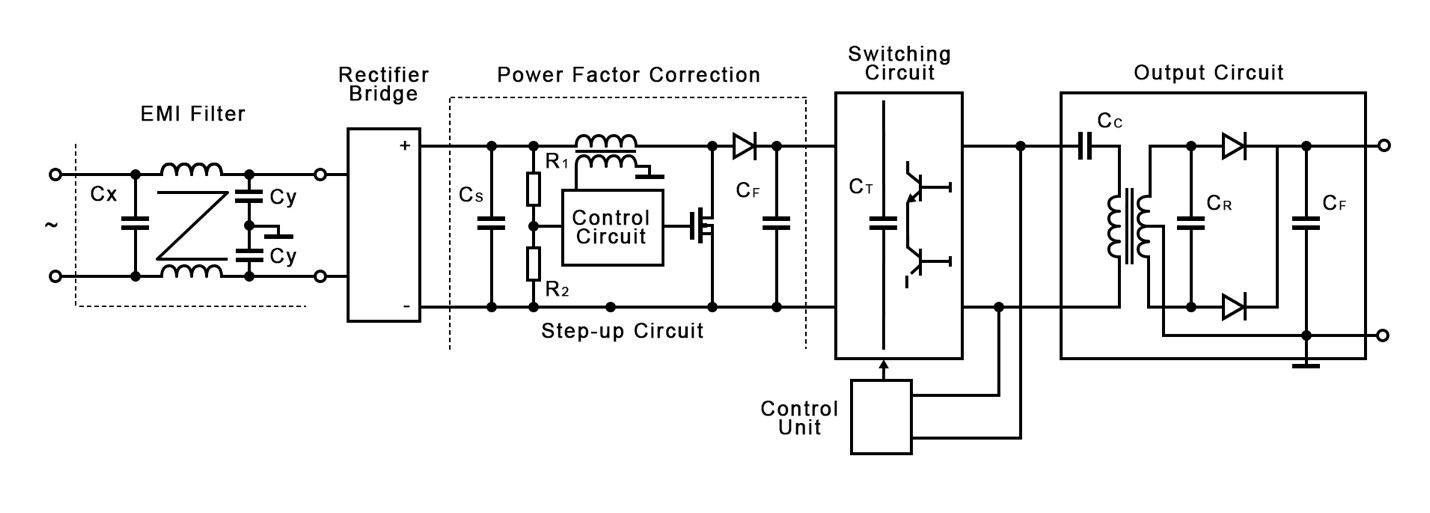
# 摘要
单相整流器是电力电子技术中应用广泛的设备,用于将交流电转换为直流电。本文首先介绍了单相整流器的基础知识和工作原理,分析了其设计要点,性能评估方法以及在电力系统和电子设备中的应用。接着,探讨了单相整流器的进阶应用和优化策略,包括提高效率和数字化改造。文章还通过具体案例分析,展示了单
OxyPlot CategoryAxis
在OxyPlot中,CategoryAxis用于创建一个基于类别标签的轴,通常用于折线图或柱状图,其中每个轴的值代表不同的类别。以下是如何在XAML中设置和使用CategoryAxis的一个简单示例:
```xml
<!-- 在你的XAML文件中 -->
<oxy:CartesianChart x:Name="chart">
<oxy:CartesianChart.Axes>
<oxy:CategoryAxis Title="Category" Position="Bottom">
<!-- 可以在这里添加类别标签 -->