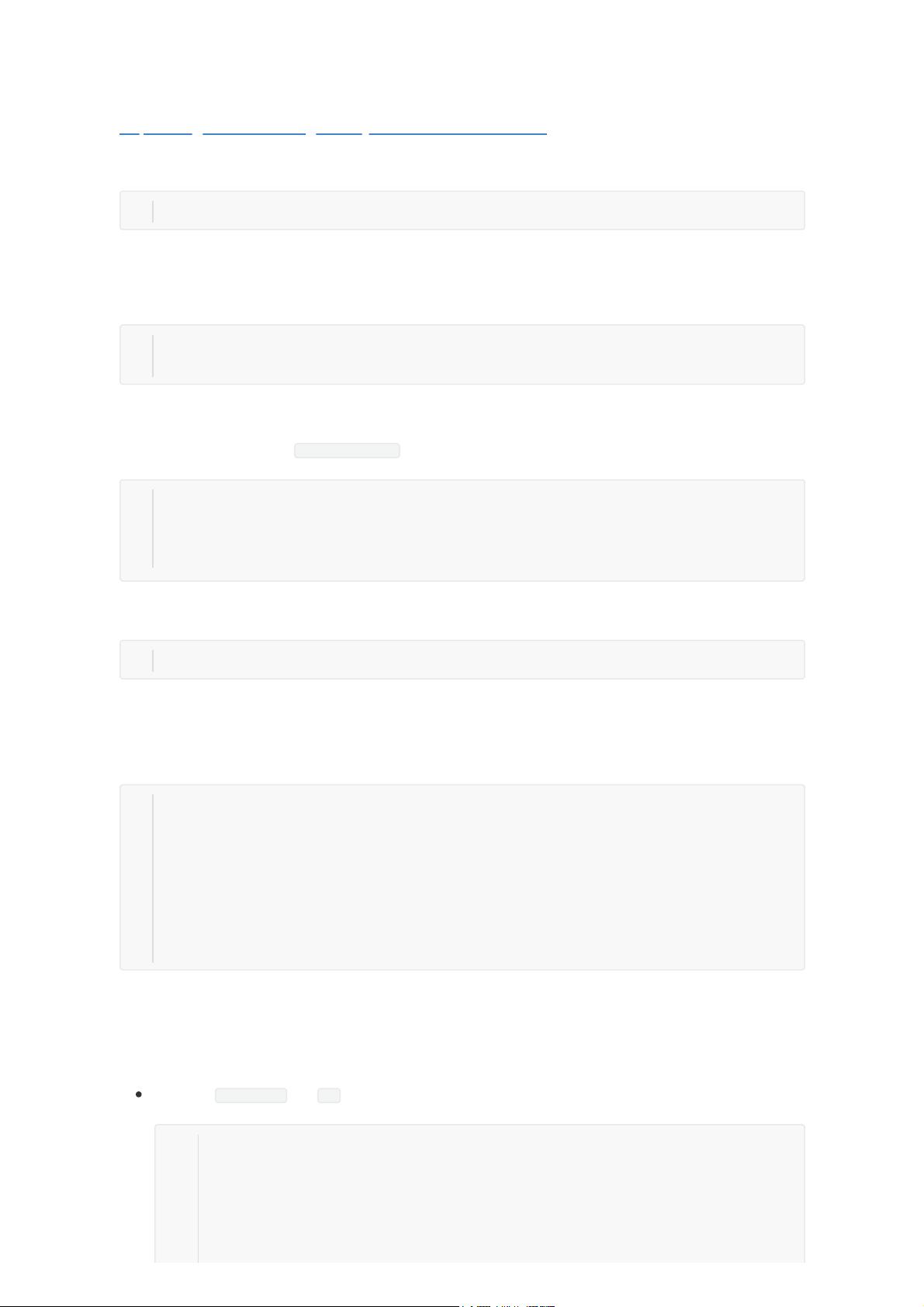烧写和配置Hi3559av100系统:uboot、kernel、文件系统详解
需积分: 0 79 浏览量
更新于2024-01-12
收藏 548KB PDF 举报
Hi3559av100系统配置包括以下内容:1. 在开发板不存在uboot的时候,利用Hitool工具来烧写uboot,kernel,文件系统;在开发板已存在uboot的时候,可以采用tftp服务来烧写升级uboot,kernel,文件系统。2. 在官方给的SDK包中已有制作好的根文件系统,可直接将其镜像文件烧写到开发板上。如果要添加自己的应用程序,将可执行文件,配置文件,库文件等拷贝到相应的目录即可。3. 对于镜像文件的制作,可以直接到osdrv下使用make命令编译,也可单独编译。例如到osdrv/pub/bin/pc目录下去用命令来制作yaffs2格式的系统镜像(Hi3559AV100支持yaffs2格式的文件系统)。制作yaffs2镜像时,需要使用spi flash的大小信息,这些信息会在uboot启动时打印出来。制作jffs2镜像时,同样需要用到spi flash的块大小信息,这些信息也会在uboot启动时打印出来。因此,建议在使用时先直接运行mkfs.jffs2工具,根据打印信息来制作文件系统。
Overall, the Hi3559av100 system configuration involves using Hitool to burn uboot, kernel, and file systems to the development board when uboot does not exist on the board. When uboot already exists, tftp services can be used to upgrade uboot, kernel, and file systems. The SDK package from the official source already contains a ready-made root file system that can be directly burned to the development board. If there is a need to add custom application programs, executable files, configuration files, and library files can be copied to the appropriate directories. The process of creating image files involves compiling directly in the osdrv directory using the make command or individually compiling. It is recommended to use the mkfs.jffs2 tool and refer to the print information for creating the yaffs2 image and the jffs2 image using the spi flash block size information printed during uboot startup.
2018-02-08 上传
2021-10-01 上传
2023-10-28 上传
2022-09-24 上传
2020-05-26 上传
2022-04-01 上传
2020-08-14 上传
2019-07-10 上传
2018-10-31 上传
优游的鱼
- 粉丝: 984
- 资源: 316
最新资源
- angular-prism:在Angular应用程序中使用Prism语法荧光笔
- FriendList:该Web应用程序可以下载您的Facebook朋友列表,并允许您对它们进行排序
- 实用程序_1fdp:程序基础知识1
- 灰色按钮克星源码例程.zip易语言项目例子源码下载
- docker-traefik::mouse:使用Traefik代理Docker容器进行* .localhost开发
- lidlab:Lidstrom 实验室@华盛顿大学共享代码
- savagejsx:将svg转换为React成分的实用程序
- Leetcode-optimized-solution-in-java-with-clear-explanation
- A_CNS_API:HIMS CNS API代码
- laas:从数据驱动的角度出发,基于指令库的逻辑汇编和分发
- Media XW-开源
- Java资源 javaeasycms-v2.0.zip
- Lab7_WhoWroteIt
- 烟花newyearFireworks-master.zip
- JanChaMVC
- Maliwan-开源