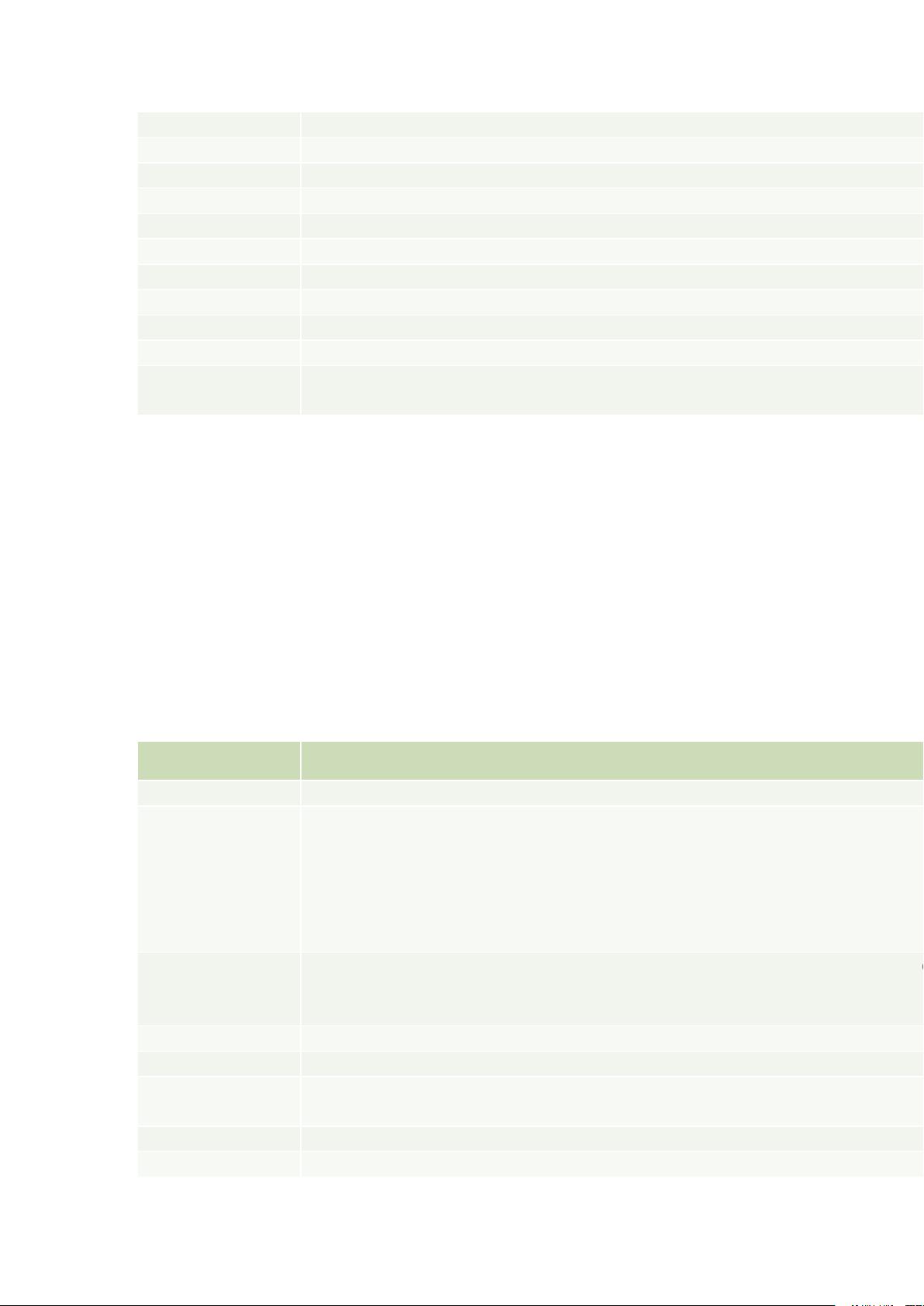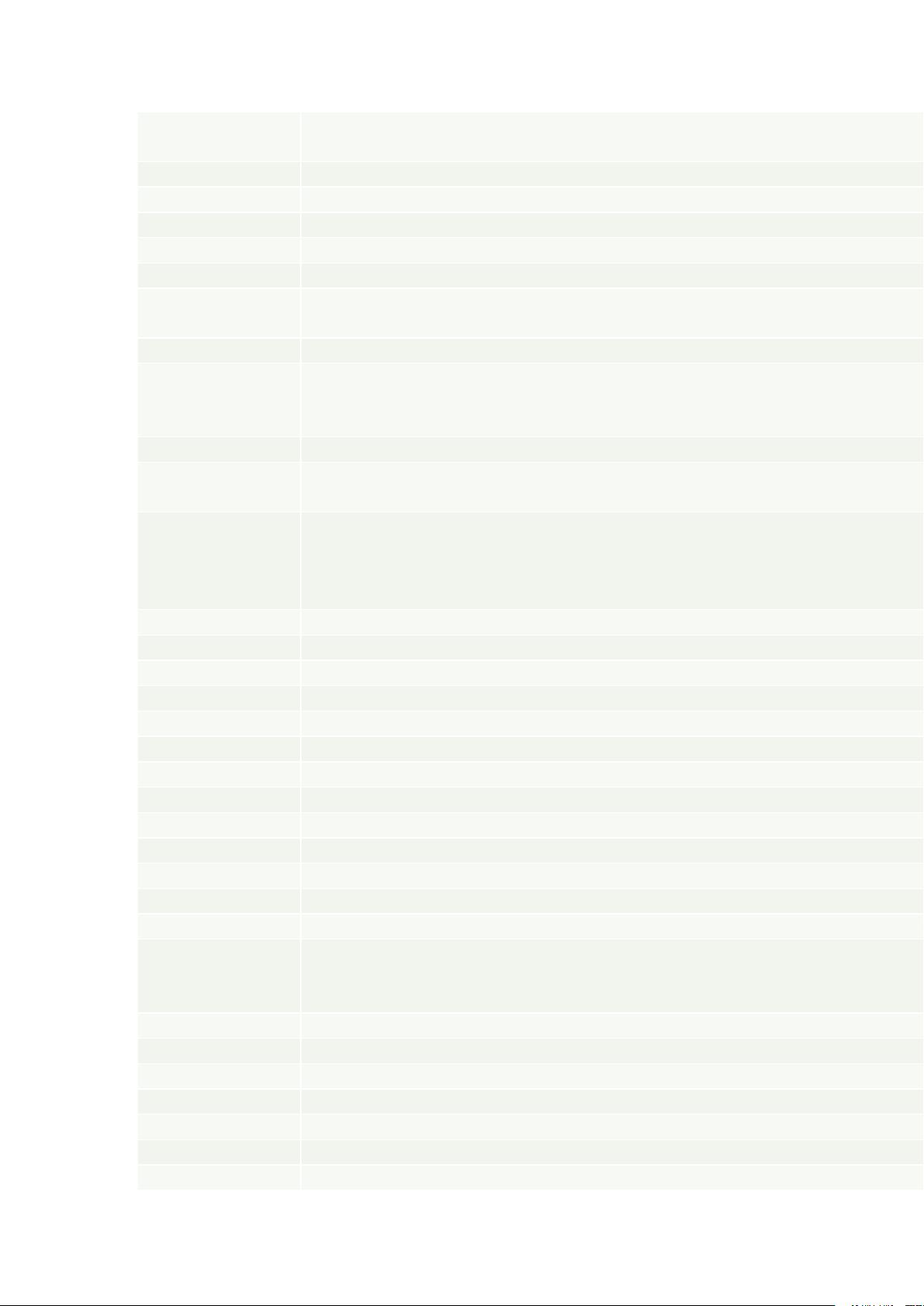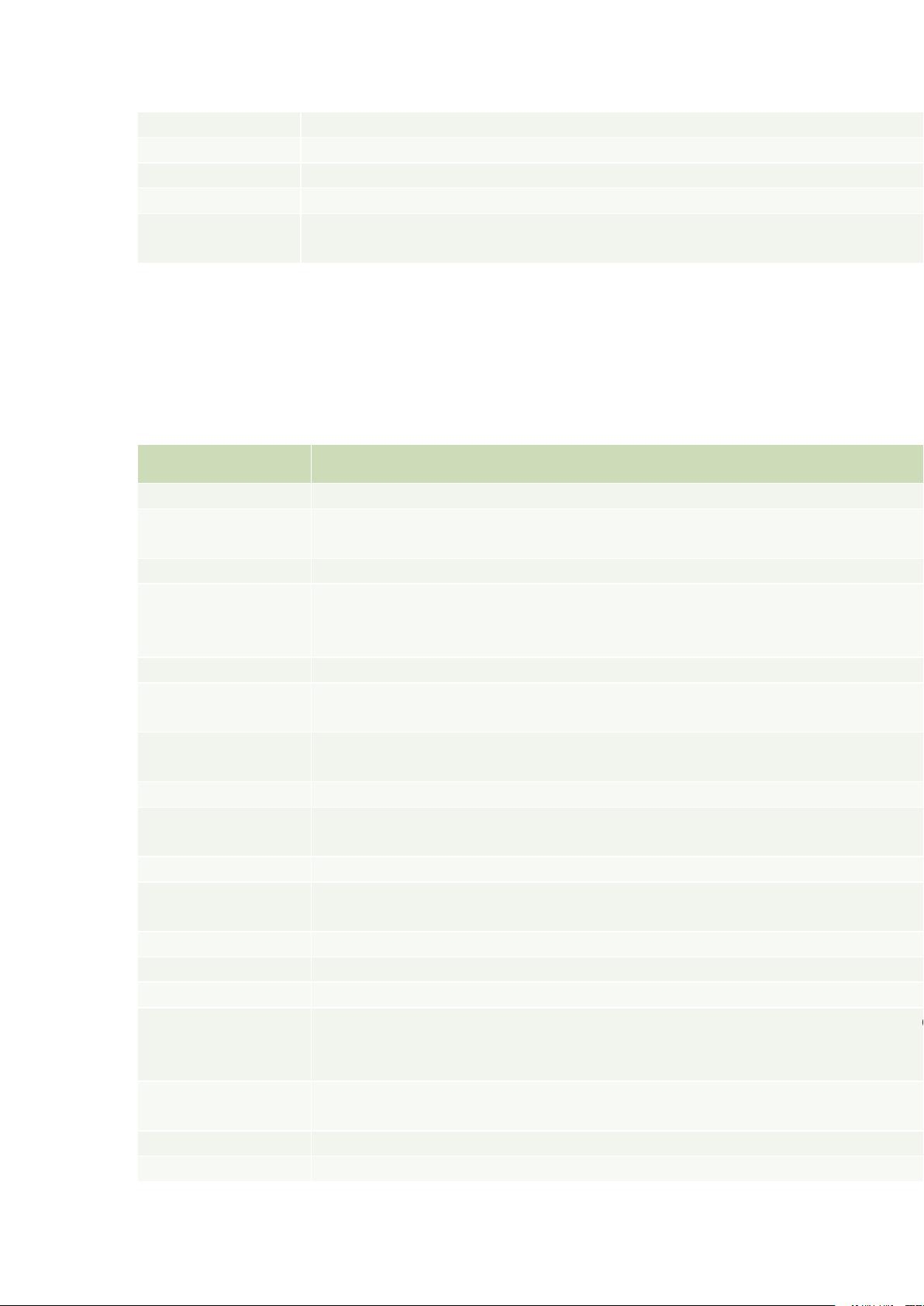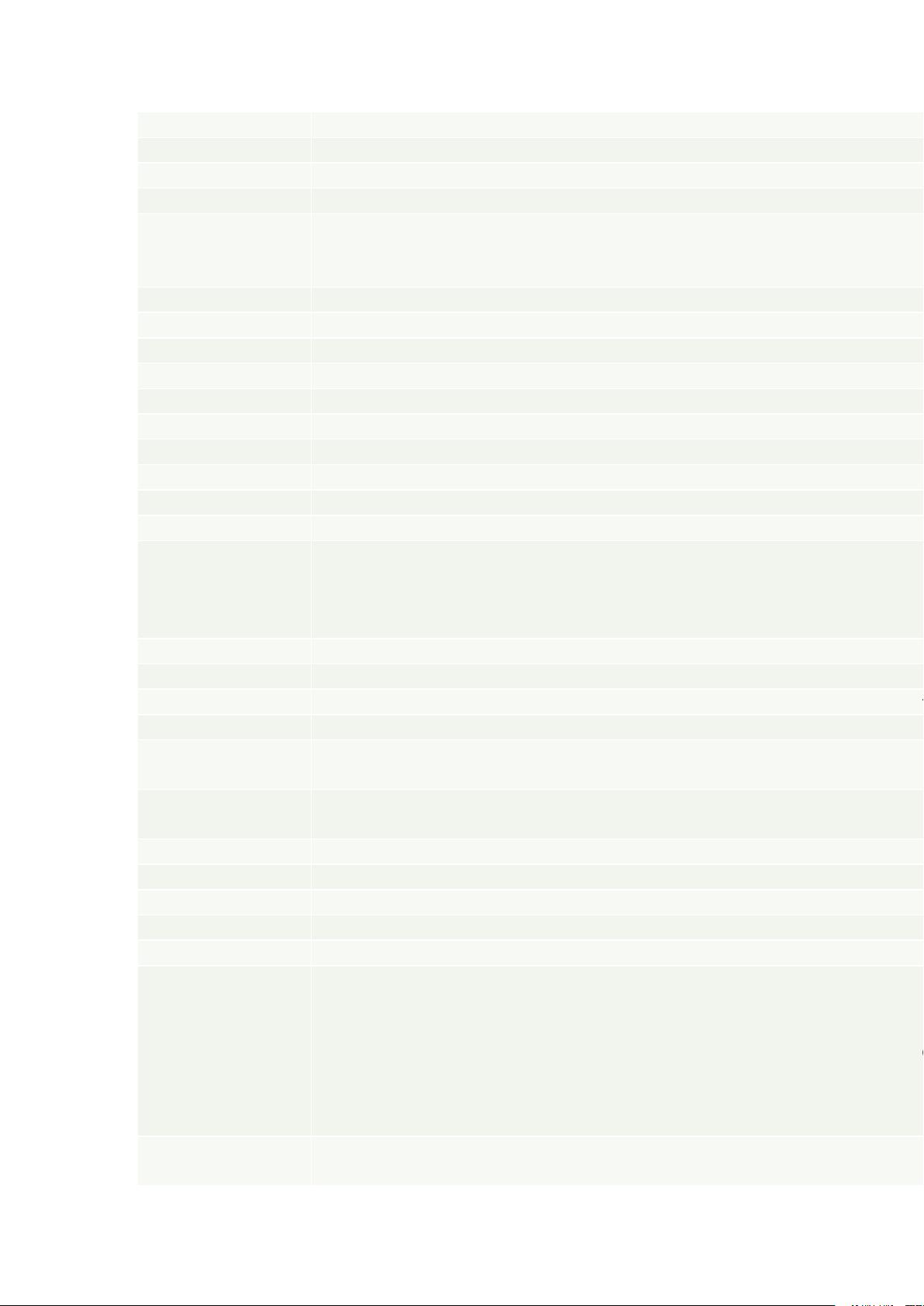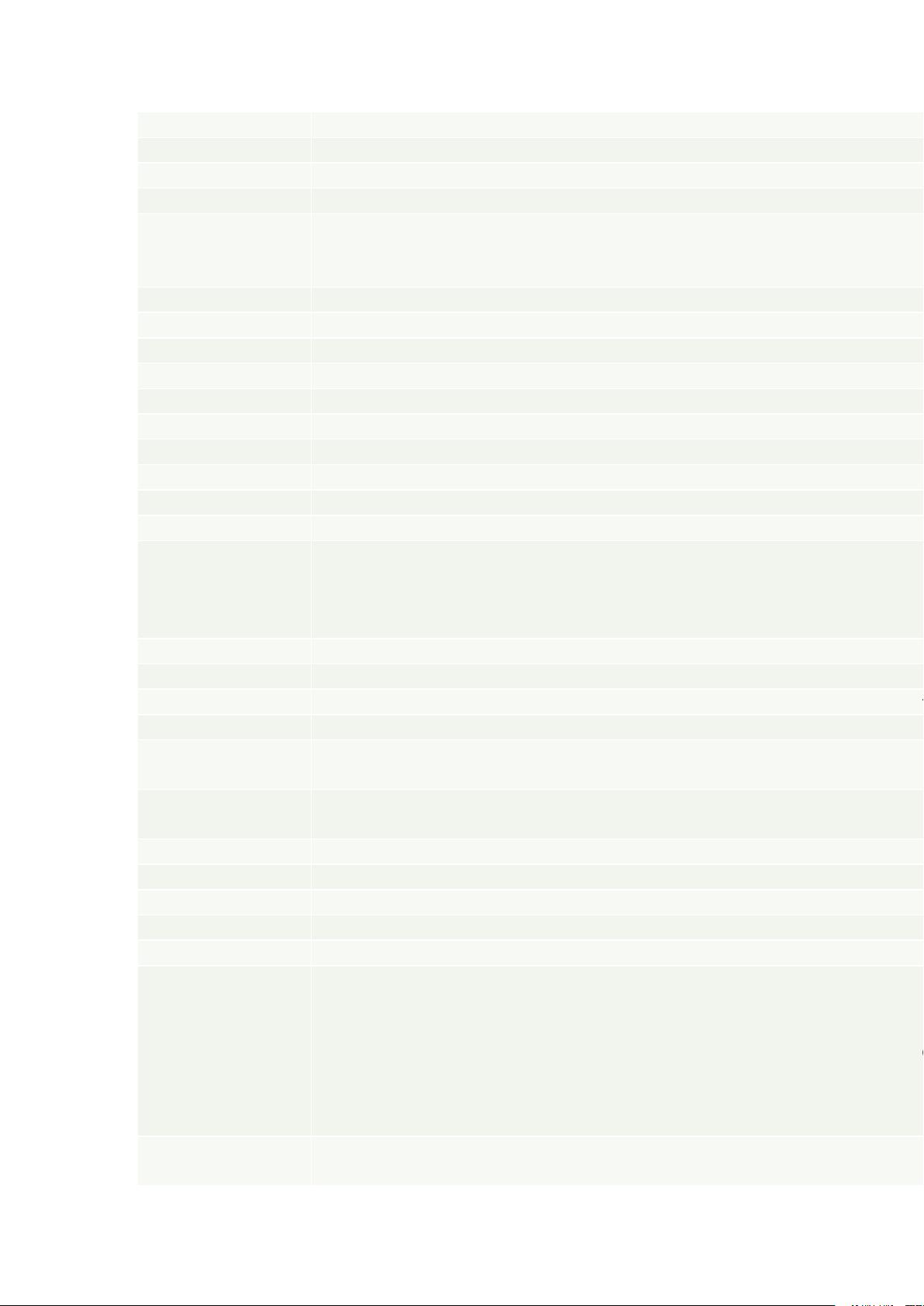
component. The id is not necessarily unique across all components in the current
itemOnClick OnClick handler to be applied to individual items in the list
itemStyleClass CSS class to be applied to individual items in the list
lang HTML: The base language of this document.
layout simple|unorderedList|orderedList <ul> <li>simple = for each dataRow all children
<li>unorderedList = the list is rendered as HTML unordered list (= bullet list)</li>
rendered as HTML ordered list</li> </ul> Default: simple
onclick HTML: Script to be invoked when the element is clicked.
ondblclick HTML: Script to be invoked when the element is double-clicked.
onkeydown HTML: Script to be invoked when a key is pressed down over this element.
onkeypress HTML: Script to be invoked when a key is pressed over this element.
onkeyup HTML: Script to be invoked when a key is released over this element.
onmousedown HTML: Script to be invoked when the pointing device is pressed over this element.
onmousemove HTML: Script to be invoked when the pointing device is moved while it is in this
onmouseout HTML: Script to be invoked when the pointing device is moves out of this element.
onmouseover HTML: Script to be invoked when the pointing device is moved into this element.
onmouseup HTML: Script to be invoked when the pointing device is released over this element.
preserveRowStates Indicates whether the state for each row should not be discarded before the datatable
this to true might be hepful if an input component inside the datatable has no valuebinding
in there should be displayed again. This will only work reliable if the datamodel of
either by sorting, removing or adding rows. Default: false
rendered A boolean value that indicates whether this component should be rendered. Default
rowClasses A comma separated list of CSS class names to apply to td elements in each row.
rowCountVar A parameter name, under which the rowCount is set in request scope similar to the
rowIndexVar A parameter name, under which the current rowIndex is set in request scope similar
rowKey Used to assign a value expression that identify in a unique way a row. This value
rowIndex as a key to be appended to the container client id using getDerivedSubClientId()
rows Defines the maximum number of rows of data to be displayed. <p> Specify zero to
row to the end of available data. </p>
rules HTML: Controls how rules are rendered between cells. Values include: none, groups,
style HTML: CSS styling instructions.
styleClass The CSS class for this element. Corresponds to the HTML 'class' attribute.
summary HTML: Provides a summary of the contents of the table, for accessibility purposes.
title HTML: An advisory title for this element. Often used by the user agent as a tooltip.
value An EL expression that specifies the data model that backs this table. <p> The value
expression can be of any type. </p> <ul> <li>A value of type DataModel is used
parameters of type array-of-Object, java.util.List, java.sql.ResultSet or javax.servlet.jsp.jstl.sql.Result
wrapped in a corresponding DataModel that knows how to iterate over the elements.</li>
wrapped in a DataModel as a single row.</li> </ul> <p> Note in particular that unordered
not supported. Therefore if the value expression references such an object then
contain just one element - the collection itself. </p>
var Defines the name of the request-scope variable that will hold the current row during
rendering of child components of this UIData, the variable with this name can be read