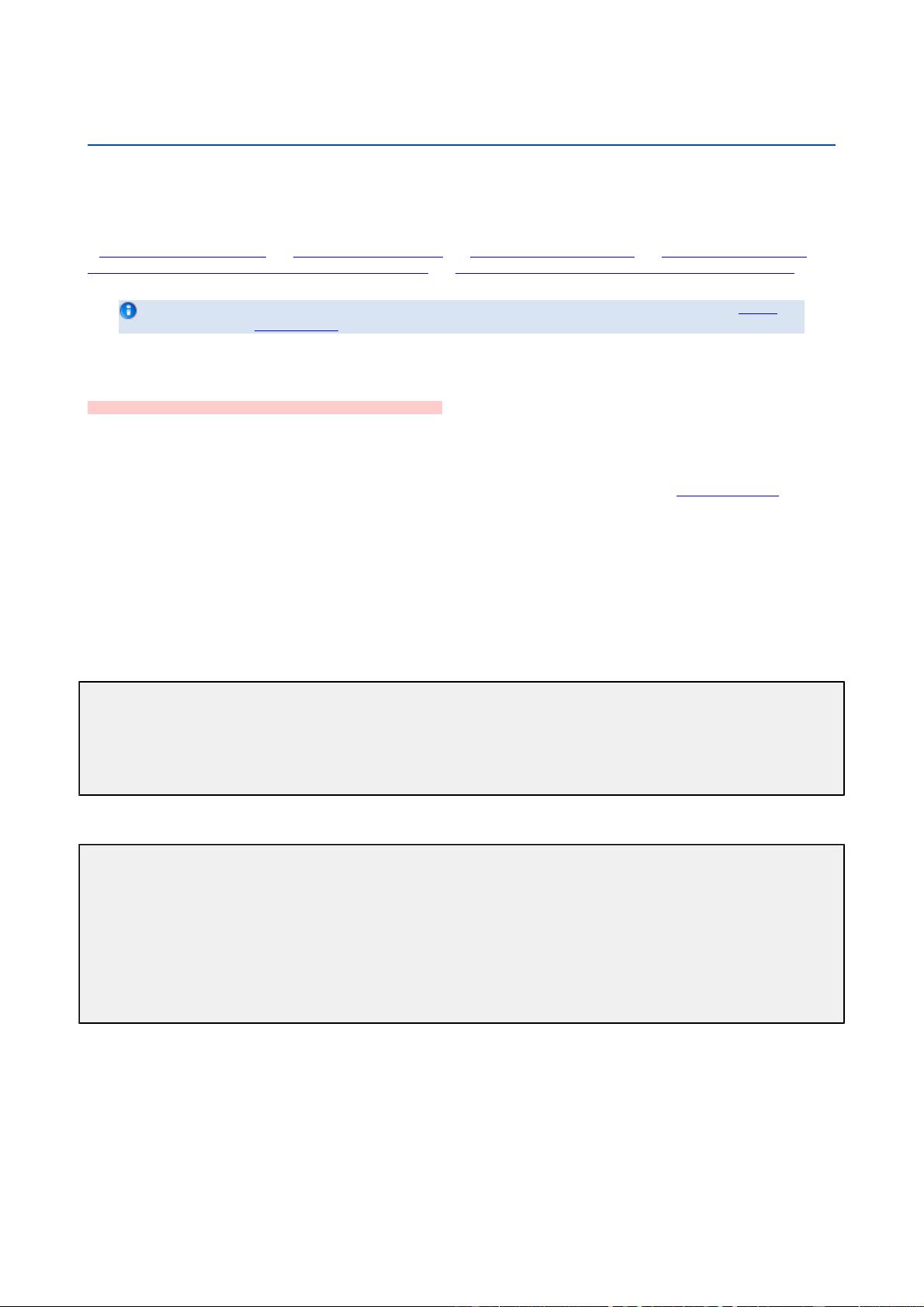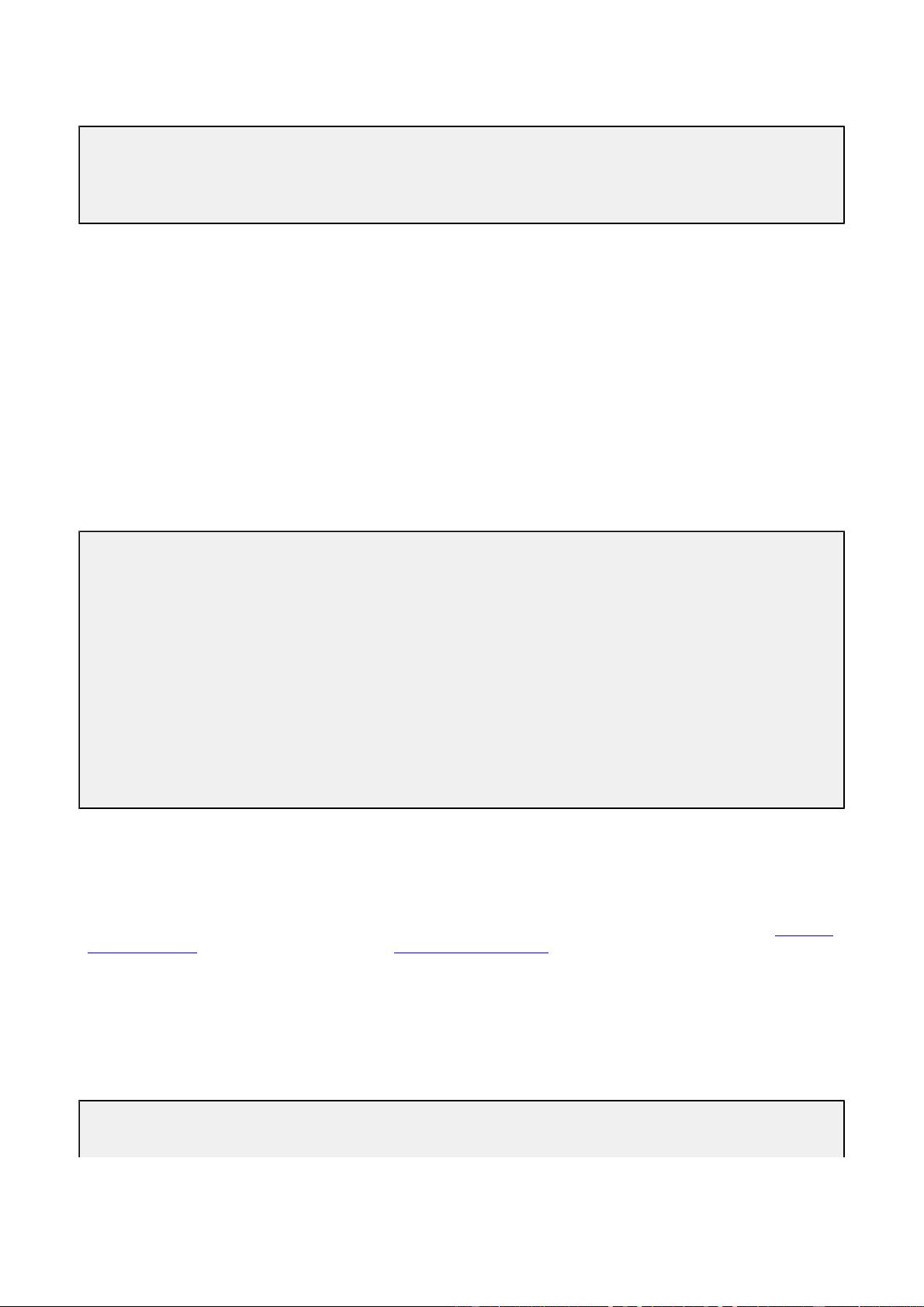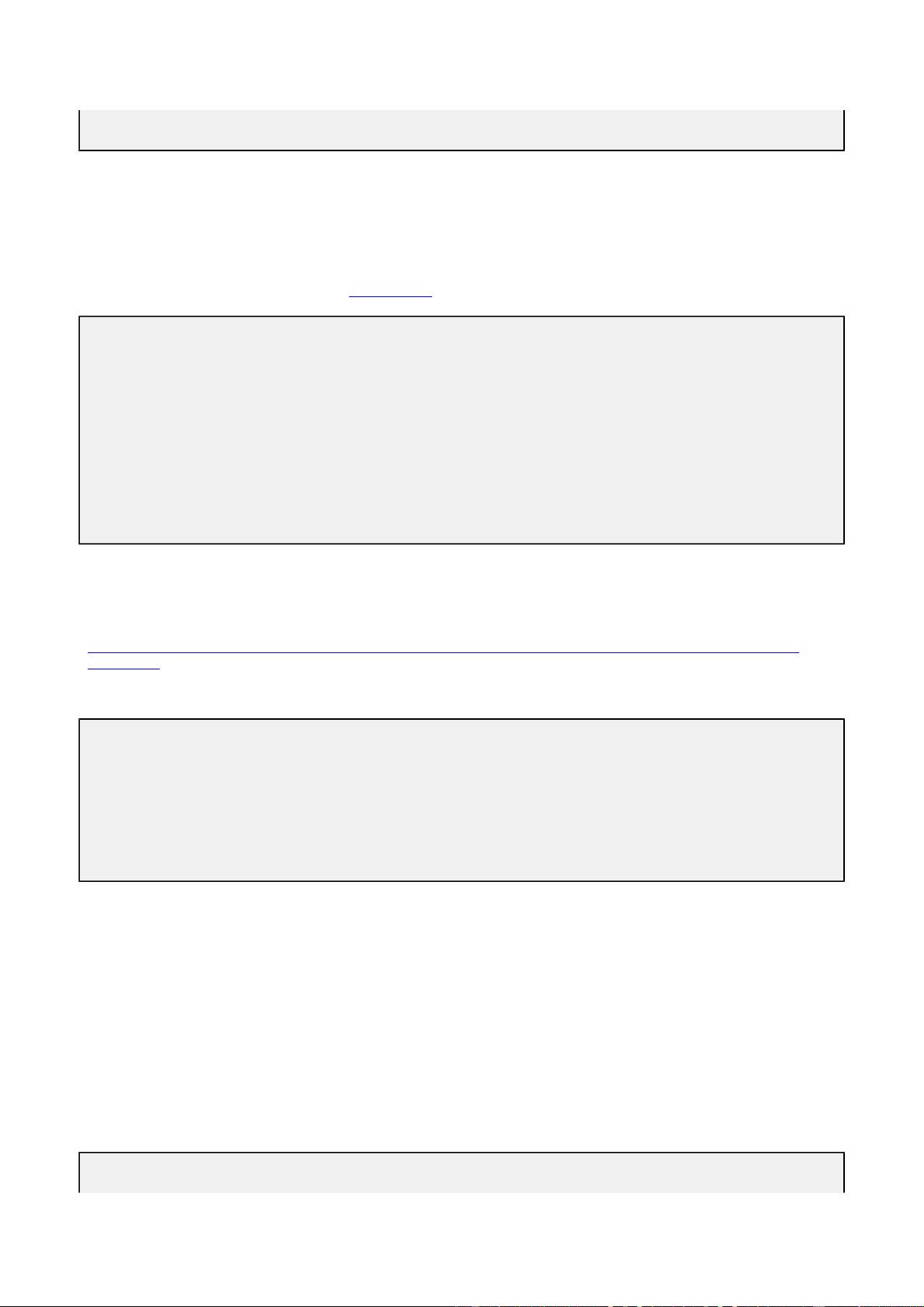Mule技术入门指南英文版
下载需积分: 9 | PDF格式 | 1.7MB |
更新于2024-08-02
| 138 浏览量 | 举报
"Mule2.xGettingStartedGuide"
Mule 是一个开源的企业服务总线(Enterprise Service Bus,简称 ESB)和集成平台,它提供了一种简单而强大的方式来连接各种应用、系统和服务。该资源是Mule技术的入门手册,英文版,适用于初学者和希望了解Mule 2.x 版本的开发者。
手册涵盖了以下关键知识点:
1. **基本使用**:这部分内容可能介绍了Mule的基本概念,如如何启动和停止Mule服务器,以及如何配置和管理Mule项目。
2. **示例**:手册包含多个示例项目,如`BookstoreExample`、`EchoExample`和`LoanBrokerExample`,这些示例旨在帮助用户理解Mule的工作原理和实际应用,通过实际操作来学习Mule的各种功能。
- `BookstoreExample` 可能是一个模拟书店业务流程的应用,展示了如何处理订单、库存管理和支付等集成场景。
- `EchoExample` 可能是一个简单的回显服务,用于演示Mule如何接收和转发消息。
- `LoanBrokerExample` 可能涉及贷款审批流程,展示Mule在业务流程管理(BPM)中的应用,可能包括与不同服务交互,如信用评估、风险分析等。
3. **错误处理**:`ErrorHandlerExample`部分讨论了如何在Mule中处理和恢复错误,这对于构建健壮和高可用性的集成解决方案至关重要。
4. **脚本支持**:`ScriptingExample`解释了如何在Mule中使用脚本语言,如Groovy或JavaScript,进行动态数据处理和逻辑控制。
5. **股票报价示例**:`StockQuoteExample`可能展示了如何集成到实时股票报价服务中,从而获取和处理市场数据。
6. **迁移指南**:手册还提供了从不同版本的Mule迁移到2.x的指南,如`MigratingfromCommunitytoEnterprise`、`MigratingMule1.xto2.0`等,这对于已有Mule项目的用户升级和维护非常有用。
7. **教程**:`LessonOne`至`LessonFive`构成的教程部分,逐步引导用户了解Mule的核心概念和技术,帮助他们快速上手。
8. **新特性介绍**:`WhatsNewinMule2.0`和`WhatsNewinMuleEE2.1`章节,分别列出了Mule 2.0和Mule Enterprise Edition 2.1版本引入的新特性和改进,对于跟踪Mule的最新发展很有帮助。
9. **安装与集成**:手册还包括如何安装Mule以及如何将其集成到开发环境中,如使用Eclipse和Maven的配置说明。
这个Mule技术开始手册是全面了解和学习Mule 2.x 版本的宝贵资源,无论你是刚开始接触Mule,还是已经有一定经验的开发者,都能从中找到有价值的信息。通过实践手册中的示例和教程,可以深入理解Mule的集成能力,掌握如何构建和部署高效的企业级服务和应用。
相关推荐








wlystrong
- 粉丝: 0
最新资源
- Ant项目构建工具入门教程
- J2EE入门指南:面向互联网编程的历史与实践
- RTAI 3.4 用户手册 - October 2006 版
- C语言编程精粹:打造优化无错的高效代码
- AJAX开发详解:技术、应用与框架
- 南京大学赵建华编译原理教程概览
- XML、SOAP与BizTalk:互联网开发关键技术指南
- ASP编程实例精粹:20个实用技巧解锁网站功能
- 知名公司笔试题集:编程与算法挑战
- Tomcat优化与配置技巧
- ModelMaker6:Delphi UML建模与源码生成工具详解
- CMOS设置详解:从入门到精通
- LoadRunner压力测试实战指南
- JBoss Seam入门教程:从零开始构建应用
- Oracle9i在AIX上的安装与基础概念解析
- Oracle 10G 数据备份与恢复策略详解