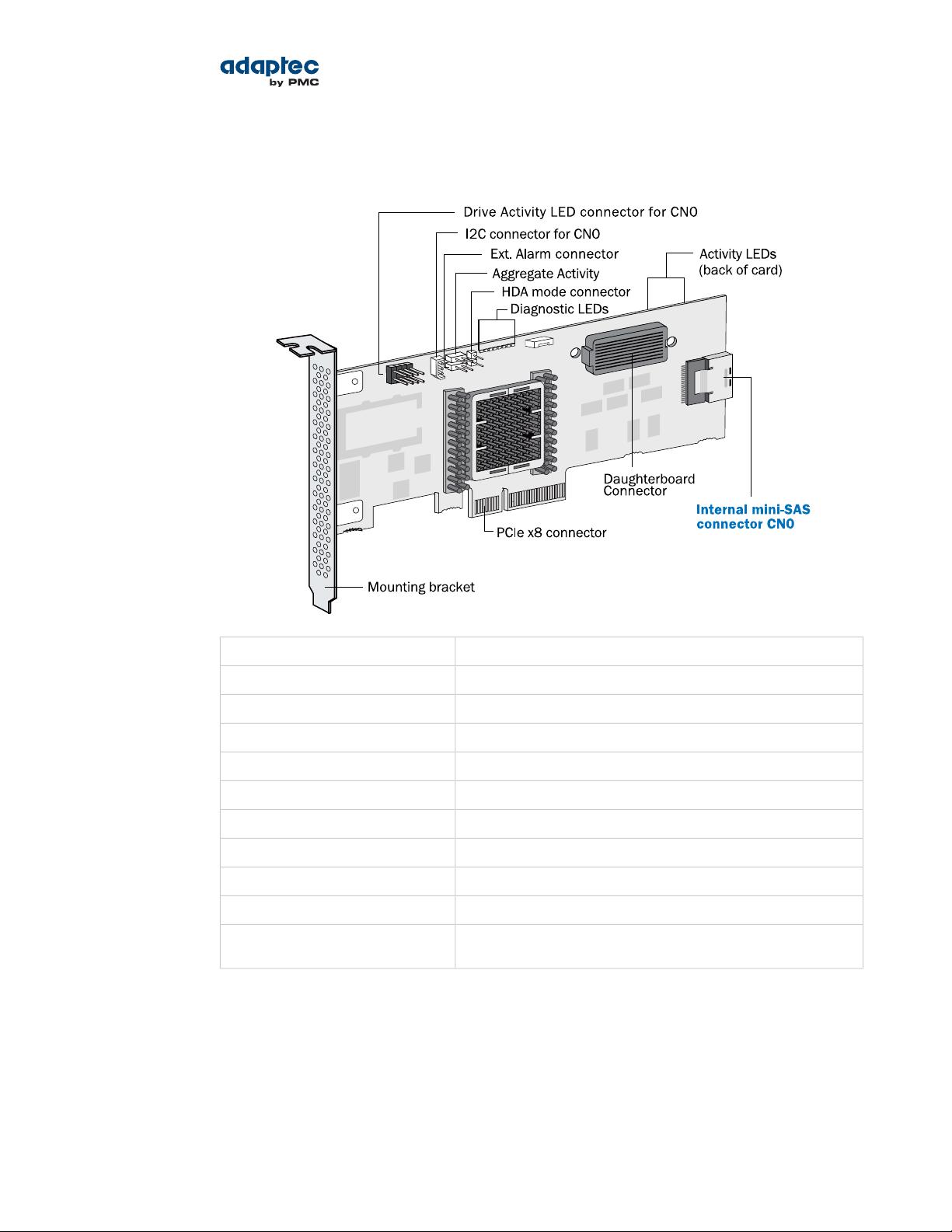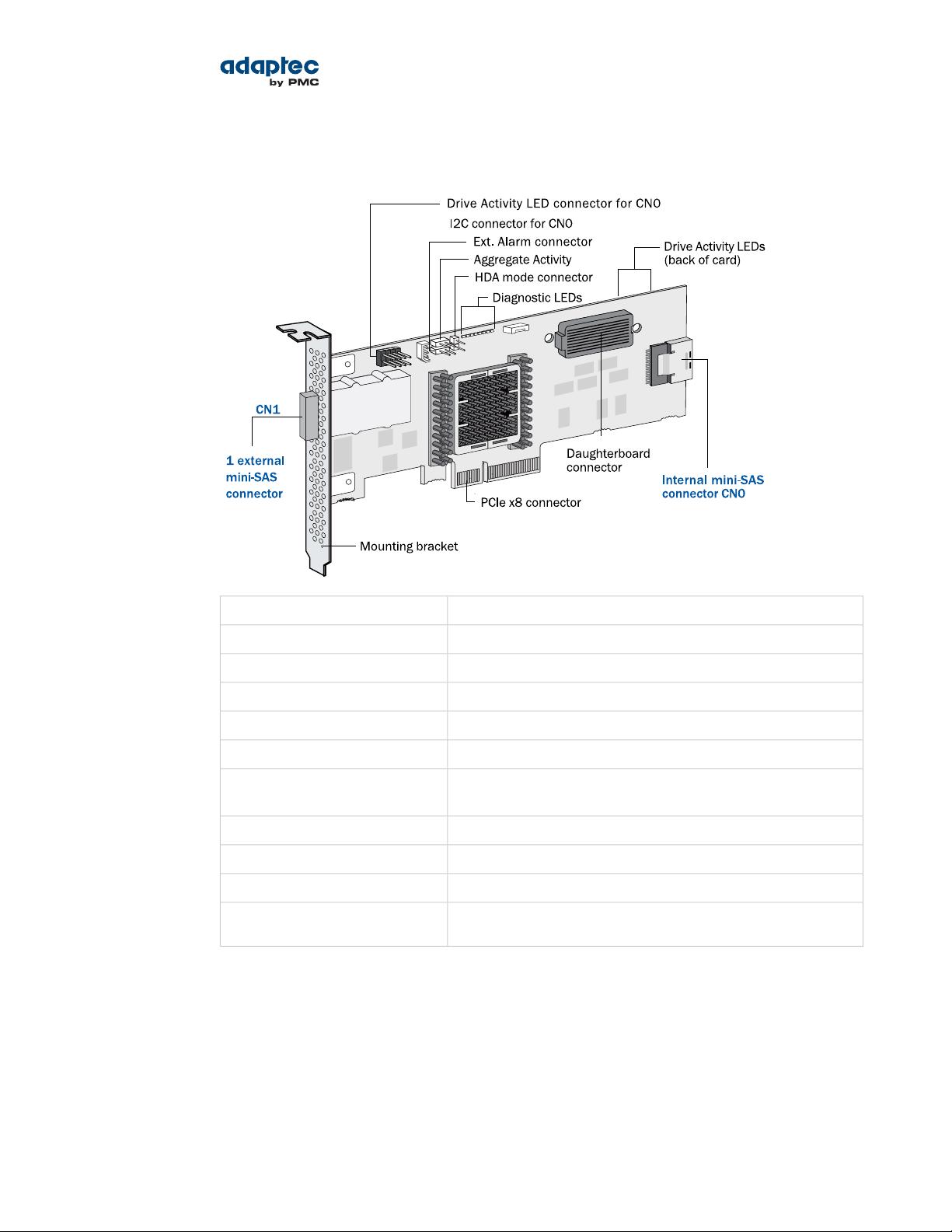3 About Your RAID Controller
This chapter provides an overview of the features of your Adaptec RAID controller.
Standard RAID Controller Features
• Support for SAS disk drives, SATA/SATA II disk drives, and SATA and SAS Solid State Drives (SSDs)
• Flash ROM for updates to controller rmware, BIOS, and the Adaptec RAID Conguration utility
• Disk drive hot-swapping
• Event logging and broadcasting, including email notication messages
• Multiple options for creating and managing RAID arrays—A browser-based software application
(maxView Storage Manager), a BIOS-based utility (ARC), a command line utility (ARCCONF) (see
Managing Your Storage Space on page 64)
• Native command queuing (NCQ), which lets disk drives arrange commands into the most efcient
order for optimum performance
• Support for disk drive enclosures with SES2 enclosure management hardware
• Support for a ash backup module (see Adding a Flash Backup Module on page 18)
• Support for Adaptec maxCache™ SSD read and write caching (see Modifying Cache Settings on page
84)
Note: Adaptec maxCache is supported on Adaptec Series Q controllers only.
• Power-management of disk drives in your storage space to reduce cooling and electricity costs (see
Modifying Power Management Settings on page 84)
• Audible alarm
• I/O statistics logging
Array-level Features
Note: Not all features are supported by all controllers. For more information, see the
maxView Storage Manager User's Guide.
• Support for RAID 0, RAID 1, RAID 5, RAID 10, RAID 50, and simple volumes
• Support for hybrid RAID 1 and RAID 10 arrays comprised of hard drives and Solid State Drives (SSDs)
• (Adaptec Series 6 Controllers Only) Support for JBOD disks (appear as a physical disk drives to the
operating system; not redundant)
• Support for hot spares (global and dedicated)
• Support for automatic failover, so arrays are automatically rebuilt when a failed drive is replaced
(applies to redundant arrays in SES2- or SAF-TE-enabled disk drive enclosures only)
• Optimized disk utilization, which ensures that the full capacity of all disk drives can be used, even if
the disk drives vary in size
• Online capacity expansion, so you can increase the capacity of an array without recreating it
• Support for array migration from one RAID level to another
Advanced Data Protection Suite
• Copyback Hot Spare—You can use this feature to move data from a hot spare back to its original
location after a failed disk drive is replaced.
• Striped Mirror (RAID 1E)—A RAID 1 Enhanced array is similar to a RAID 1 array except that data is
both mirrored and striped, and more disk drives can be included.
• (Adaptec Series 6 Controllers Only) Hot Space (RAID 5EE)—A RAID 5EE array is similar to a RAID 5
array except that it includes a distributed spare and must be built from a minimum of four disk drives.
• Dual Drive Failure Protection (RAID 6)—A RAID 6 array is similar to a RAID 5 array except that it
includes two independent sets of parity data instead of one.
• Dual Drive Failure Protection (RAID 60)—A RAID 60 array is similar to a RAID 50 array except that it
includes four independent sets of parity data instead of two.
17Proprietary and Condential to PMC-Sierra, Inc.
Document No.: CDP-00277-02-A Rev. A, Issue:
Serial Attached SCSI RAID Controllers Installation and User's Guide