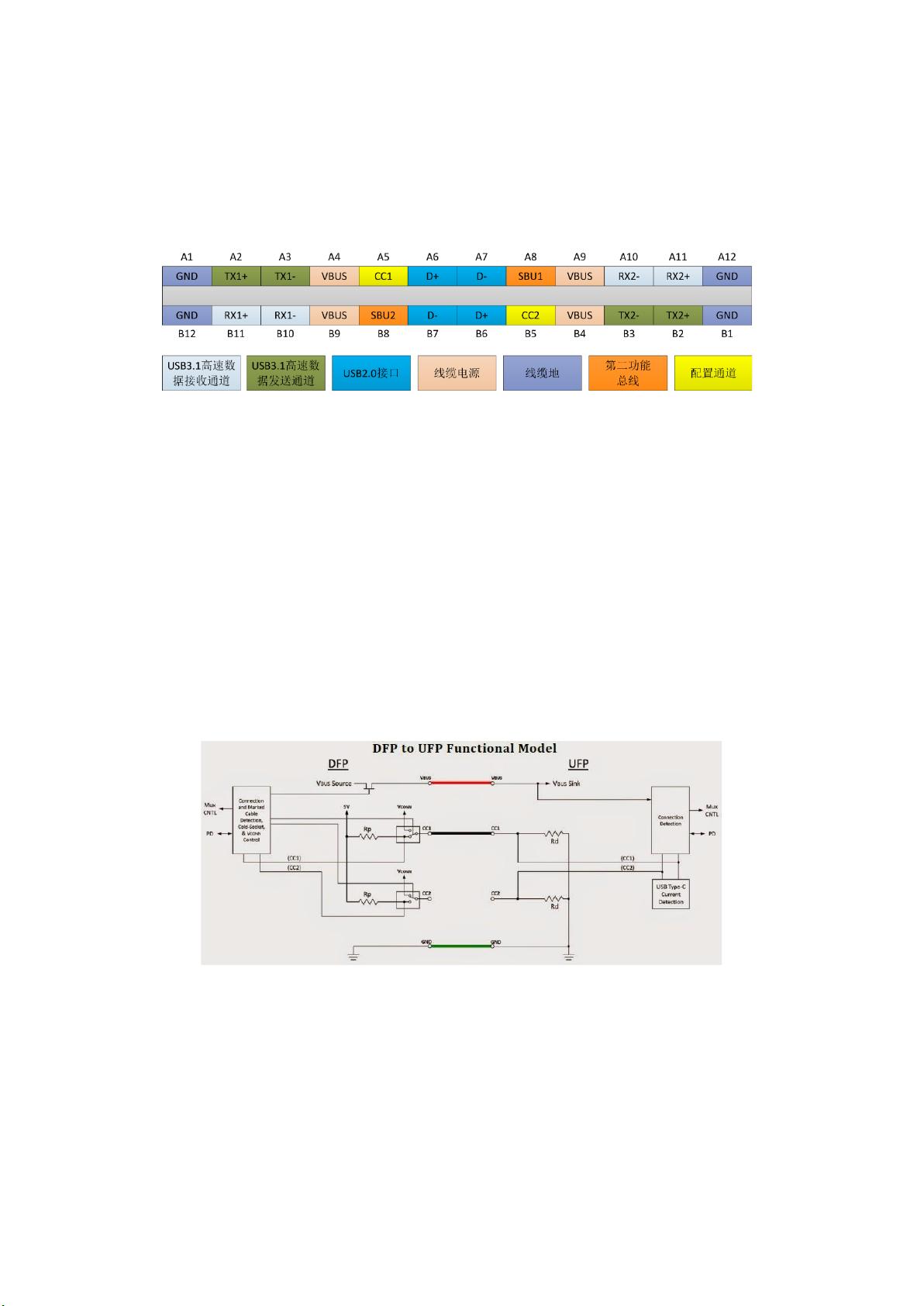TYPE-C接口的CC功能详解:正反插识别与PD配置
TYPE-C CC功能是Type-C接口中的关键特性,它在设备间的交互中起着至关重要的作用。Type-C接口具有双向供电能力和数据传输的灵活性,其CC(Configuration Channel)功能主要负责插入检测、正反插识别、接口配置以及电源管理。
首先,基本概念中,PD代表Power Delivery,DFP是下游面对的端口,类似于主机,UFP是上游面对的端口,相当于设备,而DRP是双角色端口,即能作为DFP或UFP使用。CC则是配置通道,负责通信和设备配置。
CC1和CC2在Type-C中扮演了重要角色。它们用于插入检测,通过检测CC引脚的电平变化来识别设备是否正确插入,以及设备的角色(DFP或UFP)。当DFP检测到CC引脚被拉低,它会识别到UFP设备已连接,并开启VBUS供电。正反插识别是通过比较CC1和CC2的状态来判断电缆方向,确保数据传输的正确性。当电缆未扭转时,CC1之间的连接保持数据传输,而在扭转时,CC1和CC2切换,使得数据线方向改变。
CC功能还涉及接口配置,通过不同电阻值(如Ra和Rd)来区分设备类型,例如区分UFP设备、纯供电设备。对于PD协议支持的设备,CC功能允许DFP根据Rp的上拉电阻确定电流能力,提供USB 2.0/3.0和PD 2.0/3.0的不同供电选项。PD3.0支持PPS功能,即可编程电源供应,允许更精确的电压和电流控制,最高可达20V@5A的输出功率。
Type-C CC功能是一个复杂的系统,它在设备连接、供电协商和数据传输方面提供了高效且灵活的解决方案,对提升Type-C接口的易用性和性能具有重要意义。理解并掌握CC功能是使用和设计Type-C设备必不可少的知识。
2020-08-22 上传
2019-10-14 上传
2023-04-07 上传
2022-09-14 上传
2020-08-11 上传
点击了解资源详情
2023-06-10 上传
2021-03-06 上传
Will.Chen
- 粉丝: 0
- 资源: 6
最新资源
- 高清艺术文字图标资源,PNG和ICO格式免费下载
- mui框架HTML5应用界面组件使用示例教程
- Vue.js开发利器:chrome-vue-devtools插件解析
- 掌握ElectronBrowserJS:打造跨平台电子应用
- 前端导师教程:构建与部署社交证明页面
- Java多线程与线程安全在断点续传中的实现
- 免Root一键卸载安卓预装应用教程
- 易语言实现高级表格滚动条完美控制技巧
- 超声波测距尺的源码实现
- 数据可视化与交互:构建易用的数据界面
- 实现Discourse外聘回复自动标记的简易插件
- 链表的头插法与尾插法实现及长度计算
- Playwright与Typescript及Mocha集成:自动化UI测试实践指南
- 128x128像素线性工具图标下载集合
- 易语言安装包程序增强版:智能导入与重复库过滤
- 利用AJAX与Spotify API在Google地图中探索世界音乐排行榜