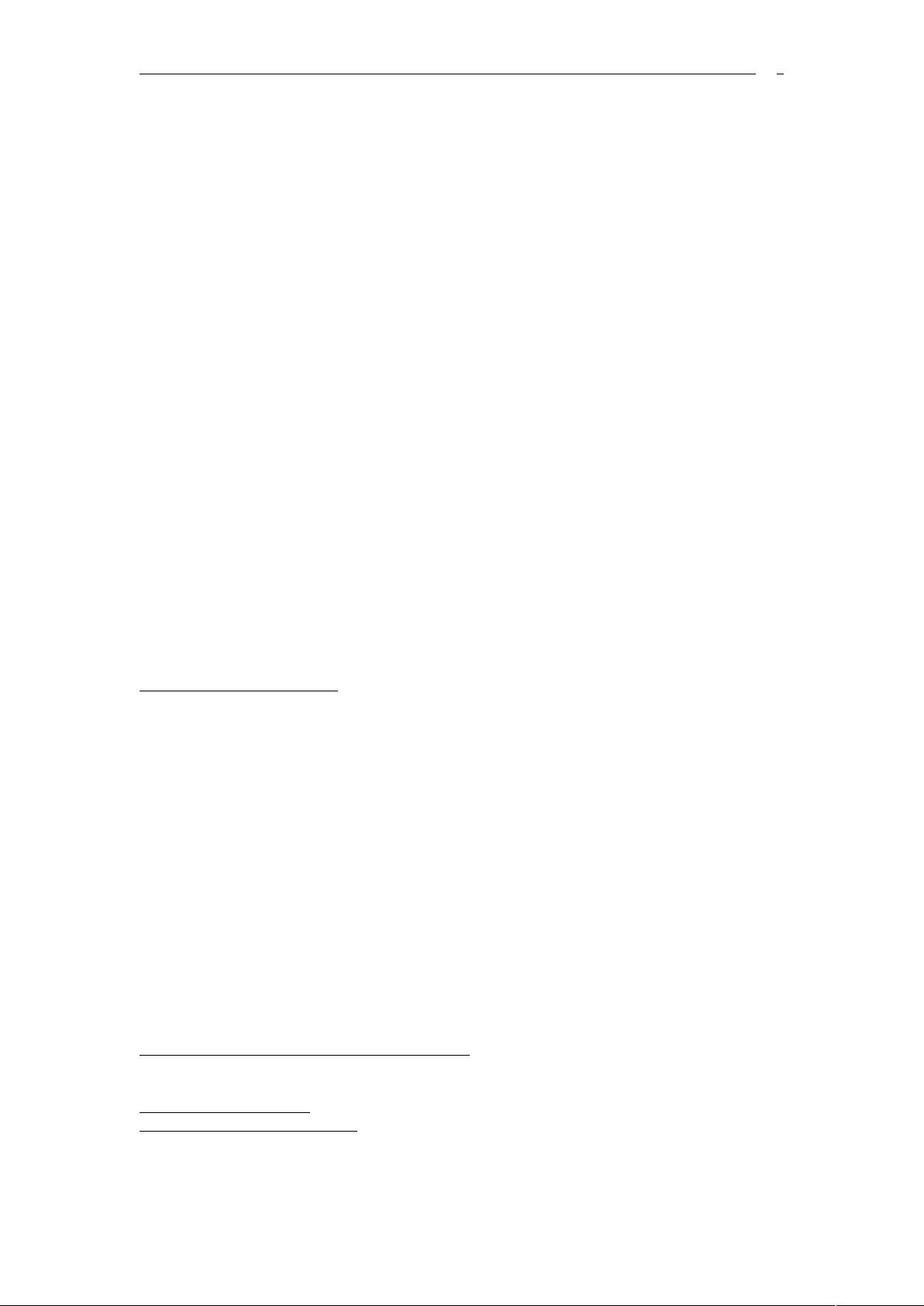connected to and downloaded from using this available software. Sites that use this protocol may have
the prefix HTTP:// or sometimes MMS:// with its HTTP streaming enabled, depending on the settings
set by the server provider. This document will go no further in discussing this type of protocol since the
work by the anonymous writer has already given an excellent protocol description and a fine piece of C
coding. We salute you!
This type of streaming protocol seems to be used less these days by professional servers with more and
more server owners switching to the MMS streaming protocol. Probably for security and lower
overhead reasons.
這種協議使用基於標准 HTTP 服務器的流協議,但是有特殊的額外編碼以允許播放實時流。這
已由匿名作者開發 ASF Recorder 軟件探測到。可以用這種軟件從使用 HTTP 流協議的站點連接
並下載(資源)。使用這種協議的站點的 HTTP 流激活時,前綴可能為 HTTP://或 MMS://,這
由服務器提供者設定。這個文檔不會進一步討論這種流,因為那位匿名作者已提供了一份優秀
的协议说明,并提供 C 源码。我们向他致敬!
MMS Streaming protocol
This protocol is used extensively today by Microsoft’s streaming servers which operate on Windows
NT server or Windows 2000 server platforms. Streaming server applications like Windows Media
Services and NetShow using this protocol can stream in real time to many viewers simultaneously
using different possible transport protocols like TCP and UDP. Servers using MMS streaming have the
URL prefix MMS:// or MMST:// for TCP only sites and MMSU:// for UDP only sites. The transport
protocol to be used is automatically selected by the server and viewer for best network performance.
Selection is done using an automatic protocol select method. The viewer can also be configured to
manually select the transport method. Starting with UDP, then TCP, then finally HTTP. These are
selected in order of overhead usage where UDP has the least overhead, meaning less data is wasted in
the transmission allowing more viewable data through your modem. HTTP has the biggest and worst
overhead, but can be used through a firewall. UDP has no error correction, therefore the picture quality
can (and usually does) have glitches, but it does have the fastest effective data rate. UDP does not
usually work through a firewall because network administrators tend to disable UDP for security
reasons. TCP is the happy medium, with error correction giving less errors but a slightly slower data
throughput than UDP. TCP is the obvious choice for MMS downloading.
这种协议在基于微软 WINDOWS NT 和 WIN2K 服务器平台的流服务器上广泛使用,流服务程
序使用这种协议,比如 Windows Media Services 和 NetShow,可以实时发送流到许多浏览器,
这些浏览器同时使用不同的协议,比如 TCP 和 UDP。使用 MMS 流的服务器提供的连接不同,
面向 TCP 协议的站点前缀为 MMS://或 MMST://, 面向 UDP 协议的站点前缀为 MMSU://.为了实
现最好的的网络性能,由服务器和浏览器自动选择使用哪种传输协议。选择协议的工作可以由
自动选择协议的方法完成。浏览器也可以手动配置选择协议。UDP 开始,然后 TCP,最后
HTTP。为获取较低的开销率,那么 UDP 将有最低的开销率,意味着在传输中浪费较少的数据,
允许更多的可视数据通过你的猫。HTTP 在开销方面很糟,但是可以穿过防火墙。UDP 是无错
连接,尽管画面质量可能有一些异常,但是有较快的有效数据率。UDP 通常无法穿过防火墙,
因为网络管理员出于安全因素倾向于拒绝 UDP 协议。TCP 是较好的中间解决方案,TCP 是一种
异常处理的连接,异常相对较少,但是数据传输速度比 UDP 慢一些,TCP 对于 MMS 下载是一
种明显合适的选择。
Ok. This is where it gets interesting.
Until now, there has been no information available whatsoever regarding details of the MMS protocol.
Extensive internet searching and library reading was all fruitless. Many emails and even more hours
spent on the internet gave no results with a seemingly closed shop Microsoft policy saying nothing
about the protocol. It all seemed to be going nowhere. Downloading from a streaming server site with
its HTTP protocol enabled was possible using the widely available ASF recorder program but sites
using MMS protocol were ‘view on line’ only. That is, until now :0)
直到现在,还没有任何关于 MMS 协议细节的有效信息。大规模的互联网搜索和数据库读取都
是没有结果的。许多邮件,甚至数小时花费在互联网上,却因为微软表面上看关于此协议不开
放的政策,而得不到结果。似乎哪里都找不到。使用广泛的 ASF recorder 程序可能从使用 HTTP
协议的流服务器站点下载,但是使用 MMS 协议的站点只能在线观看。