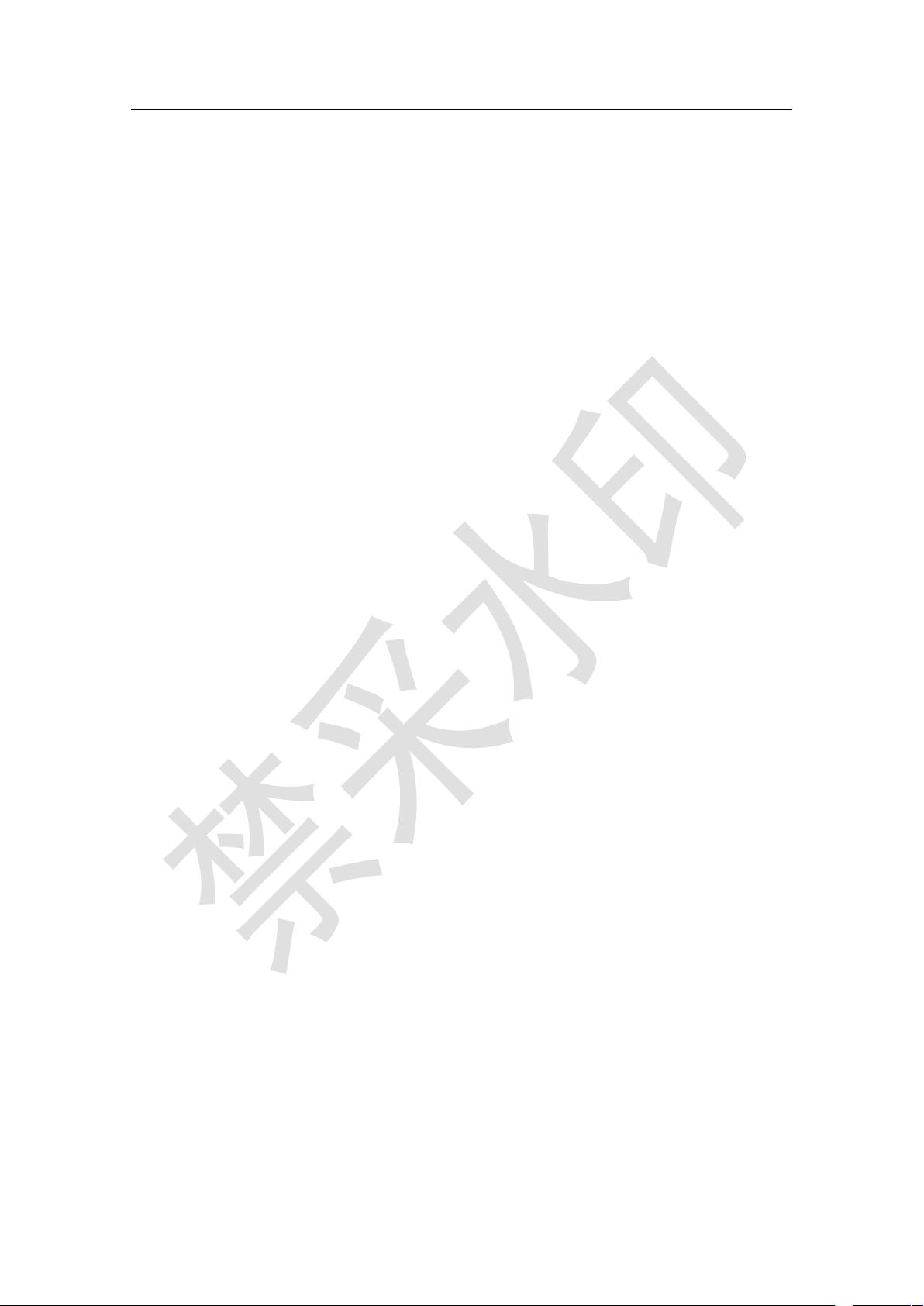ASP.NET教程:DropDownList实现二级联动
184 浏览量
更新于2024-06-26
收藏 64KB DOCX 举报
"这篇文档主要介绍了ASP.NET编程中如何使用DropDownList控件实现二级联动效果,常见于例如新闻发布系统等需要筛选特定信息的场景。"
在ASP.NET开发中,二级联动通常用于提供更精细化的选择,例如在选择省份后,下级的DropDownList自动更新展示对应的市或县。这里我们将详细讲解如何利用ASP.NET的DropDownList控件来实现这种功能。
首先,我们需要在.aspx页面的HTML部分创建两个DropDownList控件。这两个控件分别代表一级和二级选择,例如在本例中,一级可能是新闻风格,二级是具体的新闻类型。在HTML代码中,我们添加如下内容:
```html
<tr>
<td>新闻风格:</td>
<td><asp:DropDownList ID="DropDownList1" runat="server" AutoPostBack="True" OnSelectedIndexChanged="DropDownList1_SelectedIndexChanged"></asp:DropDownList></td>
</tr>
<tr>
<td>新闻类型:</td>
<td><asp:DropDownList ID="DropDownList2" runat="server"></asp:DropDownList></td>
</tr>
```
其中,`AutoPostBack="True"`属性确保当用户在第一个DropDownList中做出选择时,页面会自动回发,`OnSelectedIndexChanged`事件则用于处理选中项改变时的逻辑。
接下来,我们需要在.aspx.cs后台代码中填充一级DropDownList的选项,并设置处理二级DropDownList更新的事件。以下是一个简单的示例:
```csharp
using System;
using System.Collections;
using System.Configuration;
using System.Data;
using System.Linq;
using System.Web;
using System.Web.Security;
using System.Web.UI;
using System.Web.UI.HtmlControls;
using System.Web.UI.WebControls;
using System.Web.UI.WebControls.WebParts;
using System.Xml.Linq;
using System.Data.SqlClient;
public partial class release_News : System.Web.UI.Page
{
protected void Page_Load(object sender, EventArgs e)
{
if (!IsPostBack)
{
// 在这里填充一级DropDownList的初始数据
DropDownList1.Items.Add(new ListItem("新闻动态"));
DropDownList1.Items.Add(new ListItem("政务公开"));
DropDownList1.Items.Add(new ListItem("网上办事"));
}
}
// 当一级DropDownList的选中项发生变化时触发
protected void DropDownList1_SelectedIndexChanged(object sender, EventArgs e)
{
// 根据一级选择,动态加载二级DropDownList的数据
// 这里假设我们有一个数据库表存储新闻类型,根据风格ID获取相关类型
string style = DropDownList1.SelectedItem.Text; // 获取选中的新闻风格
// 实际项目中,这里应替换为数据库查询
var types = new List<string>() { "国内新闻", "国际新闻", "政策解读" }; // 示例数据
DropDownList2.Items.Clear(); // 清空二级列表
foreach (var type in types)
{
DropDownList2.Items.Add(new ListItem(type));
}
}
}
```
在上述代码中,我们在`Page_Load`事件中初始化了第一个DropDownList的选项,然后在`DropDownList1_SelectedIndexChanged`事件处理程序中,根据用户在第一个DropDownList中选择的新闻风格,动态加载并填充第二个DropDownList的新闻类型。当然,实际应用中,你需要连接到数据库,根据风格ID查询相关的新闻类型,而不是使用硬编码的示例数据。
为了使这个二级联动功能完整工作,你需要确保在服务器端正确配置了数据连接字符串,并在数据库查询中使用适当的方式(如SQL语句或ORM框架)获取相关数据。此外,根据实际需求,可能还需要考虑错误处理、性能优化等方面的问题。
通过这样的实现方式,ASP.NET开发者可以创建出具有交互性和动态数据绑定的网页,为用户提供更友好的选择体验。对于初学者来说,理解并掌握这种技术对于提升Web应用程序的用户体验至关重要。
1170 浏览量
2023-05-18 上传
2023-05-18 上传
2023-05-19 上传
2023-05-15 上传
2023-05-20 上传
2023-05-17 上传
mmoo_python
- 粉丝: 7241
- 资源: 1万+
最新资源
- Kokoa-clone_var_2
- 毕业设计:基于图神经网络的异构图表示学习和推荐算法研究.zip
- SAMPLauncherNET:SAMPLauncherNET是San Andreas多人游戏的启动器
- learn-js:各种JavaScript示例的存储库,重点是更新的ES67代码
- Data-Science-Portfolio:所有DSC课程
- Splitfire:测试Splitfire
- 中兴盒子不开启adb情况下抓取日志和安装apk
- curso-django:在演示文稿中构建应用程序的通用框架或框架Django para Python nomóduloDjango durante或Bootcamp DevPro
- EventUtil.js:EventUtil.js
- 本科毕业设计的内容,社交媒体文本中的情感分析,运用了情感字典和机器学习的方法.zip
- TabbyNotes-crx插件
- 报名表格附件.rar
- quickcurver:著名游戏“ Achtung die Kurve”(也称为“ Curve Fever”)的QtC ++(OpenGL加速)实现
- startup-mashup:这个 repo 包含在 Startup Mashup 中举行的 Hackathon Web 问题的解决方案。 这里使用的语言是Java
- browsh:一种完全基于文本的浏览器,可渲染到TTY和浏览器
- Bitvavo Darker-crx插件