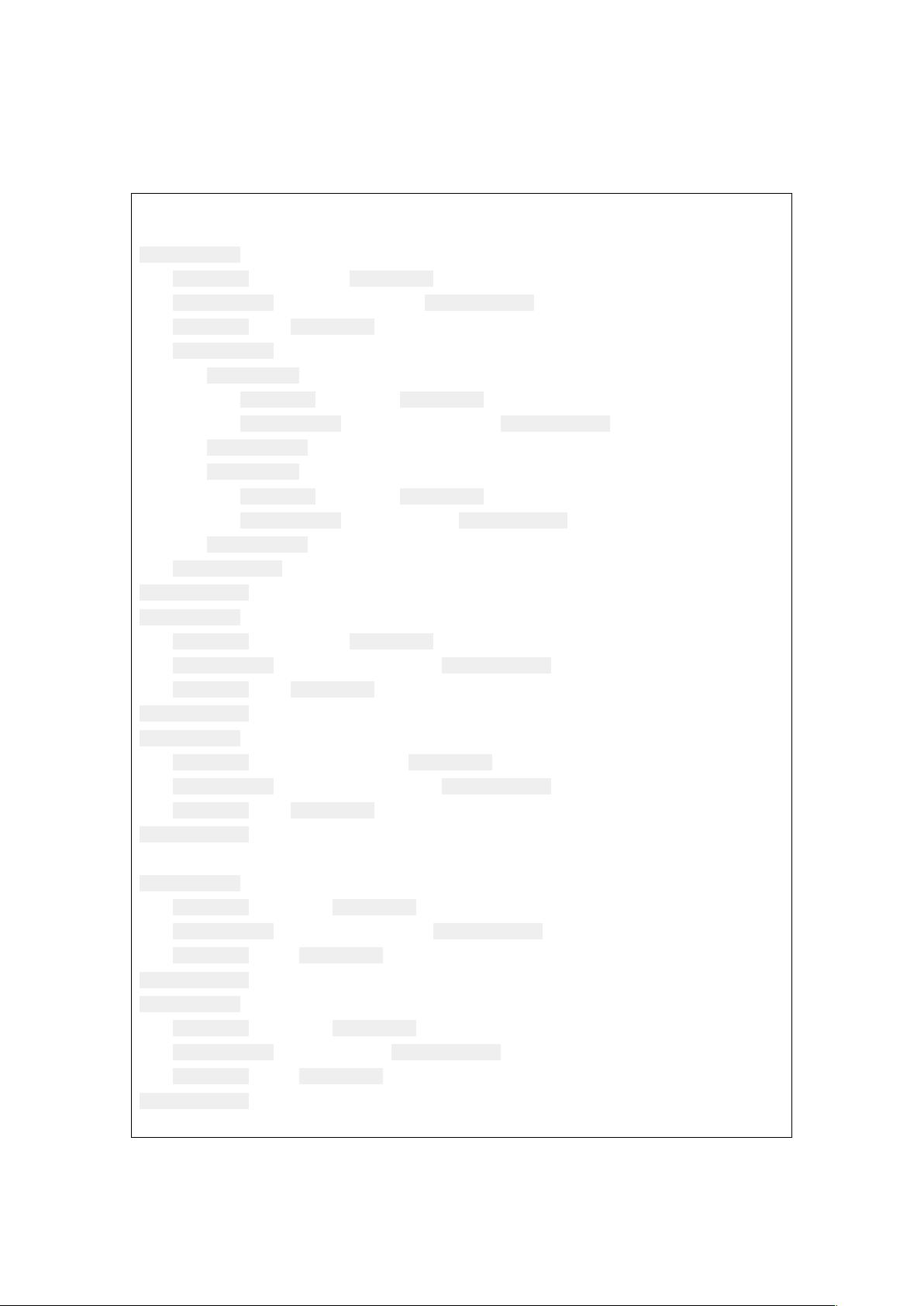Springboot集成Swagger实现在线API文档指南
需积分: 5 69 浏览量
更新于2024-08-05
收藏 182KB DOCX 举报
"本文档将指导您如何在Spring Boot项目中集成Swagger,实现在线API文档的部署和使用。 Swagger是一个流行的API开发工具,它允许开发者通过注解轻松地定义RESTful API,并生成交互式的文档,方便测试和调试。"
在Spring Boot项目中,为了接入Swagger并实现在线API文档,首先需要在项目的`pom.xml`或`build.gradle`文件中引入相应的依赖。以下是针对Maven项目的`pom.xml`文件中应添加的依赖:
```xml
<dependencies>
<!-- Swagger核心库,提供API注解支持 -->
<dependency>
<groupId>io.springfox</groupId>
<artifactId>springfox-swagger2</artifactId>
<version>2.9.2</version>
<exclusions>
<exclusion>
<groupId>io.swagger</groupId>
<artifactId>swagger-annotations</artifactId>
</exclusion>
<exclusion>
<groupId>io.swagger</groupId>
<artifactId>swagger-models</artifactId>
</exclusion>
</exclusions>
</dependency>
<!-- Swagger UI,用于展示文档 -->
<dependency>
<groupId>io.springfox</groupId>
<artifactId>springfox-swagger-ui</artifactId>
<version>2.9.2</version>
</dependency>
<!-- 可选:swagger-bootstrap-ui,一个更美观的Swagger前端界面 -->
<dependency>
<groupId>com.github.xiaoymin</groupId>
<artifactId>swagger-bootstrap-ui</artifactId>
<version>1.9.6</version>
</dependency>
<!-- 解决版本冲突问题,确保正确解析数据类型 -->
<dependency>
<groupId>io.swagger</groupId>
<artifactId>swagger-annotations</artifactId>
<version>1.5.22</version>
</dependency>
<dependency>
<groupId>io.swagger</groupId>
<artifactId>swagger-models</artifactId>
<version>1.5.22</version>
</dependency>
</dependencies>
```
完成依赖引入后,您需要在Spring Boot的主类上添加`@EnableSwagger2`注解,以启用Swagger的功能:
```java
import springfox.documentation.swagger2.annotations.EnableSwagger2;
@SpringBootApplication
@EnableSwagger2
public class Application {
public static void main(String[] args) {
SpringApplication.run(Application.class, args);
}
}
```
接下来,您需要在实体类中使用`@ApiModel`注解来描述模型,例如:
```java
@ApiModel(description = "用户实体")
public class User {
@ApiModelProperty(value = "用户ID", required = true)
private Long id;
@ApiModelProperty(value = "用户名")
private String username;
// 其他属性和方法
}
```
对于Controller中的接口,可以使用`@ApiOperation`、`@ApiParam`等注解来描述API的功能和参数:
```java
@RestController
@RequestMapping("/users")
@Api(value = "用户管理", description = "用户相关的操作")
public class UserController {
@GetMapping("/{id}")
@ApiOperation("根据ID获取用户")
@ApiParam(name = "id", value = "用户ID", required = true)
public User getUser(@PathVariable("id") Long id) {
// 获取用户逻辑
}
// 其他方法
}
```
创建并配置SwaggerConfig类,以便自定义Swagger的设置:
```java
@Configuration
@EnableSwagger2
public class SwaggerConfig {
@Bean
public Docket api() {
return new Docket(DocumentationType.SWAGGER_2)
.select()
.apis(RequestHandlerSelectors.basePackage("your.package.name")) // 指定扫描的包路径
.paths(PathSelectors.any()) // 扫描所有路径
.build();
}
}
```
在实际应用中,可能需要考虑系统中已存在的拦截器。确保Swagger相关的URL能够被正确访问,可能需要在拦截器配置中添加放行规则。
最后,启动Spring Boot应用,可以在浏览器中访问Swagger的默认URL(通常是`http://localhost:8080/swagger-ui.html`或`http://localhost:8080/doc.html`,具体取决于所使用的Swagger UI版本)来查看和测试生成的在线API文档。
通过以上步骤,您可以成功在Spring Boot项目中集成Swagger,为您的API提供详细的文档和测试平台,从而提高开发效率和团队协作能力。记得根据实际项目需求调整配置和注解,以满足不同的API管理需求。
2013-10-17 上传
2019-04-07 上传
2024-07-05 上传
2024-07-07 上传
2021-10-26 上传
2024-06-17 上传
2020-04-20 上传
168 浏览量
weixin_38619305
- 粉丝: 0
- 资源: 5
最新资源
- VxWorks操作系统板级支持包的设计与实现
- Vx Works环境下串口驱动程序设计
- Vx Works环境下IP-CATV网关驱动程序的设计与实现
- Linux与VxWorks的板级支持包开发的比较与分析
- 基于公共机房安排管理系统
- ISaGRAF在SUPMAX500组态软件中的应用
- Ipv6高级套接口的研究和实现
- HTTP在嵌入式系统中的应用及扩展
- Oracle9i数据库管理实务讲座.pdf
- PL/SQL程序設計pdf格式
- CDN网络路由技术CDN网络路由技术
- 1700mm精轧机组液压AGC程序包变量监控
- 4种实时操作系统实时性的分析对比
- DOM文档对象模型(微软最近教程)
- c与c++嵌入式系统编程.pdf
- oracle傻瓜手册