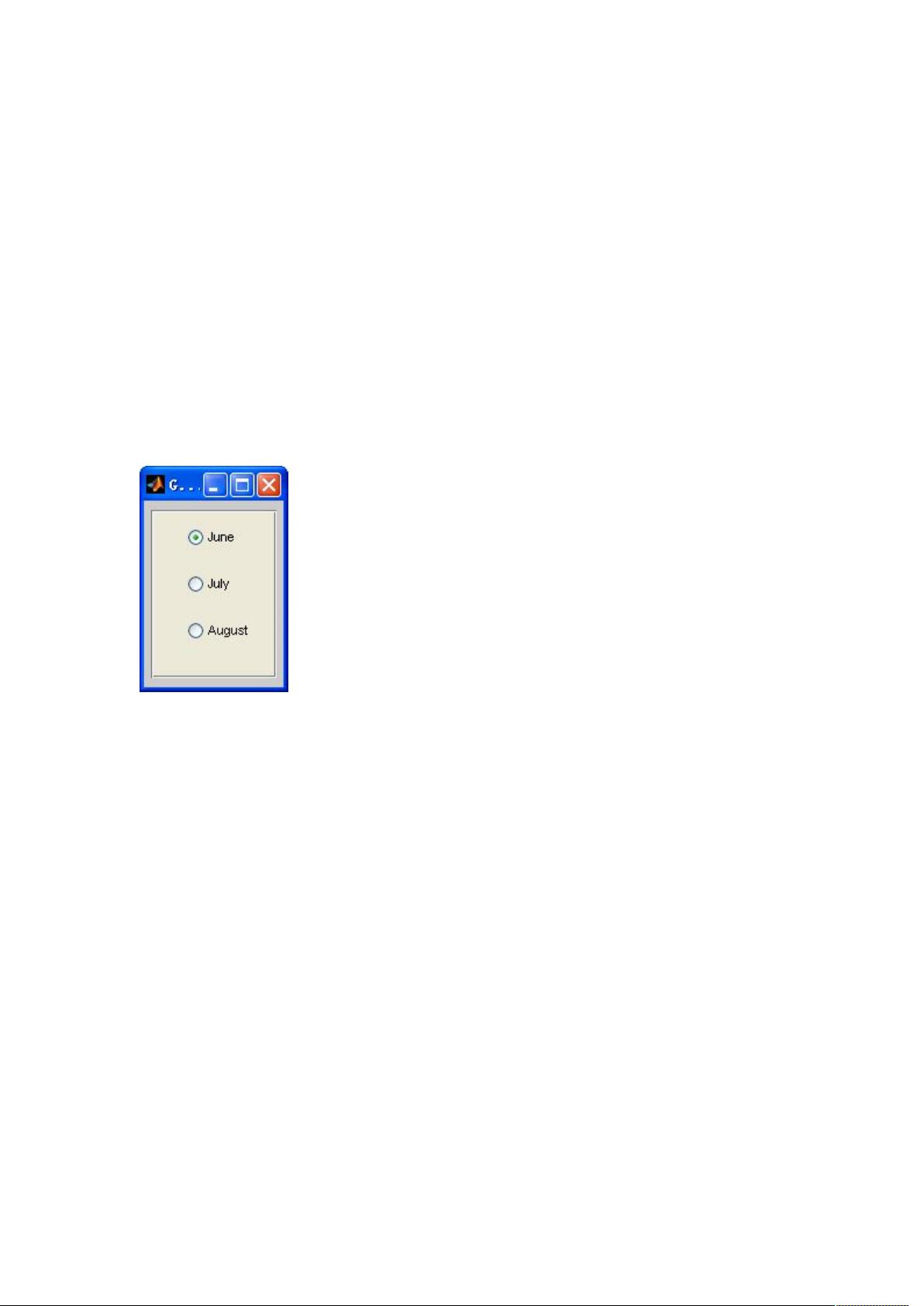MATLAB GUI编程实例:绘制sinx和cosx图像
需积分: 10 39 浏览量
更新于2024-07-25
收藏 317KB DOC 举报
GUI编程实例简析
本文将对GUI编程实例进行简析,主要介绍了在MATLAB中编程GUI的实例,包括使用fig方式编写绘制sinx、cosx图像的关键程序和操作。
GUI编程实例
在MATLAB中,GUI编程是指使用图形用户界面来交互式地操作和可视化数据的过程。下面是一个使用fig方式编写绘制sinx、cosx图像的关键程序和操作实例。
fig方式编写绘制sinx、cosx图像
首先,在GUI设计器上放置2个pushbutton、1个popupmenu、2个statictext、1个坐标系。然后,在popupmenu的回调函数中,使用switch语句来根据选择的值设置数据的值。
```matlab
function popupmenu_func_Callback(hObject,eventdata,handles)
val=get(hObject,'value');
switch val
case 1
handles.data='sin(x)';
set(handles.text1,'string','sin(x)');
case 2
handles.data='cos(x)';
set(handles.text1,'string','cos(x)');
otherwise
handles.data='sin(x)';
set(handles.text1,'string','sin(x)');
end
guidata(hObject,handles);%最关键
```
在pushbutton的回调函数中,使用if语句来根据选择的值绘制sinx或cosx图像。
```matlab
function pushbutton_red_Callback(hObject,eventdata,handles)
x=0:0.1:2*pi;
if handles.data=='sin(x)'
y=sin(x);
plot(x,y,'r');
end
if handles.data=='cos(x)'
y=cos(x);
plot(x,y,'r');
end
end
function pushbutton_blue_Callback(hObject,eventdata,handles)
x=0:0.1:2*pi;
if handles.data=='sin(x)'
y=sin(x);
plot(x,y,'b');
end
if handles.data=='cos(x)'
y=cos(x);
plot(x,y,'b');
end
end
```
动态增加button
在GUI中,我们也可以动态增加button。下面是一个使用figure函数创建GUI窗口,并动态增加button的实例。
```matlab
figure('MenuBar','none','Name','Gui01','NumberTitle','off','Position',[200,200,100,140]);
uicontrol('Style','PushButton','String','Push','Position',[20,100,60,20],'CallBack','disp(''You are pressed''');
```
结语
本文通过一个简单的实例,展示了MATLAB中使用fig方式编写绘制sinx、cosx图像的关键程序和操作。同时,我们也可以动态增加button来丰富GUI的交互式体验。
303 浏览量
298 浏览量
399 浏览量
2010-12-17 上传
103 浏览量
2025-03-10 上传
2025-03-10 上传
2025-03-10 上传
青藤门徒
- 粉丝: 0
最新资源
- CAS Java客户端注释配置支持库发布
- SnappMarket V2前端工具箱:hooks、ui组件及图标
- Android下拉刷新技术详解及源码分析
- bash-my-aws:Bash工具简化AWS资源管理
- C8051单片机PCB封装库及原理图设计
- Win10下Cena软件安装调试与使用指南
- OK6410开发板实现cgi控制LED灯的详细过程
- 实现JS中的deflate压缩与inflate解压算法
- ESP8266 Arduino库实现WiFi自动重连功能
- Jboss漏洞利用工具的发现与安全分析
- 《算法 第4版》中英文扫描、代码及资料全集
- Linux 5.x内核中Realtek 8821cu网卡驱动安装指南
- 网页小游戏存档工具:saveflash.exe
- 实现在线投票系统的JSP部署与数据库整合
- jQuery打造3D动画Flash效果的图片滚动展示
- 掌握PostCSS新插件:使用4/8位十六进制颜色值