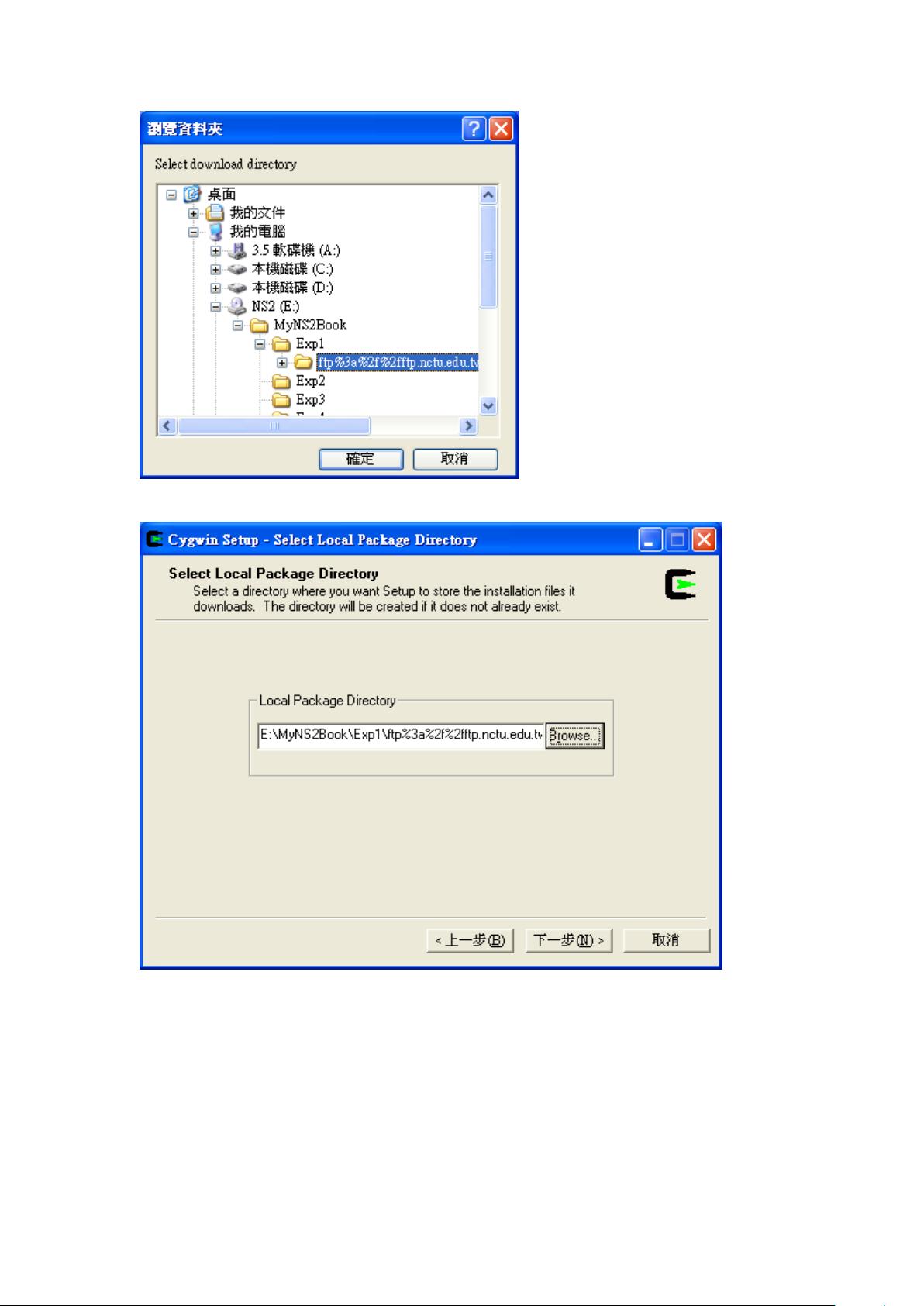"Windows平台下Cygwin环境安装NS2方法详解"
版权申诉
183 浏览量
更新于2024-02-22
收藏 340KB DOC 举报
This document provides a detailed guide on how to install NS2 on a Windows platform, specifically Windows 2000 or Windows XP. The version of NS2 used in this guide is ns-2.27, but it can also be applied to ns-2.28 with similar steps.
Preparation for installation:
1. Unzip the ns-setup compressed file, making sure that the extraction path does not contain any spaces and that the current username used for Windows login does not have any spaces either.
2. Run the setup.exe file located in the extracted installation folder.
[Cygwin]
1. Download the Cygwin software from the provided link and decompress the rar file. Locate the setup.exe file and launch it.
2. The setup process for Cygwin will begin, and users need to follow the on-screen instructions. Make sure to select the appropriate language for the operating system during installation.
The installation process for NS2 on Windows involves several steps, including setting up Cygwin and configuring the necessary components. By following this guide, users can successfully install NS2 on their Windows system for networking simulation purposes. Remember to pay attention to details and ensure that the installation path does not contain any spaces to avoid any potential issues during the process.
Overall, this document serves as a comprehensive resource for individuals seeking to install NS2 on a Windows platform, providing step-by-step instructions and tips for a successful installation. By utilizing the information and guidelines presented in this guide, users can effectively set up NS2 on their Windows operating system for research and educational purposes in network simulation.
2010-08-22 上传
2022-07-06 上传
点击了解资源详情
2010-10-06 上传
点击了解资源详情
2009-04-30 上传
老帽爬新坡
- 粉丝: 93
- 资源: 2万+
最新资源
- JHU荣誉单变量微积分课程教案介绍
- Naruto爱好者必备CLI测试应用
- Android应用显示Ignaz-Taschner-Gymnasium取消课程概览
- ASP学生信息档案管理系统毕业设计及完整源码
- Java商城源码解析:酒店管理系统快速开发指南
- 构建可解析文本框:.NET 3.5中实现文本解析与验证
- Java语言打造任天堂红白机模拟器—nes4j解析
- 基于Hadoop和Hive的网络流量分析工具介绍
- Unity实现帝国象棋:从游戏到复刻
- WordPress文档嵌入插件:无需浏览器插件即可上传和显示文档
- Android开源项目精选:优秀项目篇
- 黑色设计商务酷站模板 - 网站构建新选择
- Rollup插件去除JS文件横幅:横扫许可证头
- AngularDart中Hammock服务的使用与REST API集成
- 开源AVR编程器:高效、低成本的微控制器编程解决方案
- Anya Keller 图片组合的开发部署记录