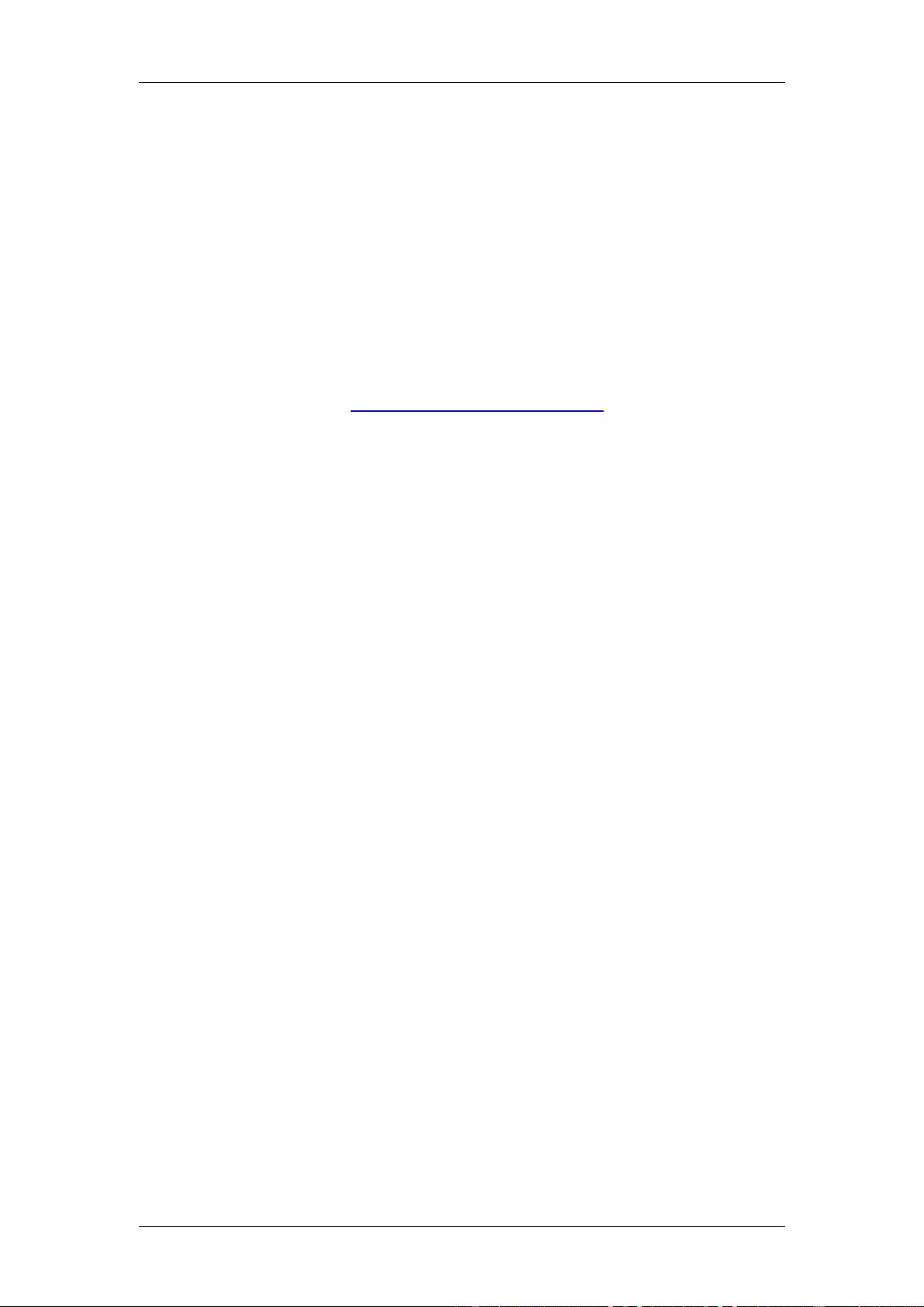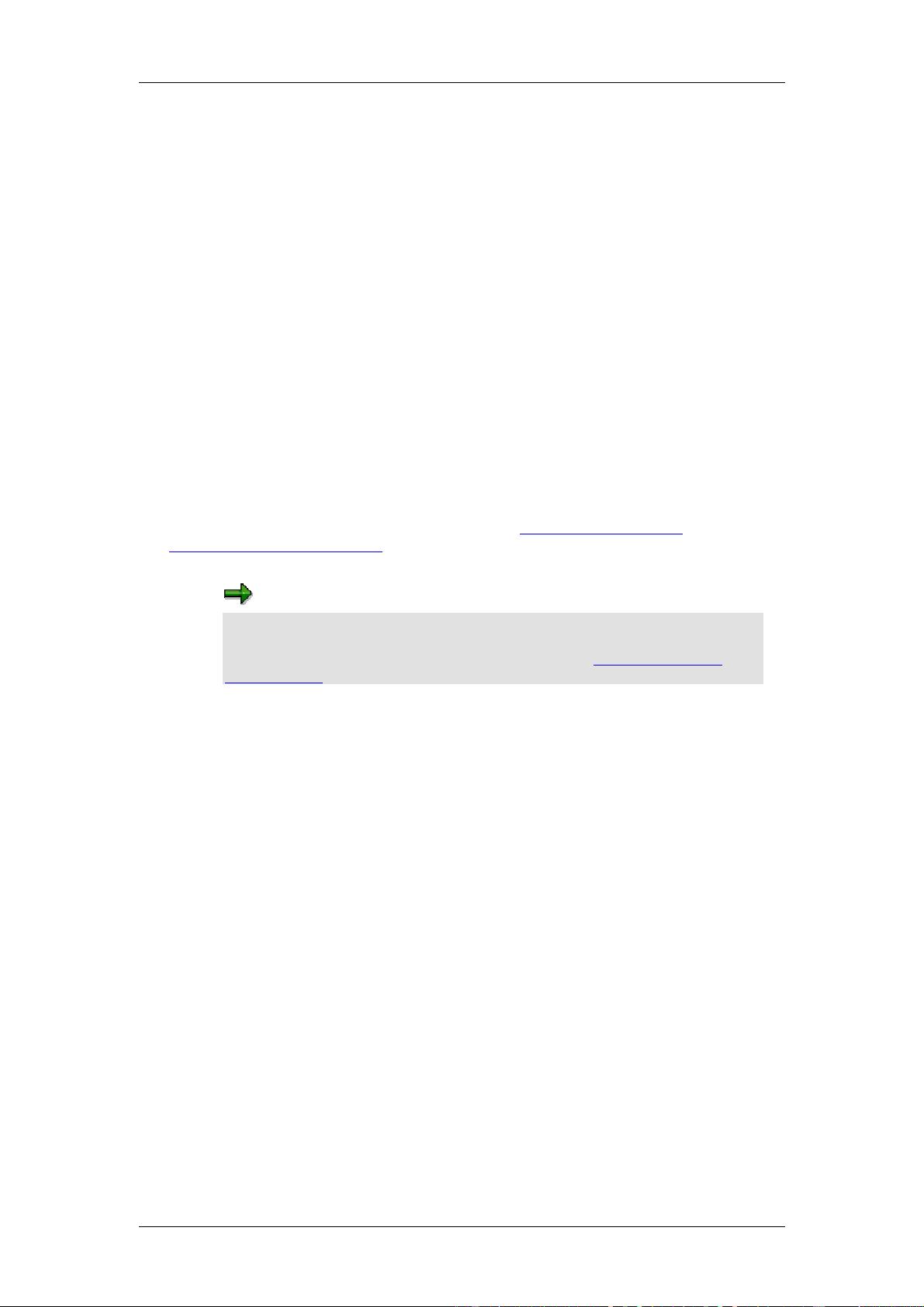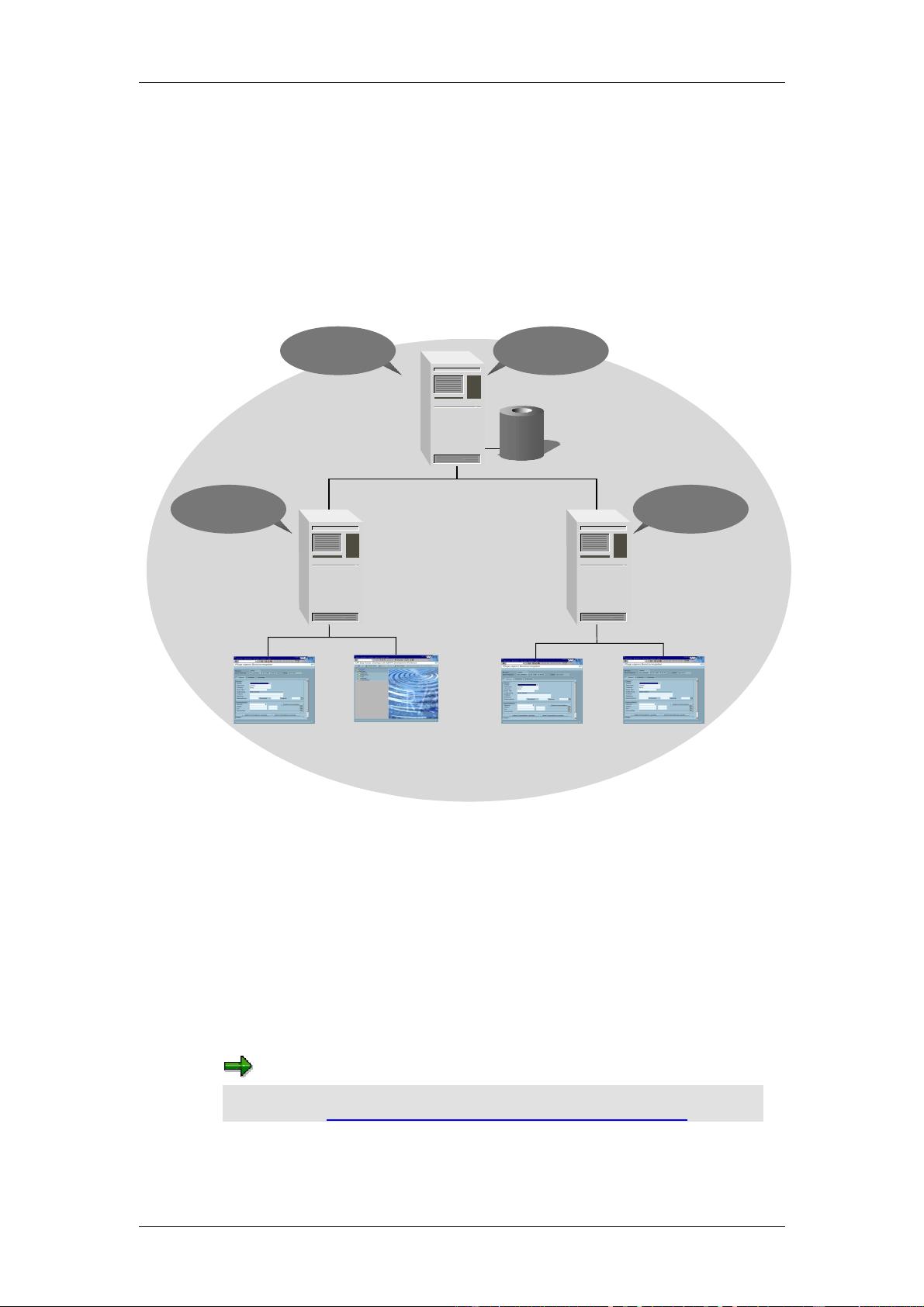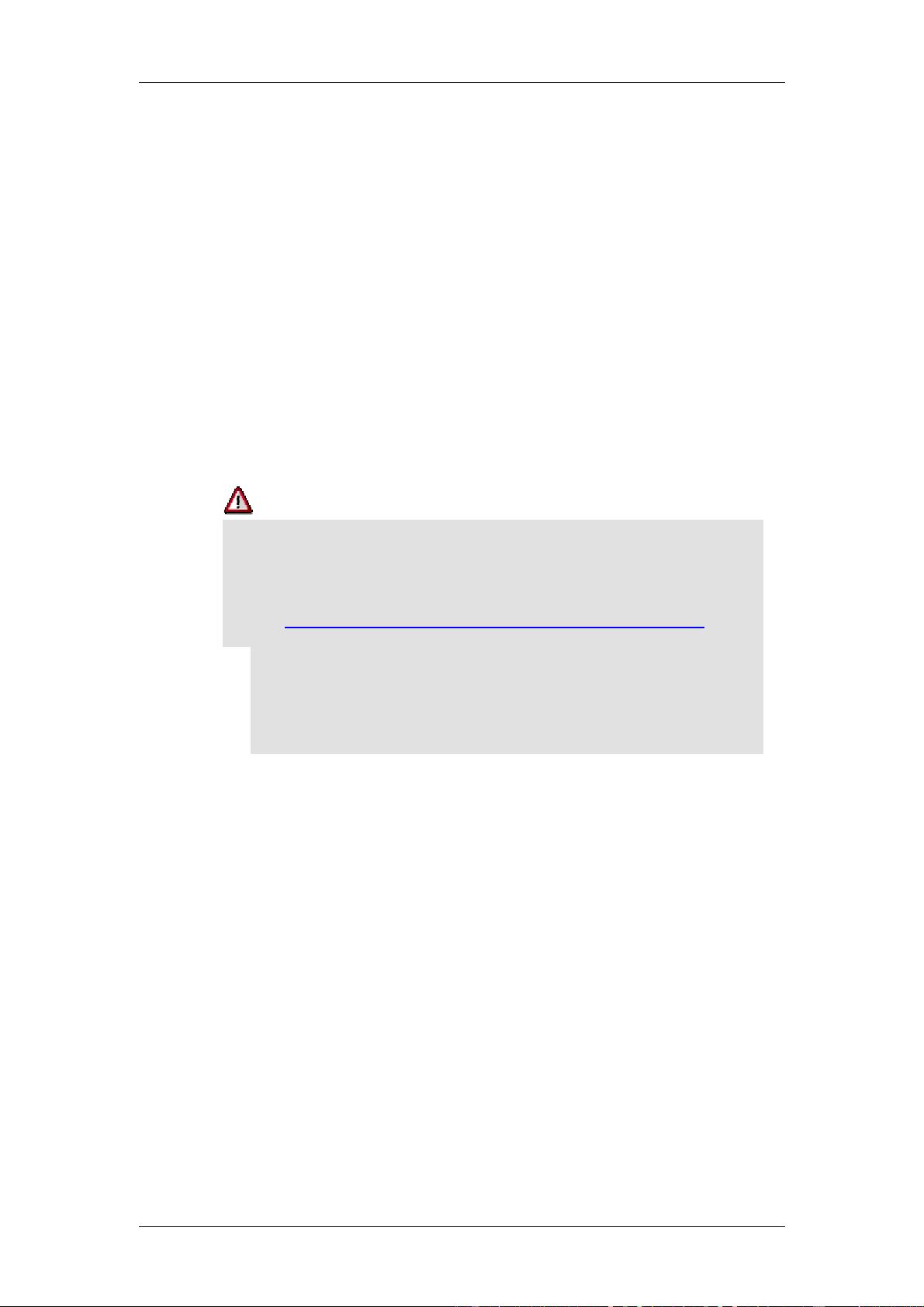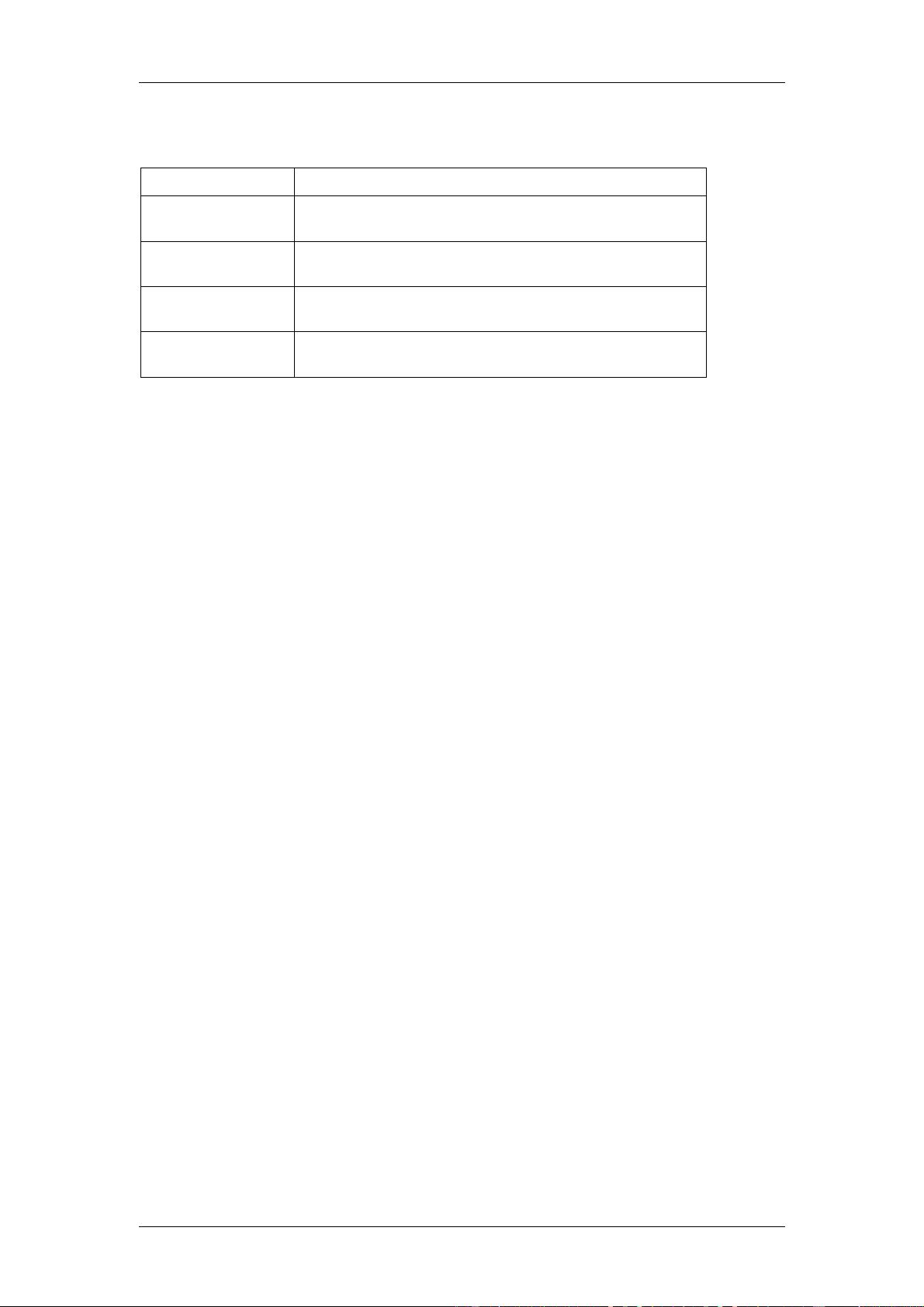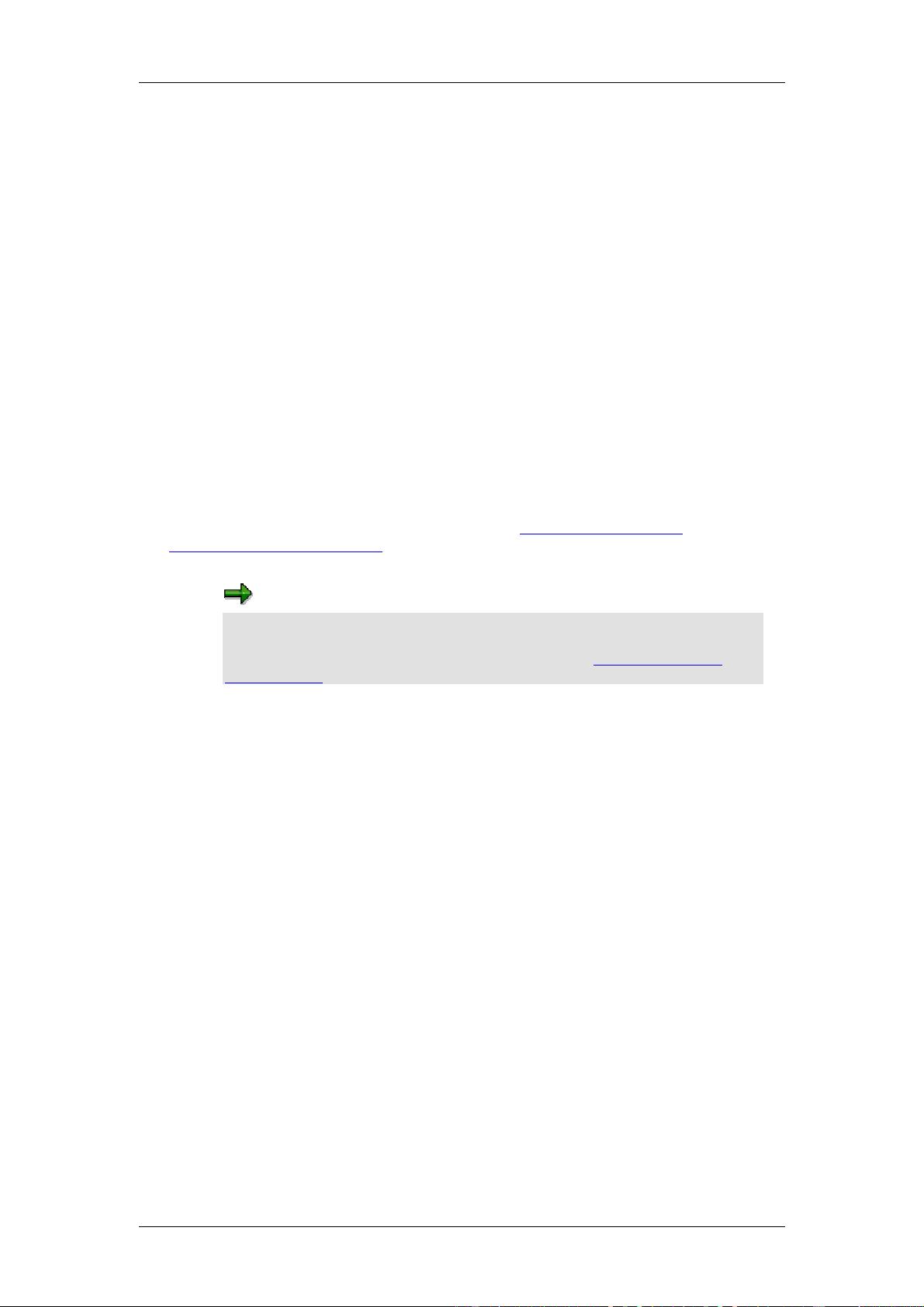
SAP AG 1 Installation Planning
1.1 System Configuration
April 2001 17
1 Installation Planning
Purpose
Before you begin with the practical installation tasks, it is essential to have a planning phase.
in which you make a number of fundamental decisions that influence the subsequent
installation procedure. Careful planning is a prerequisite for the successful installation of the
system.
Process Flow
When you plan the installation you have to:
• Decide on the optimal configuration for the system
• Work out how the software components must be distributed to disks
• Make sure that you can meet the hardware and software requirements specified by SAP
SAP specifies minimal hardware and software requirements for different system
configurations to make sure that a newly installed system performs well. These
requirements are summarized in the hardware and software requirements checklists.
In your planning stage, it is essential to consult the Hardware and Software
Requirements Check [page 27] to find out the requirements and to make sure that they
can be met.
Read the installation notes before beginning the installation. These notes
contain the most recent information regarding the installation, as well as
corrections to the installation documentation. See the table of installation
notes [page 9].
1.1 System Configuration
The configuration of the system is generally planned well in advance of the installation
together with the hardware vendor. Configuration planning involves deciding whether a
central system or standalone database system is to be installed, and how many dialog
instances are required.
The configuration is worked out with the hardware partner on the basis of sizing information
that reflects the system workload. Details such as the set of applications that are to be
deployed, how intensively these are to be used, and the number of users enable the
hardware vendor to recommend a configuration that performs well.
An SAP System consists of a database server, (optional) additional application servers, and a
number of frontend computers. The graphic below shows a typical distribution of the
instances of an SAP System over several computers.
The database server is the computer on which the database is installed. It is named
DBSERVER in the graphic. This server can also accommodate the central instance (the SAP
instance that includes the message server and enqueue server processes). If the central
instance is installed on a separate application server, the database server is called a
standalone database server.
Additional dialog instances (SAP instances including only dialog, batch, spool, or update
processes) are installed on application servers. These servers are named D1 and D2 in the
graphic.