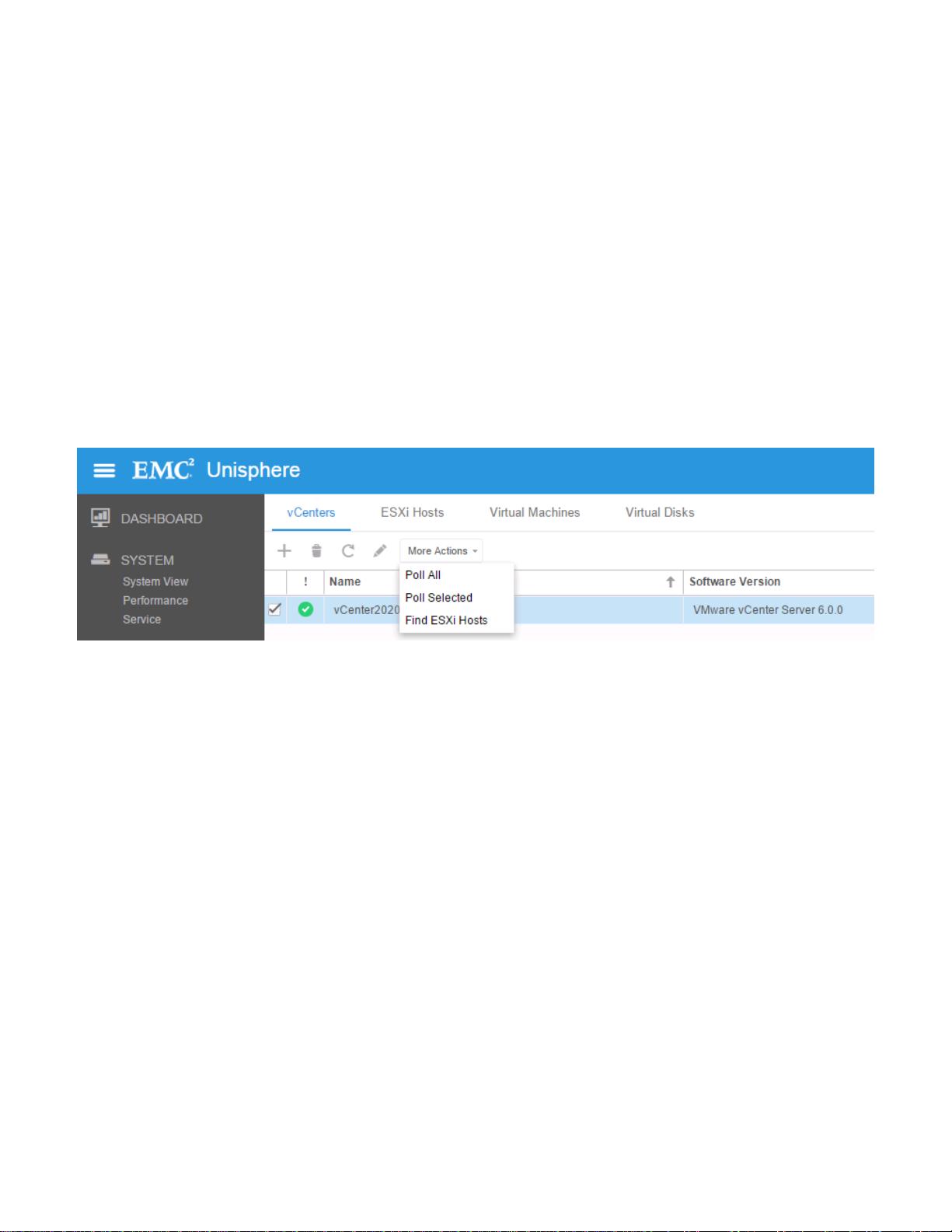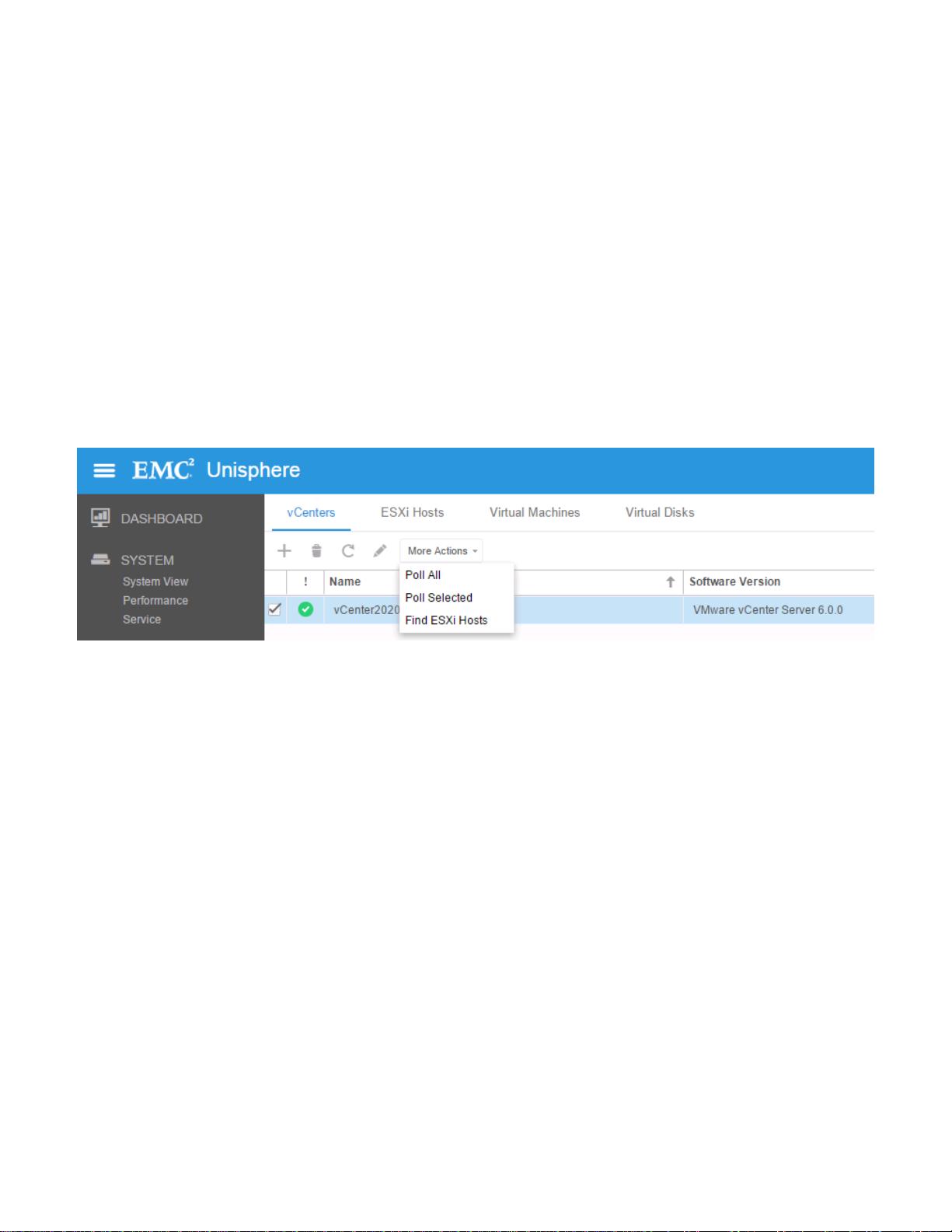
6
If a vCenter is entered, all of the ESXi hosts managed by that vCenter are discovered and are eligible for import. You can select all or
just a subset of the discovered ESXi hosts to be imported. Any Fibre Channel or iSCSI initiators on these ESXi hosts are also
imported for host registration purposes.
Once imported, the following information is populated in each tab:
• vCenters - The name and software version of the vCenters are displayed in the vCenters page.
• ESXi Hosts - This page provides a list of ESXi hosts along with the vCenter that it’s managed by, code version, and number of
initiators.
• Virtual Machines - This page provides a list of Virtual Machines along with the ESXi host that it’s hosted on and the size of the
VM.
• Virtual Disks - This page provides a list of Virtual Disks that are being provided from this Unity system along with the VM it’s
assigned to, size of the virtual disk, and the datastore it came from.
In the More Actions dropdown, a vCenter or ESXi host can be polled for any software and/or hardware changes. In addition, the
Find ESXi Hosts button on the vCenters page can be used to import any ESXi hosts that were previously skipped, as shown in
Figure 2.
Figure 2. vCenters Page
VMWARE DATASTORES
Traditionally, when provisioning a datastore, a LUN or file system is created first and then access is granted to an ESXi host. Then,
the VMware administrator performs a rescan and builds a Virtual Machine File System (VMFS) on the LUN or mounts the NFS export.
Unisphere allows for creation of VMFS and NFS datastores that are optimized for VMware. Unity simplifies datastore provisioning by
automating the tasks that are normally performed by the VMware administrator. When a datastore is created and access is provided
to an ESXi host, it is automatically rescanned and made available as a datastore in vSphere. These datastores can take advantage of
the same data services that are available to LUNs and File Systems, such as snapshots and replication.
VIRTUAL MACHINE FILE SYSTEM (VMFS) DATASTORES
VMFS datastores are accessed through block protocols so iSCSI or Fibre Channel connectivity is required. Once the communication
path has been established, ensure the VMware ESXi hosts for these datastores are registered. This process can be automated by
importing the VMware vSphere information in to Unisphere. Once this is complete, VMFS datastores can be created.
In the VMFS datastore creation wizard, host access can be configured to ESXi hosts. For any ESXi hosts that are provided access to
this datastore, the new storage is automatically rescanned and made available to the ESXi host. Hosts can be given access to the
datastore on a LUN, Snapshot, or LUN and Snapshot level. After the creation of a VMFS datastore, the capacity can be increased, but
not reduced.
VMWARE NETWORK FILE SYSTEM (NFS) DATASTORES