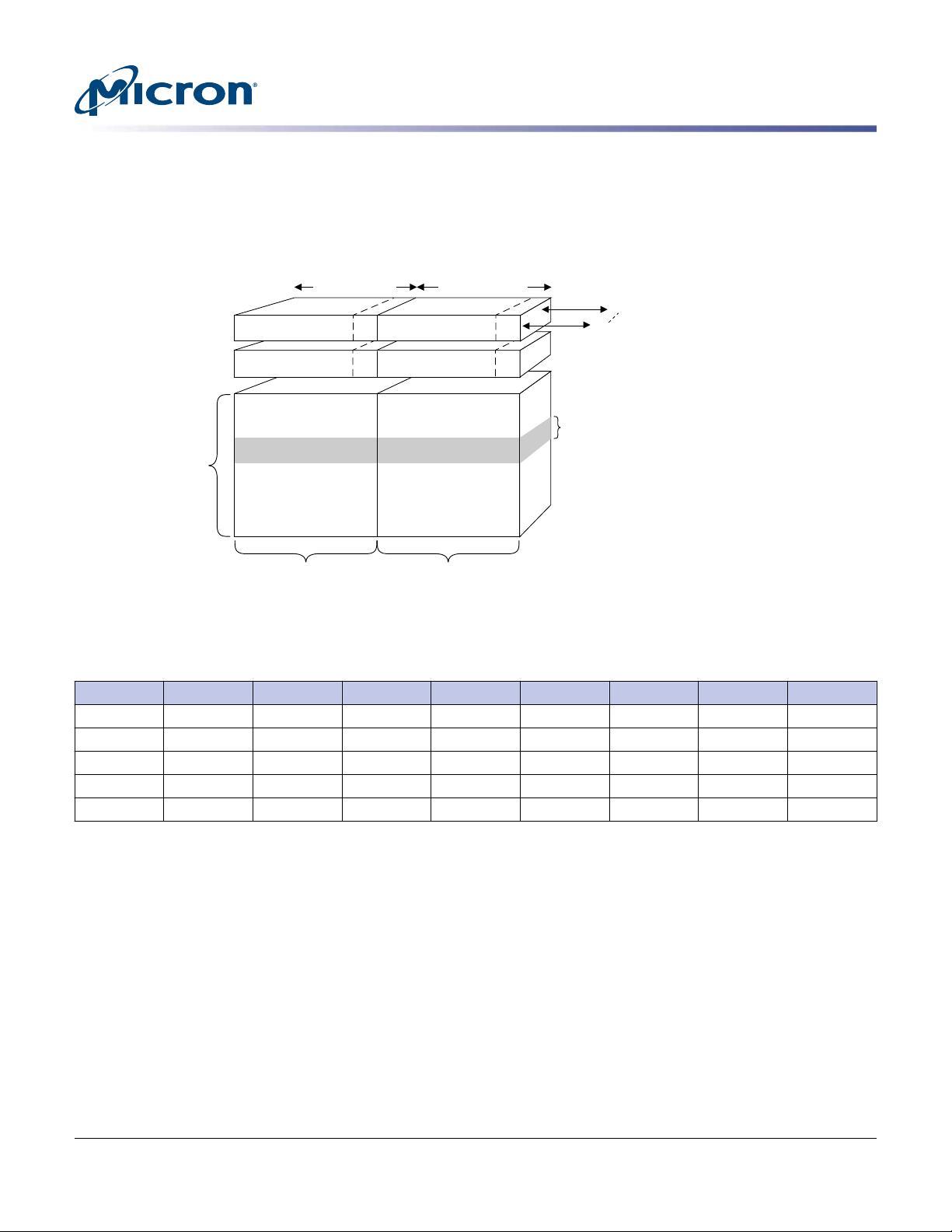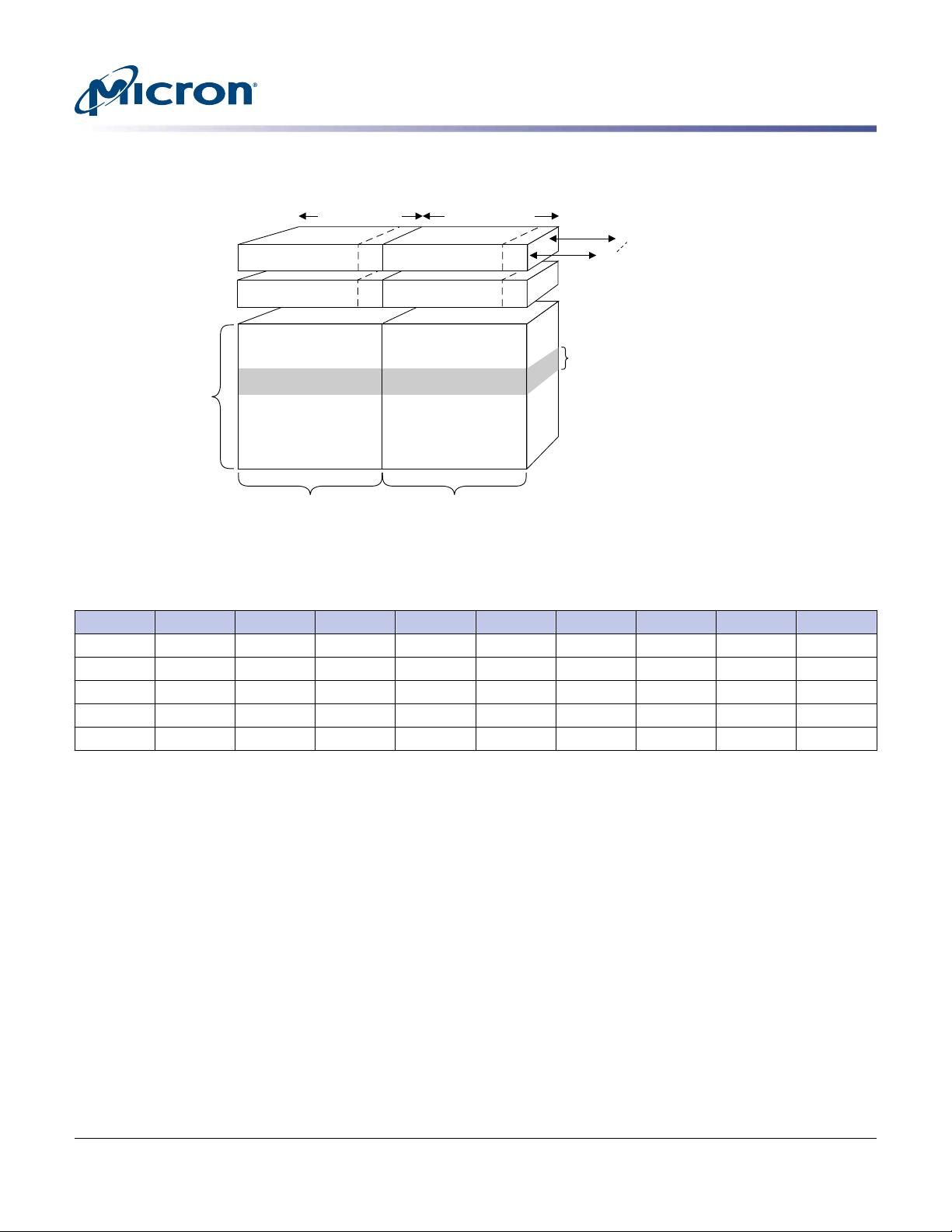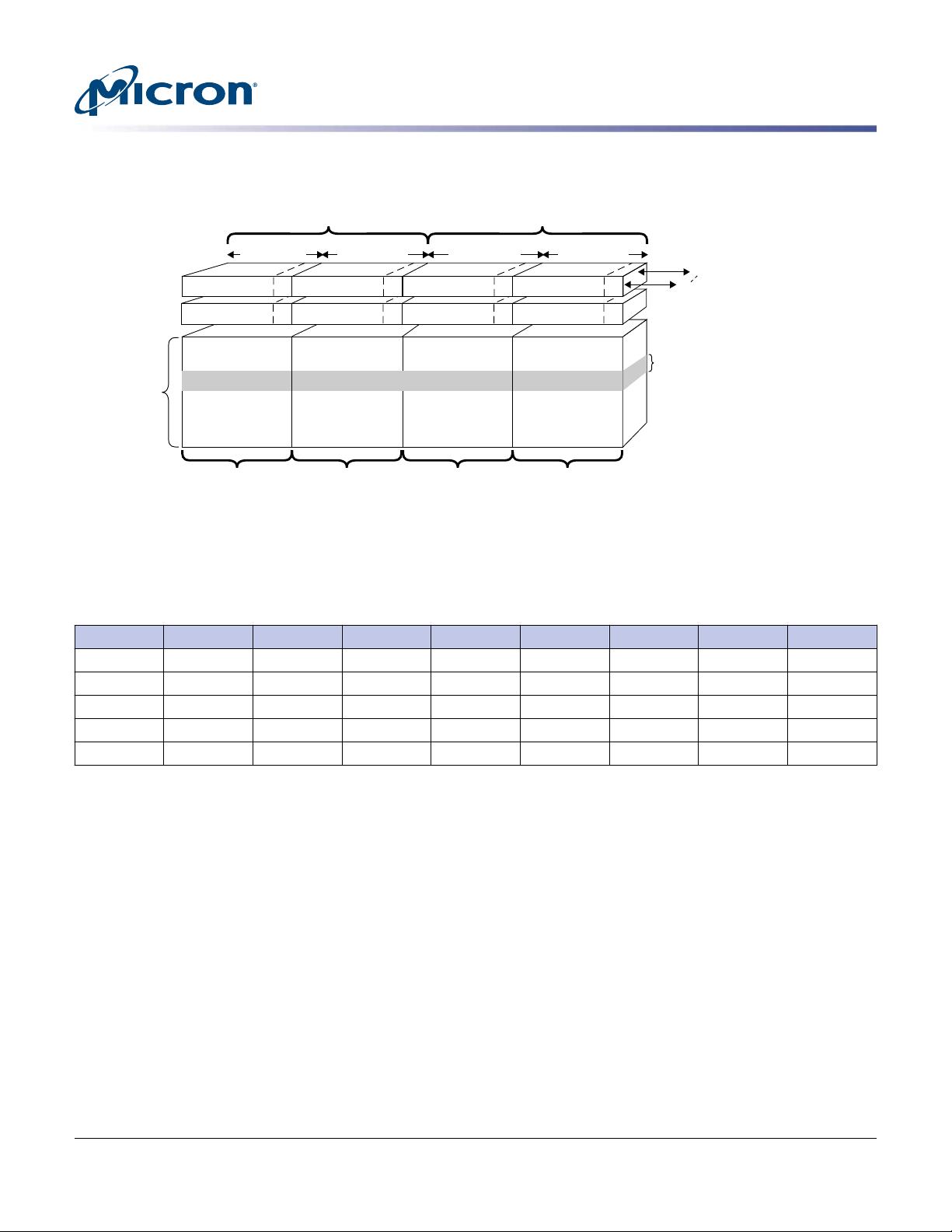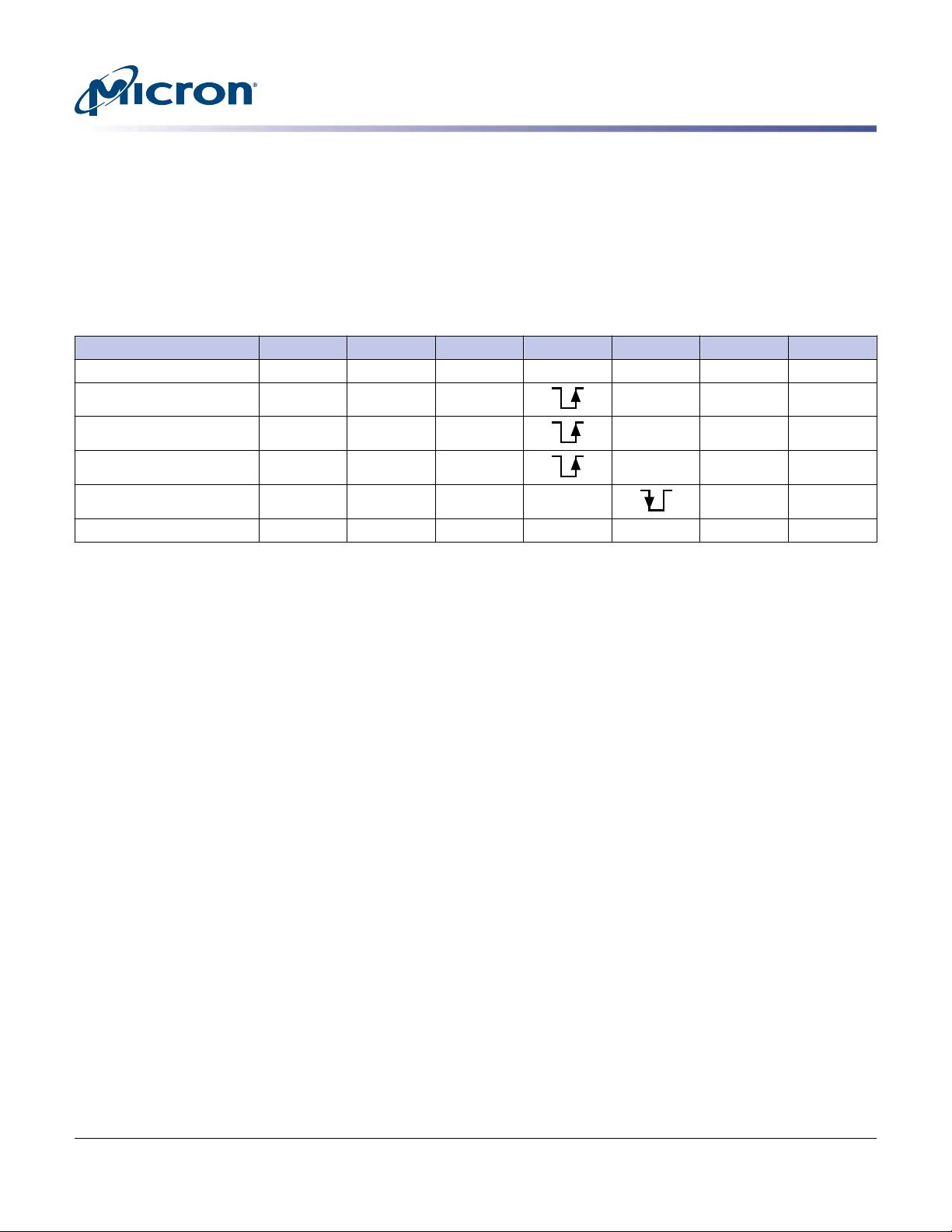MT29系列NAND闪存记忆模块:规格、性能与特性概述
需积分: 1 63 浏览量
更新于2024-07-23
收藏 1.32MB PDF 举报
本文档主要关注的是M60A系列的NAND闪存模块,特别强调了其在内存容量和错误校验功能上的特性。这些型号包括4GB、8GB、16GB版本,其中MT29F4G08ABADAH4、MT29F4G16ABADAH4等是具体的产品标识。
M60A系列采用开放型NAND闪存接口(ONFI)1.0标准,这是一种用于优化设备兼容性和性能的行业标准接口。闪存采用单级细胞(SLC)技术,提供了更高的数据存储密度和可靠性。每个页面的大小分别为8GB版本的2112字节(2048字节加上额外的64字节),以及16GB版本的1056个单词(1024个单词加上32个单词)。块大小为64页,每块占用128KB加上4KB的额外空间,而整个设备的容量根据型号不同,从4GB到16GB不等,对应着相应的块数量。
在性能方面,M60A系列提供了异步I/O操作,具有快速的数据读取和写入能力。例如,读取一个页面的时间为25微秒(典型值,在3.3V下),编程页面的速度为200微秒(典型值,1.8V或3.3V供电)。擦除一块数据大约需要700微秒(典型时间)。此外,它支持ONFI NAND Flash Protocol命令集,包括高级功能如程序页面缓存模式、读取页面缓存模式、一次性编程模式、两平面命令执行、并行操作(LUN)以及读取唯一ID等。
值得注意的是,该系列还提供了一种操作状态字,通过软件方法来检测闪存的运行状态,有助于确保数据的准确性和一致性。对于错误校验,文档提到了ECC(Error Correction Code)功能,这是为了防止存储器中的数据错误,提高存储系统的可靠性。ECC通过在每个数据包中附加额外的校验位来检测和纠正可能发生的错误,特别是在高密度和快速访问应用中非常关键。
M60A系列NAND闪存因其高效、灵活的接口、SLC技术以及集成的ECC功能,适用于需要高性能和低错误率的多种应用场景,如数据中心存储、服务器和嵌入式系统等。用户可以根据实际需求选择适合的容量规格,并利用其高级命令集进行优化操作。
2012-06-29 上传
2016-04-14 上传
2011-07-15 上传
2011-07-11 上传
2021-10-01 上传
2013-12-31 上传
2014-01-01 上传
2020-12-10 上传
2023-05-11 上传
chujunzbdx
- 粉丝: 1
- 资源: 20
最新资源
- Raspberry Pi OpenCL驱动程序安装与QEMU仿真指南
- Apache RocketMQ Go客户端:全面支持与消息处理功能
- WStage平台:无线传感器网络阶段数据交互技术
- 基于Java SpringBoot和微信小程序的ssm智能仓储系统开发
- CorrectMe项目:自动更正与建议API的开发与应用
- IdeaBiz请求处理程序JAVA:自动化API调用与令牌管理
- 墨西哥面包店研讨会:介绍关键业绩指标(KPI)与评估标准
- 2014年Android音乐播放器源码学习分享
- CleverRecyclerView扩展库:滑动效果与特性增强
- 利用Python和SURF特征识别斑点猫图像
- Wurpr开源PHP MySQL包装器:安全易用且高效
- Scratch少儿编程:Kanon妹系闹钟音效素材包
- 食品分享社交应用的开发教程与功能介绍
- Cookies by lfj.io: 浏览数据智能管理与同步工具
- 掌握SSH框架与SpringMVC Hibernate集成教程
- C语言实现FFT算法及互相关性能优化指南