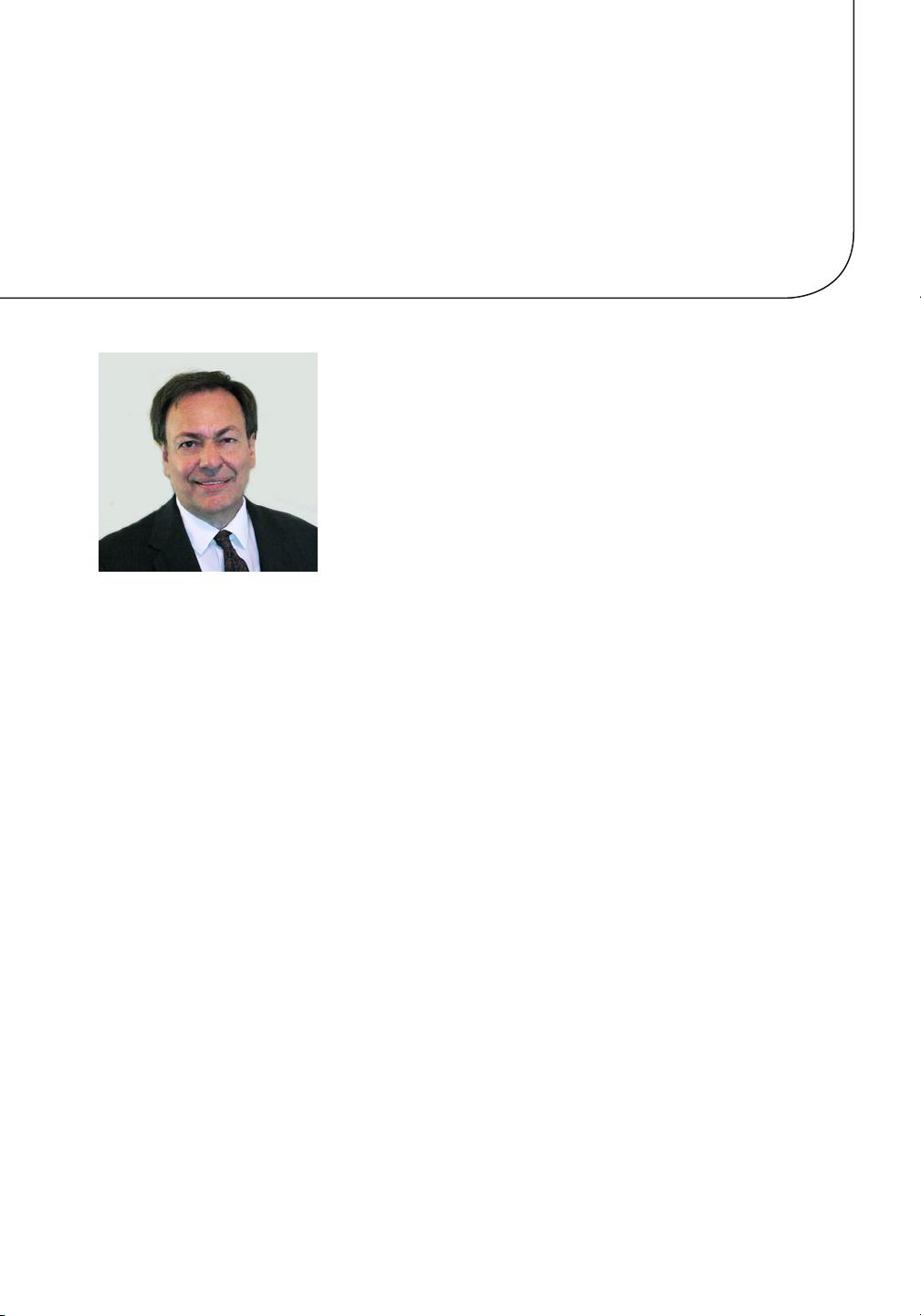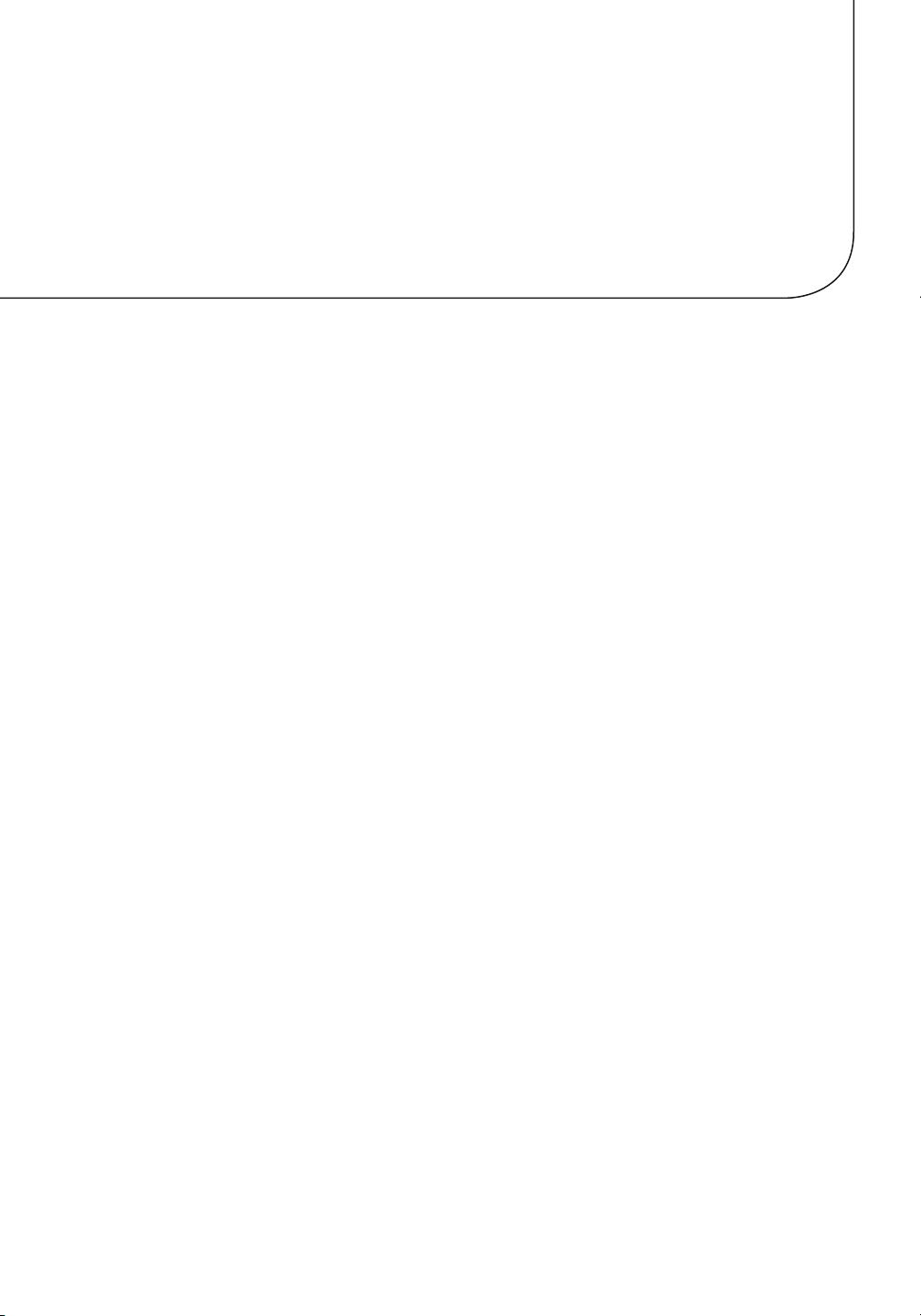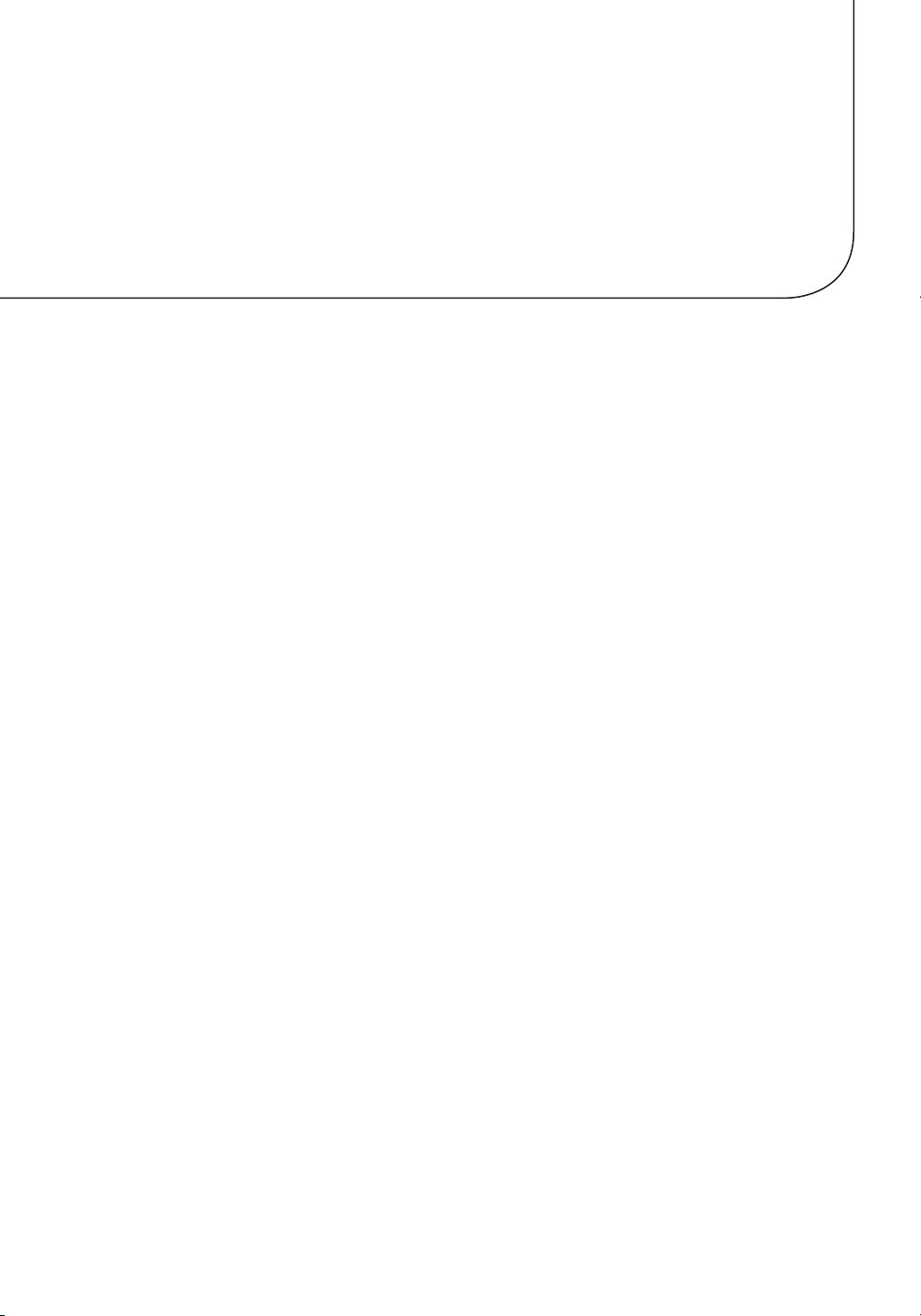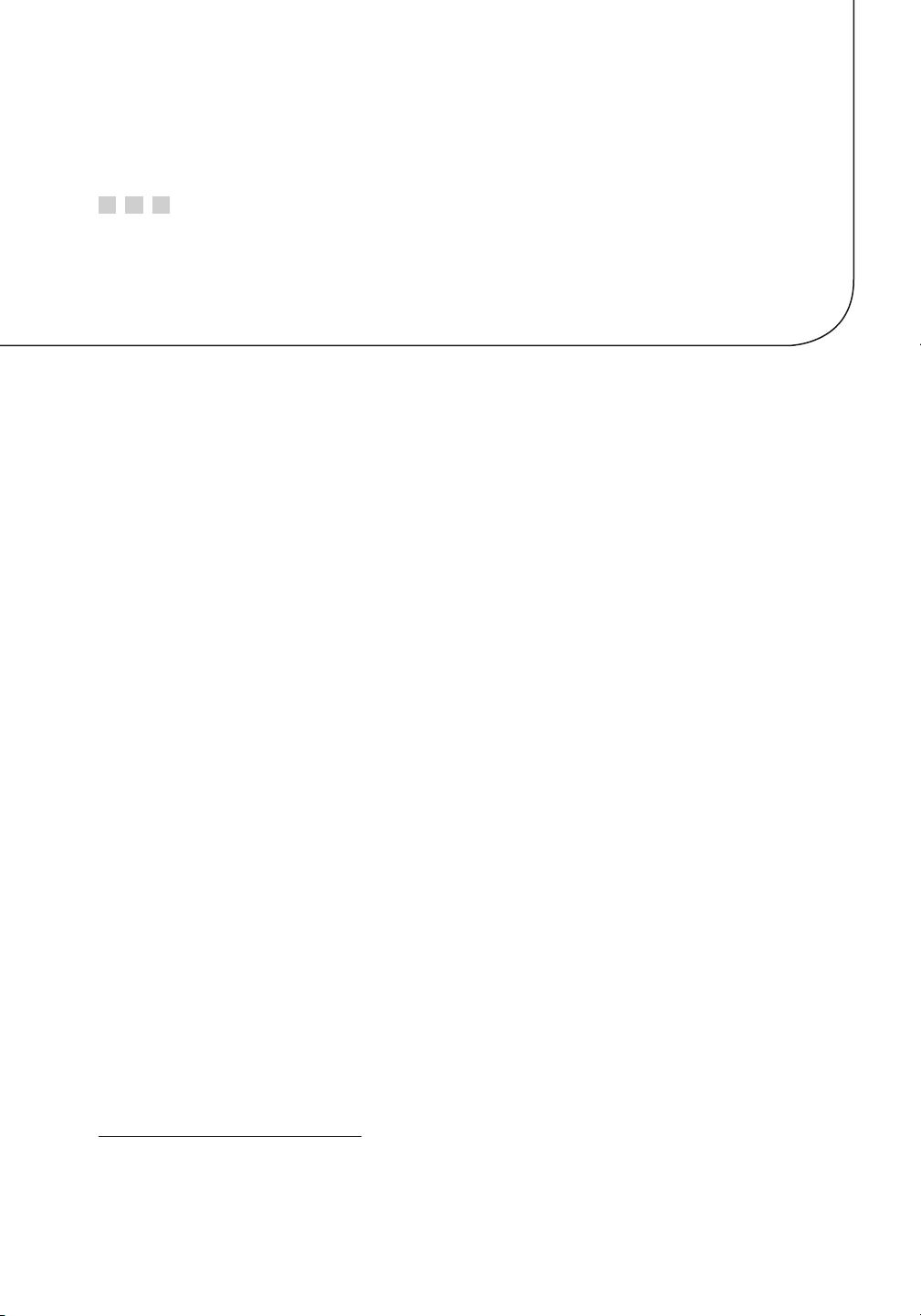Excel 2016基础教程:逐步指南
需积分: 13 109 浏览量
更新于2024-07-19
收藏 49.06MB PDF 举报
“Essential Excel 2016 - A Step-by-Step Guide” 是一本由 David Slager 编写的教程,旨在帮助读者掌握 Microsoft Excel 2016 的核心功能和实用技巧。这本书通过逐步指导的方式,使用户能够更有效地管理和分析数据,无论是在商业环境中还是个人用途上。
在Excel 2016中,有几个关键的知识点是值得深入学习的:
1. **基础操作**:包括创建、打开和保存工作簿,理解工作表、单元格和行/列的概念,以及如何进行基本的编辑,如输入数据、选择单元格和复制/粘贴内容。
2. **公式与函数**:Excel的核心功能之一是计算。学习如何使用基本公式(如加减乘除)和内置函数(如SUM、AVERAGE、COUNT等)对数据进行运算和分析至关重要。
3. **条件格式化**:此功能允许根据单元格中的值改变其显示样式,如颜色编码数据以快速识别模式或异常值。
4. **图表和图形**:Excel可以生成各种图表,如柱状图、折线图、饼图等,用于可视化数据并进行解释。学习如何选择合适的图表类型以及如何定制图表是提高数据分析能力的关键。
5. **数据排序与过滤**:通过排序和筛选功能,用户能快速整理大量数据,找出需要的信息。
6. **数据透视表**:这是Excel的一个强大工具,用于汇总、分析、探索和展示大量数据的摘要。学习创建和自定义数据透视表能帮助用户高效地挖掘数据背后的故事。
7. **公式错误检查**:理解并学会解决常见的Excel公式错误,如#NULL!, #DIV/0!, #VALUE!等,可以避免在处理复杂公式时遇到的问题。
8. **宏和VBA编程**:对于高级用户,学习如何录制和编写宏,或者使用Visual Basic for Applications (VBA) 进行自动化操作,可以极大地提高工作效率。
9. **保护和共享工作簿**:了解如何设置密码保护,防止他人修改,以及如何将工作簿共享给他人,进行协作编辑。
10. **数据验证**:通过设置数据验证规则,可以限制单元格中输入的数据类型或范围,确保数据的准确性和一致性。
通过“Essential Excel 2016 - A Step-by-Step Guide”,读者将不仅学习到以上知识点,还能获得实际操作的练习和实例,从而逐步提升Excel技能,实现数据管理与分析的专业化。这本书适合初学者和有一定基础的用户,无论你是希望提升个人技能还是在工作中更好地利用Excel,都能从中受益。
126 浏览量
103 浏览量
239 浏览量
153 浏览量
130 浏览量
125 浏览量
135 浏览量
126 浏览量
131 浏览量
sgsfan3
- 粉丝: 6
最新资源
- C语言课程设计:数据结构与类实现
- JasperReport全面指南v1.0:XML解析与报告处理详解
- Linux内核基础教程:从硬件到进程管理
- 大连民族学院班级管理系统:需求分析与功能概览
- 深入理解Struts框架:架构与组件解析
- Hibernate入门教程:从零开始掌握对象-关系映射
- Eclipse中文手册:全面指南与设置详解
- 软件项目管理计划详解:流程、角色与交付物
- 项目管理实施与控制规划
- 计算机常用英语术语词汇大全
- Java工厂方法设计模式详解与示例
- Python框架深度解析:Django与TurboGears构建Web 2.0应用
- C++经典第三版:原版英文教程指南
- 深入理解AJAX技术:原理与应用实例
- Oracle Designer:从建模入门到业务流程设计
- 软件配置管理与实践