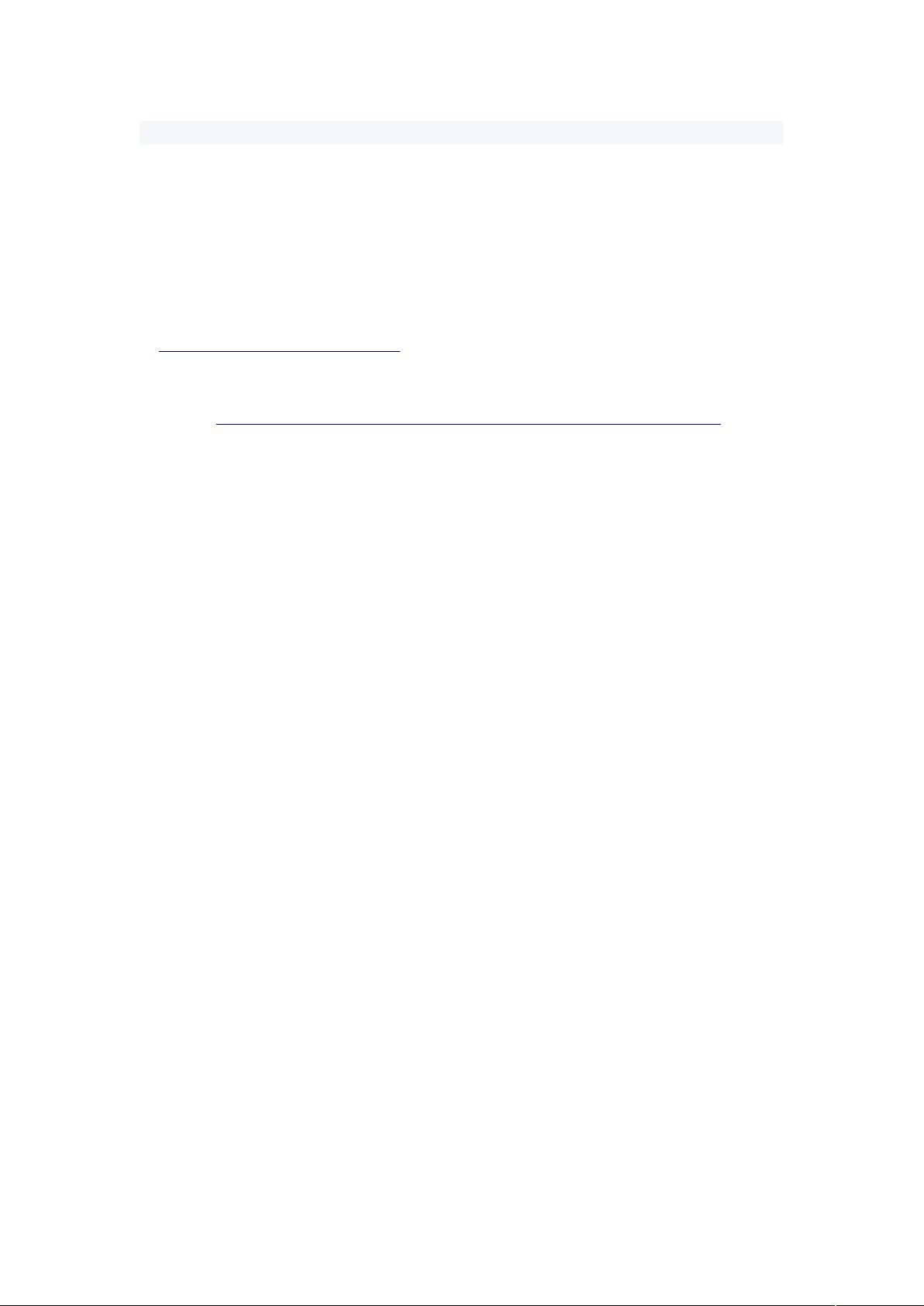Linux下安装与使用Qt Creator及移植Qt4.6.3到ARM
需积分: 10 43 浏览量
更新于2024-09-17
1
收藏 47KB DOC 举报
"这篇文档主要介绍了在Linux环境下如何安装和使用Qt Creator,特别是针对Fedora9系统下构建ARM开发环境并移植Qt4.6.3的步骤。文章首先强调了Qt在开源、面向对象和跨平台等方面的优点,然后详细阐述了安装Qt Creator的过程,以及在不同平台上编译Qt库的方法,包括PC、嵌入式x86和ARM架构。"
在Linux环境中,Qt Creator作为官方推荐的集成开发环境(IDE),为Qt应用开发提供了便利。文档首先提示读者需要先完成Qt的编译与安装,这可以通过参考作者的另一篇博客来实现。接着,通过`uname -a`命令确定系统的架构,这对于选择合适的Qt版本至关重要。
在Fedora9系统下搭建Qt Creator的ARM开发环境,需要以下步骤:
1. **下载软件包**:从Nokia的官方网站获取Qt SDK和Qt库4.6.3的源代码包,以及适用于嵌入式Linux的GCC编译器。
2. **解压与复制**:解压Qt库源代码,并复制到不同的目录以分别编译为PC、嵌入式x86和ARM版本。
3. **编译PC版Qt**:进入相应目录,运行`./configure`,然后执行`gmake`和`gmake install`来完成编译和安装。
4. **编译嵌入式x86版Qt**:在嵌入式x86目录下,使用特定的配置选项`./configure -embedded x86-qt-gfx-qvfb-qt-kbd-qvfb-qt-mouse-qvfb`,再进行编译和安装。
5. **编译ARM版Qt**:对于ARM平台,需要类似的配置和编译过程,但需要确保交叉编译工具链(如arm-linux-gcc)的正确设置。
6. **安装Qt for ARM**:在完成编译后,将ARM版的Qt库移植到目标设备,例如mini2440,这通常涉及到通过USB串口将库文件传输到设备上。
7. **配置Qt Creator**:在Fedora9中安装Qt Creator后,需要配置编译器和设备信息,以便在IDE中调试和部署ARM设备上的应用程序。
8. **创建Hello World示例**:使用Qt Creator新建一个项目,编写简单的“Hello World”程序,测试开发环境是否正常工作。
通过这个过程,开发者可以成功地在Fedora9上搭建一个完整的Qt开发环境,不仅支持本地开发,还能进行跨平台的ARM设备开发。这个环境为Qt应用的开发提供了坚实的基础,让开发者能够利用Qt的强大功能和灵活性来创建高质量的图形用户界面应用。
307 浏览量
166 浏览量
131 浏览量
274 浏览量
点击了解资源详情
点击了解资源详情
点击了解资源详情
106 浏览量
520 浏览量
xyx2013
- 粉丝: 0
最新资源
- 掌握Android ExoPlayer实现高效视频播放
- 科技企业商务PPT模板设计
- C#实现CRC校验工具:源码学习与应用
- WPF中实现CallOut箭头指向鼠标点击位置的方法
- 开发devtwitter模块:Linux下的Twitter驱动实现
- A4纸张排版神器:PrintDocPlus打印模板工具
- 自定义化Bootstrap 3:快速集成与页面展示
- So Sánh Các Sở不定詞 Hoc Edumall, Unica, Kyna 使用 CRX 插件
- 全面介绍Visio 2000的中文学习教程PDF
- 工艺生产PPT模板:针线手工活设计资源
- 网名大汇总:Excel文件里找创意昵称
- Kotlin实现协程友好型Android Debug Bridge客户端
- 易语言实现获取电脑历史登录QQ号的方法
- 家谱先生7.1:宗谱制作软件,便捷电子化与纸质化
- 多种图像去噪算法及其实现原理详解
- MQ-2气体传感器的数据传输与环境侦测