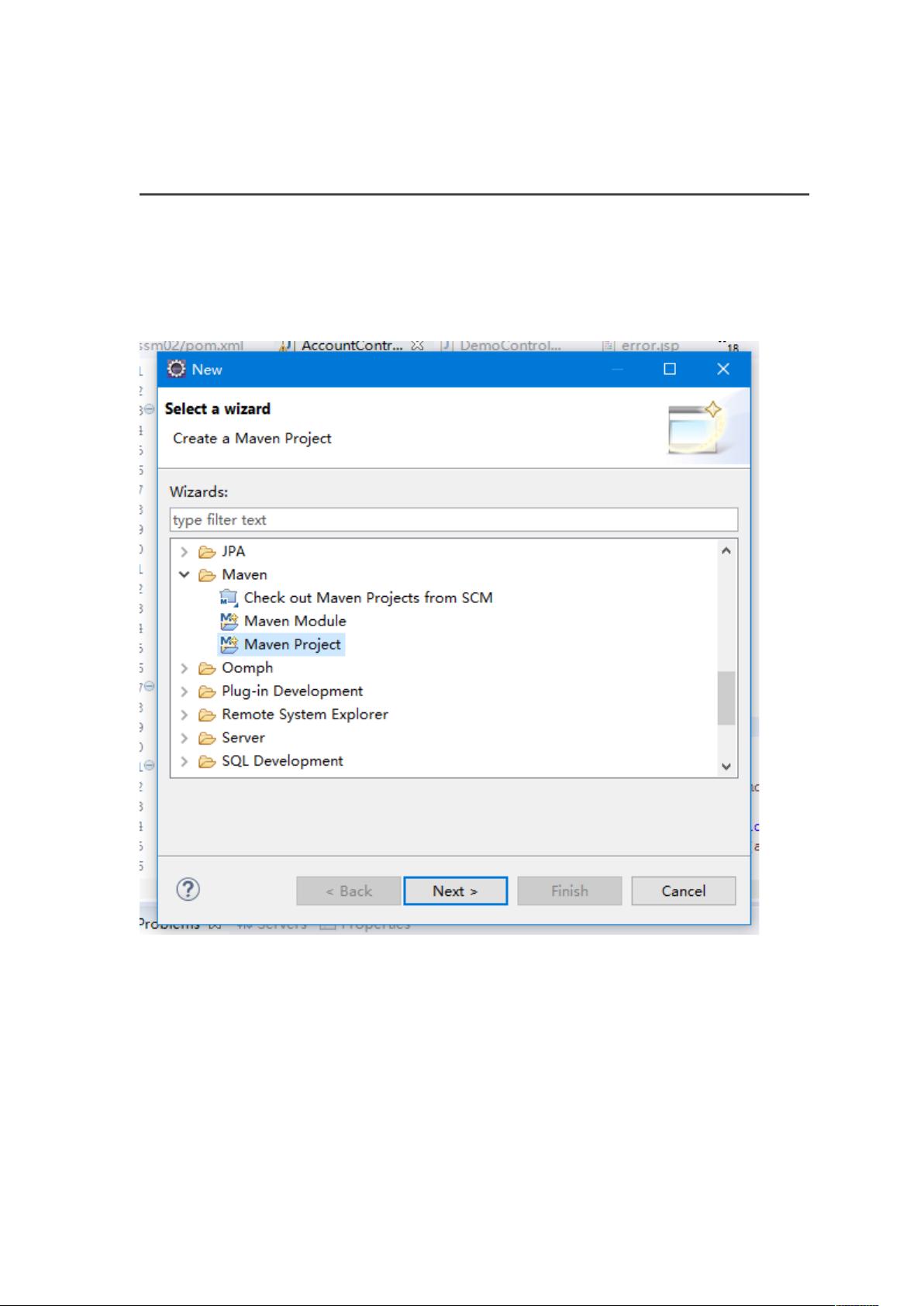Maven搭建SpringMVC:解决HttpServlet类缺失与依赖配置
版权申诉
51 浏览量
更新于2024-08-08
收藏 119KB DOCX 举报
"本文档详细介绍了如何使用Maven来搭建SpringMVC框架的步骤。首先,创建一个新的Maven项目,选择webapp模块,并填写GroupId和ArtifactId。在项目初始化时,可能会遇到找不到HttpServlet类的错误,这是因为Maven默认没有包含该类所在的servlet-api.jar。解决方法是将此jar包添加到项目依赖中,通过在pom.xml文件中添加以下代码:
```xml
<dependency>
<groupId>javax.servlet</groupId>
<artifactId>javax.servlet-api</artifactId>
<version>3.0.1</version>
<scope>compile</scope>
</dependency>
```
接下来,为了实现SpringMVC的功能,需要添加Spring Web和Spring MVC的jar包。在pom.xml中添加如下部分:
```xml
<dependency>
<groupId>org.springframework</groupId>
<artifactId>spring-web</artifactId>
<version>4.1.2.RELEASE</version>
<scope>compile</scope>
</dependency>
<dependency>
<groupId>org.springframework</groupId>
<artifactId>spring-webmvc</artifactId>
<version>4.1.2.RELEASE</version>
<scope>compile</scope>
</dependency>
```
在添加了这些依赖之后,项目中还需要对web.xml进行修改,确保SpringMVC的配置正确。web.xml的基本结构如下:
```xml
<?xml version="1.0" encoding="UTF-8"?>
<web-app version="3.0" xmlns="http://java.sun.com/xml/ns/javaee"
xmlns:xsi="http://www.w3.org/2001/XMLSchema-instance"
xsi:schemaLocation="http://java.sun.com/xml/ns/javaee http://java.sun.co">
<!-- Spring MVC的配置 -->
<!-- 这里添加Spring MVC的配置片段 -->
</web-app>
```
具体配置需要根据实际项目需求编写,通常会涉及到`<servlet>`、`<servlet-mapping>`以及`<context-param>`等元素。完成这些步骤后,你的Maven项目就可以使用SpringMVC进行开发了。在整个过程中,Maven的作用是自动管理项目的依赖关系,简化了jar包的添加和版本控制,使得项目结构更加清晰,有利于团队协作和持续集成。"
2020-08-02 上传
2021-03-05 上传
2021-05-18 上传
2021-09-18 上传
2022-06-19 上传
2020-05-20 上传
2023-05-11 上传
2021-03-08 上传
2014-12-04 上传
小兔子平安
- 粉丝: 251
- 资源: 1940
最新资源
- 平尾装配工作平台运输支撑系统设计与应用
- MAX-MIN Ant System:用MATLAB解决旅行商问题
- Flutter状态管理新秀:sealed_flutter_bloc包整合seal_unions
- Pong²开源游戏:双人对战图形化的经典竞技体验
- jQuery spriteAnimator插件:创建精灵动画的利器
- 广播媒体对象传输方法与设备的技术分析
- MATLAB HDF5数据提取工具:深层结构化数据处理
- 适用于arm64的Valgrind交叉编译包发布
- 基于canvas和Java后端的小程序“飞翔的小鸟”完整示例
- 全面升级STM32F7 Discovery LCD BSP驱动程序
- React Router v4 入门教程与示例代码解析
- 下载OpenCV各版本安装包,全面覆盖2.4至4.5
- 手写笔画分割技术的新突破:智能分割方法与装置
- 基于Koplowitz & Bruckstein算法的MATLAB周长估计方法
- Modbus4j-3.0.3版本免费下载指南
- PoqetPresenter:Sharp Zaurus上的开源OpenOffice演示查看器