没有合适的资源?快使用搜索试试~ 我知道了~
首页Ansys ICEM CFD 帮助手册 2022 R1 概览
"Ansys ICEM CFD Help Manual 2022 R1 是一个官方提供的用户指南,详细介绍了如何使用Ansys ICEM CFD软件进行计算流体动力学(CFD)前处理。该手册由ANSYS公司于2022年1月发布,包含了对软件功能、操作流程和应用技巧的全面解释。"
Ansys ICEM CFD是一款强大的网格划分工具,用于为CFD模拟创建高质量的几何模型和网格。在2022 R1版本的用户手册中,您可以期待找到以下关键知识点:
1. **软件界面与工作流程**:手册将引导用户熟悉软件界面,包括菜单布局、工具栏和工作区设置,同时介绍整个工作流程,从导入几何模型到生成网格的步骤。
2. **几何处理**:讲解如何导入、编辑和修复几何模型,支持多种CAD格式。包括几何清理、修复缺陷、裁剪和布尔运算等操作。
3. **网格划分技术**:详细介绍各种网格类型(如结构化、非结构化和混合网格),以及如何根据问题特性选择合适的网格。涵盖网格控制、细化策略和自动网格生成工具。
4. **边界条件设置**:阐述如何定义流场边界条件,如入口、出口、壁面和自由表面条件,以及如何处理多物理场问题中的接口条件。
5. **流体域划分**:解释如何创建流体区域,包括体域、面域和线域的定义,以及如何处理复杂的几何结构。
6. **网格质量评估**:讨论网格质量的重要性,提供网格质量指标的解释和优化方法,确保计算的稳定性和准确性。
7. **高级功能**:可能包含如动态网格、变形几何处理、多参考系和并行处理等高级功能的使用说明。
8. **案例研究与应用示例**:通过实际案例展示如何应用ICEM CFD解决具体工程问题,帮助用户理解和掌握软件的实际应用。
9. **故障排查与支持**:提供常见问题的解决方案,以及如何获取ANSYS技术支持的指南。
10. **版权与法律信息**:强调软件的保密性和知识产权,以及关于使用、分发和复制软件的法律条款。
这本手册是学习和精通Ansys ICEM CFD的宝贵资源,无论您是初学者还是经验丰富的用户,都能从中获得深入的理解和实践指导。

Loads ....................................................................................................................................................... 713
Create Force ....................................................................................................................................... 713
Create Force on Point .................................................................................................................... 715
Create Force on Curve ................................................................................................................... 715
Create Force on Surface ................................................................................................................ 716
Create Force on Subset ................................................................................................................. 716
Create Force on Part ...................................................................................................................... 716
Place Pressure ..................................................................................................................................... 716
Place Pressure on Surface .............................................................................................................. 717
Place Pressure on Subset ............................................................................................................... 718
Place Pressure on Part ................................................................................................................... 718
Create Temperature Boundary Condition ............................................................................................. 718
Temperature on Point ................................................................................................................... 719
Temperature on Curve .................................................................................................................. 719
Temperature on Surface ................................................................................................................ 720
Temperature on Body ................................................................................................................... 720
Temperature on Subset ................................................................................................................. 721
Temperature on Part ..................................................................................................................... 721
FEA Solve Options ................................................................................................................................... 723
Setup Solver Parameters ..................................................................................................................... 723
NASTRAN Setup Solver Parameters ............................................................................................... 724
Ansys Setup Solver Parameters ...................................................................................................... 730
LS-DYNA Setup Solver Parameters ................................................................................................. 731
Setup Analysis Type ............................................................................................................................ 731
NASTRAN Setup Analysis Type ....................................................................................................... 732
Linear Static Analysis (Sol 101) ................................................................................................. 733
Modal (Sol 103) ....................................................................................................................... 734
Buckling Analysis (Sol 105) ...................................................................................................... 734
Nonlinear Static (Sol 106) ........................................................................................................ 735
Direct Frequency Response (Sol 109) ....................................................................................... 735
Direct Transient Response (Sol 109) ......................................................................................... 735
Modal Frequency Response (Sol 111) ...................................................................................... 736
Ansys Setup Analysis Type ............................................................................................................. 736
Structural Analysis .................................................................................................................. 737
Thermal .................................................................................................................................. 738
LS-DYNA Setup Analysis Type ........................................................................................................ 739
Abaqus Setup Analysis Type .......................................................................................................... 740
Autodyn Setup Analysis Type ........................................................................................................ 741
Setup a Subcase ................................................................................................................................. 742
NASTRAN Setup a Subcase ............................................................................................................ 743
Ansys Setup a Subcase .................................................................................................................. 745
Abaqus Setup a Subcase ............................................................................................................... 746
Write/View Input File .......................................................................................................................... 746
NASTRAN Write/View Input File ..................................................................................................... 747
Ansys Write/View Input File ........................................................................................................... 748
LS-DYNA Write/View Input File ...................................................................................................... 750
Abaqus Write/View Input File ........................................................................................................ 752
Autodyn Write/View Input File ...................................................................................................... 753
Submit Solver Run .............................................................................................................................. 754
NASTRAN Submit Solver Run ......................................................................................................... 754
Ansys Submit Solver Run ............................................................................................................... 755
Release 2022 R1 - © ANSYS, Inc. All rights reserved. - Contains proprietary and confidential information
of ANSYS, Inc. and its subsidiaries and affiliates.xvi
Help Manual

LS-DYNA Submit Solver Run .......................................................................................................... 756
Output Mesh ........................................................................................................................................... 759
Select Solver ....................................................................................................................................... 759
Ansys CFX ..................................................................................................................................... 761
Ansys Fluent ................................................................................................................................. 762
CGNS ............................................................................................................................................ 765
Polyflow ....................................................................................................................................... 767
Boundary Conditions .......................................................................................................................... 769
Edit Parameters .................................................................................................................................. 771
Write Input ......................................................................................................................................... 771
xvii
Release 2022 R1 - © ANSYS, Inc. All rights reserved. - Contains proprietary and confidential information
of ANSYS, Inc. and its subsidiaries and affiliates.
Help Manual

Release 2022 R1 - © ANSYS, Inc. All rights reserved. - Contains proprietary and confidential information
of ANSYS, Inc. and its subsidiaries and affiliates.xviii
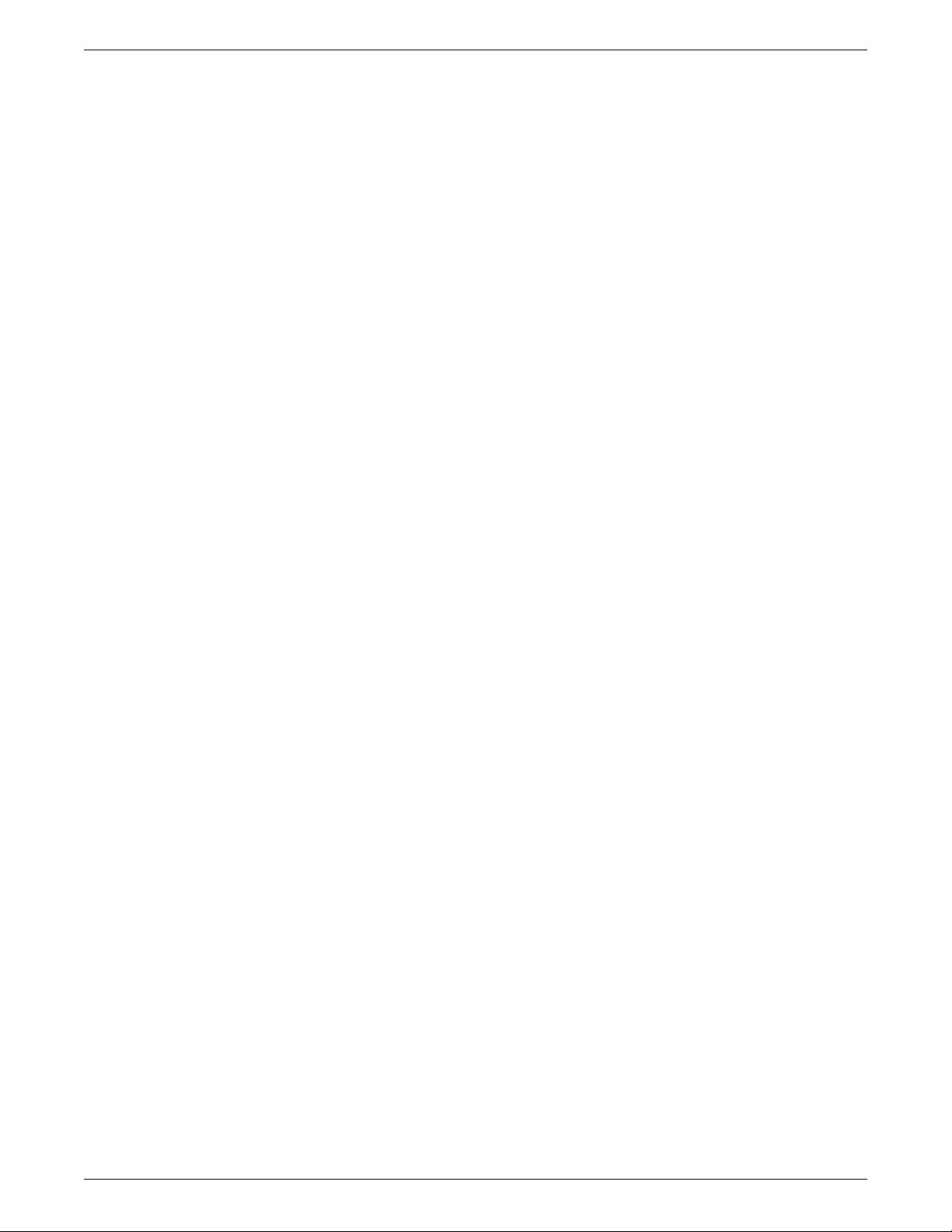
List of Figures
1. Main Menu Area ........................................................................................................................................ 1
2. File menu .................................................................................................................................................. 1
3. New Project Window ................................................................................................................................. 2
4. Save Confirmation Window ....................................................................................................................... 4
5. Change Working Directory Window ........................................................................................................... 4
6. Geometry Options ..................................................................................................................................... 5
7. Geometry Exists Window ........................................................................................................................... 5
8. Save Geometry Window ............................................................................................................................ 7
9. Mesh Options ............................................................................................................................................ 7
10. Save Some Mesh As Dialog ...................................................................................................................... 9
11. Blocking Options ................................................................................................................................... 10
12. Create Pipe Blocking .............................................................................................................................. 11
13. Create Pipe Example .............................................................................................................................. 13
14. Convert Multiblock ................................................................................................................................ 15
15. Attributes Options ................................................................................................................................. 16
16. Parameters Options ............................................................................................................................... 16
17. Cartesian Options .................................................................................................................................. 17
18. Import Geometry Options ...................................................................................................................... 24
19. Import Faceted Geometry ...................................................................................................................... 25
20. Import Legacy Geometry ....................................................................................................................... 27
21. Import Geometry From Catia Window .................................................................................................... 29
22. Import Geometry from GEMS window .................................................................................................... 33
23. Import Geometry From IDI window ........................................................................................................ 34
24. Import Geometry from Parasolid window ............................................................................................... 35
25. Import Geometry from Plot3d window ................................................................................................... 37
26. Import Geometry from Step or IGES window .......................................................................................... 38
27. Import Geometry from Formatted Point Data window ............................................................................ 39
28. Import Mesh options ............................................................................................................................. 41
29. Import CFX Options ............................................................................................................................... 42
30. Set Face Parts from BC Patches Option ................................................................................................... 42
31. Set Face Parts from Surfaces Option ....................................................................................................... 43
32. Import LS-DYNA Options ....................................................................................................................... 44
33. Import Mesh from Nastran Options ........................................................................................................ 44
34. Import Mesh from Patran Options .......................................................................................................... 45
35. Export Geometry Options ...................................................................................................................... 46
36. Export to IGES File ................................................................................................................................. 47
37. Replay Options ...................................................................................................................................... 50
38. Replay Control Window - Record Mode .................................................................................................. 51
39. Replay Control Window - Edit Mode ....................................................................................................... 52
40. Replay Range window ........................................................................................................................... 53
41. Replay Control window After Clean ........................................................................................................ 55
42. Edit menu .............................................................................................................................................. 56
43.View Options ......................................................................................................................................... 58
44.View Control Options ............................................................................................................................. 60
45. Save Picture DEZ ................................................................................................................................... 61
46. PostScript Format Options ..................................................................................................................... 62
47. Mirrors and Replicates DEZ .................................................................................................................... 63
48. Modify specific mirror Dialog ............................................................................................................... 63
49. Annotations Options ............................................................................................................................. 64
xix
Release 2022 R1 - © ANSYS, Inc. All rights reserved. - Contains proprietary and confidential information
of ANSYS, Inc. and its subsidiaries and affiliates.

50. Create/Modify Annotation window ........................................................................................................ 64
51. Add Marker Dialog ................................................................................................................................. 66
52. Manage Cut Planes DEZ ......................................................................................................................... 67
53. Info Options .......................................................................................................................................... 69
54. Mesh Quality Report DEZ ....................................................................................................................... 73
55. Settings Options .................................................................................................................................... 75
56. Settings-General DEZ ............................................................................................................................. 76
57. Tools Options DEZ ................................................................................................................................. 78
58. Display Settings window ........................................................................................................................ 81
59. Simplifying Geometry Rendering ........................................................................................................... 83
60. Example of Display Elements Window .................................................................................................... 84
61. Speed Options window ......................................................................................................................... 85
62. Memory Related Features ...................................................................................................................... 86
63. Settings-Lighting DEZ ............................................................................................................................ 87
64. Settings-Background DEZ ...................................................................................................................... 88
65. Default Spaceball and Mouse Bindings ................................................................................................... 89
66. Settings-Mouse Bindings/Spaceball DEZ ................................................................................................ 90
67. Settings – Selection DEZ ........................................................................................................................ 91
68. Settings—Remote DEZ .......................................................................................................................... 92
69. Model/Units Setting Options ................................................................................................................. 94
70. Examples of Triangulation Tolerance ...................................................................................................... 95
71. Geometry Options ................................................................................................................................. 97
72. Hexa Meshing Options ......................................................................................................................... 101
73. Ogrid Not Interpolated ........................................................................................................................ 103
74. Ogrid, interpolated .............................................................................................................................. 103
75. Settings-Quality ................................................................................................................................... 107
76. Settings-Edge Info ............................................................................................................................... 108
77. Settings-Import Model Options ............................................................................................................ 109
78. Solver Setup Defaults DEZ .................................................................................................................... 111
79. Reset Options Dialog ........................................................................................................................... 111
80. Help Options ....................................................................................................................................... 112
81. Graphical Main Menu ........................................................................................................................... 114
82. Main Menu Icons ................................................................................................................................. 114
83. Pixel Sequence to Measure Angle ......................................................................................................... 117
84. Define Local Coordinate System DEZ .................................................................................................... 118
85. Selection Mode Hotkeys ...................................................................................................................... 124
86. Select Location Toolbar ........................................................................................................................ 128
87. Select Geometry Toolbar ...................................................................................................................... 129
88. Select Segments Toolbar ...................................................................................................................... 131
89. Select Mesh Toolbar ............................................................................................................................. 131
90. Select Blocking Block Toolbar ............................................................................................................... 133
91. Select Blocking Face Toolbar ................................................................................................................ 134
92. Select Blocking Edge Toolbar ............................................................................................................... 134
93. Select Blocking Compcurve Toolbar ..................................................................................................... 135
94. Select Blocking Vertex Toolbar ............................................................................................................. 135
95. Select Densities Toolbar ....................................................................................................................... 136
96. Common Hotkeys ................................................................................................................................ 137
97. Geometry Hotkeys ............................................................................................................................... 139
98. Blocking Hotkeys ................................................................................................................................. 140
99. Edit Mesh Hotkeys ............................................................................................................................... 141
100. Default Spaceball and Mouse Bindings ............................................................................................... 143
Release 2022 R1 - © ANSYS, Inc. All rights reserved. - Contains proprietary and confidential information
of ANSYS, Inc. and its subsidiaries and affiliates.xx
Help Manual
剩余803页未读,继续阅读
点击了解资源详情
点击了解资源详情
点击了解资源详情
2022-03-01 上传
2022-03-01 上传
2022-09-21 上传
2011-07-24 上传
102 浏览量
2022-01-16 上传
少年小鱼
- 粉丝: 32
- 资源: 528
上传资源 快速赚钱
 我的内容管理
展开
我的内容管理
展开
 我的资源
快来上传第一个资源
我的资源
快来上传第一个资源
 我的收益 登录查看自己的收益
我的收益 登录查看自己的收益 我的积分
登录查看自己的积分
我的积分
登录查看自己的积分
 我的C币
登录后查看C币余额
我的C币
登录后查看C币余额
 我的收藏
我的收藏  我的下载
我的下载  下载帮助
下载帮助

最新资源
- 掌握JSON:开源项目解读与使用
- Ruby嵌入V8:在Ruby中直接运行JavaScript代码
- ThinkErcise: 20项大脑训练练习增强记忆与专注力
- 深入解析COVID-19疫情对HTML领域的影响
- 实时体育更新管理应用程序:livegame
- APPRADIO PRO:跨平台内容创作的CRX插件
- Spring Boot数据库集成与用户代理分析工具
- DNIF简易安装程序快速入门指南
- ActiveMQ AMQP客户端库版本1.8.1功能与测试
- 基于UVM 1.1的I2C Wishbone主设备实现指南
- Node.js + Express + MySQL项目教程:测试数据库连接
- tumbasUpk在线商店应用的UPK技术与汉港打码机结合
- 掌握可控金字塔分解与STSIM图像指标技术
- 浏览器插件:QR码与短链接即时转换工具
- Vercel部署GraphQL服务的实践指南
- 使用jsInclude动态加载JavaScript文件的方法与实践
安全验证
文档复制为VIP权益,开通VIP直接复制
 信息提交成功
信息提交成功