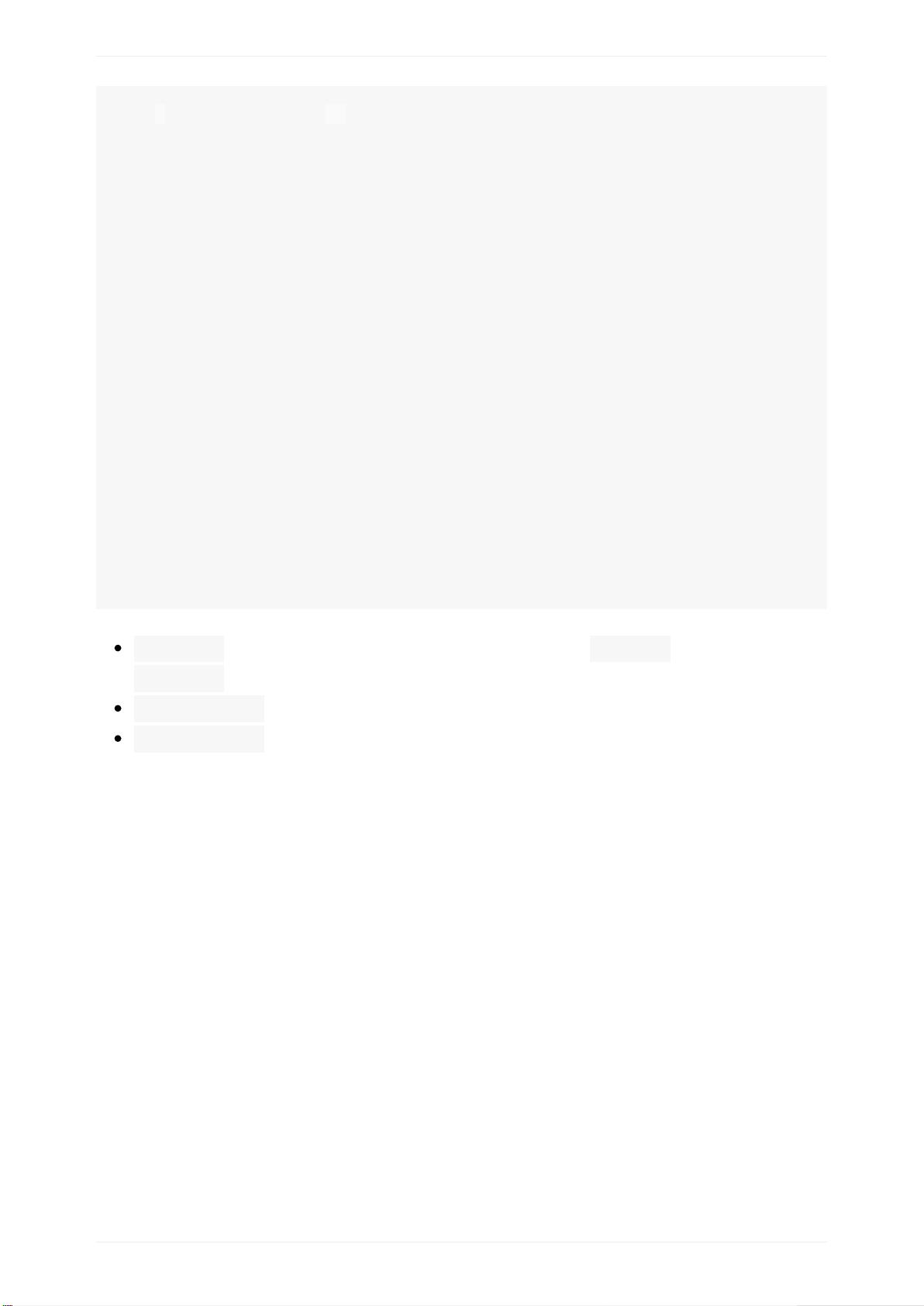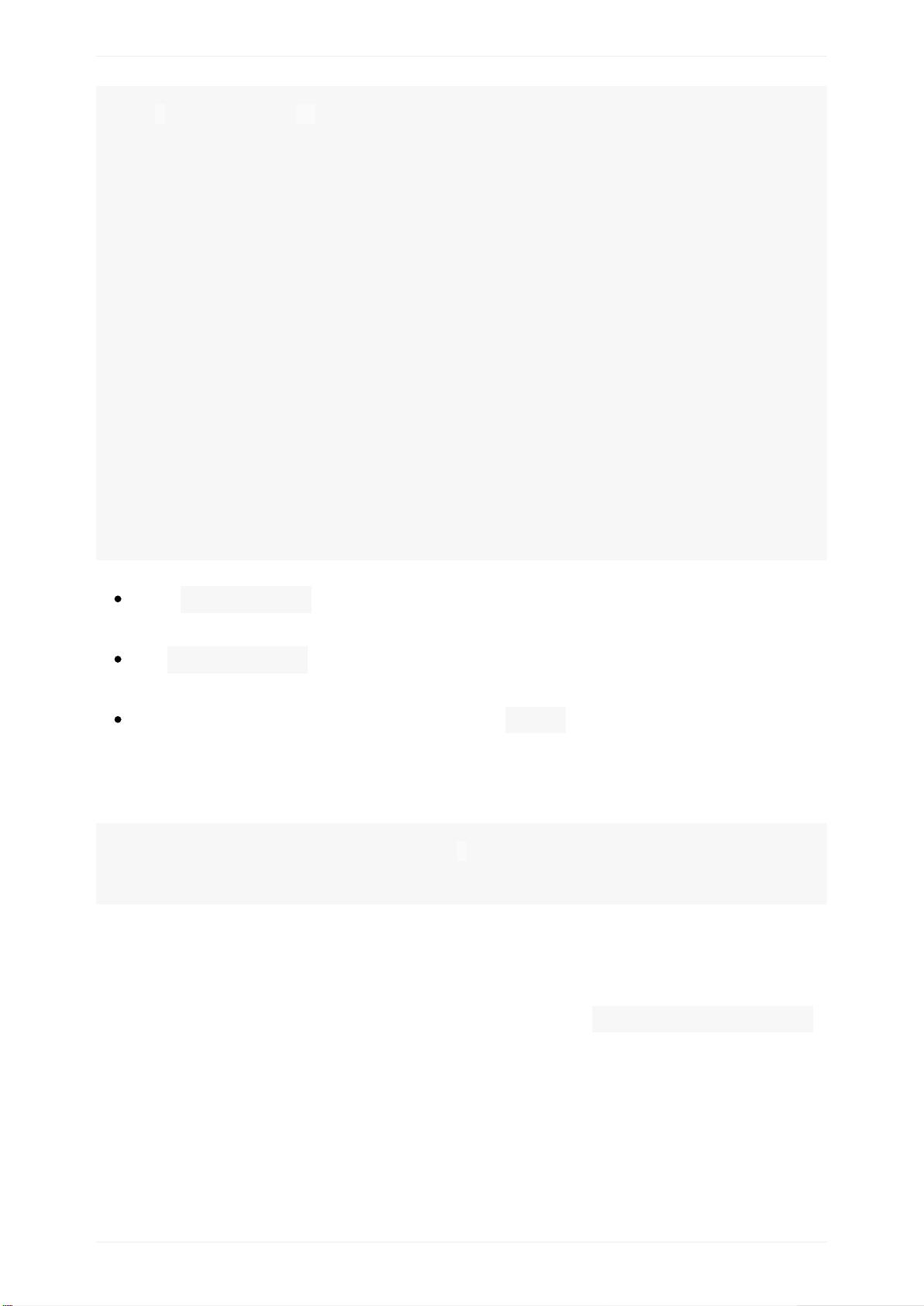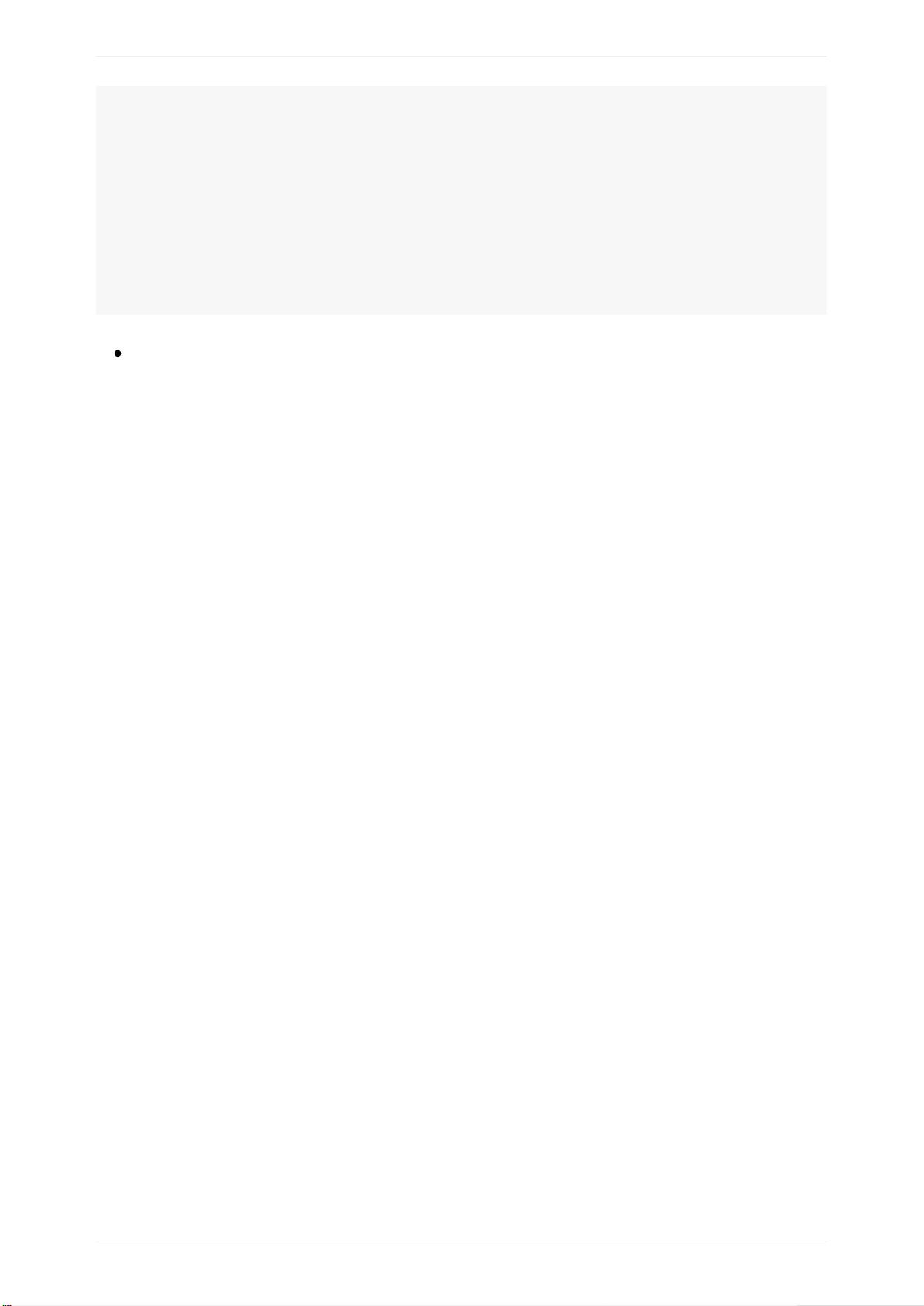逐步指南:Kubernetes v1.10.4集群手动部署教程
需积分: 17 31 浏览量
更新于2024-07-18
收藏 7.22MB PDF 举报
"《跟随我部署Kubernetes集群》是一份全面且详尽的中文教学资料,针对想要深入了解Kubernetes集群部署过程的专业人士设计。该教程基于Kubernetes v1.10.4,不依赖自动化工具如kubeadm,而是通过手动操作一步步引导读者搭建集群。作者在每一步都详细解释了组件的启动参数、其作用以及可能遇到的问题,以便学员掌握系统配置和运行原理。
教程主要包括以下章节:
1.1-1.15:逐步介绍了系统的初始化,如组件版本选择(如Docker和Etcd)、CA证书和kubectl工具的部署。特别关注了Master节点的部署,分为HA(高可用性)部分,包括API服务器、控制器管理器和调度器的设置。Worker节点的部署同样细致,涵盖了Docker、kubelet和kube-proxy的安装与配置。
09.部署集群插件部分,涵盖了DNS、dashboard、heapster、metrics-server和EFK(Elasticsearch, Fluentd, Kibana)等关键插件,有助于增强集群的功能性和数据分析能力。
10和11还涉及了Docker-Registry和Harbor-Registry的部署,以及12中的集群清理环节。在整个过程中,强调了x509证书双向认证和RBAC授权等高级安全设置的重要性,并提示读者从头开始部署以确保成功。
这份文档适合有一定Kubernetes基础的读者,尤其是希望通过实践深入学习和理解系统配置和内部运作机制的人。它适用于CentOS7和Ubuntu16.04及以上版本的操作系统,并承诺会根据组件更新进行同步更新,鼓励读者在遇到问题时积极参与讨论。
通过跟随这份教程,读者不仅能掌握Kubernetes的部署,还能提升解决问题的能力,对于希望成为Kubernetes管理员或开发者的人来说,是一份非常宝贵的参考资料。"
2021-02-02 上传
2023-08-08 上传
2023-09-25 上传
2023-07-13 上传
2023-07-08 上传
2023-06-13 上传
2023-06-13 上传
2023-06-11 上传
2023-07-23 上传
hongda159505
- 粉丝: 0
- 资源: 6
最新资源
- zlib-1.2.12压缩包解析与技术要点
- 微信小程序滑动选项卡源码模版发布
- Unity虚拟人物唇同步插件Oculus Lipsync介绍
- Nginx 1.18.0版本WinSW自动安装与管理指南
- Java Swing和JDBC实现的ATM系统源码解析
- 掌握Spark Streaming与Maven集成的分布式大数据处理
- 深入学习推荐系统:教程、案例与项目实践
- Web开发者必备的取色工具软件介绍
- C语言实现李春葆数据结构实验程序
- 超市管理系统开发:asp+SQL Server 2005实战
- Redis伪集群搭建教程与实践
- 掌握网络活动细节:Wireshark v3.6.3网络嗅探工具详解
- 全面掌握美赛:建模、分析与编程实现教程
- Java图书馆系统完整项目源码及SQL文件解析
- PCtoLCD2002软件:高效图片和字符取模转换
- Java开发的体育赛事在线购票系统源码分析