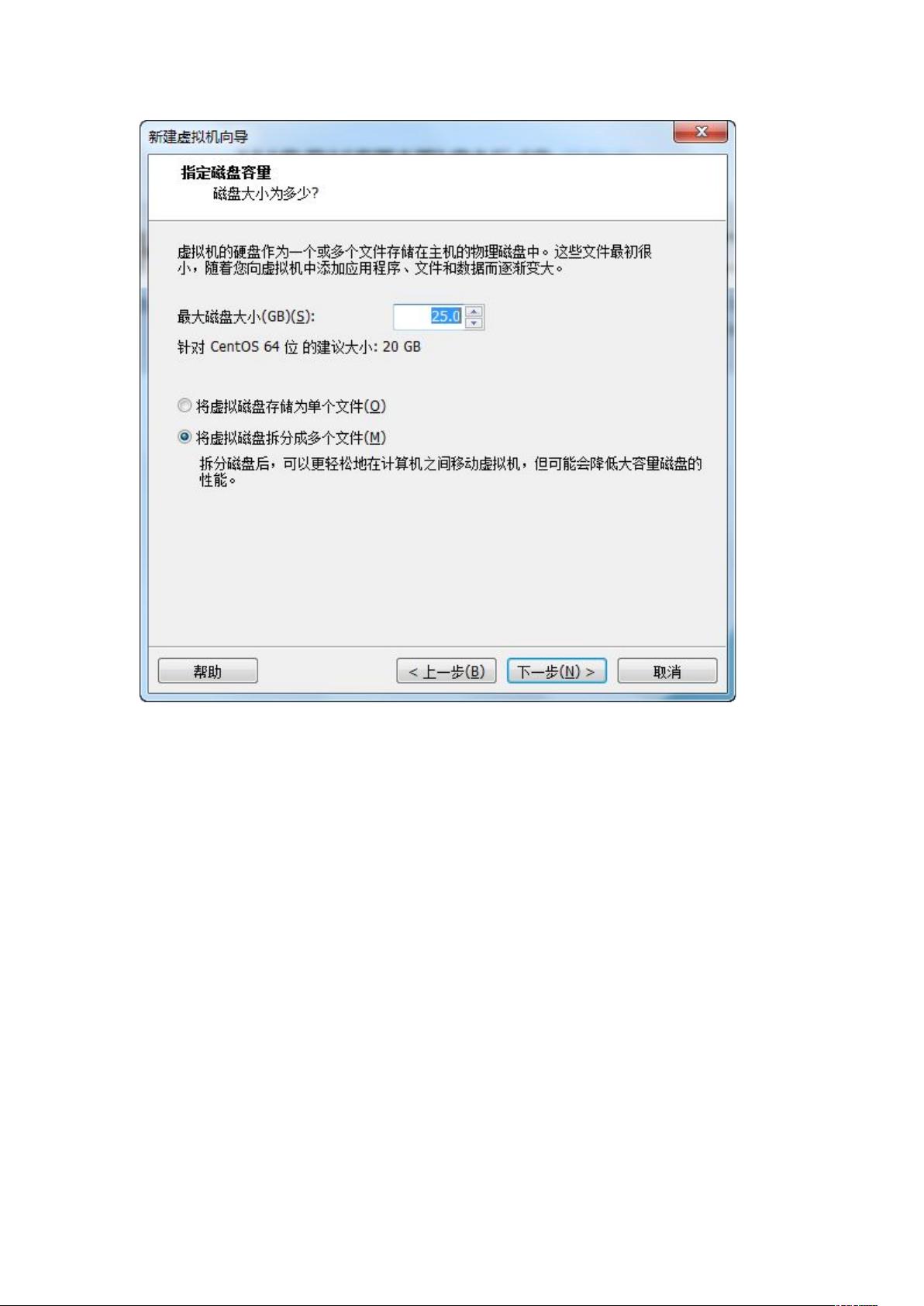CentOS 7.3安装文档:使用vmware创建虚拟机【详细步骤】
需积分: 9 3 浏览量
更新于2024-04-12
收藏 2.86MB DOCX 举报
The CentOS 7.3 installation document provides step-by-step guidance on installing CentOS 7.3 using VMware. To begin, users need to create a new virtual machine by selecting the "typical" option and proceeding to the next step. They should then browse for the location of the virtual machine and set the virtual machine name before configuring the disk size to be between 20GB to 25GB. Once done, users can complete the setup by clicking on the "finish" button and proceed with the installation process.
During the installation, users will be prompted to select the language, with English being the default option. They can then continue with the installation summary where they can configure various system settings such as network configurations. By following these steps, users can successfully install CentOS 7.3 on their VMware virtual machine and begin using the operating system for their desired tasks.
2020-06-02 上传
2020-07-18 上传
2019-10-25 上传
2021-01-08 上传
2020-09-09 上传
2020-09-09 上传
2020-09-15 上传
2021-10-26 上传
2019-02-20 上传
Vmkash
- 粉丝: 0
- 资源: 1
最新资源
- MeuPrimeiroPacoteR:包装的用途(一行,标题大小写)
- command-asker.js:通过命令行与用户交互的简单方法
- DeathrunMod:AMXX插件
- ElsoKozosMunka
- tyten-game:TYTEN-TAGD Game Jam 2020年Spring
- 基于DS18B20多点测温源码-电路方案
- 戈格克隆
- calibre-web-test:口径网测试
- PEiD_1.1_2022_04_10.7z
- Arduino LEG-项目开发
- SpringCloud-Demo:springcloud演示
- 如果学生的学习时间为9.25小时,则在有监督的机器学习模型上的预测分数
- api-generator:Docpad 源解析器。 生成用于构建文档的 JSON 文件
- TaskScheduler:使用函子,lambda和std
- benthomas325
- Coding-Ninjas-java