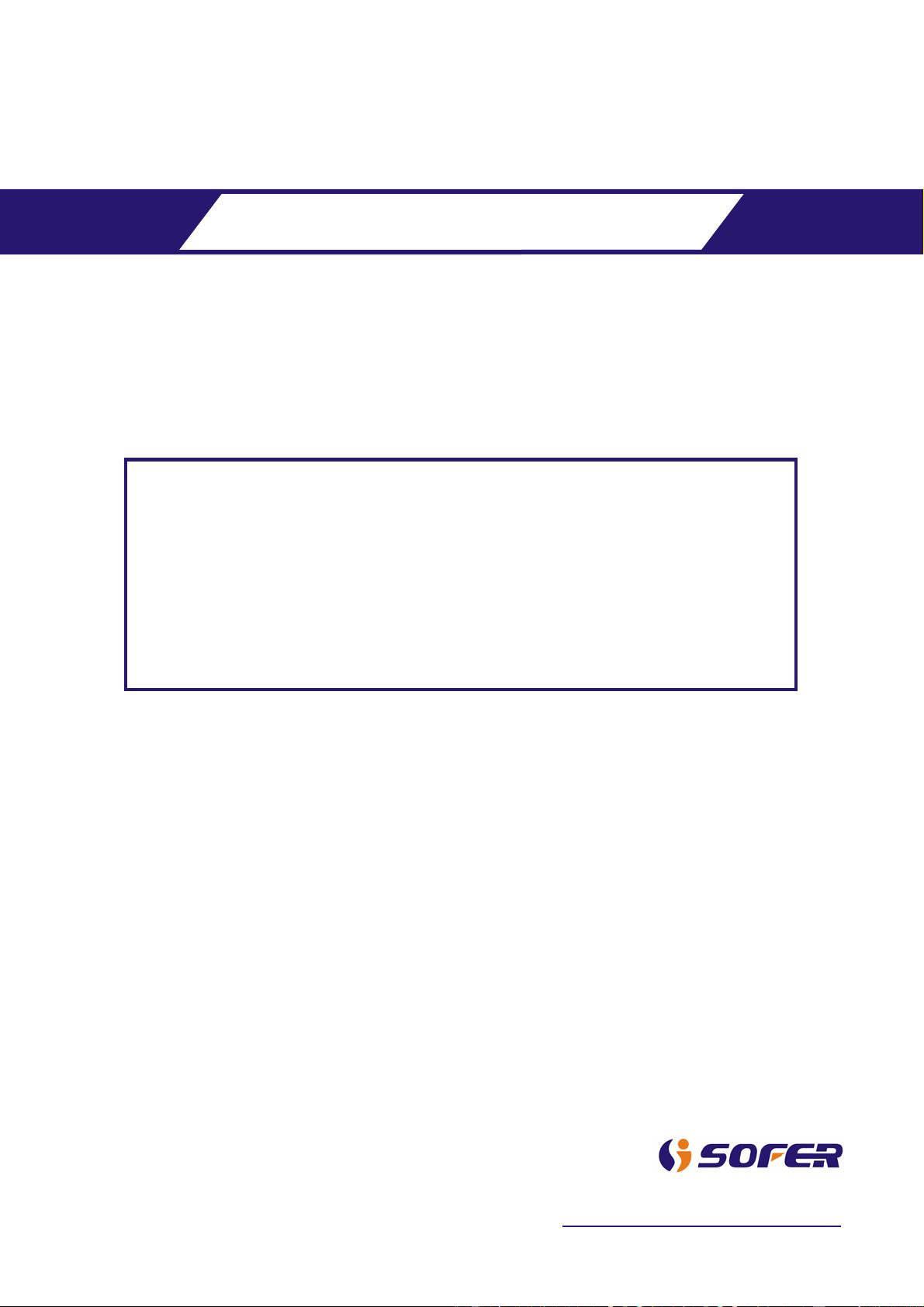Cadence Capture 中的 Swap 功能实现与应用
需积分: 16 103 浏览量
更新于2024-09-11
收藏 119KB PDF 举报
Cadence 应用 - Capture 中的 Swap 功能在 Allegro 中的实现
Cadence 是一家领先的电子设计自动化 (EDA) 软件公司,其产品被广泛应用于 Printed Circuit Board (PCB) 设计、 Very Large Scale Integration (VLSI) 设计、 IC 设计等领域。Capture 是 Cadence 公司的一款 PCB 设计软件,Allegro 是 Cadence 公司的一款高级 PCB 设计软件。本文将介绍如何在 Capture 中定义 Swap 功能,并在 Allegro 中实现。
一、Pin Swap
在 Capture 中,Pin Swap 是指对零件 Pin 的交换。 Pin Swap 可以实现零件 Pin 的重新排列,以满足设计要求。在 Capture 中,Pin Swap 可以通过以下步骤实现:
1. 选择要进行 Pin Swap 的零件,点击右键,在下拉菜单中选择 EditPart,进入零件的编辑视窗。
2. 点选菜单 View > Package,进入零件的封装视窗。
3. 点选菜单 Edit > Properties,弹出零件属性对话框。
4. 在零件属性对话框中,找到 PinGroup 一栏,设置相同的数字,如 1、2、3 等,具有相同 PinGroup 的 Pin 在导入 Allegro 后就可以做 Pin Swap 动作。
注意:系统不承认数字 0,它已经内定用于设定为不能进行 Swap。
二、Gate Swap (Function Swap)
Gate Swap 是指对零件 Gate 的交换。Gate Swap 可以实现零件 Gate 的重新排列,以满足设计要求。在 Capture 中,Gate Swap 可以通过以下步骤实现:
1. 在 Capture 中创建多 Part 零件封装,且每个 Part 的功能相同。
2. 将零件转换到 Allegro 中,Allegro 将自动带有 Gate Swap 功能。
3. 在 Allegro 中,选择要进行 Gate Swap 的零件,点选菜单 Place > Swap > Function,选择要交换的 Gate。
三、Allegro 中的 Swap 菜单
在 Allegro 中,Swap 菜单提供了 Pin 和 Function 两种 Swap 功能:
1. Pin Swap:在 Allegro 中,选择要进行 Pin Swap 的零件,点选菜单 Place > Swap > Pin,选择要交换的 Pin。
2. Function Swap:在 Allegro 中,选择要进行 Function Swap 的零件,点选菜单 Place > Swap > Function,选择要交换的 Function。
Capture 中的 Swap 功能可以在 Allegro 中实现,从而提高设计效率和设计质量。
673 浏览量
1417 浏览量
114 浏览量
161 浏览量
114 浏览量
130 浏览量
点击了解资源详情
6035 浏览量
cchy_poplar
- 粉丝: 0
最新资源
- ARM7TDMI-S指令集详解:入门与汇编指南
- ARM微处理器详解:基于S3C4510B的应用系统设计
- GCC中文手册:C与C++编译器全面指南
- Linux网络基础:TCP/IP、OSI模型与配置详解
- Linux管理员手册:操作系统核心与程序详解
- GCC中文手册:GNU C和C++编译器指南
- Sun培训服务:Java E.2版中文教程,深度解析与考试准备
- ASP.NET编程:三十三个实用代码示例
- 深入探索JavaScript高级教程:从基础到实战应用
- µC/FS文件系统软件手册 Ver1.26
- 优盘文件系统FORC详解
- JAVA语言入门教程:从零开始学习
- Effective STL:深入理解并高效使用STL
- CCNA备考必备:中英文对照笔记
- Windows环境下直接读写硬盘扇区技术解析
- PowerDesigner数据库建模实用指南