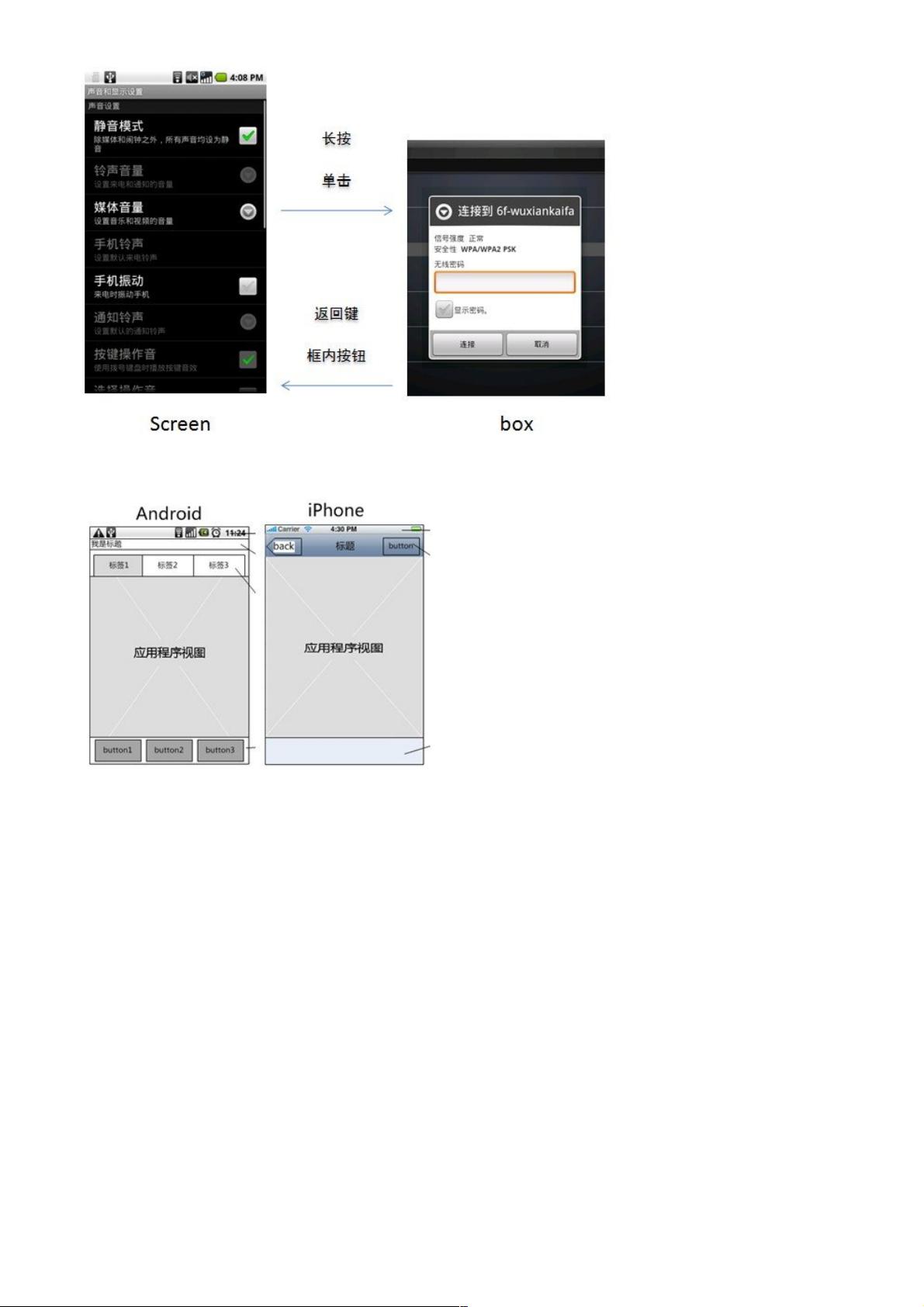Android特性解析:交互挑战与用户体验优化
110 浏览量
更新于2024-08-29
收藏 932KB PDF 举报
本文主要探讨的是Android手机交互特性与其它触屏手机系统如iOS以及桌面系统的区别,针对Android开发者和用户而言,理解和应用这些特性至关重要。Android的独特之处在于其开放性和多样性,这体现在其性别差异导致的用户偏好上,男性用户更倾向于选择Android,反映了Android的工程和理性特质。
在交互设计方面,Android遵循了"不要让我思考"(Don’t Make Me Think)原则,但在实际使用中,由于菜单的隐藏和Android系统的复杂性,可见性(Visibility)和一致性(Consistency)得分较低。用户往往需要花费更多时间去寻找功能,尤其是在多版本、多设备和多用户环境下,这增加了导航(Mapping)的压力。此外,由于屏幕空间有限,菜单布局可能不够直观,用户需要先点击才能查看所有功能,导致反馈(Feedback)也受到影响。
为提升Android应用的用户体验,设计者需要遵循以下原则:
1. **减少视觉压力**:通过精简文本,避免信息过载,让用户轻松阅读和理解界面。
2. **减少思考压力**:采用常见的图标和简化选择,降低用户认知负担,使操作更加直观。
3. **减少记忆压力**:保持一致性,利用认知心理学原则,如7±2法则和组块概念,帮助用户快速理解和记忆功能布局。
4. **减少移动压力**:将常用功能放置在易于触及的位置,实现操作便捷性。
5. **提供明确的反馈**:确保用户能够及时了解操作结果,提高互动的透明度。
6. **处理复杂性**:考虑到Android的多样性,设计时需考虑多种设备和用户需求,提供灵活且易于适应的界面。
在开发过程中,开发者需要深入理解这些交互原则,将Android的特性和优势融入到应用程序中,以提供更好的用户体验。同时,随着Android系统的发展,持续关注新特性并进行优化,以适应不断变化的用户需求和市场环境。
2012-05-08 上传
2021-03-02 上传
2019-03-20 上传
2023-07-17 上传
2023-12-01 上传
2023-05-17 上传
2023-07-27 上传
2023-06-08 上传
2023-07-17 上传
x_jiali
- 粉丝: 5
- 资源: 897
最新资源
- SSM动力电池数据管理系统源码及数据库详解
- R语言桑基图绘制与SCI图输入文件代码分析
- Linux下Sakagari Hurricane翻译工作:cpktools的使用教程
- prettybench: 让 Go 基准测试结果更易读
- Python官方文档查询库,提升开发效率与时间节约
- 基于Django的Python就业系统毕设源码
- 高并发下的SpringBoot与Nginx+Redis会话共享解决方案
- 构建问答游戏:Node.js与Express.js实战教程
- MATLAB在旅行商问题中的应用与优化方法研究
- OMAPL138 DSP平台UPP接口编程实践
- 杰克逊维尔非营利地基工程的VMS项目介绍
- 宠物猫企业网站模板PHP源码下载
- 52简易计算器源码解析与下载指南
- 探索Node.js v6.2.1 - 事件驱动的高性能Web服务器环境
- 找回WinSCP密码的神器:winscppasswd工具介绍
- xctools:解析Xcode命令行工具输出的Ruby库