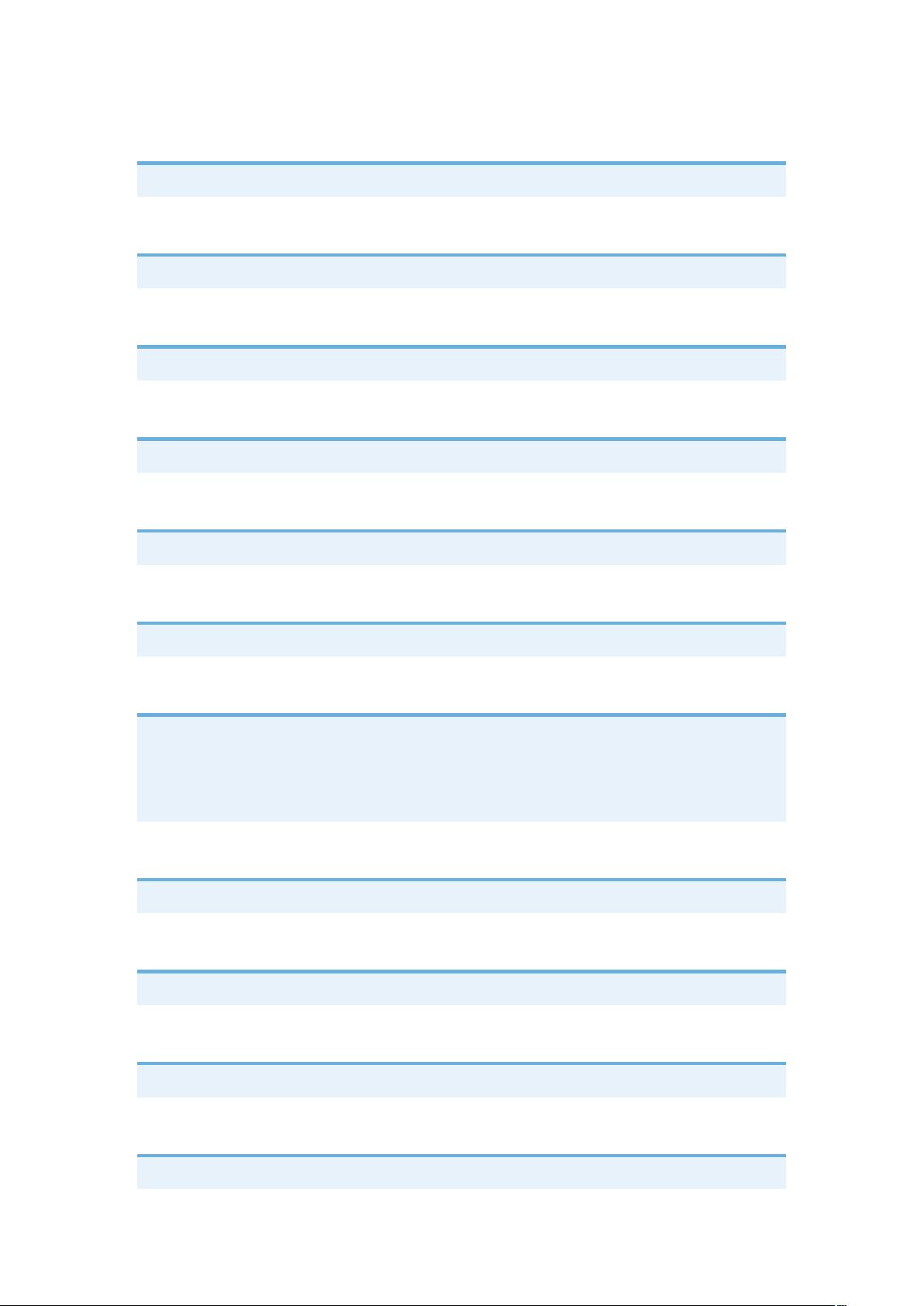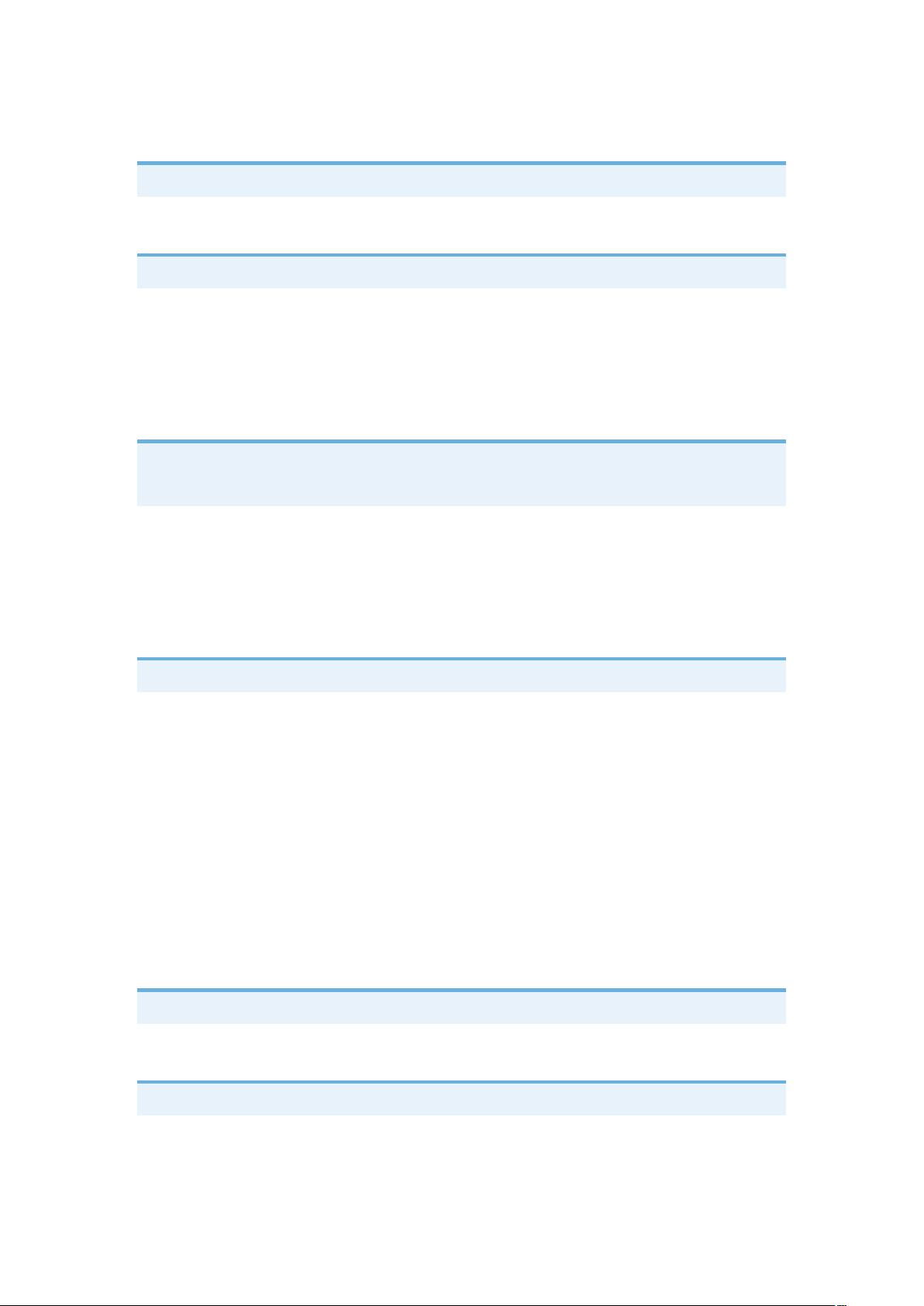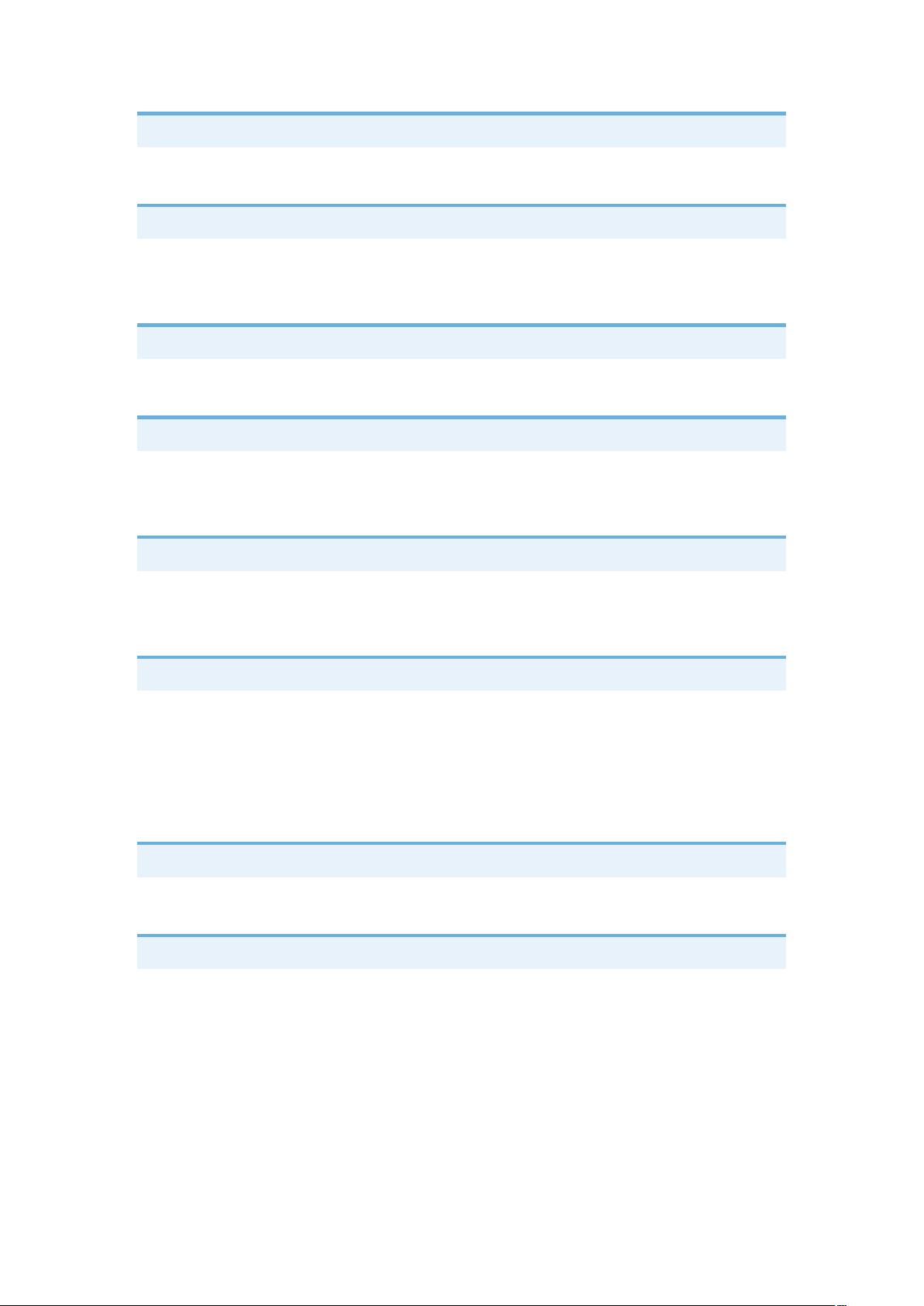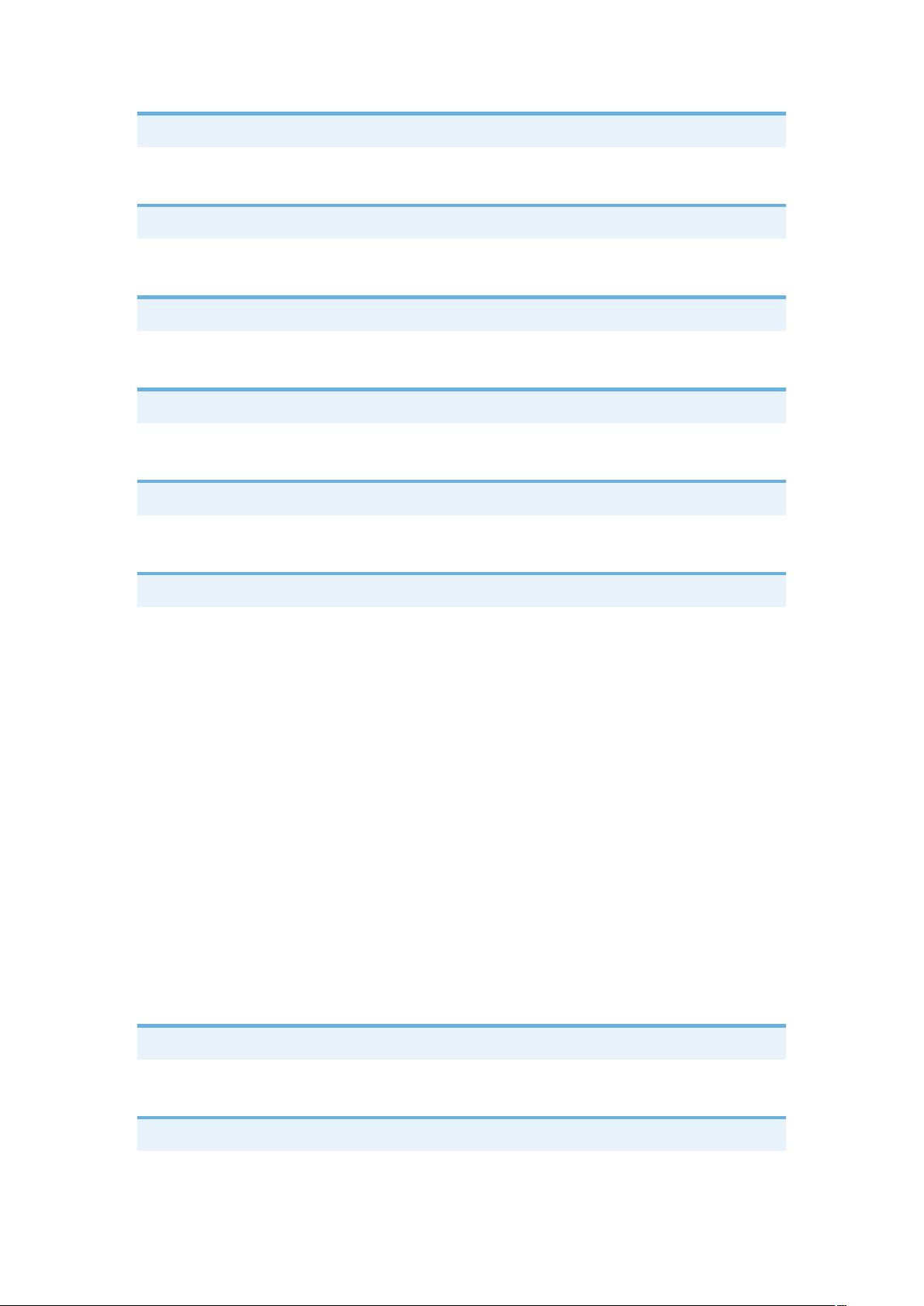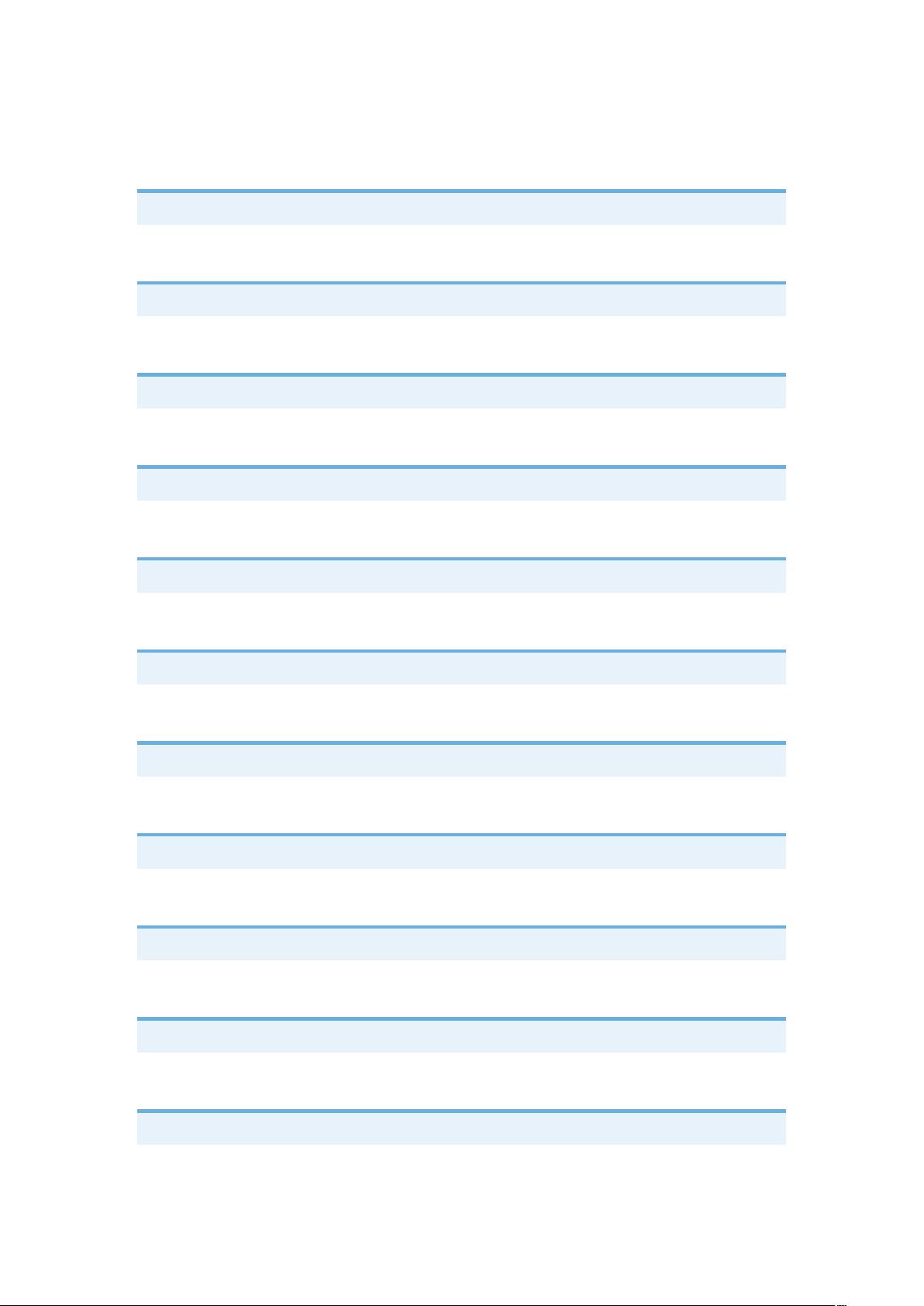"AWX CLI Ansible Tower 3.8.6 安装使用文档简介"
需积分: 5 27 浏览量
更新于2024-03-19
收藏 115KB DOCX 举报
The AWX CLI Ansible Tower 3.8.6 documentation provides comprehensive instructions on how to install and use the AWX CLI on Red Hat Enterprise Linux 7, CentOS 7, and Red Hat Enterprise Linux 8.
To install the AWX CLI on Red Hat Enterprise Linux 7, users can use the following commands:
- yum-config-manager --add-repo https://releases.ansible.com/ansible-tower/cli/ansible-tower-cli-el7.repo
- yum install ansible-tower-cli
On CentOS 7, users can install the AWX CLI with the following commands:
- yum-config-manager --add-repo https://releases.ansible.com/ansible-tower/cli/ansible-tower-cli-centos7.repo
- yum install ansible-tower-cli
For Red Hat Enterprise Linux 8, users can install the AWX CLI via dnf with the appropriate configurations.
Once installed, users can utilize the AWX CLI for various tasks such as managing inventories, running playbooks, managing projects, and more. The documentation provides detailed usage examples and commands for these tasks, making it easy for users to navigate and utilize the AWX CLI effectively.
Overall, the AWX CLI Ansible Tower 3.8.6 documentation serves as a valuable resource for users looking to leverage the power and functionality of the AWX CLI in their Ansible Tower environment. With its clear instructions and comprehensive coverage of installation and basic usage, users can quickly get up and running with the AWX CLI and streamline their automation workflows.
2019-04-23 上传
2021-05-02 上传
2021-05-10 上传
2021-01-31 上传
2022-05-24 上传
2020-09-16 上传
144 浏览量
2021-05-27 上传
2019-09-18 上传
weixin_40191861_zj
- 粉丝: 84
- 资源: 1万+
最新资源
- 高清艺术文字图标资源,PNG和ICO格式免费下载
- mui框架HTML5应用界面组件使用示例教程
- Vue.js开发利器:chrome-vue-devtools插件解析
- 掌握ElectronBrowserJS:打造跨平台电子应用
- 前端导师教程:构建与部署社交证明页面
- Java多线程与线程安全在断点续传中的实现
- 免Root一键卸载安卓预装应用教程
- 易语言实现高级表格滚动条完美控制技巧
- 超声波测距尺的源码实现
- 数据可视化与交互:构建易用的数据界面
- 实现Discourse外聘回复自动标记的简易插件
- 链表的头插法与尾插法实现及长度计算
- Playwright与Typescript及Mocha集成:自动化UI测试实践指南
- 128x128像素线性工具图标下载集合
- 易语言安装包程序增强版:智能导入与重复库过滤
- 利用AJAX与Spotify API在Google地图中探索世界音乐排行榜