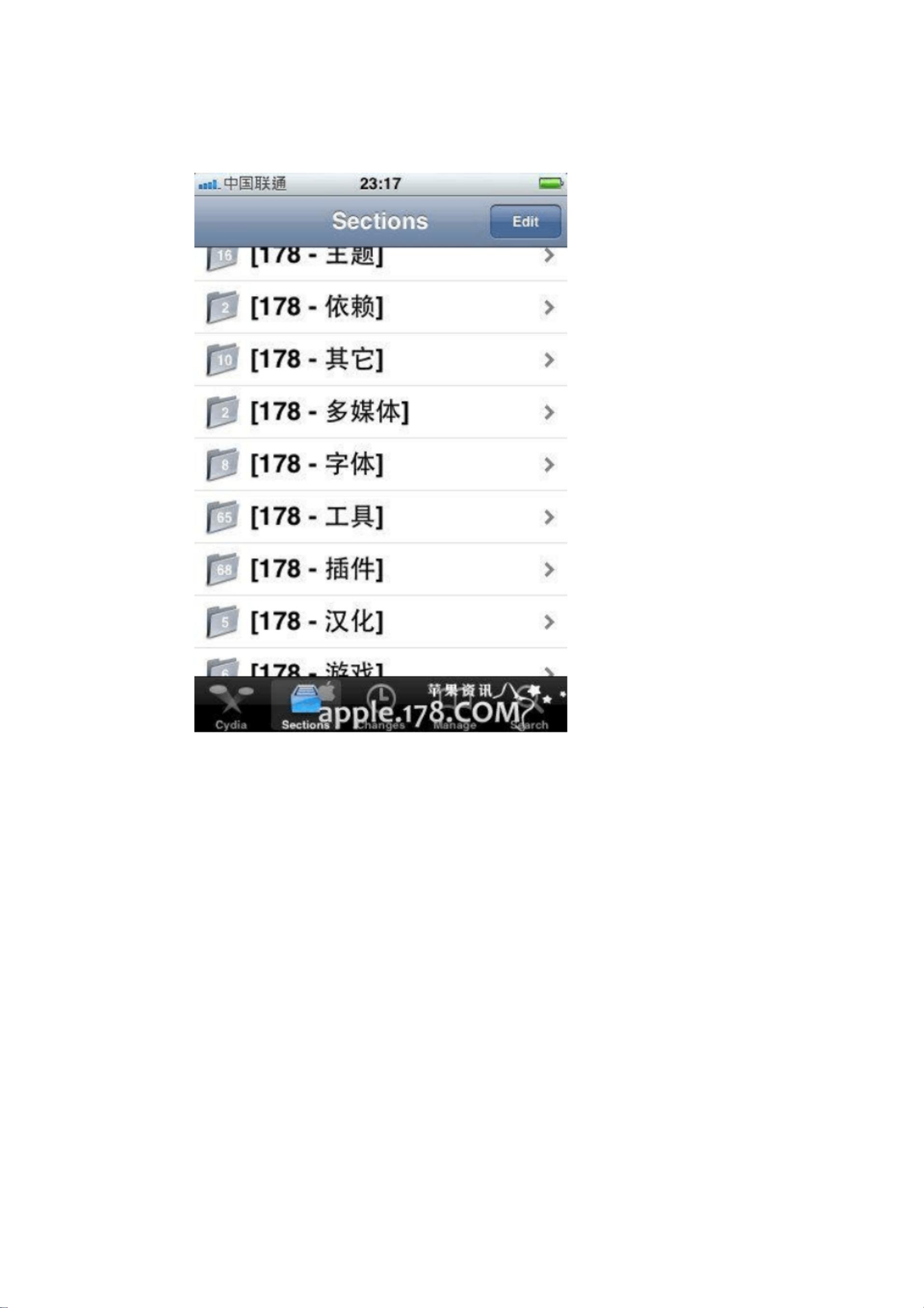使用Installous安装iPhone软件教程详解
版权申诉
PDF格式 | 2.66MB |
更新于2024-08-17
| 62 浏览量 | 举报
"Installous iPhone 软件安装教程"
Installous 是一个功能强大且流行的 iPhone 软件安装工具,它可以帮助用户快速安装软件到 iPhone 中,而不需要繁琐的 iTunes 同步过程。下面是使用 Installous 安装 iPhone 软件的详细教程。
**Installous 的优点**
使用 Installous 的最大优点是它可以直接将单个程序安装在系统上,不会对其他任何数据产生影响。同时,Installous 还可以帮助用户快速安装软件,无需繁琐的 iTunes 同步过程。
**教程所需工具**
* PC 端工具 iFunBox
* iPhone 设备
* Cydia 软件
**安装 Installous**
1. 打开 iPhone 中的 Cydia 软件,选择 Sections 项,然后在列表中打开 [178-工具]。
2. 在 [178-工具] 中寻找 I 开头的条目 Installous3,选择此项。
3. 选择右上角的 Install 选项。
4. 等待 Installous 安装完成后,直接退出 Cydia。
**使用 Installous 安装软件**
1. 将 iPhone 连接到电脑上,打开 iFunBox 软件。
2. 在左侧的树状菜单中找到 "InstallousAppInstall" 选项。
3. 将 IPA 软件文件拖拽到右边空白处。
4. 打开 Installous 程序,选择下方的 Downloads 选项。
5. 在上面的目录里找到我们刚复制进来的程序,选择需要安装的程序文件。
6. 在弹出菜单中选择 "Install"。
7. 等待系统安装程序,安装成功的程序会在后边有对号标记。
**使用 Installous 的注意事项**
* 在使用 Installous 安装软件前,请确保已经越狱了 iPhone 设备。
* 在安装软件前,请确保已经安装了 Cydia 软件。
* 在使用 iFunBox 软件时,请确保已经连接了 iPhone 设备。
**结语**
Installous 是一个功能强大且流行的 iPhone 软件安装工具,它可以帮助用户快速安装软件到 iPhone 中。使用 Installous,可以避免繁琐的 iTunes 同步过程,并且不会对其他任何数据产生影响。
相关推荐








gw19501103285
- 粉丝: 2
最新资源
- 解决Unity3D中mono.data.sqlite.dll加载失败的问题
- 官方一键卸载工具,彻底清除MS Office 2003至2016
- 实现HTML5移动APP飞入购物车动画效果教程
- JavaScript中压缩包子文件技术的探讨
- 墙体开洞技术及其设备装置的应用分析
- 二维码编码解码源码及测试程序分享
- UFIDA NC5.6数据字典详细查询手册
- 探索glibc-linuxthreads-2.1.3.tar.gz的安装与应用
- 易语言图表模块与24位色转单色位图技术解析
- 51单片机控制LED流星雨灯DIY制作教程
- STM32F103三串口通信技术实现与优化
- 建筑复合管道制作技术的创新方法研究
- iOS ShareSDK封装技巧与代码示例
- 掌握Delphi XE5 Android移动开发:从安装到调试
- 使用Matplotlib进行数据可视化的Jupyter Notebook作业
- glibc-linuxthreads-2.1.1压缩包解析与使用指南