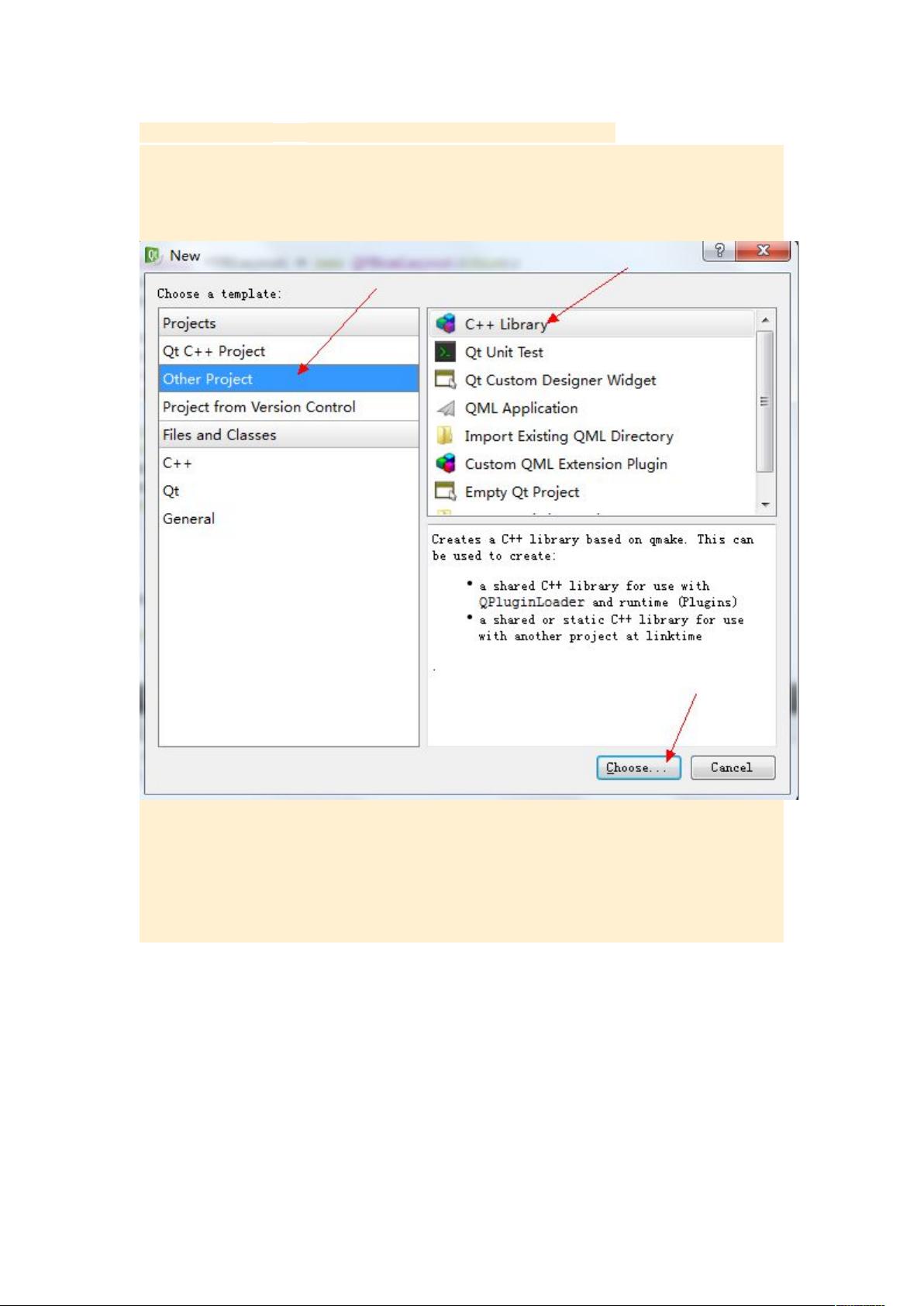QT环境下动态链接库(DLL)的创建与使用教程
"QT中动态链接库的建立与使用教程"
在QT开发环境中,动态链接库(DLL)的创建和使用对于实现代码复用和模块化编程至关重要。本教程将介绍如何在QT中构建动态链接库以及如何在其他项目中使用它。
1. QT动态链接库的建立步骤:
首先,我们需要创建一个新的C++ Library工程。在QT Creator中,选择"File" -> "New" -> "Other Project" -> "C++ Library"。接着,选择"Shared Library"选项,这将为你生成三个文件:`my_lib.h`、`my_lib_global.h` 和 `my_lib.cpp`。
`my_lib_global.h` 文件通常用于定义库的全局变量和宏,但在标准C++库中,我们可以忽略这个文件,因为它通常用于QT特定的元对象系统。因此,我们可以删除它,保留`my_lib.h`和`my_lib.cpp`。
在`my_lib.h`中,我们将声明一个外部C兼容的函数,这样其他非QT的C++程序也可以使用该库。内容如下:
```cpp
#ifndef MY_LIB_H
#define MY_LIB_H
extern "C" int add(int x, int y);
#endif // MY_LIB_H
```
在`my_lib.cpp`中,实现这个函数:
```cpp
#include "my_lib.h"
int add(int x, int y) {
return x + y;
}
```
完成代码后,编译工程。编译完成后,你会在Debug目录下找到生成的`my_lib.dll`动态链接库文件。
2. 链接库的使用:
为了在其他QT项目中使用这个动态链接库,我们需要创建一个新的工程,例如`Lib_test`,并引入`QLibrary`类。`QLibrary`是QT提供的用于加载动态链接库的类。
首先,我们在`Widget.h`中包含必要的头文件:
```cpp
#ifndef WIDGET_H
#define WIDGET_H
#include <QtGui/QWidget>
#include <QVBoxLayout>
#include <QPushButton>
#include <QLibrary>
#endif // WIDGET_H
```
接下来,在`Widget`类中添加按钮和`QLibrary`实例:
```cpp
class Widget : public QWidget {
Q_OBJECT
public:
Widget(QWidget *parent = 0);
~Widget();
QPushButton *button1;
QPushButton *button2;
QLibrary lib;
};
```
在`Widget.cpp`中,我们将实现按钮的点击事件,加载动态库并调用`add`函数:
```cpp
#include "widget.h"
Widget::Widget(QWidget *parent)
: QWidget(parent)
{
button1 = new QPushButton("Load Library", this);
button2 = new QPushButton("Add Numbers", this);
QVBoxLayout *layout = new QVBoxLayout(this);
layout->addWidget(button1);
layout->addWidget(button2);
connect(button1, SIGNAL(clicked()), this, SLOT(loadLibrary()));
connect(button2, SIGNAL(clicked()), this, SLOT(addNumbers()));
}
Widget::~Widget() {}
void Widget::loadLibrary() {
if (!lib.load("path_to_your/my_lib.dll")) { // 替换为实际的dll路径
qWarning() << "Failed to load library: " << lib.errorString();
}
}
void Widget::addNumbers() {
if (lib.isLoaded()) {
typedef int (*AddFunc)(int, int);
AddFunc addFunction = (AddFunc)lib.resolve("add");
if (addFunction) {
int result = addFunction(3, 4);
qDebug() << "Result: " << result;
} else {
qWarning() << "Failed to resolve 'add' function";
}
} else {
qWarning() << "Library not loaded";
}
}
```
现在,当你点击“Load Library”按钮时,QT会尝试加载`my_lib.dll`,然后“Add Numbers”按钮会调用`add`函数并显示结果。
总结:
QT中创建动态链接库主要涉及新建C++ Library工程,编写头文件和源文件,然后编译生成DLL文件。在其他QT项目中,可以使用`QLibrary`加载动态库,并通过`resolve`方法获取库中的函数指针进行调用。注意,确保库的路径正确,并且在调用前检查库是否成功加载。
2018-07-12 上传
2023-09-08 上传
2024-02-07 上传
2023-06-02 上传
2023-04-05 上传
2024-05-25 上传
2023-08-26 上传
2023-08-12 上传
labrary
- 粉丝: 8
- 资源: 8
最新资源
- WebLogic集群配置与管理实战指南
- AIX5.3上安装Weblogic 9.2详细步骤
- 面向对象编程模拟试题详解与解析
- Flex+FMS2.0中文教程:开发流媒体应用的实践指南
- PID调节深入解析:从入门到精通
- 数字水印技术:保护版权的新防线
- 8位数码管显示24小时制数字电子钟程序设计
- Mhdd免费版详细使用教程:硬盘检测与坏道屏蔽
- 操作系统期末复习指南:进程、线程与系统调用详解
- Cognos8性能优化指南:软件参数与报表设计调优
- Cognos8开发入门:从Transformer到ReportStudio
- Cisco 6509交换机配置全面指南
- C#入门:XML基础教程与实例解析
- Matlab振动分析详解:从单自由度到6自由度模型
- Eclipse JDT中的ASTParser详解与核心类介绍
- Java程序员必备资源网站大全