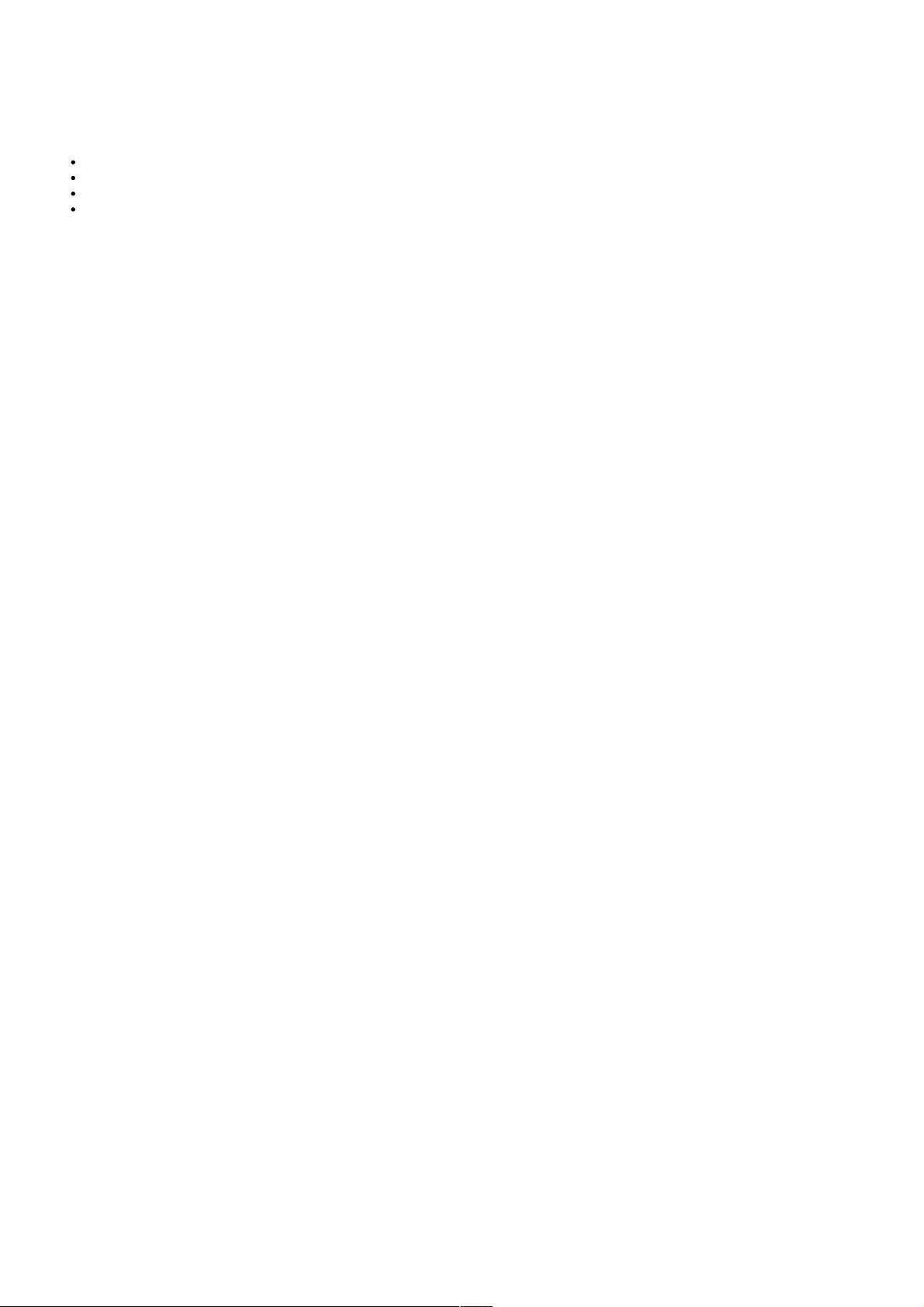Android自定义Loading对话框实现
140 浏览量
更新于2024-09-02
收藏 85KB PDF 举报
"这篇文章主要介绍了如何在Android平台上自定义等待对话框,包括创建自定义的LoadingIndicatorView类,以及在attrs.xml中定义自定义属性,然后在布局文件中使用这些属性,最后通过构造方法获取并应用这些属性。"
在Android应用开发中,对话框是一种常用的用户界面组件,用于提示用户或等待某个操作完成。传统的等待对话框可能无法满足所有设计需求,因此开发者常常需要自定义对话框来提升用户体验。本文将详细介绍如何在Android中创建一个自定义的等待对话框。
首先,我们需要创建一个自定义视图类,这里称为`LoadingIndicatorView`,它继承自`View`。这个类将作为等待对话框的主要显示部分,展示加载动画。在`LoadingIndicatorView`类中,我们将实现绘制动画效果的方法,并处理相关的属性设置。
在`values`目录下创建`attrs.xml`文件,这是定义自定义属性的地方。在这个文件中,我们声明了一个名为`AVLoadingIndicatorView`的styleable,包含了两个属性:`indicator`和`indicator_color`。`indicator`用于选择不同的加载动画类型,如`BallSpinFadeLoader`;`indicator_color`则用于设置动画的颜色。
```xml
<declare-styleable name="AVLoadingIndicatorView">
<attr name="indicator">
<flag name="BallSpinFadeLoader" value="22" />
</attr>
<attr name="indicator_color" format="color" />
</declare-styleable>
```
接下来,我们需要在`LoadingIndicatorView`的构造方法中,通过`TypedArray`获取自定义属性的值。这通常是在`onCreateAttributeSet()`或者`initWith AttributeSet?`方法中完成的。例如:
```java
public LoadingIndicatorView(Context context, AttributeSet attrs) {
super(context, attrs);
init(attrs);
}
private void init(AttributeSet attrs) {
TypedArray typedArray = context.obtainStyledAttributes(attrs, R.styleable.AVLoadingIndicatorView);
int indicatorType = typedArray.getInt(R.styleable.AVLoadingIndicatorView_indicator, BallSpinFadeLoader);
int indicatorColor = typedArray.getColor(R.styleable.AVLoadingIndicatorView_indicator_color, Color.WHITE);
// 使用获取到的属性值初始化加载动画
// ...
typedArray.recycle();
}
```
在布局文件中,我们可以像使用其他Android组件一样使用`LoadingIndicatorView`,并指定我们的自定义属性。例如:
```xml
<com.example.LoadingIndicatorView
android:layout_width="wrap_content"
android:layout_height="wrap_content"
app:indicator="@integer/BallSpinFadeLoader"
app:indicator_color="@color/colorPrimary" />
```
最后,我们需要在`LoadingIndicatorView`类中实现`onDraw()`方法,根据获取到的属性值绘制相应的加载动画。这可能涉及到对`Canvas`的使用,以及利用`Paint`对象设置颜色、线条宽度等。
通过自定义视图、定义和使用自定义属性,以及在布局文件中声明这些属性,开发者可以创建出独特且符合自己应用风格的等待对话框,提升用户的交互体验。
1754 浏览量
点击了解资源详情
点击了解资源详情
112 浏览量
124 浏览量
242 浏览量
566 浏览量
weixin_38645266
- 粉丝: 4
- 资源: 948
最新资源
- RCP程序设计.pdf
- MQC mercury quality center 官方中文帮助文档
- NetJava.cn--《velocity Java开发指南中文版》.pdf
- Java项目开发常见问题
- velocity用户手册.doc
- 经典<加固linux-HardeningLinux>英文版
- 网络原理课件(4)-数据链路层
- Spring Guide SpringGuide.pdf
- iBATIS-SqlMaps-2_cn.pdf
- 计算机病毒原理.ppt
- 揭秘jbpm流程引擎内核,希望能使大家得到帮助
- 数控机床旋转进给系统的状态空间模型及性能分析
- 关于STC单片机编译软件KEILC51
- POJOs.in.Action
- Groovy的最新教程,来看看吧
- ibatis 开发指南 ibatis 开发指南.pdf