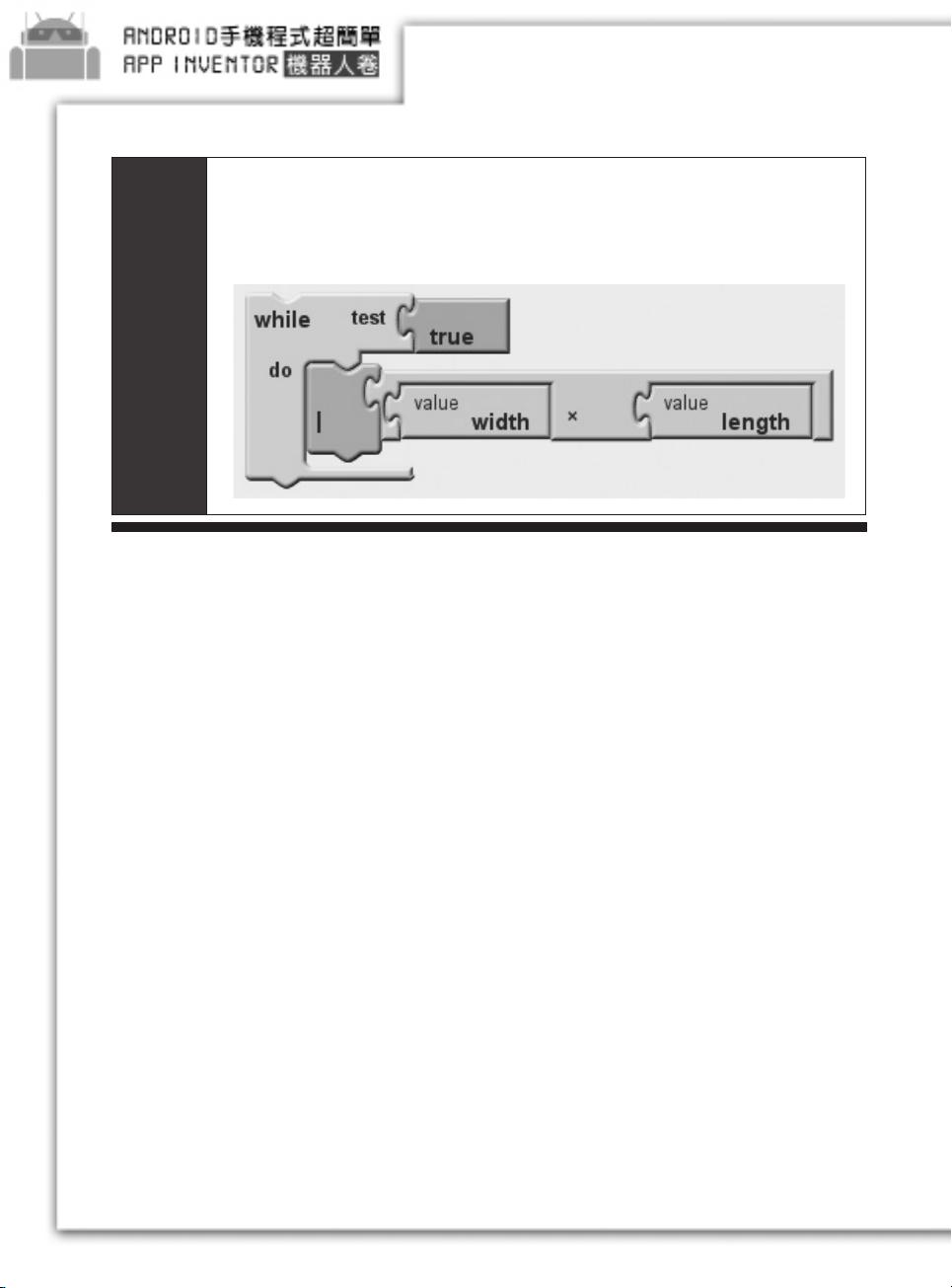App Inventor 指令集详解:内置函数与副程序
需积分: 9 169 浏览量
更新于2024-07-26
收藏 1.73MB PDF 举报
"App Inventor 是一个用于创建 Android 应用的可视化编程工具,尤其适合初学者。这个文档是Google App Inventor的中文说明文档的一部分,涵盖了App Inventor的内置指令集,包括定义、文本、列表、数学、逻辑、控制和颜色等不同类型的指令。这些指令是构建App Inventor应用程序的基础,用户可以通过它们来实现各种功能和操作。"
在App Inventor中,`Definition`指令区主要涉及的是创建和使用**副程式**(即子程序或函数)。副程式允许你将一组指令封装在一起,以便在需要时通过调用它的名字来执行。你可以通过`procedure`指令定义一个没有返回值的副程式,而`procedureWithResult`则用于定义一个有返回结果的副程式。在创建副程式时,可以使用`name`指令来命名参数,这使得你可以在调用副程式时传递参数。App Inventor会自动为副程式生成一个`call`指令,用于在程序中调用它。
**Text**指令区涉及到对文本的操作,如拼接字符串、提取子串、检查文本是否包含特定字符等。这对于创建用户界面和处理用户输入的文本信息非常重要。
**List**指令区则与数组或列表操作相关,包括创建列表、添加或删除元素、查找元素位置、获取列表长度等,这些功能在处理数据集合时非常实用。
**Math**指令区提供了基本的数学运算,如加减乘除、取余数、平方根等,以及比较运算,支持进行数值计算和逻辑判断。
**Logic**指令区包含逻辑操作,如AND、OR、NOT等,用于组合条件判断和逻辑表达式。
**Control**指令区是关于流程控制的,比如`if`、`for each`循环、`while`循环、`do...while`等,它们决定了程序的执行顺序和条件。
**Color**指令区涉及颜色相关的操作,可以用于设置组件的颜色属性或者进行颜色的混合和比较。
通过这些指令,用户可以构建出复杂的Android应用,实现各种功能。在App Inventor中,所有这些指令都是图形化的,用户可以通过拖放方式构建程序逻辑,降低了编程的门槛,非常适合初学者学习和实践。
2023-03-31 上传
2024-11-17 上传
2023-06-06 上传
2024-11-27 上传
2024-11-10 上传
2023-04-05 上传
debanban
- 粉丝: 0
- 资源: 6
最新资源
- 基于Java的愤怒的小鸟游戏的设计与实现.zip
- XX公司外协管理员行为标准
- VoiceRecognize_TTS:js语音识别和TTS朗读基于谷歌API localstorage
- DownloadableProduct
- flow2-friday
- hdm-chatbot-testinstanz:Testinstanzfürein Chatbot-Projekt der HdM。 HdM网站的聊天室解决方案
- 基于 Python Django 的医院管理系统.zip
- PROG1110---Assignment-3
- 德国电调控制电路基于ATMEGA8_TQFP32设计PCB+SCH-电路方案
- content-placeholder
- Show-COM.zip
- IPL-Stats-Dashboard:这是一个仪表板,用于获取第1季至第8季有关IPL(印度超级联赛)的所有相关信息。Kaggle数据集用于数据,前端使用node.js上的react.js和后端API
- DWC_PF_esc
- autotestplatform:自助测试服务平台
- react-native-wisho:适用于React Native的Wisho移动SDK(iOSAndroid)
- 基于 Python Django 的高校图书管理系统.zip