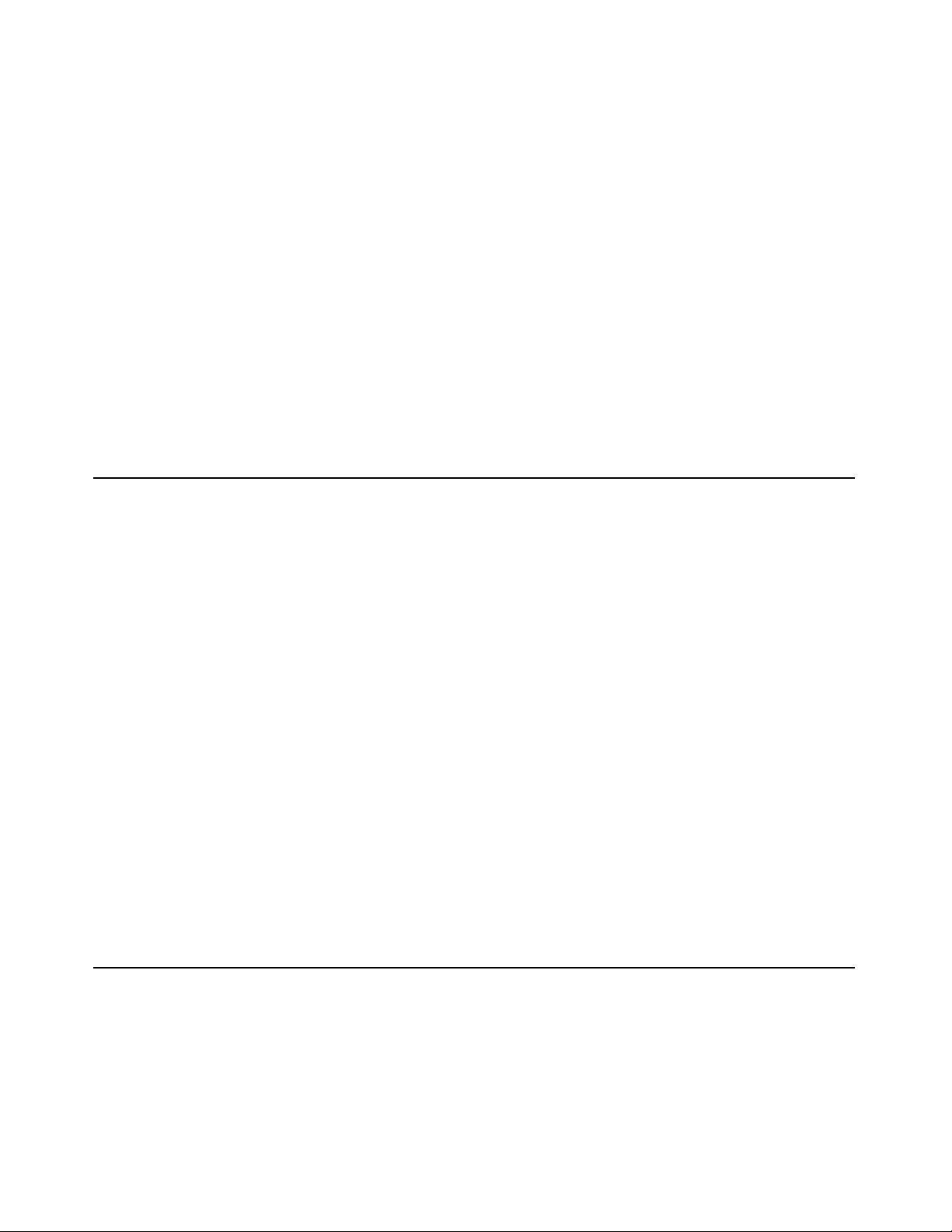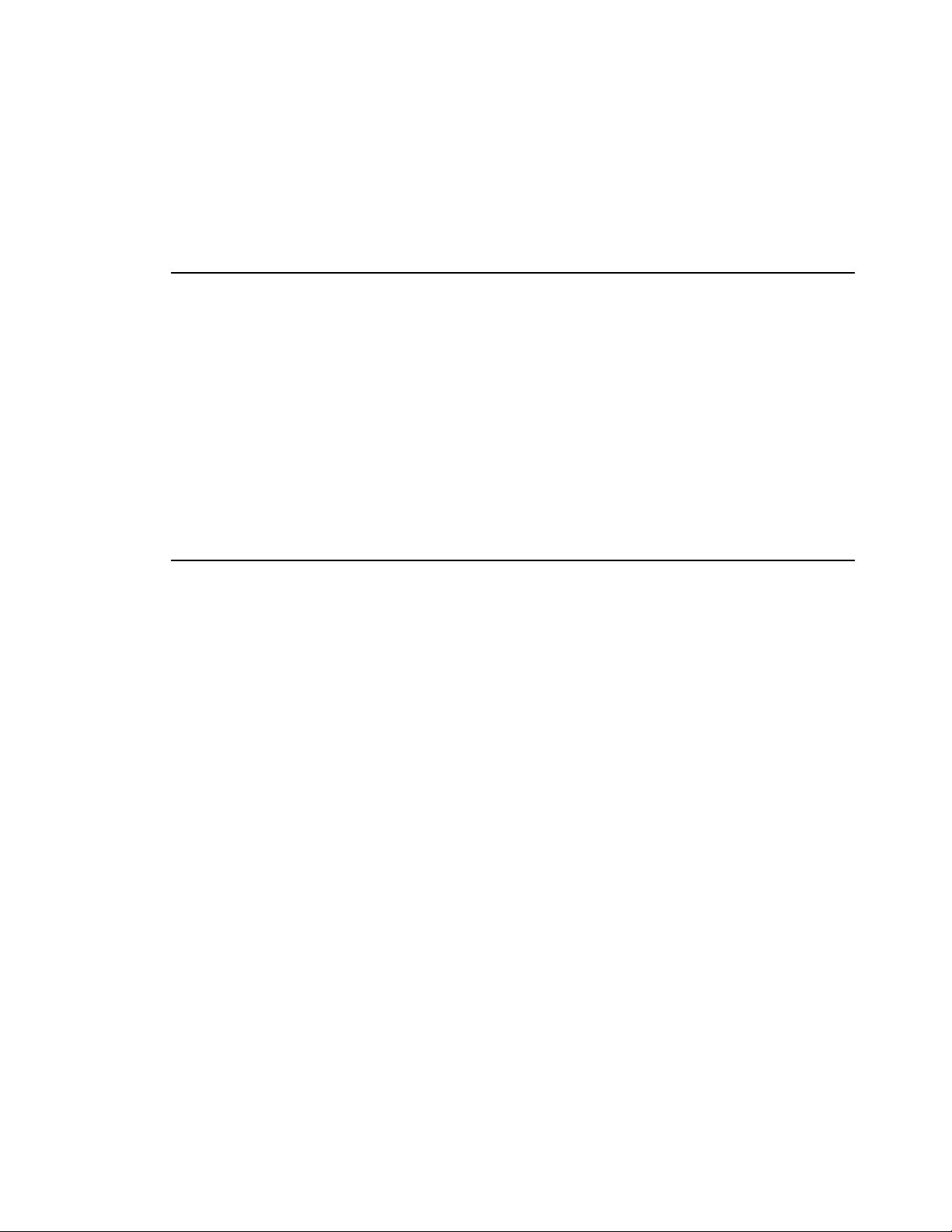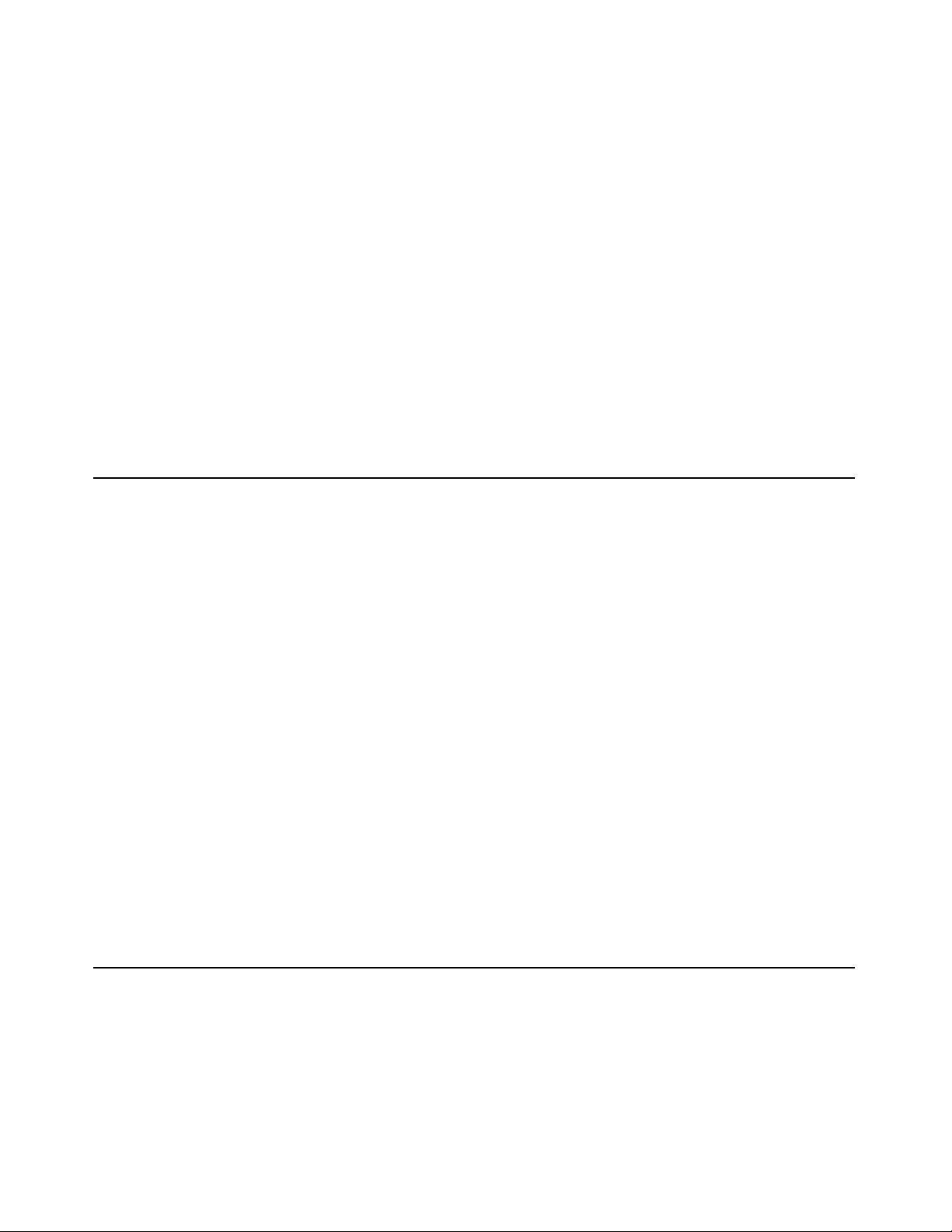
and consistency are at least as important in iPhone content as they are in computer applications. To
learn more about these qualities and how to build them into your web content, see “Principles and
Guidelines for Creating Great iPhone Content” (page 21).
Other similar ities are evident at the content implementation level. Accepted best practices for website
design and implementation are wholly applicable to iPhone content design and implementation (for
an overview of these guidelines, see “Creating Compatible Web Content” in Safari Web Content Guide
for iPhone). If you’re in the habit of following web design best practices when you target desktop
browsers, you’re well on your way to creating content that displays well on iPhone. Following the
user experience and user interface guidelines in the rest of this document will help you build on that
expertise so you can create best-in-class iPhone content.
Ultimately, iPhone users may determine additional qualities that characterize the most successful
iPhone products. As iPhone content evolves and you discover new ways to provide functionality to
users, new best practices will emerge.
iPhone and Its Place in the User’s World
Almost by definition, users use iPhone while they are mobile. Whether they’re in a car or a train,
sitting in a cafe or on a park bench, taking a walk, shopping, or waiting for an appointment, users
use iPhone in environments that are likely to be filled with distractions. This does not mean that your
iPhone solution can’t or shouldn’t perform important tasks that require users to concentrate. But it
does mean that you must be prepared for the probability that users will not be giving their undivided
attention to your content, at least not for long.
Above all, therefore, your iPhone content must be quick and extremely easy to use. You need to grab
the user’s attention immediately and help them access the most valuable parts of your content quickly.
Users not only use iPhone differently, they also feel dif ferently about it. For example, users have a
much more personal relationship with iPhone than they have wit h their computer and this influences
which user experience characteristics are most important. One aspect of this bond is the fact that
iPhone is a small device that can accompany users wherever they go. This view encourages the
development of a broad range of products that provide quick, easy access to things users need and
want no matter where they are, such as shopping lists, movie reviews, maps and directions, email,
and games.
The user interaction model also informs content design. Because there is no external physical device
that comes between the user and iPhone, the user interface of iPhone content must be especially
streamlined and inviting.
iPhone as Web Platform
Although iPhone combines camera, phone, iPod, and email functionality, as far as your web content
is concerned iPhone is a mobile web platform on which users view your webpage or use your web
application. How users access web content, using iPhone network connectivity, browser capabilities,
and the view screen, has a significant impact on both the behavior of your web content and users’
perception of it.
10
iPhone and Its Place in the User’s World
2007-12-11 | © 2007 Apple Inc. All Rights Reser ved.
CHAPTER 1
iPhone and the User’s Environment