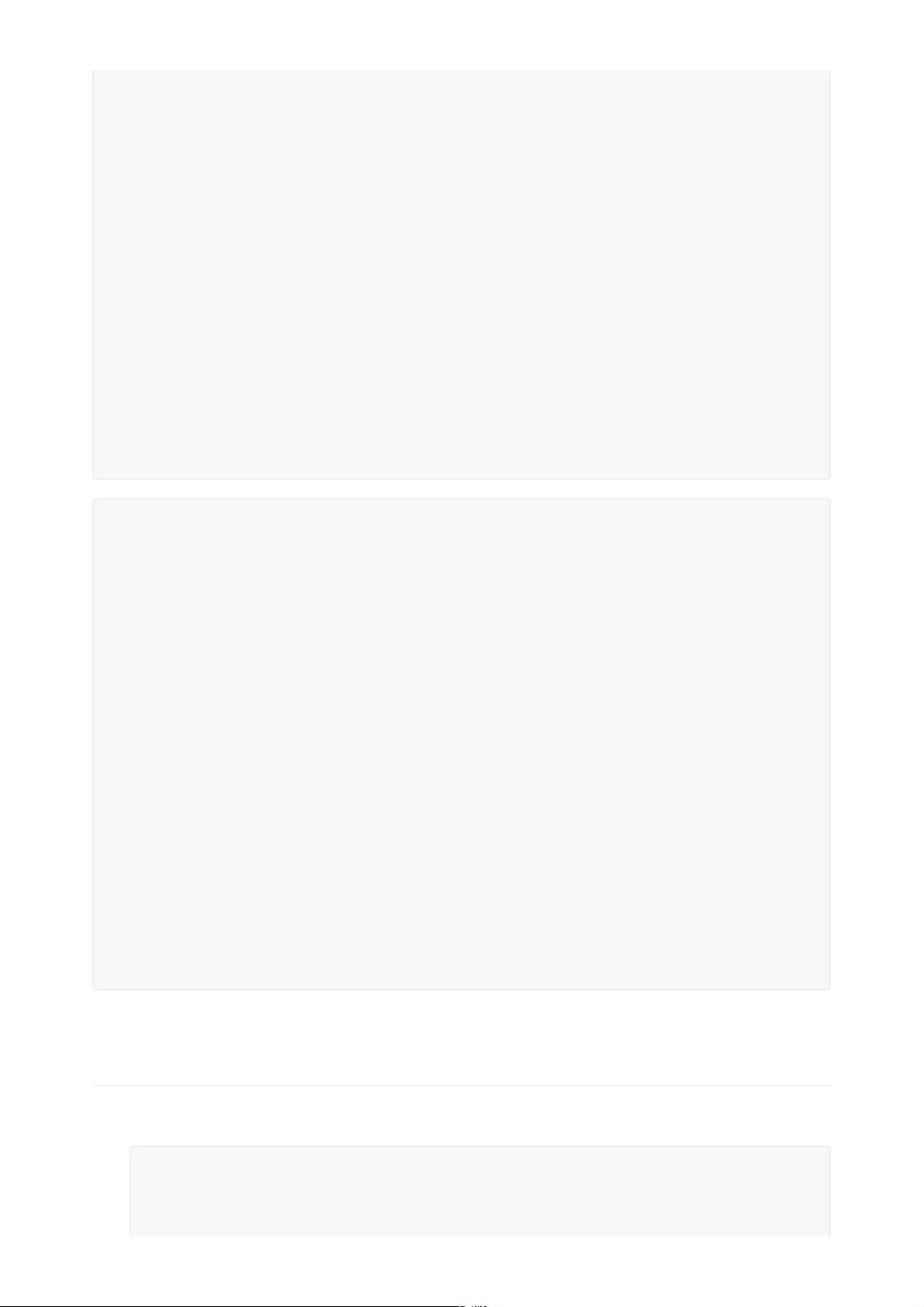Spring整合Mybatis:注解与XML声明式事务处理
需积分: 6 178 浏览量
更新于2024-07-14
收藏 176KB PDF 举报
"Spring整合mybatis,包括注解和XML版声明式事务的配置与使用教程。"
在Java Web开发中,Spring和MyBatis是两个非常重要的框架,它们的整合可以提供灵活的数据访问和事务管理能力。本教程将介绍如何将Spring与MyBatis结合,并利用注解和XML配置来实现声明式事务管理。
首先,我们看到的是一个Maven项目配置文件(pom.xml),其中包含了Spring、Spring JDBC、MyBatis以及mybatis-spring的依赖。这些依赖分别用于Spring的核心功能、数据访问、MyBatis核心库以及Spring与MyBatis的集成支持。
`spring-context`模块提供了Spring的核心功能,如依赖注入和AOP(面向切面编程)。`spring-jdbc`模块则包含对JDBC的抽象层,简化了数据库操作。`mybatis`是MyBatis的主要库,负责SQL映射和执行。`mybatis-spring`是MyBatis与Spring的桥梁,使得MyBatis可以无缝地融入Spring环境。
接下来,我们将讨论Spring如何整合MyBatis:
1. **配置数据源**:在Spring的配置文件中,我们需要定义数据源(DataSource),这是连接数据库的关键。可以使用Apache Commons DBCP或HikariCP等数据源实现。
2. **配置SqlSessionFactory**:SqlSessionFactory是MyBatis中的核心对象,用于创建SqlSession实例。通过`mybatis-spring`,我们可以使用`SqlSessionFactoryBean`来配置,它会自动加载MyBatis的配置文件(mybatis-config.xml)。
3. **配置MapperScannerConfigurer**:这个配置用于扫描应用中所有的Mapper接口,将它们注册到Spring容器中。这样,我们就可以通过@Autowired注解直接注入Mapper接口,而无需手动创建实例。
4. **配置事务管理器**:Spring的PlatformTransactionManager是声明式事务管理的核心。通常我们会使用`DataSourceTransactionManager`,它基于数据源进行事务管理。
5. **事务注解**:在服务层方法上使用@Transactional注解,声明该方法需要在事务中执行。例如:
```java
@Transactional
public void someServiceMethod() {
// 数据库操作
}
```
如果方法内部出现异常,Spring会自动回滚事务;如果一切正常,事务将在方法结束时提交。
6. **XML版声明式事务**:除了注解方式,还可以在Spring的配置文件中使用`<tx:advice>`、`<aop:config>`等元素定义事务边界,这种方式更加灵活,但配置相对复杂。
整合完成后,Spring会负责管理事务的生命周期,包括开启、提交、回滚等操作。开发者只需关注业务逻辑,无需关心事务的具体管理细节,这极大地提高了代码的可读性和可维护性。
Spring与MyBatis的整合提供了强大的数据访问和事务管理能力,通过注解和XML配置的声明式事务管理,简化了开发过程,使得我们能够更专注于业务逻辑的实现。
338 浏览量
185 浏览量
109 浏览量
2019-11-21 上传
256 浏览量
141 浏览量
290 浏览量
2021-04-17 上传
2021-12-22 上传
戏言QY
- 粉丝: 0
- 资源: 3
最新资源
- Ufrayd
- cstore_fdw:由Citus Data开发的用于使用Postgres进行分析的列式存储。 在https:groups.google.comforum#!forumcstore-users上查看邮件列表,或在https:slack.citusdata.com加入我们的Slack频道。
- 正则化算法
- monaco-powershell:VSCode的Monaco编辑器+ PowerShell编辑器服务!
- ASP网上购书管理系统(源代码+论文).zip
- node-provider-service
- Gradle插件可将APK发布到Google Play-Android开发
- Uecker
- 阿里云机器学习PAI-DSW入门指南.zip
- Cardboard-Viewer:主要使用Three.js,我为Google Cardboard耳机创建了一个陀螺移动VR查看器,以查看我在克利夫兰地区使用Panono 360相机拍摄的360°全景照片和风景。 刷新页面从总共6张照片中选择一张随机照片。 要查看该应用程序,请单击链接:
- Jwg3full.github.io
- 简单的C++串口示例
- 高斯白噪声matlab代码-SPA_for_LDPC:此存储库是关于LDPC(又名低密度奇偶校验)代码的和积算法在二进制对称信道,二进制擦除信
- C/C++:二叉排序树.rar(含完整注释)
- U27fog
- godotenv:Ruby的dotenv库的Go端口(从`.env`加载环境变量。)