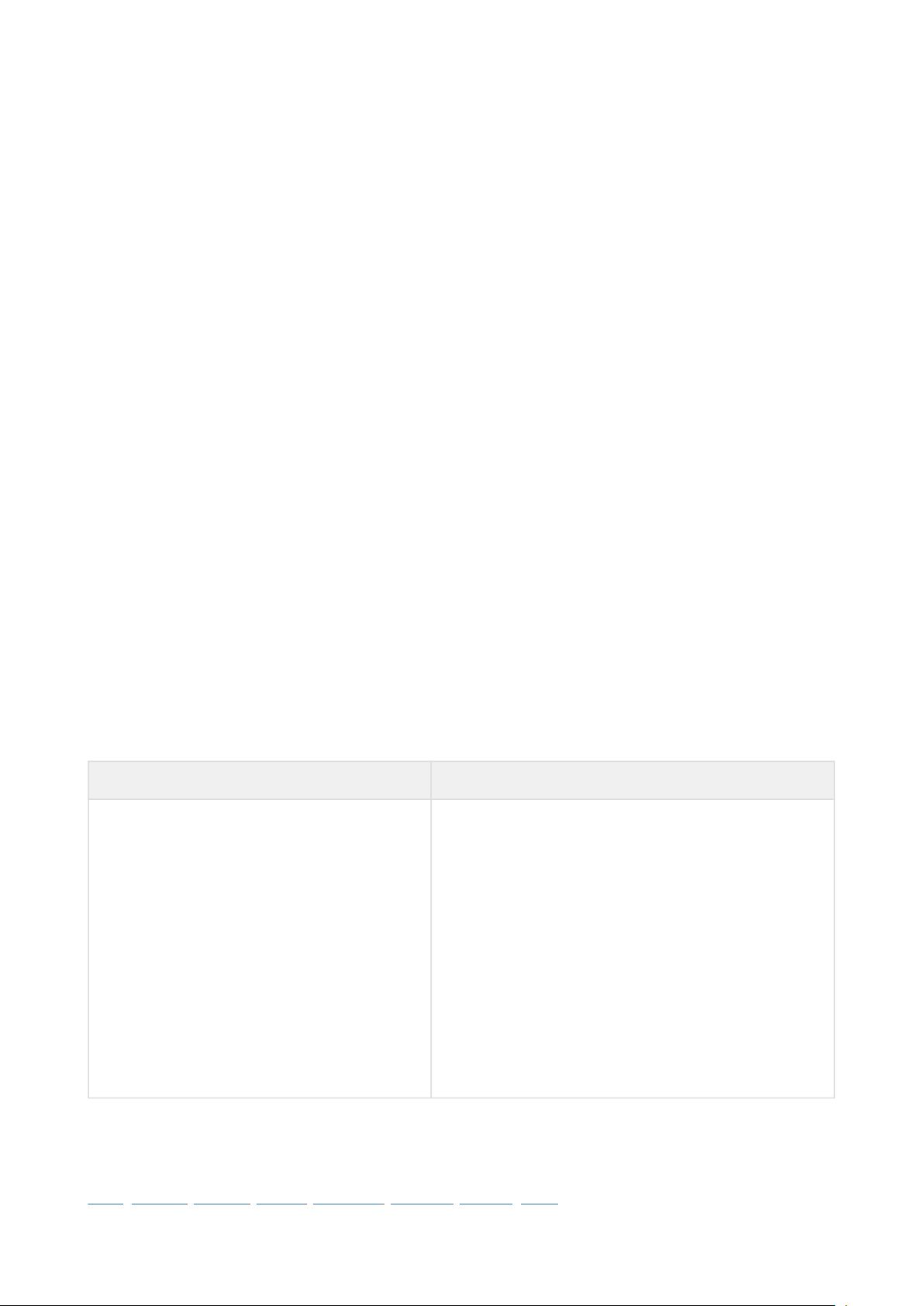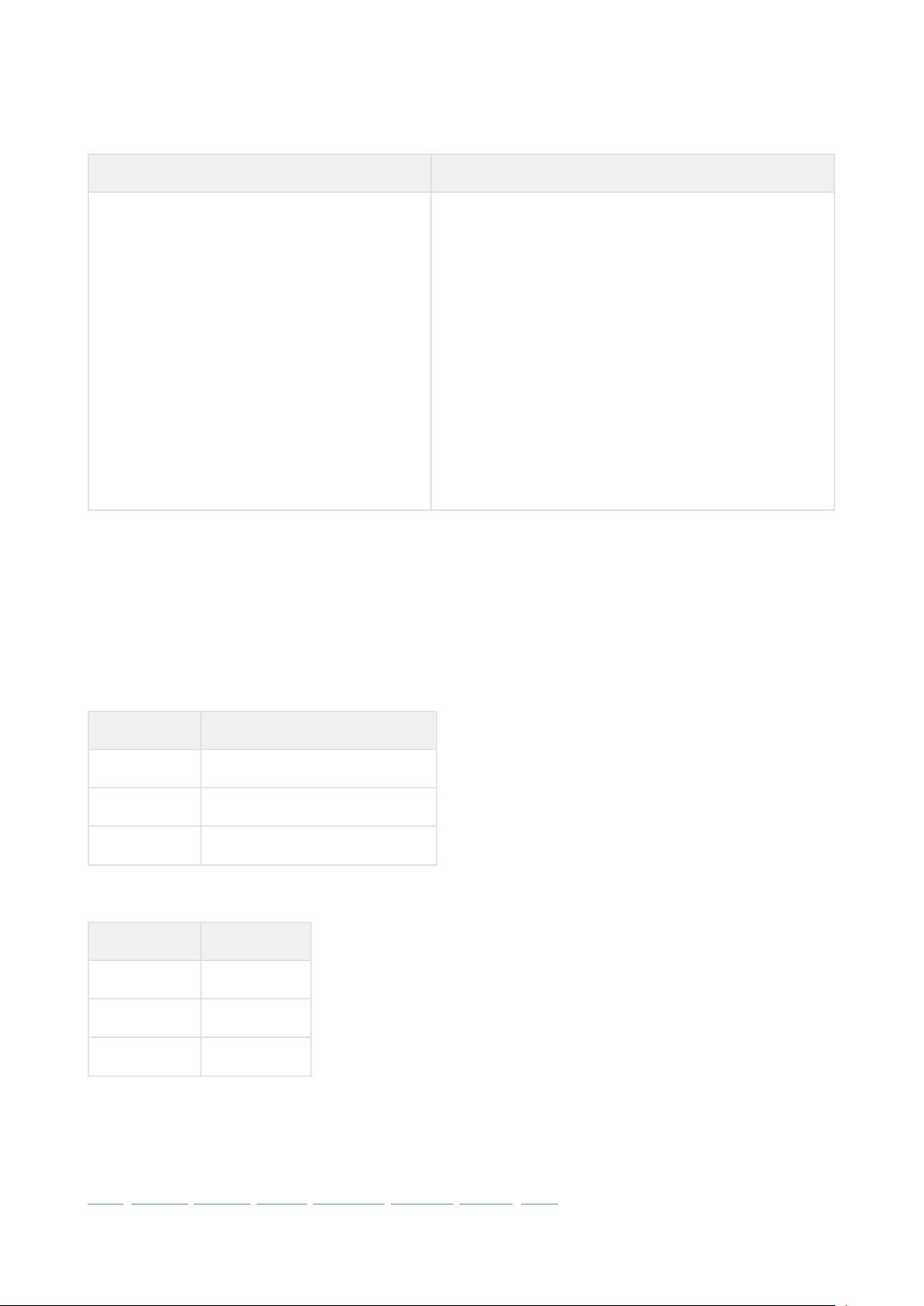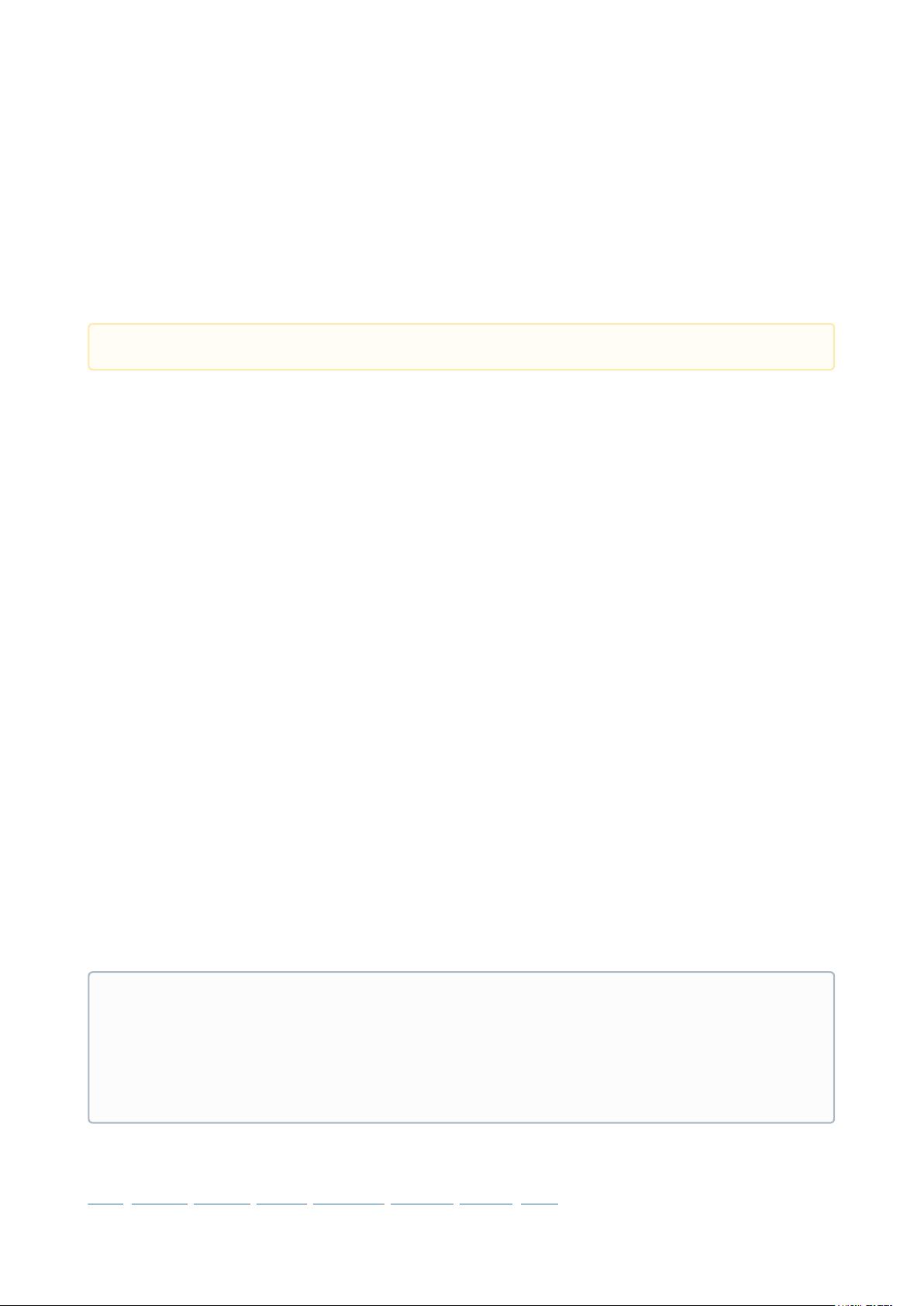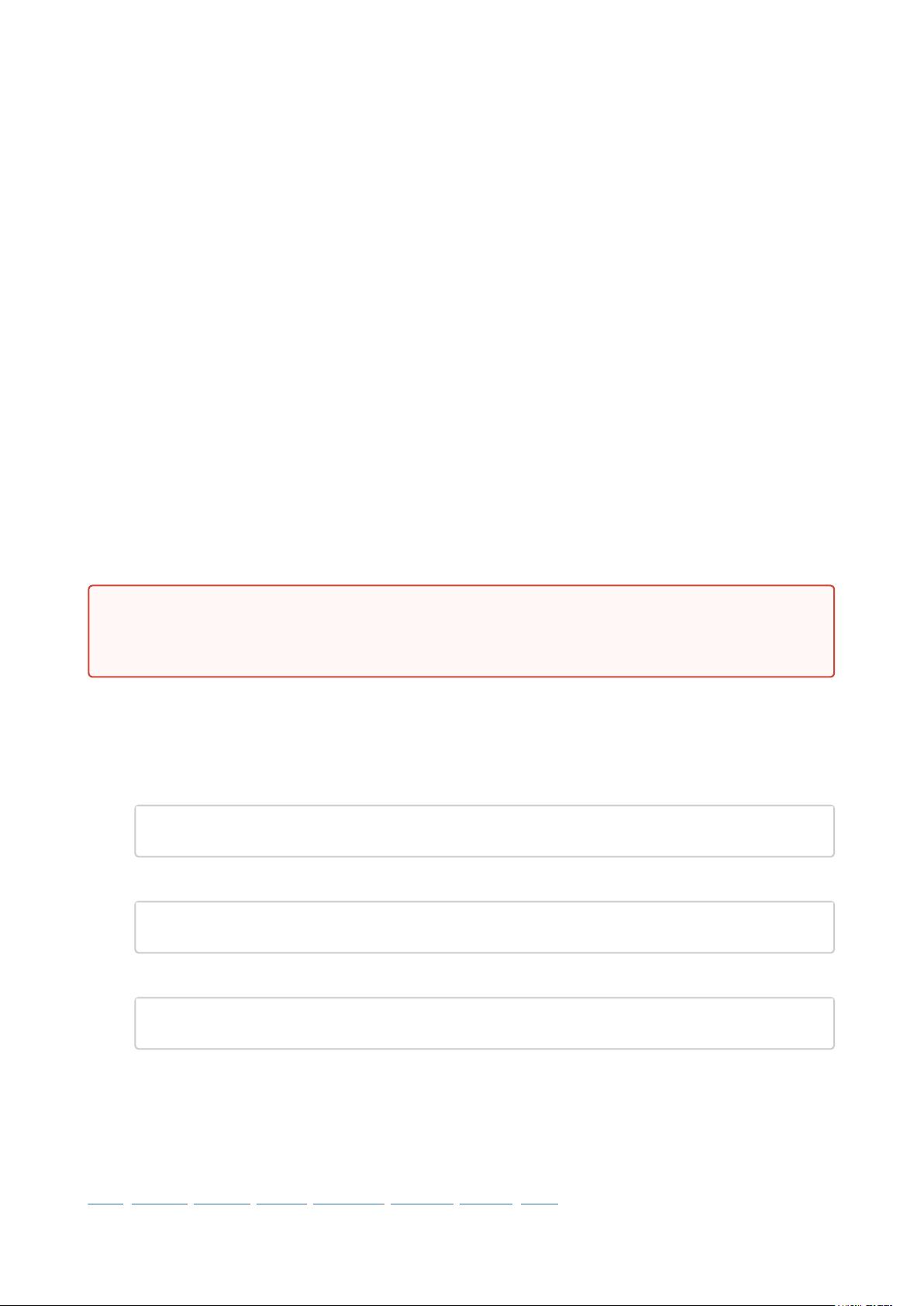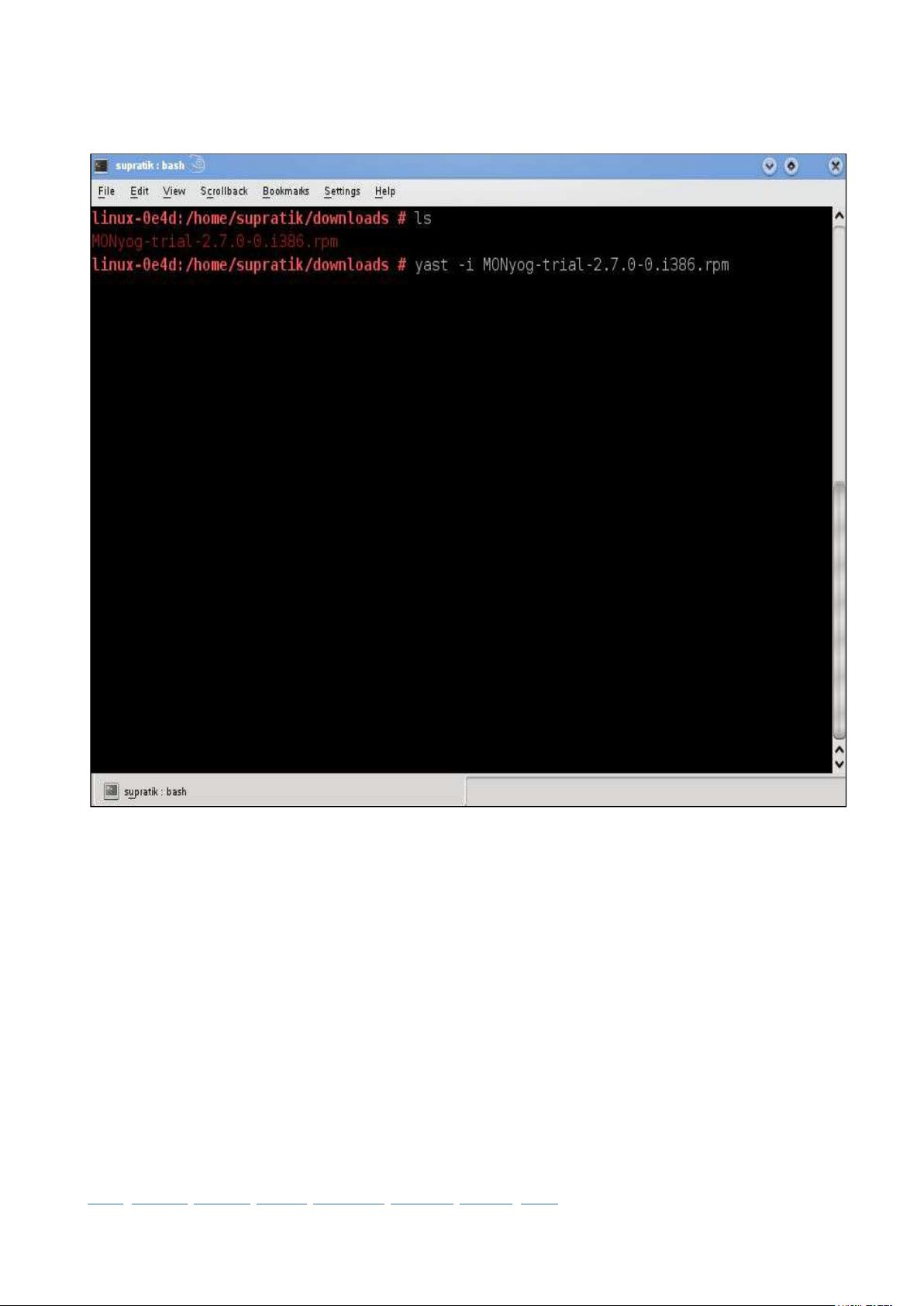MySQL数据库管理利器:SQL Diagnostic Manager 8.9
需积分: 10 156 浏览量
更新于2024-07-15
收藏 3.41MB PDF 举报
"SQL Diagnostic Manager for MySQL 8.9 是一款专为MySQL数据库设计的监控和顾问工具,旨在帮助管理员管理多个服务器、优化现有数据库架构,并在问题升级为严重问题或导致昂贵停机之前发现并解决潜在问题。该工具提供主动监控功能,为MySQL新手提供专家级建议,以增强安全性、提升性能并减少系统停机时间。"
**SQL Diagnostic Manager for MySQL 8.9 知识点**
1. **主动监控**:SQL Diagnostic Manager 提供实时监控功能,使管理员能够了解数据库环境的健康状况,及时发现性能瓶颈和异常行为。
2. **专家建议**:工具内置了智能分析,能够根据数据库的状态提供调整和优化建议,帮助用户即使是MySQL的新手也能做出明智决策。
3. **安全与认证**:SQLDM支持安全性和认证机制,确保数据安全,同时允许用户根据需要配置访问权限。
4. **架构**:基于现代Web技术构建,采用JavaScript进行配置,无需Java或PHP代理,直接连接到MySQL,简化了部署过程。
5. **高性能数据库**:SQLDM内建一个高性能数据库,能够高效处理大量监控数据,确保响应速度。
6. **浏览器兼容性**:与所有现代浏览器兼容,提供跨平台的使用体验。
7. **硬件需求**:提供了SQL Diagnostic Manager的硬件配置指南,帮助用户根据实际情况选择合适的硬件环境。
8. **安装**:支持Linux和Windows操作系统,提供详细的下载和安装步骤,包括对Monyog Amazon Machine Image (AMI)的支持。
9. **配置**:指导用户如何配置MySQL设置,以及如何让SQLDM在非特权用户下运行,确保服务的正常启动和安全。
10. **服务器注册**:介绍如何添加和注册服务器到SQLDM,以便开始监控和管理。
通过以上特性,SQL Diagnostic Manager for MySQL 8.9 成为数据库管理员的强大助手,能有效管理和维护复杂的MySQL环境,提升系统的稳定性和效率。无论是性能调优、故障排查还是日常监控,此工具都提供了全面而实用的功能。
2020-01-13 上传
2023-09-19 上传
2020-05-28 上传
2024-08-08 上传
2022-07-15 上传
2019-10-25 上传
2023-12-20 上传
2021-11-22 上传
2021-05-11 上传
CIAS
- 粉丝: 1141
- 资源: 298
最新资源
- 前端协作项目:发布猜图游戏功能与待修复事项
- Spring框架REST服务开发实践指南
- ALU课设实现基础与高级运算功能
- 深入了解STK:C++音频信号处理综合工具套件
- 华中科技大学电信学院软件无线电实验资料汇总
- CGSN数据解析与集成验证工具集:Python和Shell脚本
- Java实现的远程视频会议系统开发教程
- Change-OEM: 用Java修改Windows OEM信息与Logo
- cmnd:文本到远程API的桥接平台开发
- 解决BIOS刷写错误28:PRR.exe的应用与效果
- 深度学习对抗攻击库:adversarial_robustness_toolbox 1.10.0
- Win7系统CP2102驱动下载与安装指南
- 深入理解Java中的函数式编程技巧
- GY-906 MLX90614ESF传感器模块温度采集应用资料
- Adversarial Robustness Toolbox 1.15.1 工具包安装教程
- GNU Radio的供应商中立SDR开发包:gr-sdr介绍