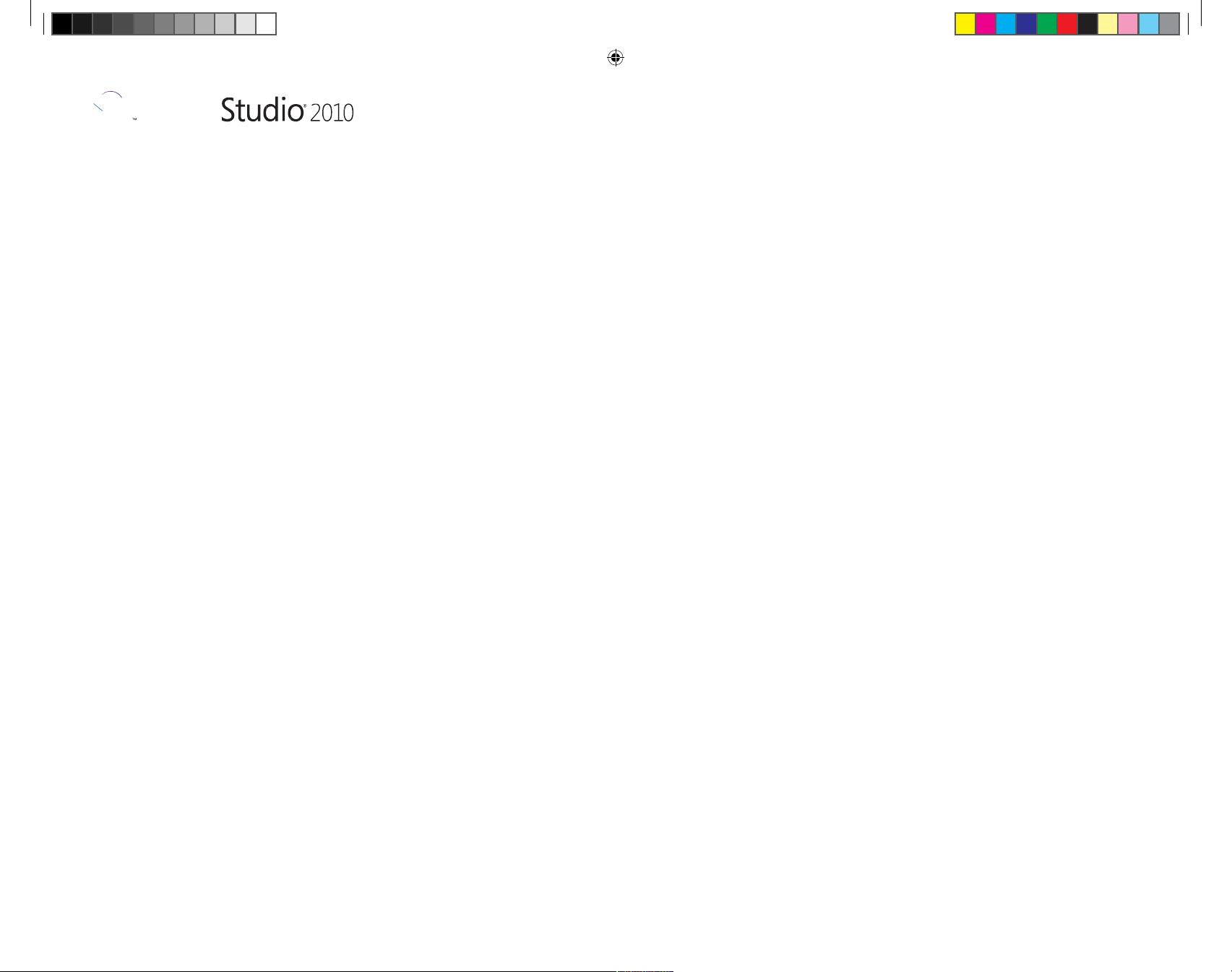Microsoft® Visual C#® Default Key
Bindings
Editing
Edit.CollapseT
o-
Defi
nitions
CTRL
+
M, O Collapses declaration bodies
t
o
provide a high-level view
of
the
types and members in
the
sour
ce
fi
le.
Edit.T
oggle-
CompletionMod
e
Edit.<Dir
ection
>
CTRL
+
ALT
+
SP
A
CEBAR
SHIFT
+
ALT
+
Toggles between suggestion
mode
(all commit characters
except
for
tab leave entered
text as-is,
tab
chooses a
completion item in
the
list) and
completion
mode.
Creates a box selection instead
of
a
Edit.GoToNex
t
-
Location
F8 Moves the caret to the next
it
em,
such as a task in the
Task
List
window or a search
match in
the
Find Results
window.
Subsequent
invocations will move to the
next
item in the
list.
Edit.HideSelection
CTRL + M, CTRL + H Collapses current
selection to
an
outlining
r
egion.
Ext
endColum
n
<ARROW
KEY>
stream
selection.
Edit.Incr
ement
al-
Sear
ch
CTRL
+
I Activates incremental search.
If
incremental search is on, but
no
input is passed, the previous
sear
ch
Edit.T
oggleAll-
Outlining
Ed
i
t
.
T
o
gg
l
e-
O
u
t
li
n
i
n
gE
x
p
a
n
s
i
o
n
CTRL
+
M, L Toggles all previously
collapsed
outlining regions
between
collapsed and expanded
stat
es.
CTRL
+
M, M Toggles the currently
select
ed
collapsed region
between
the
collapsed and
expanded
stat
e.
File
File.NewProject
CTRL
+
SHIFT
+
N Displays the New
Project
dialog bo
x.
File.OpenProject
CTRL
+
SHIFT
+
O Displays the Open Project
dialog
box, where existing
projects can
be
added to the
solution.
Edit.FindNext,
Edit.FindPr
evio
us
query is used. If search input
has
been found, next
inv
ocation
searches for the
next occurrence
o
f
the input
t
ext.
F3 and SHIFT
+
F3 Searches again for the
last
sear
ch
pattern in the
direction
specifi
ed.
Edit.StopOutlining
CTRL
+
M, P Removes all outlining
infor
mation
from the whole
document.
Project.AddClass
SHIFT
+
ALT
+
C Displays the Add New
Item
dialog
box and selects
Class template as
Edit.FindNext
-
Select
ed,
Edit.FindPr
eviou
s-
CTRL
+
F3
and
CTRL
+
SHIFT
+
F3
Sets the search pattern to
the
selected text, then search in
the
direction
specifi
ed.
Edit.Comment
-
Selection
Edit.Uncommen
t
-
Selection
Edit.For
ma
t
-
Document
CTRL
+
K, C
or
CTRL
+
E,
C
CTRL
+
K, U
or
CTRL
+
E,
U
CTRL
+
K, D
or
CTRL
+
E,
D
Inserts // at the beginning of
the
current line or every line of
the
current
selection.
Removes the // at the beginning
o
f
the current line or every line
of
the
current
selection.
Formats the current
document
according to the
indentation
and
Pr
oject.Add
-
ExistingIt
e
m
Pr
oject.Add
-
NewIt
em
default.
SHIFT
+
ALT
+
A Displays the Add Existing
Item
dialog box, where
existing files
can
be added to
the current
pr
oject.
CTRL
+
SHIFT
+
A Displays the Add New
Item
dialog
box, where a new
file can be
added
to the current
pr
oject.
Selected
View.Forwar
d
-
Br
owseCont
e
xt
View
.P
opBr
ows
e-
Cont
ext
CTRL
+
SHIFT
+
7 Moves to the next item
called
in
code in the current
file. Uses the
Go
To Definition
navigation
stack
.
CTRL
+
SHIFT
+
8 Moves to the previous item
called
in
code in the current file.
Uses the
Go
To Definition
navigation
stack
.
code formatting settings
specifi
ed
on the Formatting
pane
under
Tools | Options |
Text Editor |
C#.
Window.ShowE
z-
MDIFileList
CTRL
+
ALT
+
DOWN
ARR
OW
Displays a pop-up listing of all
open documents.
View.Navigat
e-
Back
war
d
CTRL + HYPHEN (-) Moves to the previously
br
owsed
line of
code.
Edit.For
ma
t
-
Selection
CTRL
+
K, F
or
CTRL
+
E,
F
Formats the current
selection
according to the indentation
and
Int
elliSens
e
View.Navigat
e-
For
war
d
CTRL
+
SHIFT
+
HYPHEN
(-)
Moves to the next browsed line
o
f
code.
code formatting settings
specifi
ed
on the Formatting
pane
under
Tools | Options |
Text Editor |
C#.
Edit.InsertSnippet
CTRL
+
K, X Displays the Code Snippet
Pick
er
.
The selected code snippet will
be
Edit.CompleteWord
CTRL
+
SP
A
CEBAR
or CTRL
+
K,
W
Edit.ListMembers
CTRL
+
J
or
CTRL
+
K,
L
Completes the current word in
the
completion
list.
Invokes the
Int
elliSense
®
completion
list.
Edit.FindInFiles
CTRL
+
SHIFT
+
F Displays the Find in Files tab of
the
Find and Replace dialog
bo
x.
Edit.FindSymbol
ALT
+
F12 Displays the Find Symbol
pane
o
f
the Find and
Replace dialog
bo
x.
inserted at the caret
position.
Edit.SurroundWith
CTRL
+
K, S Displays the Code Snippet
Pick
er
.
Edit.QuickInfo
CTRL
+
K, I Displays the complete
declaration
for the specified
identifier in
y
our
View.ViewCode
F7 Displays the selected item in
Code
view of the
editor
.
Ed
i
t
.
I
n
v
o
k
e
S
n
i
pp
e
t
-
F
r
o
m
S
h
o
r
t
c
u
t
The selected code snippet will
be
wrapped around the
selected
t
ext.
TAB Inserts the expanded code
snippet
from the shortcut
name.
Edit.ParameterInfo
CTRL
+
SHIFT
+
SPACEBAR
or
CTRL K,
P
code in a Quick Info
t
ooltip.
Displays the name, number,
and
type of parameters
required for
the
specified
method.
View
.ViewDesign
er
,
View.ViewMark
u
p
Window.Mov
eT
o-
NavigationBar
SHIFT
+
F7 Switches between Design
and
Source views for the
curr
ent document
CTRL
+
F2 Moves focus to the drop-down
b
ar
located at the top of the
editor
Edit.Cy
cle-
Clipbo
ar
dRin
g
CTRL
+
SHIFT
+
V Pastes text from the
Clipboard
ring
to the caret
location in the
fi
le.
Subsequent
use of the
shortcut
k
ey
iterates through
the items in
the
Clipboard
ring.
Make
Completion
List
T
ransp
ar
ent