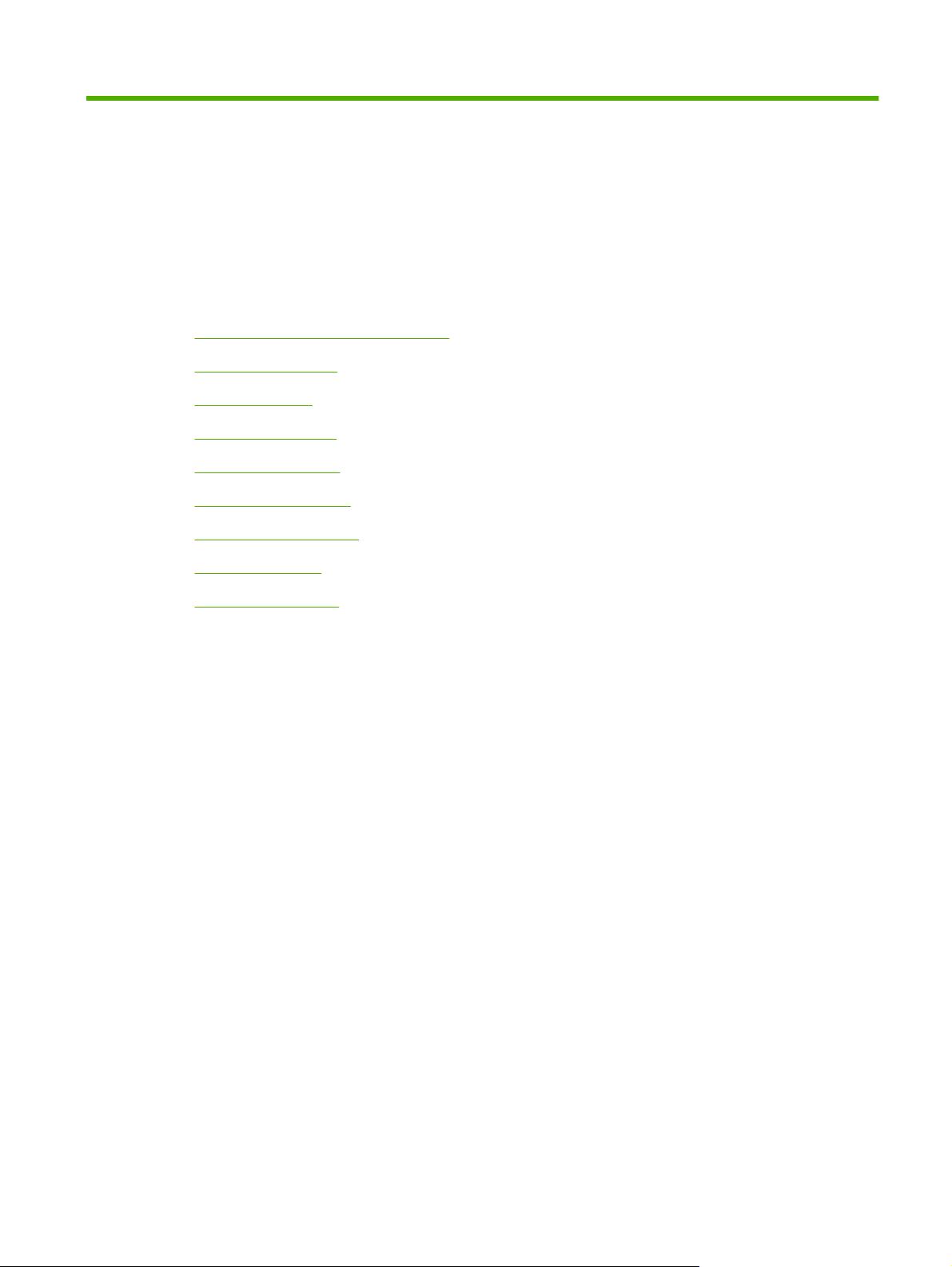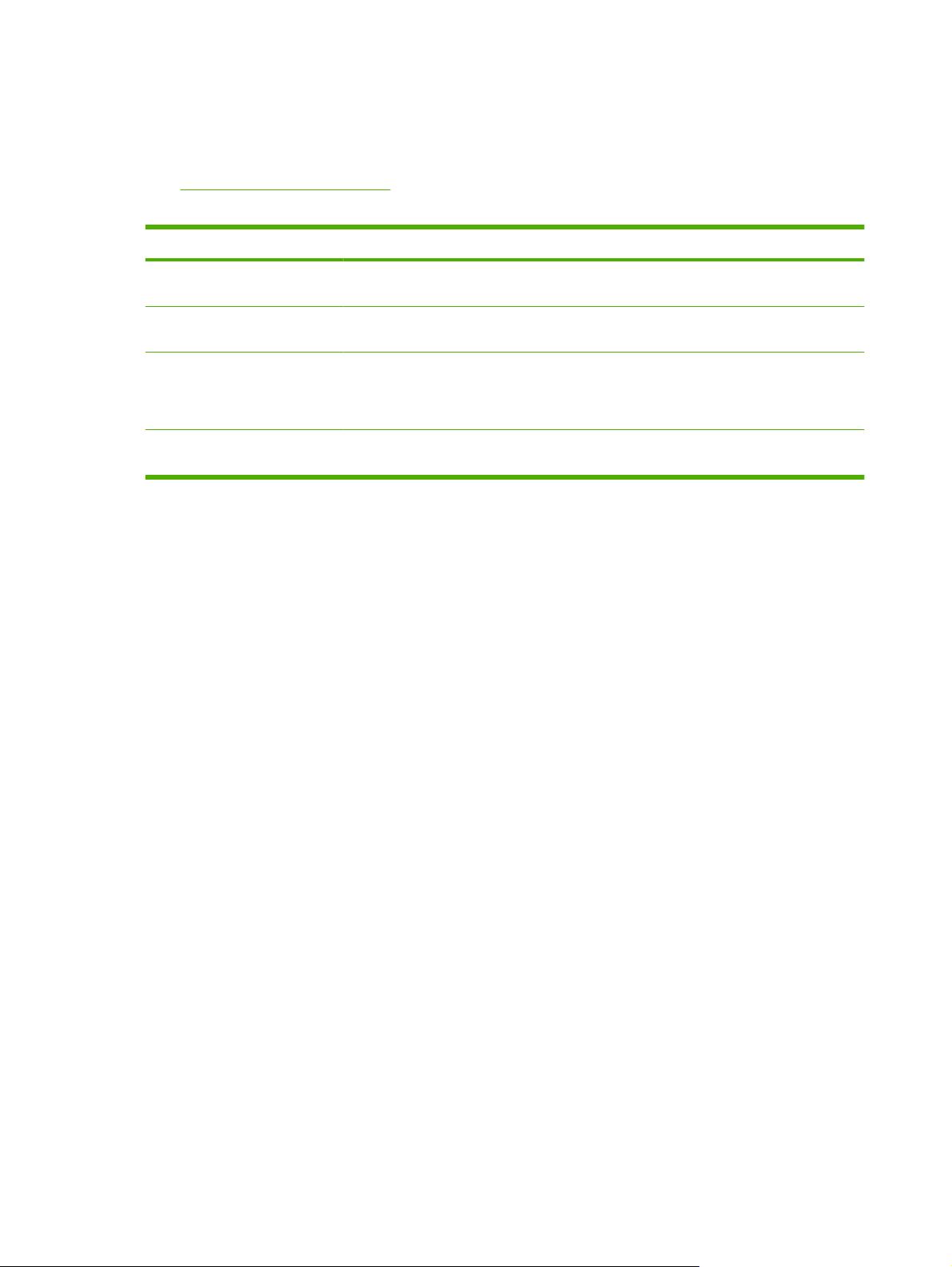Figure 5-74 Remove the power supply (7 of 7) .............................................................................................. 117
Figure 5-75 Remove the power supply (7 of 7) .............................................................................................. 117
Figure 5-76 Remove the scanner support-frame (1 of 5) ............................................................................... 118
Figure 5-77 Remove the scanner support-frame (2 of 5) ............................................................................... 119
Figure 5-78 Remove the scanner support-frame (3 of 5) ............................................................................... 119
Figure 5-79 Remove the scanner support-frame (4 of 5) ............................................................................... 120
Figure 5-80 Remove the scanner support-frame (5 of 5) ............................................................................... 120
Figure 5-81 Remove the laser/scanner (1 of 7) ............................................................................................. 121
Figure 5-82 Remove the laser/scanner (2 of 7) ............................................................................................. 122
Figure 5-83 Remove the laser/scanner (3 of 7) ............................................................................................. 122
Figure 5-84 Remove the laser/scanner (4 of 7) ............................................................................................. 123
Figure 5-85 Remove the laser/scanner assembly (5 of 7) ............................................................................. 123
Figure 5-86 Remove the laser/scanner assembly (6 of 7) ............................................................................. 124
Figure 5-87 Remove the laser/scanner assembly (7 of 7)Remove the laser/scanner assembly (7 of 7) ....... 124
Figure 5-88 Remove the main motor (1 of 4) ................................................................................................. 125
Figure 5-89 Remove the main motor (2 of 4) ................................................................................................. 126
Figure 5-90 Remove the main motor (3 of 4) ................................................................................................. 126
Figure 5-91 Remove the main motor (4 of 4) ................................................................................................. 127
Figure 5-92 Remove the fuser (1 of 6) ........................................................................................................... 128
Figure 5-93 Remove the fuser (2 of 6) ........................................................................................................... 129
Figure 5-94 Remove the fuser (3 of 6) ........................................................................................................... 129
Figure 5-95 Remove the fuser (4 of 6) ........................................................................................................... 130
Figure 5-96 Remove the fuser assembly (5 of 6) ........................................................................................... 130
Figure 5-97 Remove the fuser assembly (6 of 6) ........................................................................................... 131
Figure 5-98 Remove the paper-pickup assembly (1 of 4) .............................................................................. 132
Figure 5-99 Remove the paper-pickup assembly (2 of 4) .............................................................................. 133
Figure 5-100 Remove the paper-pickup assembly (3 of 4) ............................................................................ 133
Figure 5-101 Remove the paper-pickup assembly (4 of 4) ............................................................................ 134
Figure 5-102 Remove the Drive-gear assembly and drive belt (1 of 4). ........................................................ 135
Figure 5-103 Remove the Drive-gear assembly and drive belt (2 of 4). ........................................................ 135
Figure 5-104 Remove the Drive-gear assembly and drive belt (3 of 4). ........................................................ 136
Figure 5-105 Remove the Drive-gear assembly and drive belt (4 of 4). ........................................................ 136
Figure 6-1 Print-cartridge high-voltage connection points (right side) ............................................................ 180
Figure 6-2 Print-cartridge high-voltage connection points (left side) .............................................................. 181
Figure 6-3 ECU connectors ............................................................................................................................ 194
Figure 6-4 Formatter connectors .................................................................................................................... 195
Figure 6-5 Fax card connectors ..................................................................................................................... 196
Figure 6-6 Solenoid and motor ....................................................................................................................... 197
Figure 6-7 Rollers ........................................................................................................................................... 198
Figure 6-8 Sensors ......................................................................................................................................... 199
Figure 6-9 Major components ........................................................................................................................ 200
Figure 6-10 PCAs (base unit) ......................................................................................................................... 201
Figure 6-11 Scanner and ADF ....................................................................................................................... 202
Figure 6-12 Circuit diagram ........................................................................................................................... 203
Figure 7-1 Scanner and ADF assemblies ...................................................................................................... 218
Figure 7-2 ADF internal components ............................................................................................................. 220
Figure 7-3 Assemblies .................................................................................................................................... 222
Figure 7-4 External covers and panels .......................................................................................................... 224
Figure 7-5 Internal components (1 of 3) ......................................................................................................... 226
Figure 7-6 Internal components (2 of 3) ......................................................................................................... 228
ENWW xv