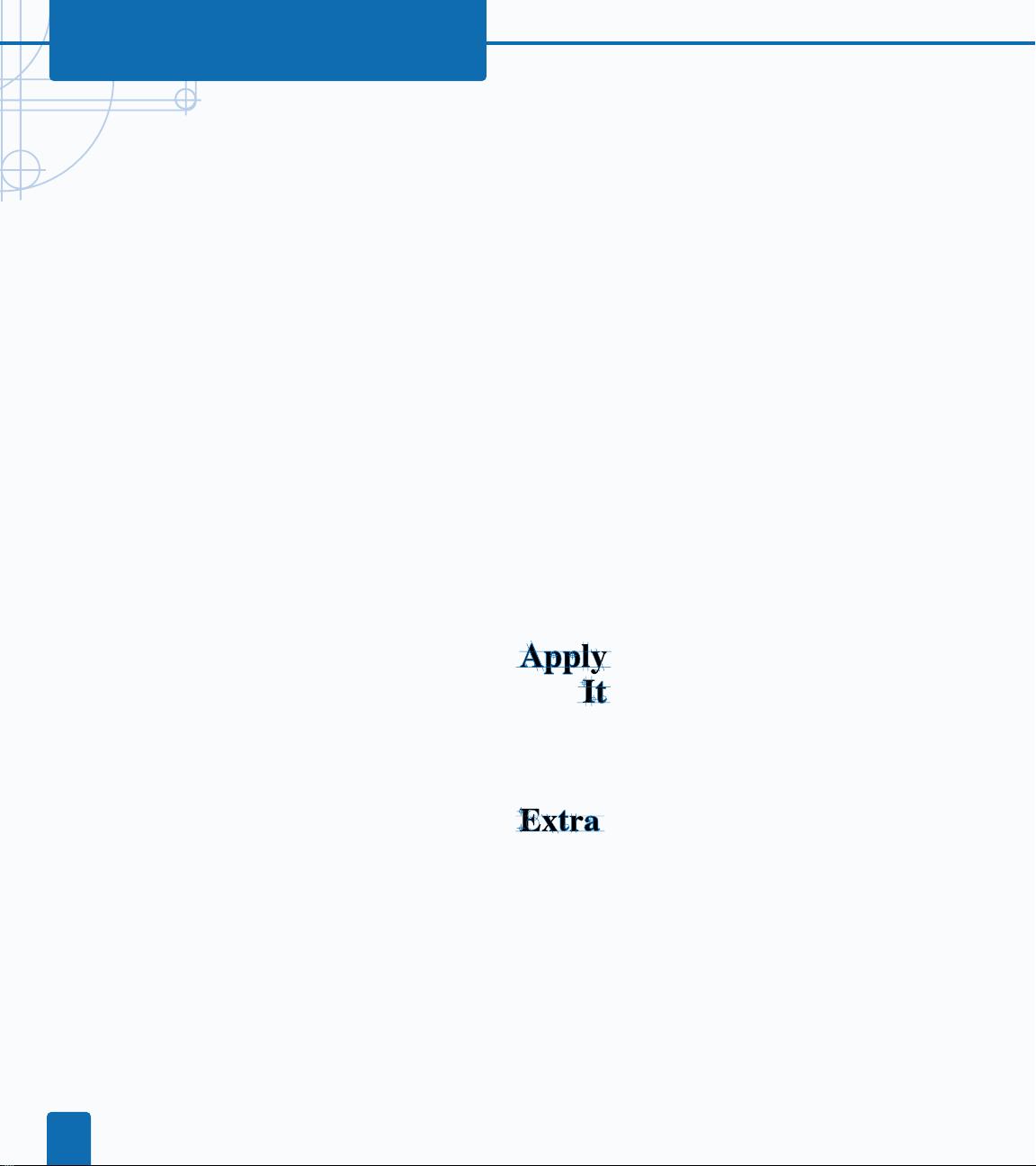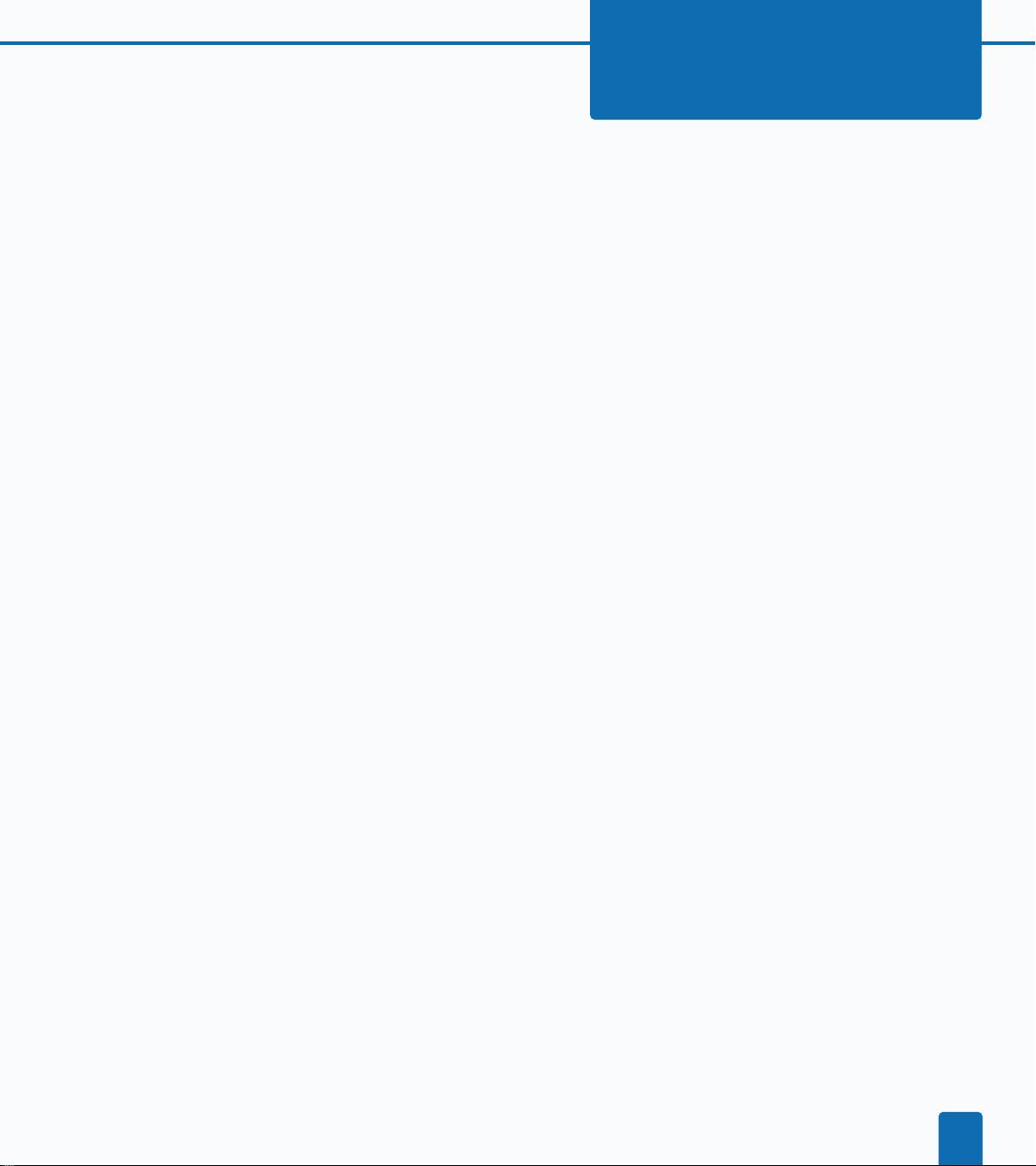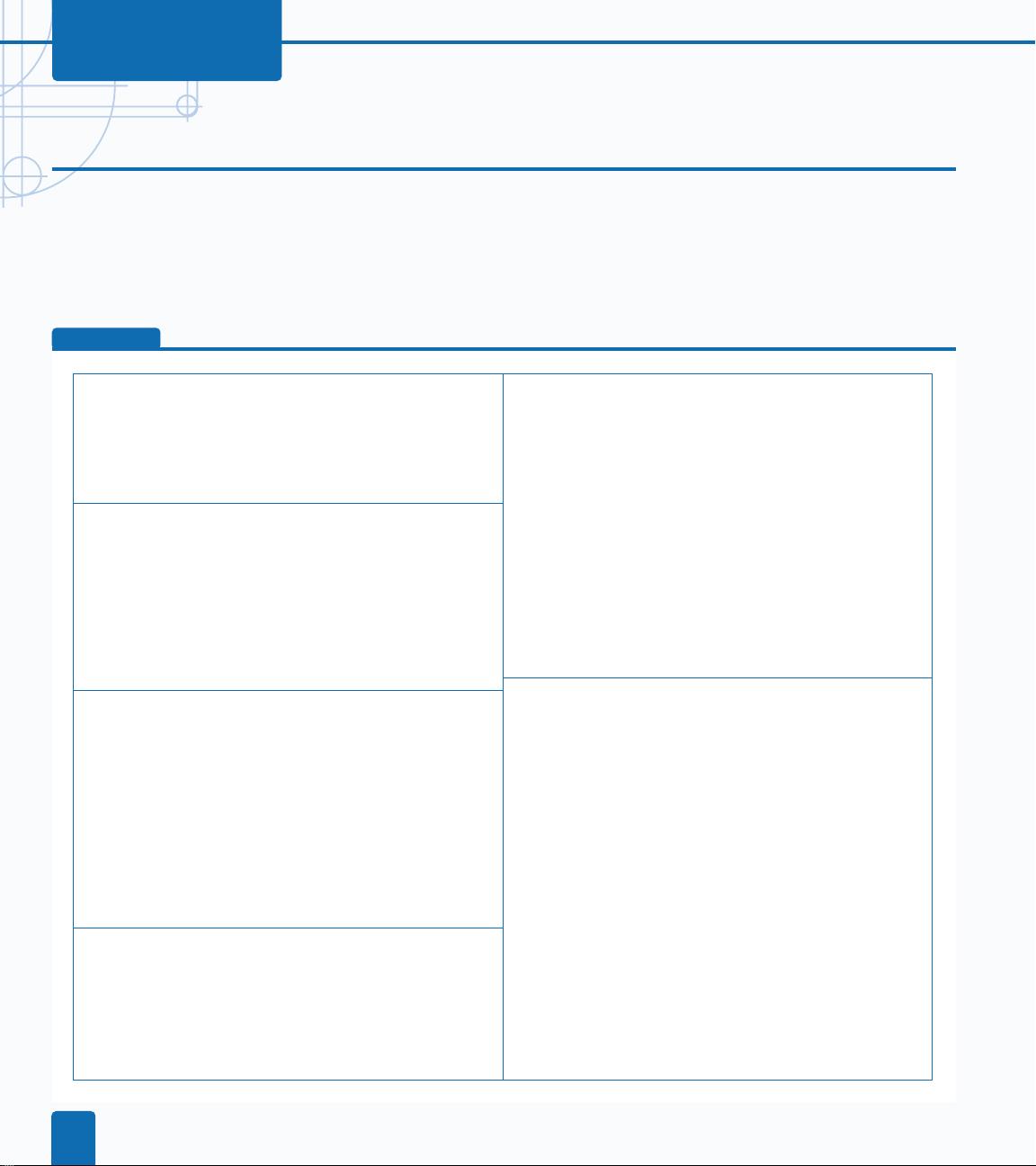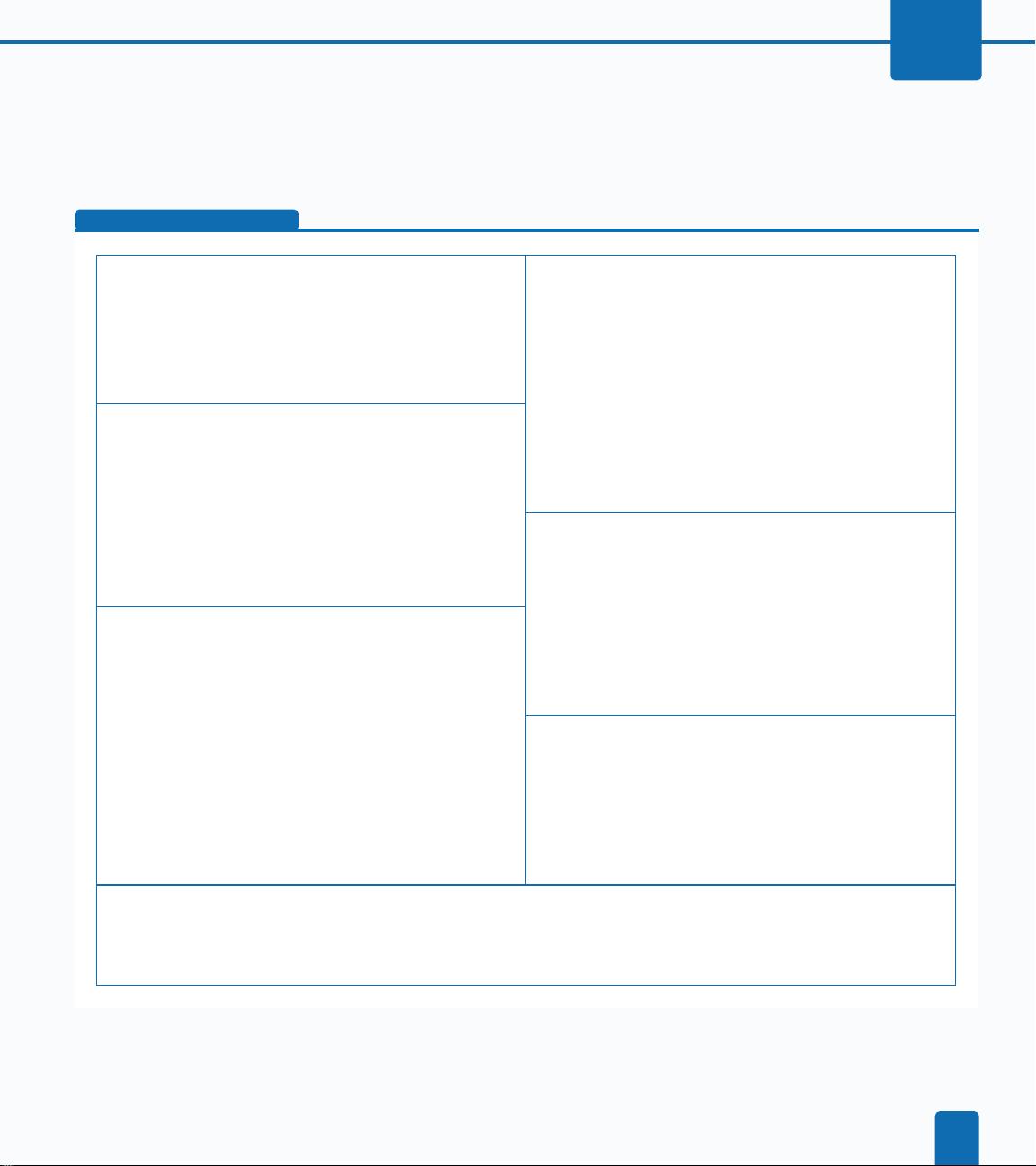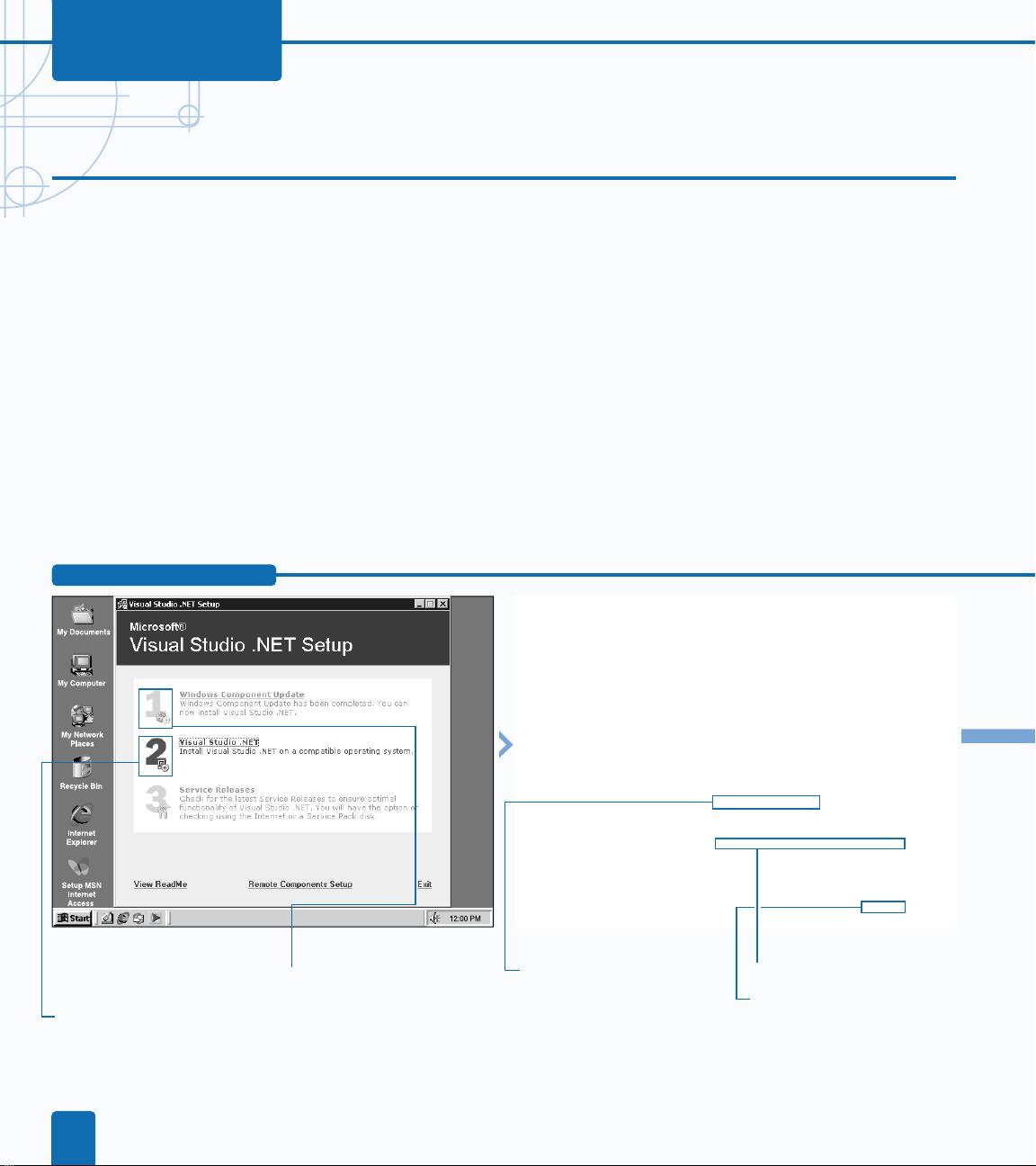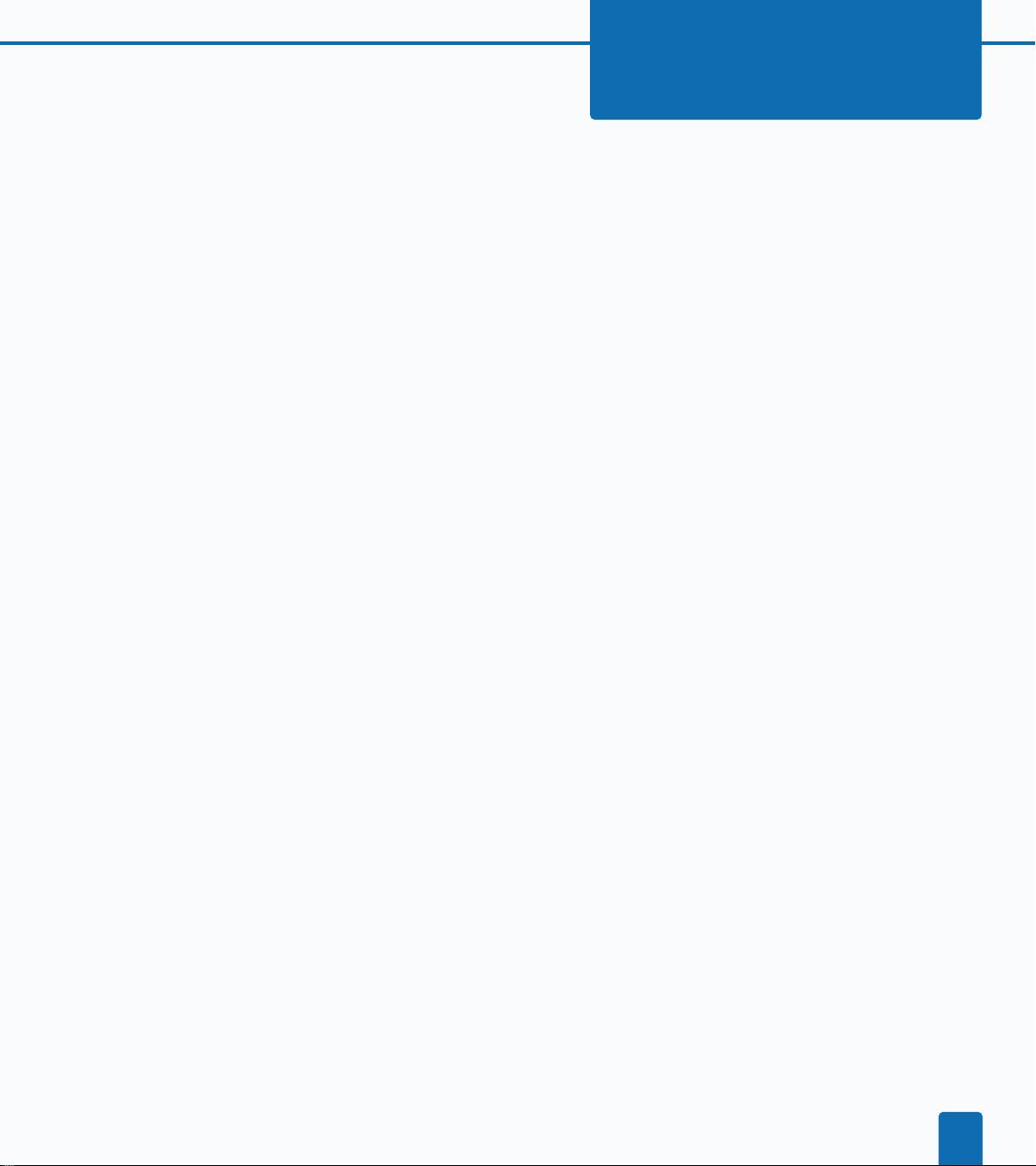
xv
The Organization of this Book
Visual Basic .NET: Your visual blueprint for building versatile
programs on the .NET Framework contains 13 chapters and
one appendix.
The first chapter, “Getting Started with Visual Basic .NET,”
familiarizes you to the features and functions you use
throughout the book. You learn how to install Visual
Studio .NET, how to create a new project, how to save and
open project files, and how to upgrade Visual Basic 6.0
projects.
Chapter 2, “Getting Started with Windows Forms,” shows
you how to build and manage the development of a
Windows application. This chapter focuses on how to work
in the Visual Development environment and how to build
menus and various windows.
Chapter 3, “Work with Controls,” shows you how to build
various types of controls, such as buttons, radio buttons,
check boxes, list boxes, and toolbars onto your Windows
forms applications.
The fourth chapter, “Programming in Visual Basic .NET,”
shows you how to work with the Visual Basic language to
declare and use variables, strings, arrays, collections, use
operators, arguments, conditional blocks, and loops.
Chapter 5, “Provide Input and Output,” shows you how to
read and write from files, detect changes in the file system,
and retreive file and directory listings. This chapter also
covers how to add printing and print preview support, and
how to download information from a network or the
Internet. You also learn how to building your own server.
Chapter 6, “Create Graphics and Multimedia,” shows you
how to add graphics commands to your application. This
chapter shows you how to draw lines, shapes, and text, in
various fills and patterns. This chapter shows you how to
build a custom shape and apply it to the form to make a
custom-shaped form of any dimension or shape.
Chapters 7, “Work with Classes,” and 8, “Using Advanced
OPP Techniques” illustrate how to build and use classes
effectively. This includes how to develop a set of
properties, methods, and events in your classes. It also
continues to explore more advanced techniques for class
development, including inheritance, overloading, and
using threads.
The ninth chapter, “Access ADO .NET,” introduces you to
the ADO .NET database-programming tools, and shows
you how to build data-bound controls, how to use data
grids, and how to develop data validation
Chapter 10, “Using Web Forms,” illustrates the
development of Web forms server applications. The
chapter shows you how to use the Web interface designer,
and how to work with controls and the event model to
build applications that run in any standard Web browser.
Chapter 11, “Using Web Services,” shows you how to build
service applications, export functionality from Web
services over the Internet, and how to monitor services.
Chapter 12, “Developing Components,” shows you how to
build your own components, controls, Web controls, and
user controls.
Chapter 13, “Package Your Application,” illustrates how to
package your application to distribute, how to catch and
handle errors, and how to provide features for disabled
users.
What’s on the CD-ROM
The CD-ROM included in this book contains the sample
project code from each of the two-page lessons
throughout the book. This saves you from having to type
the code and helps you quickly get started creating VB
.NET code. The CD-ROM also contains several evaluation
versions of programs that you can use to work with Visual
Basic .NET: Your visual blueprint for building versatile
programs on the .NET Framework. An e-version of the book
and all the URLs mentioned in the book are also available
on the disc.
VISUAL BASIC .NET:
Your visual blueprint for building
versatile programs on the .NET Framework
013649-4 FM.F 12/3/01 9:08 AM Page xv