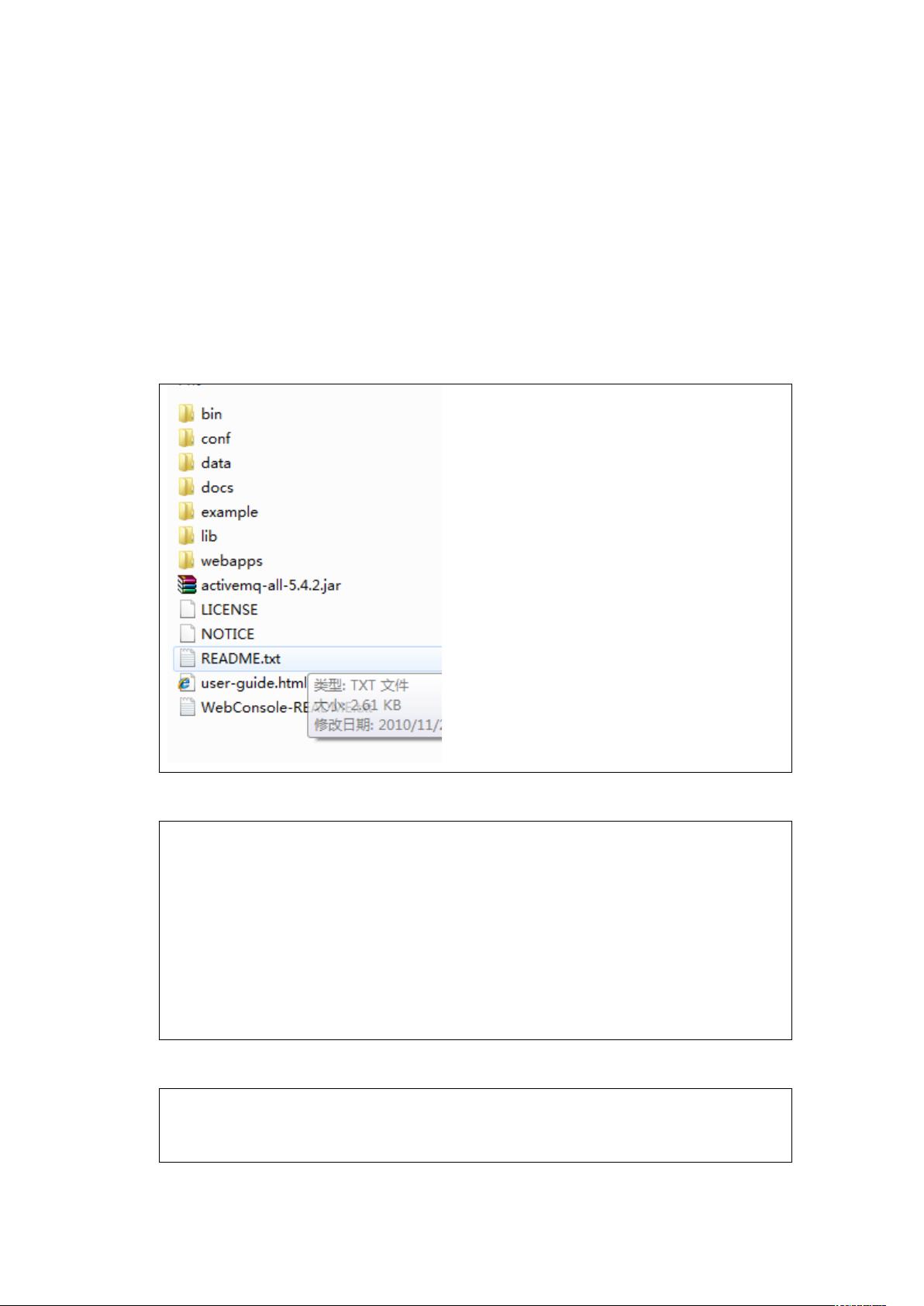Spring整合ActiveMQ配置教程
下载需积分: 9 | DOCX格式 | 38KB |
更新于2024-09-15
| 195 浏览量 | 举报
"本文主要介绍了如何将Spring框架与ActiveMQ集成,用于实现JMS消息的发送和接收。文章作者提供了详细的配置步骤、所需库文件以及示例代码,帮助读者理解并实现Spring与ActiveMQ的整合。"
在Java企业级开发中,Spring是一个广泛使用的开源框架,而ActiveMQ则是Apache出品的一款开放源码的消息中间件,它实现了Java消息服务(JMS)标准,用于在分布式系统中传输消息。将Spring与ActiveMQ集成可以方便地在应用之间传递数据,提高系统的解耦性和可靠性。
集成环境:
- Spring框架版本:2.5.6
- ActiveMQ版本:5.4.2
集成步骤:
1. 引入依赖:首先,需要将ActiveMQ的相关库文件添加到项目中,包括`activemq-all-5.4.2.jar`以及`lib`目录下的多个模块化jar包。同时,Spring项目需要包含Spring核心、JMS支持以及其他必要的jar文件。
2. 配置Spring:创建Spring配置文件,设置JMS模板和消息目的地。例如,配置文件可能包含以下内容,定义ConnectionFactory、Destination和JmsTemplate:
```xml
<bean id="connectionFactory" class="org.apache.activemq.ActiveMQConnectionFactory">
<property name="brokerURL" value="tcp://localhost:61616"/>
</bean>
<bean id="destination" class="org.apache.activemq.command.ActiveMQQueue">
<constructor-arg>
<value>queueName</value>
</constructor-arg>
</bean>
<bean id="jmsTemplate" class="org.springframework.jms.core.JmsTemplate">
<property name="connectionFactory" ref="connectionFactory"/>
<property name="defaultDestination" ref="destination"/>
</bean>
```
3. 编写代码:
- 消息发送者:消息生产者使用Spring的JMS模板发送消息,无需在Spring配置文件中单独配置。例如:
```java
@Autowired
private JmsTemplate jmsTemplate;
public void sendMessage(String message) {
jmsTemplate.convertAndSend("queueName", message);
}
```
- 消息接收者:消息消费者同样不直接通过Spring初始化,而是注入JMS模板。创建一个监听器类:
```java
@MessageDriven(activationConfig = {
@ActivationConfigProperty(propertyName = "destinationLookup", propertyValue = "queueName"),
@ActivationConfigProperty(propertyName = "acknowledgeMode", propertyValue = "Auto-acknowledge")
})
public class MessageReceiver implements MessageListener {
@Autowired
private JmsTemplate jmsTemplate;
@Override
public void onMessage(Message message) {
// 处理接收到的消息
}
}
```
4. 启动ActiveMQ:确保ActiveMQ服务器已启动,监听默认的61616端口。
5. 测试程序:编写一个主函数来初始化消息消费者,并启动两个消费者实例监听消息。然后运行消息生产者的代码,消息将被消费者接收。
依赖库文件包括但不限于:
- `activation-1.1.jar`
- `activemq-camel-5.4.2.jar`
- `activemq-console-5.4.2.jar`
- `activemq-core-5.4.2.jar`
- `activemq-jaas-5.4.2.jar`
- `activemq-pool-5.4.2.jar`
- `activemq-protobuf-1.1.jar`
- `activemq-spring-5.4.2.jar`
- `activemq-web-5.4.2.jar`
- `spring-beans-2.5.6.jar`
- `spring-context-2.5.6.jar`
- `spring-context-support-2.5.6.jar`
- `spring-core-2.5.6.jar`
- `spring-jms-2.5.6.jar`
- `spring-tx.jar`
- `geronimo-`
通过以上步骤,开发者可以成功地将Spring集成到ActiveMQ环境中,实现消息的发布与订阅功能,提高应用的灵活性和可扩展性。
相关推荐









yplovecl
- 粉丝: 6
最新资源
- Java实现新冠疫情统计系统的设计与功能
- Spring Cloud Eureka实践教程:服务发现与负载均衡
- ASP.NET教程:从入门到精通的综合案例分析
- Rust语言开发的foobot聊天机器人教程
- Nerdbox:专为程序员设计的响应式CSS灯箱
- Java实现的Socket.IO客户端源码发布
- 深度解析竞争性编程:算法、模板与解决方案
- 基于ONVIF协议的网络摄像机IPC客户端开发教程
- Android自定义二维虚线坐标系绘制指南
- 深入解析Google Cartographer技术与应用
- Python数据分析:JupyterNotebook实践指南
- MSNetwork: AFNetworking 3.x与YYCache的高效封装
- Alpha版it.rocks PHP框架介绍与应用展望
- FRI有限新息率信号采样与重构技术研究及MATLAB仿真
- 深入理解JQuery源码及其API使用技巧
- SSD8练习1:高分资源解析及示例代码