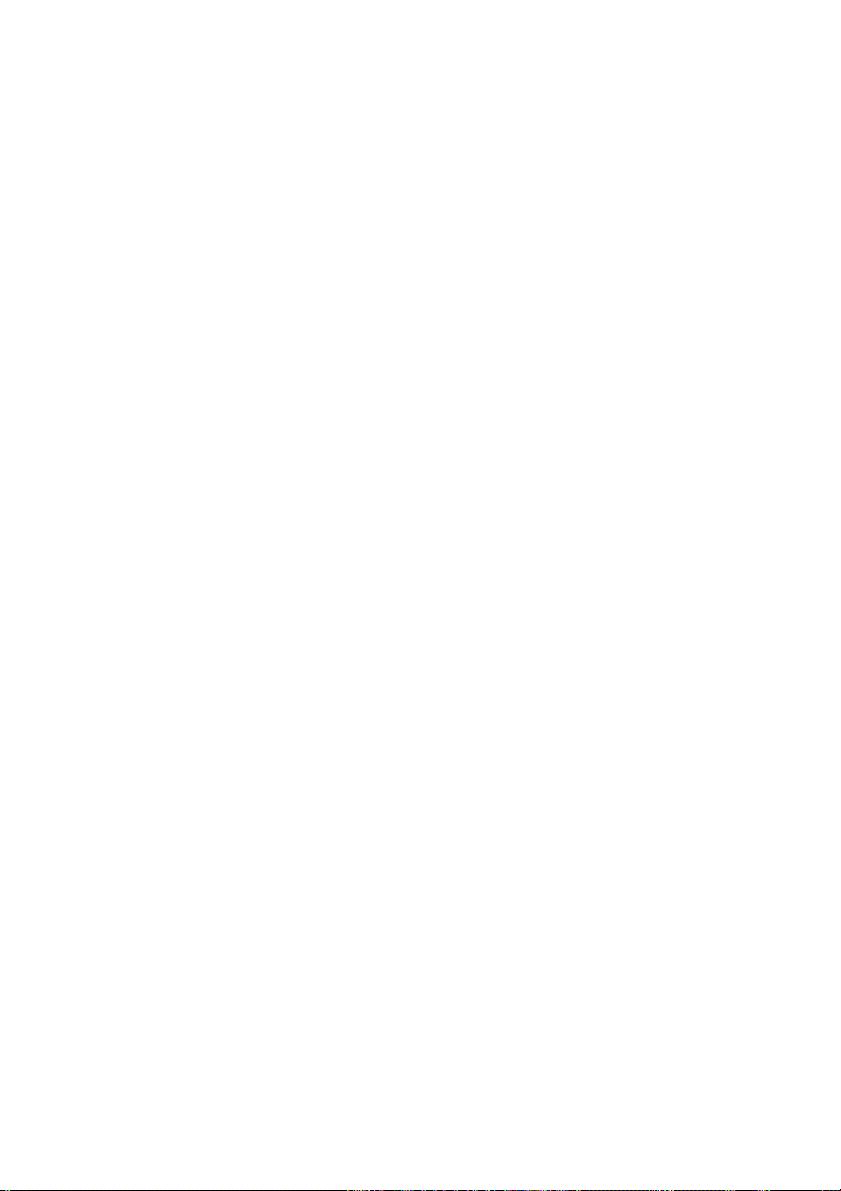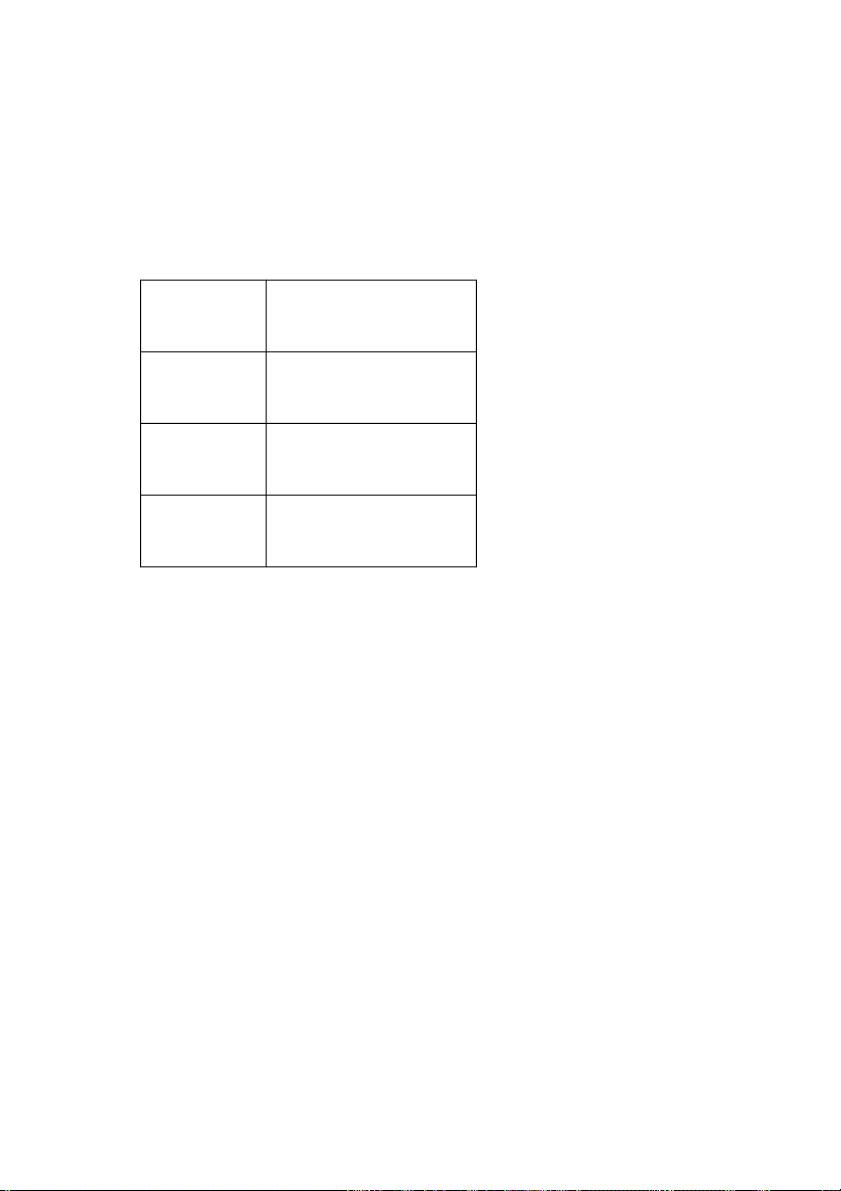探索Arduino世界:从入门到进阶
需积分: 10 58 浏览量
更新于2024-07-19
收藏 1.78MB PDF 举报
"Getting Started with Arduino - 一本关于入门Arduino互动设计和物理计算的书籍"
在《Getting Started with Arduino》这本书中,作者引导读者进入Arduino的世界,这是一个强大的开源电子平台,广泛用于各种创意项目和互动装置的设计。Arduino是物理计算的一个关键工具,它允许人们通过编程来控制和响应物理世界中的事件。
1. **物理计算**:
物理计算(Physical Computing)是指设计和构建能够与人交互的智能系统,它可以捕捉、处理并响应环境中的信息。这种交互性设计不仅限于数字设备,也包括日常物品,使得技术更加融入日常生活。
2. **Arduino方式**:
- **原型设计**:Arduino鼓励快速原型设计,允许用户在短时间内建立概念验证模型。
- **摆弄(Tinkering)**:Arduino的易用性鼓励用户通过实验和试错来学习。
- **拼接(Patching)**:用户可以通过连接不同模块来创建新的功能。
- **电路弯曲(Circuit Bending)**:对现有电路进行修改,产生意外或独特的功能。
- **键盘黑客**:利用Arduino改造旧键盘或其他输入设备。
- **我们爱垃圾!**:提倡使用废弃物和旧材料作为项目材料,实现环保创新。
- **破解玩具**:利用Arduino将普通玩具转化为互动装置。
- **合作**:Arduino社区活跃,鼓励用户之间的协作和知识分享。
3. **Arduino平台**:
- **硬件**:Arduino板通常配备14个数字输入/输出引脚(0-13),6个模拟输入引脚(0-5),以及6个模拟输出引脚(3, 5, 6, 9, 10, 和11)等,为用户提供丰富的接口来连接各种传感器和执行器。
- **软件**:Arduino集成开发环境(IDE)是用户编写和上传代码的平台。安装过程包括在计算机上安装软件,以及针对不同操作系统(如Macintosh和Windows)安装相应的驱动程序和识别串行端口。
4. **真正开始使用Arduino**:
- **互动设备的构造**:介绍如何使用传感器和执行器来创建互动装置。
- **LED闪烁**:基础教程,通过控制LED灯的亮灭来理解数字输入/输出的基本操作。
- **传递帕尔马森奶酪**:通过一个简单的项目,展示如何在代码中添加注释,提高可读性。
- **Arduino不是给轻易放弃者准备的**:鼓励用户坚持并从错误中学习。
- **逐步解释代码**:书中会逐步解析代码,帮助初学者理解程序的运行逻辑。
5. **高级输入和输出**:
- 探索不同类型的开关、恒温器和磁性传感器等,扩展Arduino的输入功能。
- 学习如何根据实际需求改变电路,实现多种不同的行为。
这本书适合对互动设计感兴趣的人群,无论他们是否有编程或电子背景。通过实践项目和深入解释,它提供了一个全面的起点,让读者可以逐步掌握Arduino的使用,进而进行更复杂的物理计算项目。
256 浏览量
355 浏览量
525 浏览量
269 浏览量
126 浏览量
156 浏览量
194 浏览量
linuxfei
- 粉丝: 0
- 资源: 12
最新资源
- Datoota-crx插件
- costaricaexpress:码头快递
- eos-contracts-ts:使用Typescript + AssemblyScript编写EOS合约的一些实验
- 轮胎翻新项目商业计划书模板.zip
- XX养殖公司肉牛饲养与深加工项目商业计划书
- 虚拟宠物3:项目C36
- 实现Path应用的按钮效果
- getpoint:获取图形中点坐标的简单小部件。-matlab开发
- project-builder:构建系统
- W600功率计固件源码+上位机源码.zip
- awesome-amazon-seller:精选的亚马逊卖家工具和资源清单
- CPLUS
- 买买乐网上开店
- DrTraxx.github.io
- 获取网络数据到本地并查看
- adcarray:MATLAB 类允许将大数据集映射到从磁盘(包括从 MAT 文件)映射的内存-matlab开发