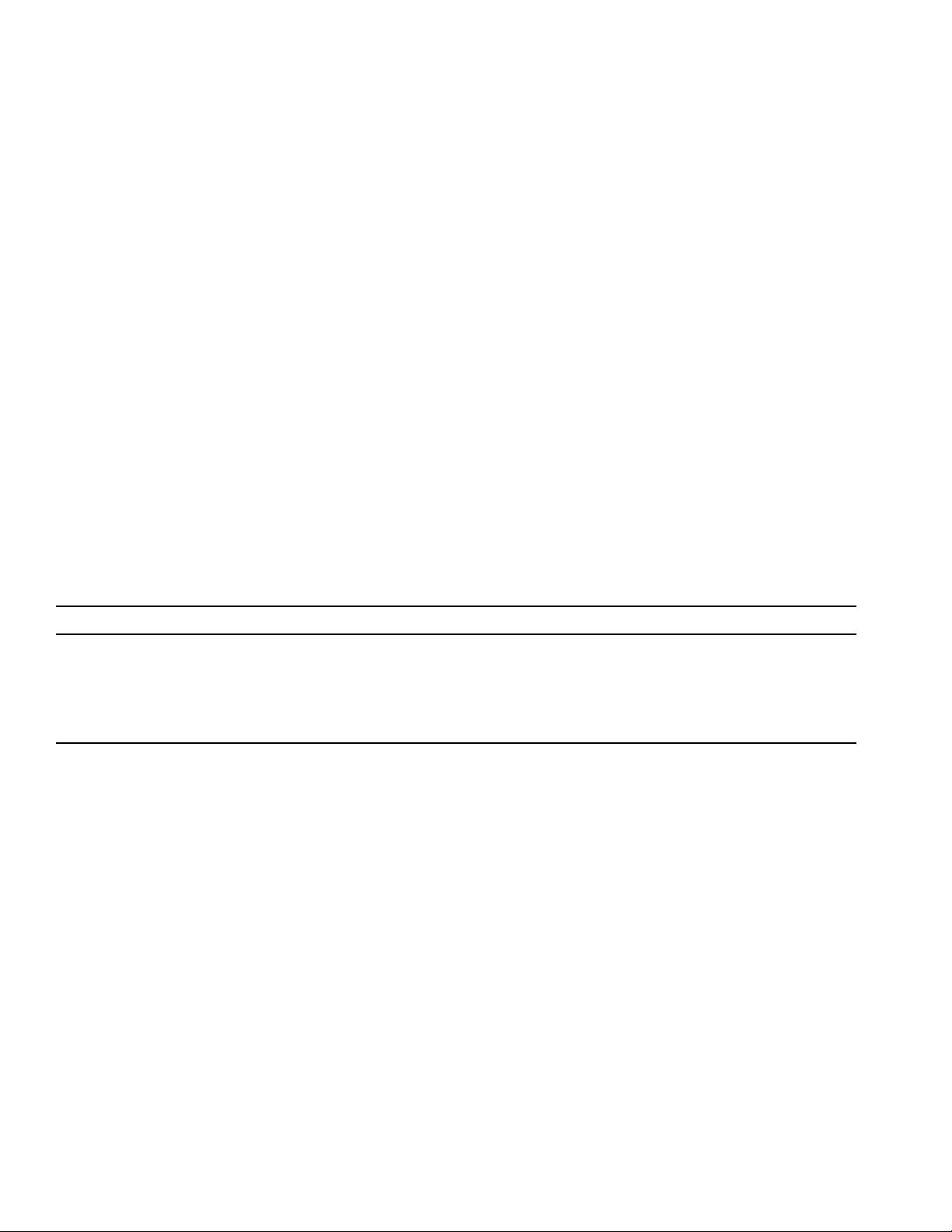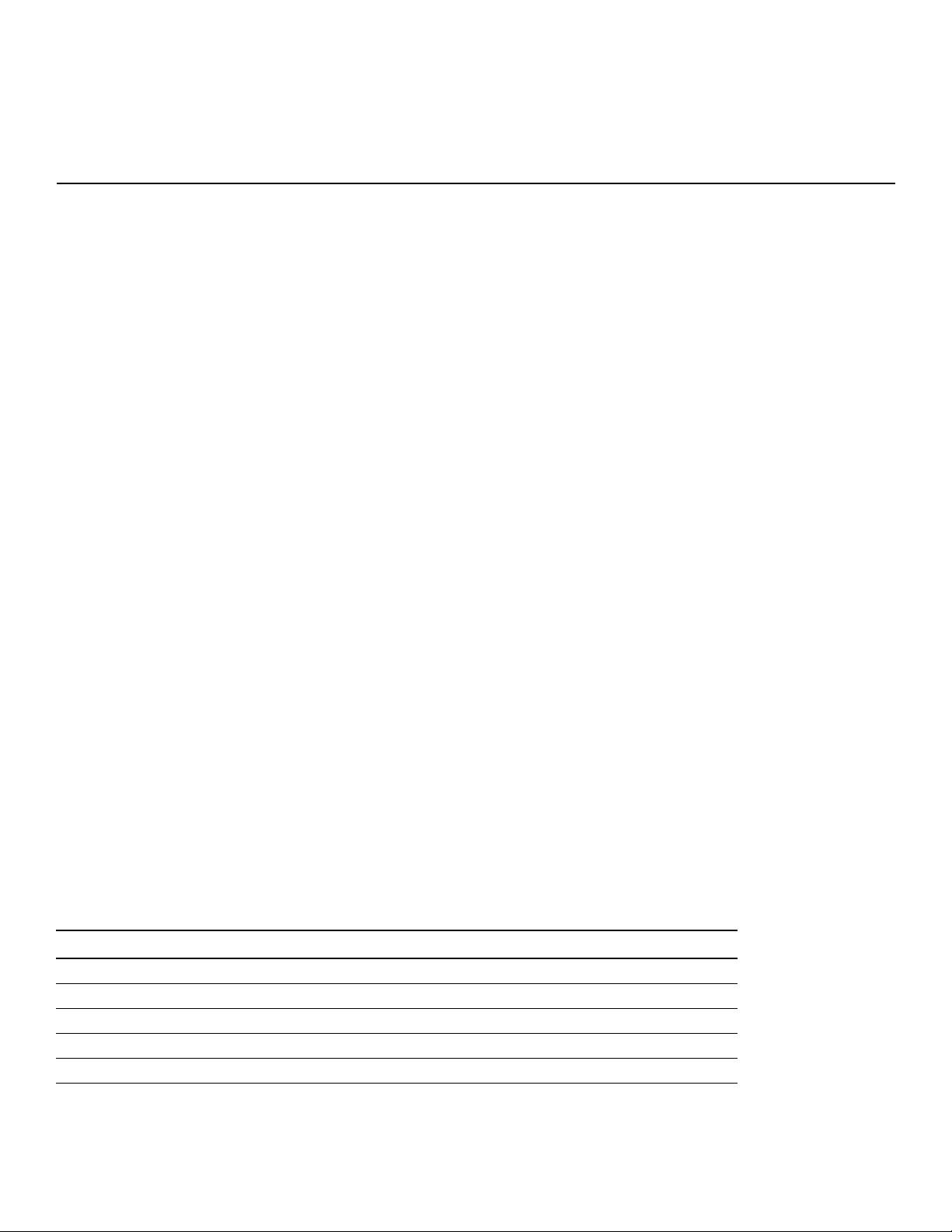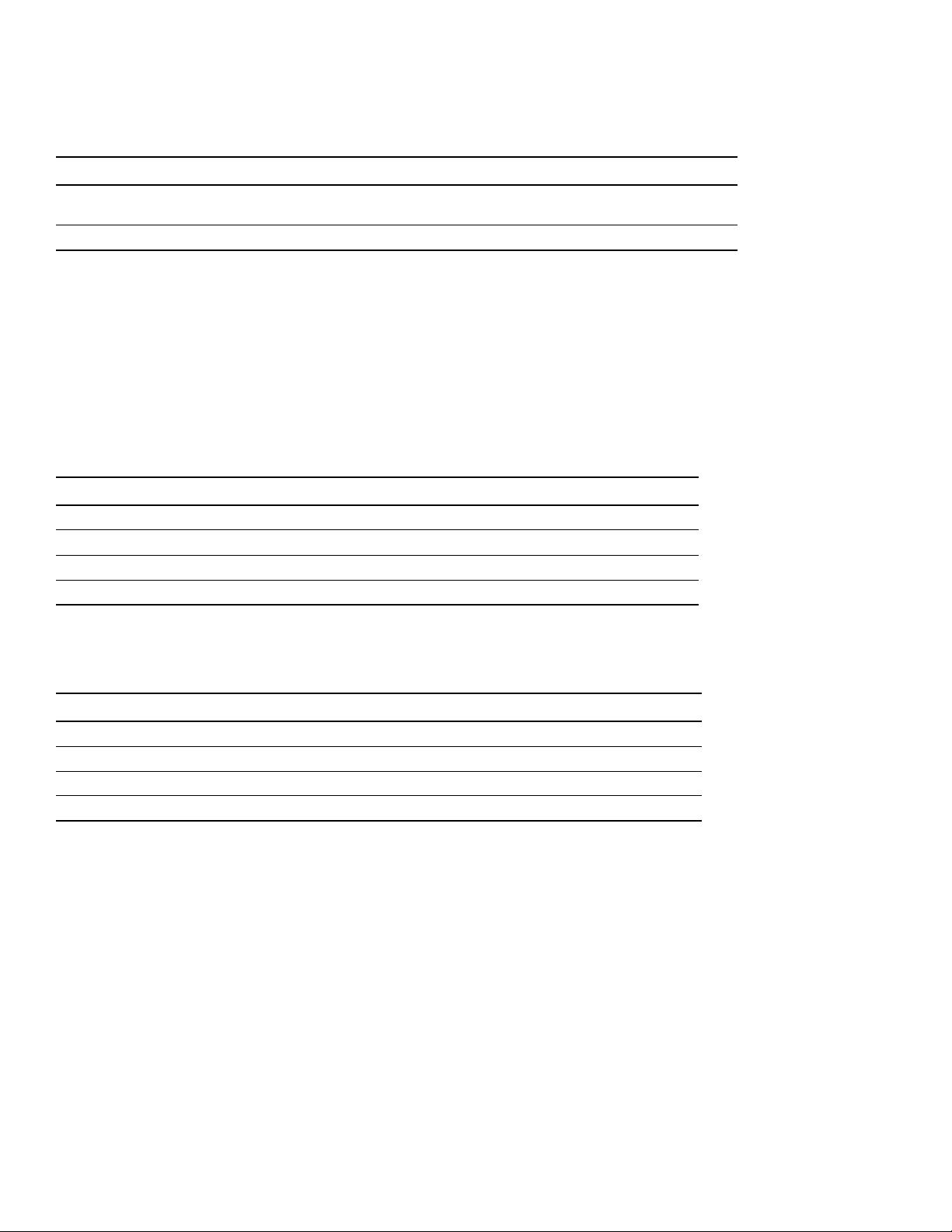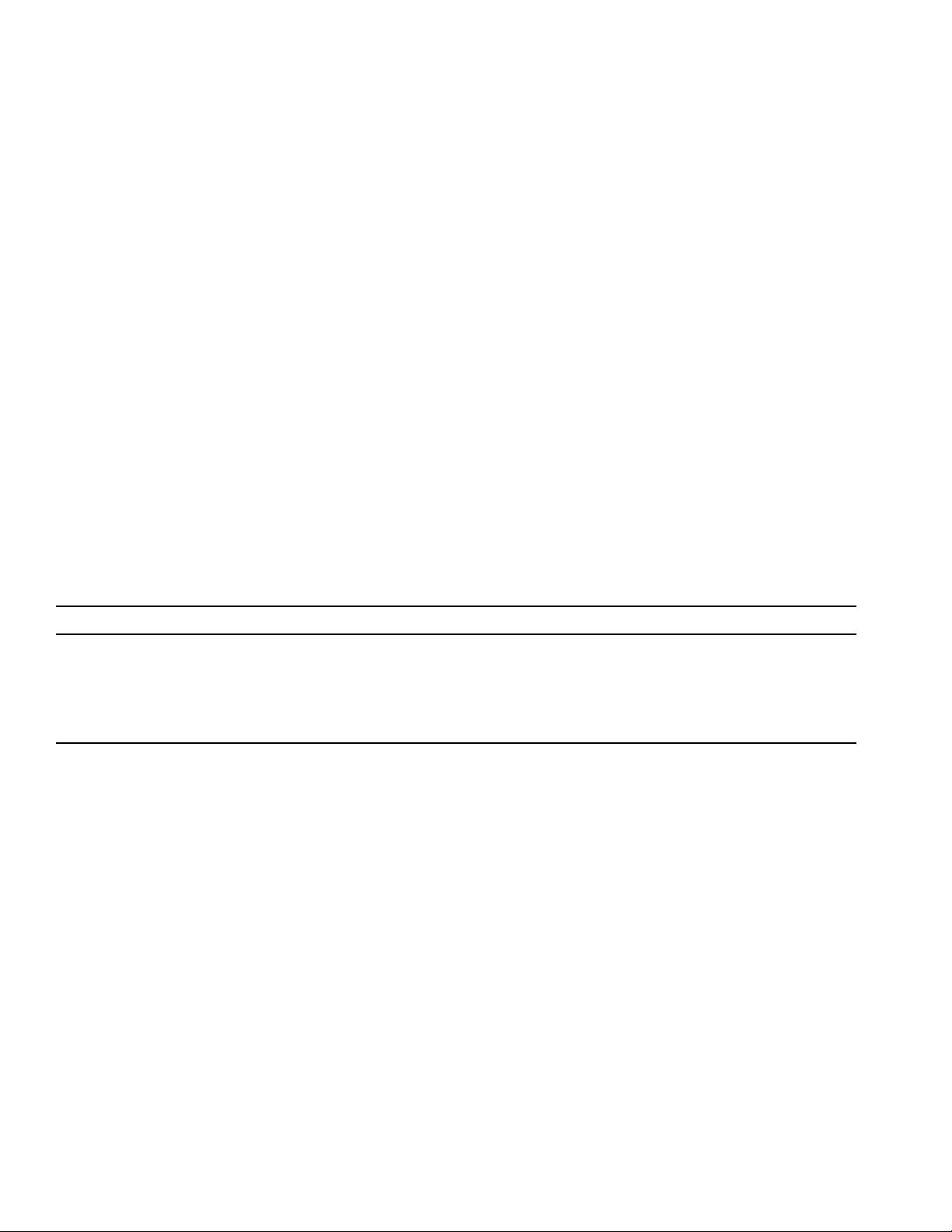
Brocade Fabric OS Command Reference Manual, 8.2.1 17
FOS-821-Command-RM101
CLI Usage Conventions
CLI Usage Conventions
• Some Fabric OS show commands display certain switch or fabric components in three-digit decimal numbers, for example,
003. When you use these numeric identifiers as input to other commands, you must remove the leading zeros; otherwise the
commands will fail or generate incorrect results. Adding zeros to any decimal number in command input will cause that number
to be treated as an octal number.
• The entire command line (both commands and options) is case-sensitive. Selected command names and options may also
support Java-style capitalization. Java-style capitalization means that while bannershow and bannerShow will both work,
BANNERSHOW and BannerShow will not work. Command options on the other hand are strictly case-sensitive, and therefore only
lower-case or Java-style capitalization can be entered depending on each option. This means that while the -USB option of the
configDownload command works, the -usb option will not. Refer to the command syntax for explicit instructions on supported
capitalization for each command and its options.
• When command examples in this guide show user input enclosed in quotation marks, the quotation marks are required.
Example: zonecreate “zonename” requires that the value for zonename be in quotation marks.
• Automatic page breaks in CLI command output displays are being phased out. Use the more option to display command output
with page breaks: command | more. Do not use the more option in conjunction with help pages. Issuing help command |
more
displays a “no manual entry for command” message.
Contacting Brocade Technical Support
For product support information and the latest information on contacting the Technical Assistance Center, go to
https://www.broadcom.com/support/fibre-channel-networking/. If you have purchased Brocade product support directly from Brocade,
use one of the following methods to contact the Brocade Technical Assistance Center 24x7.
If you purchased Brocade product support from a Brocade OEM/solution provider, contact your OEM/solution provider for all your
product support needs.
• OEM/solution providers are trained and certified by Brocade to support Brocade products.
• Brocade provides backline support for issues that cannot be resolved by the OEM/solution provider.
• Brocade Supplemental Support augments your existing OEM support contract, providing direct access to Brocade expertise.
For more information, contact Brocade or your OEM.
• For questions regarding service levels and response times, contact your OEM/solution provider.
Document Feedback
Quality is our first concern. We have made every effort to ensure the accuracy and completeness of this document. However, if you find
an error or an omission or if you think that a topic needs further development, we want to hear from you. Send your feedback to
documentation.pdl@broadcom.com. Provide the publication title, publication number, topic heading, page number, and as much detail as
possible.
Online Telephone
For nonurgent issues, the preferred method is to go to MyBrocade
(my.brocade.com) and then go to one of the following sites:
• My Cases
• Software Downloads
• Licensing tools
• Knowledge Base
Required for Severity 1-Critical and Severity 2-High issues:
• North America: 1-800-752-8061 (Toll-free)
• International: 1-669-234-1001 (Not toll-free)
Toll-free numbers are available in many countries and are listed at
https://www.broadcom.com/support/fibre-channel-networking/.