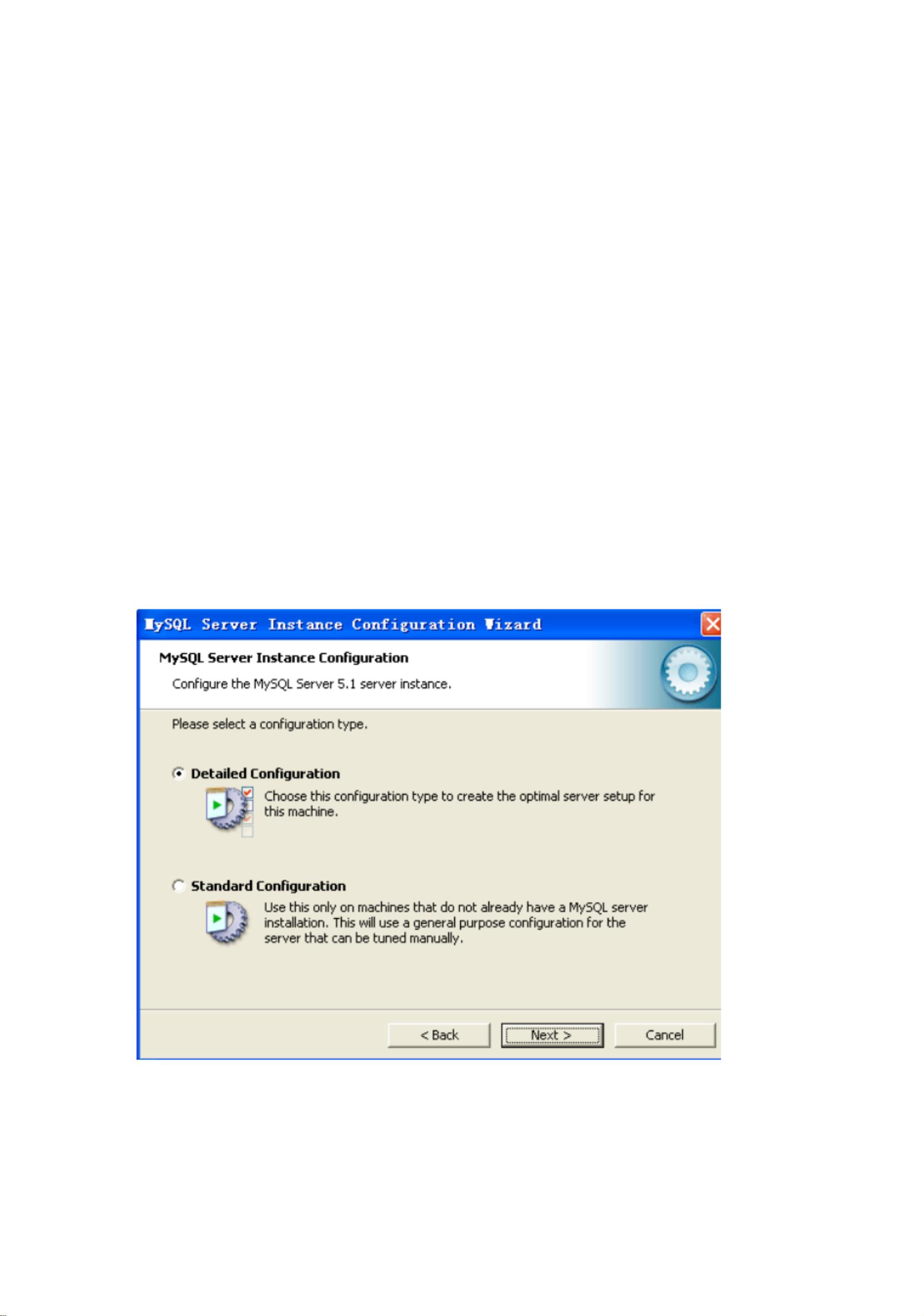MySQL5.1数据库服务器安装及数据导入步骤详解
版权申诉
201 浏览量
更新于2024-04-18
收藏 1.48MB PDF 举报
MySQL 5.1 is a popular relational database management system that can be easily installed on a Windows operating system. To install MySQL 5.1, first download the installation file "mysql-essential-5.1.39-win32.msi" and double-click on the file to start the installation process. Follow the on-screen instructions to complete the installation, making sure to select the "complete" installation option and choosing a server machine setup.
During the installation process, you will be prompted to choose an installation directory and set up a password for the MySQL server. Make sure to select the appropriate settings for your needs and preferences. Once the installation is complete, you can start the MySQL server by selecting "Start" > "MySQL" > "MySQL Server 5.1" > "MySQL Command Line Client."
After installing the MySQL server, you can import data into the database by using the MySQL Command Line Client. To do this, first navigate to the directory where your data file is located using the "cd" command. Once you are in the right directory, you can use the "source" command followed by the file name to import the data into the database.
To uninstall MySQL 5.1 from your system, you can go to the Control Panel and select "Add or Remove Programs." Find MySQL 5.1 in the list of installed programs and select "Uninstall" to remove it from your system. Follow the on-screen instructions to complete the uninstallation process.
In summary, installing MySQL 5.1 on a Windows system involves downloading the installation file, following the on-screen instructions to set up the server, importing data using the MySQL Command Line Client, and uninstalling the software if needed. By following these steps, you can easily manage your databases using MySQL 5.1.
2021-10-11 上传
103 浏览量
点击了解资源详情
点击了解资源详情
点击了解资源详情
点击了解资源详情
筱筱笎琞
- 粉丝: 10
最新资源
- ARM7TDMI-S指令集详解:入门与汇编指南
- ARM微处理器详解:基于S3C4510B的应用系统设计
- GCC中文手册:C与C++编译器全面指南
- Linux网络基础:TCP/IP、OSI模型与配置详解
- Linux管理员手册:操作系统核心与程序详解
- GCC中文手册:GNU C和C++编译器指南
- Sun培训服务:Java E.2版中文教程,深度解析与考试准备
- ASP.NET编程:三十三个实用代码示例
- 深入探索JavaScript高级教程:从基础到实战应用
- µC/FS文件系统软件手册 Ver1.26
- 优盘文件系统FORC详解
- JAVA语言入门教程:从零开始学习
- Effective STL:深入理解并高效使用STL
- CCNA备考必备:中英文对照笔记
- Windows环境下直接读写硬盘扇区技术解析
- PowerDesigner数据库建模实用指南