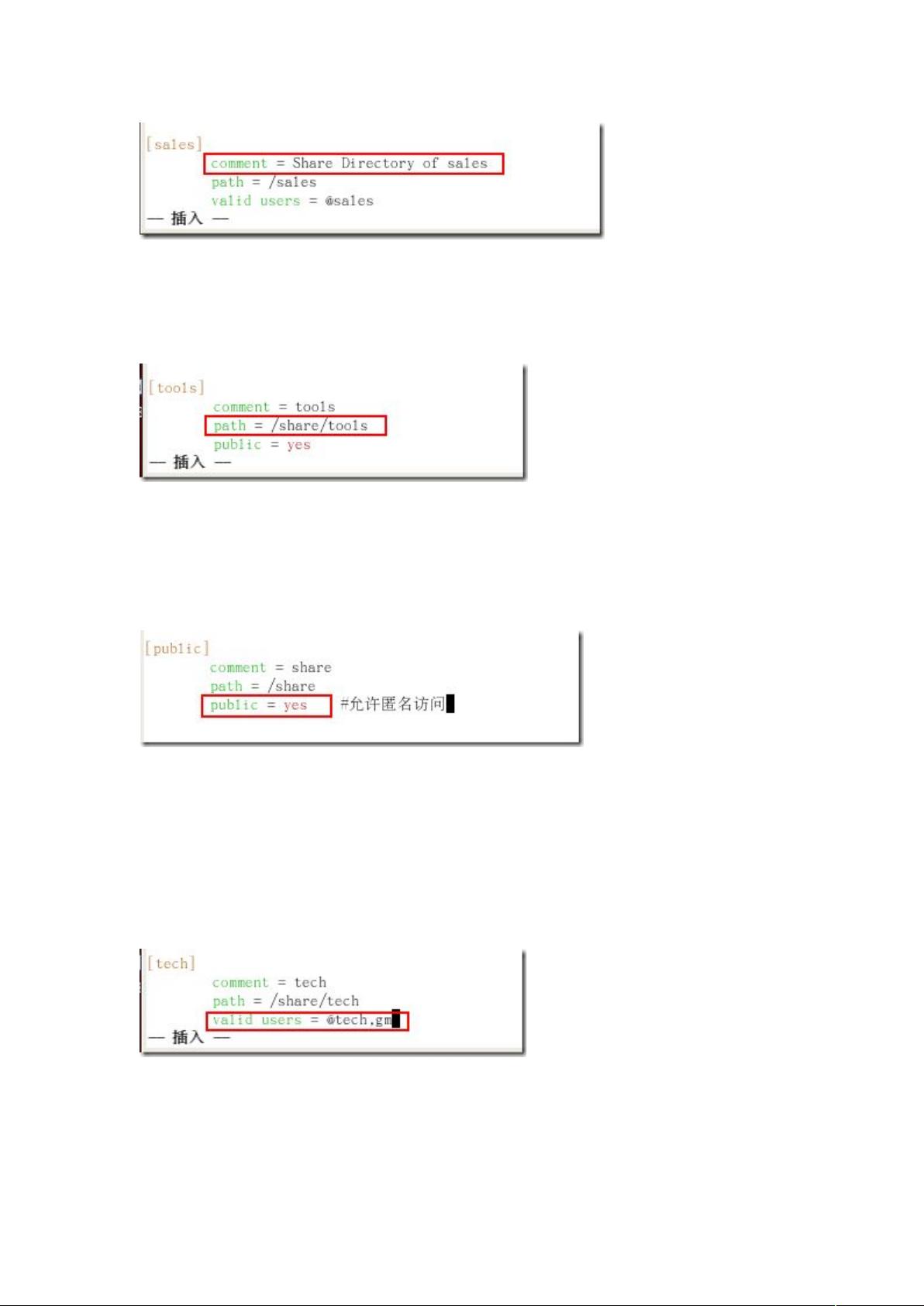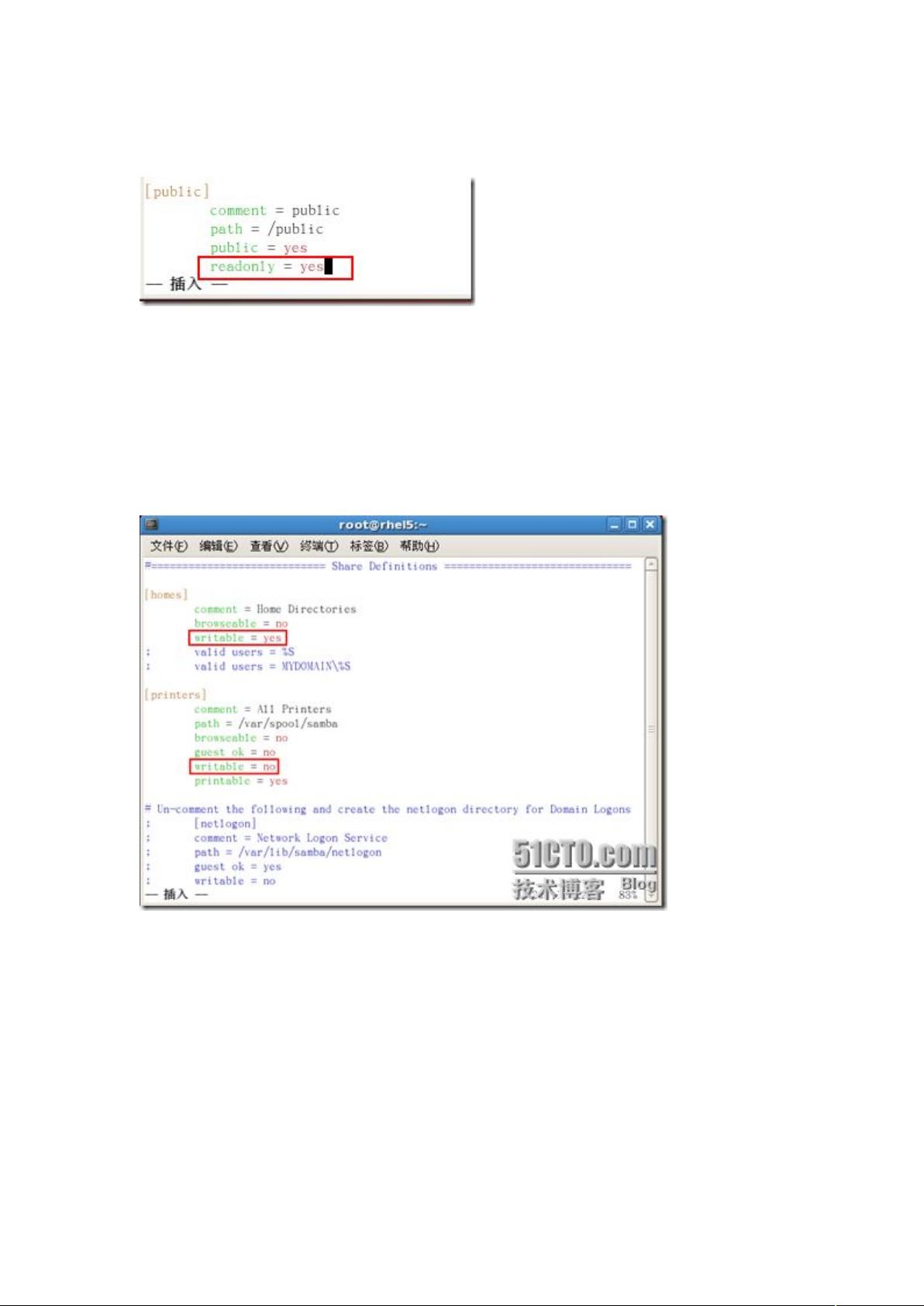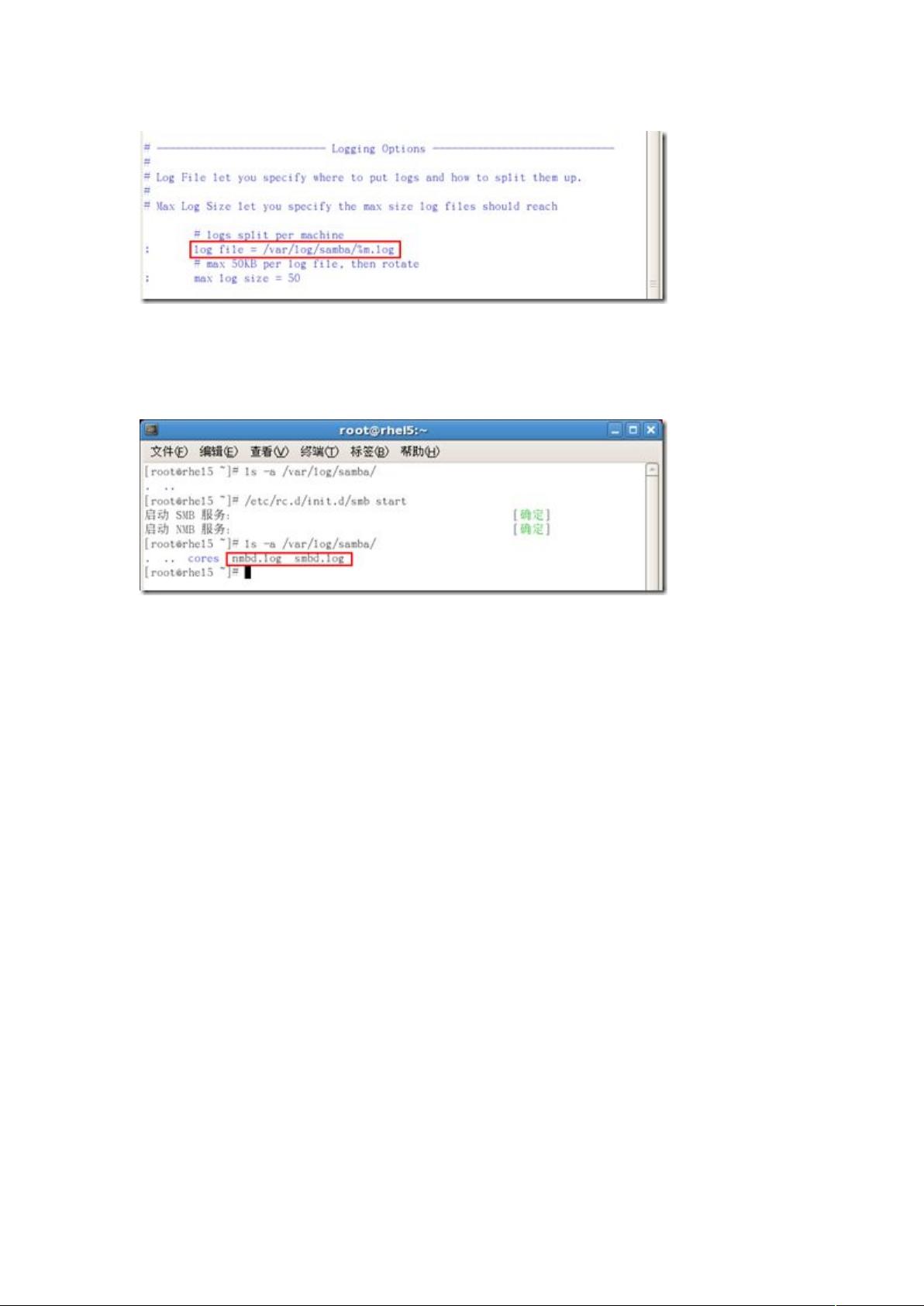Samba全攻略:Linux与Windows系统间资源共享利器
需积分: 10 16 浏览量
更新于2024-07-30
收藏 4.45MB DOC 举报
Samba服务攻略深入解析
【Samba原理】
1.1 Samba概述
Samba是一个在Linux与Windows系统间的重要桥梁,它的广泛应用在于其能够实现跨平台的文件和打印机共享,以及提供身份验证和权限管理。Samba作为一个功能强大的服务,最初是通过SMB(Server Message Block)协议连接两个操作系统的,它允许用户在Linux和Windows系统之间自由地复制文件、共享资源,甚至作为域控制器进行域管理工作。通过加密技术,Samba增强了对共享文件和打印机的安全保护。
1.2 Samba应用环境
Samba的核心功能包括文件和打印机共享,通过smbd服务实现网络资源共享,同时支持usermode和domain mode两种身份验证模式,以确保用户访问权限的正确性。此外,Samba通过nmbd服务构建NetBIOS名称解析服务(NBNS),将计算机的NetBIOS名称转化为IP地址,便于网络内的设备互相识别。在局域网中,Samba服务器作为本地主浏览服务器(LMB),提供资源浏览列表,帮助Windows客户端轻松找到共享目录和打印机等网络设备。
1.3 Samba工作原理
Samba基于SMB协议运行,早期依赖NBT协议(NetBIOS over TCP/IP),利用UDP的137、138端口和TCP的139端口进行通信。后来的改进使得Samba可以直接在TCP/IP协议栈上运行,通过TCP的445端口进行数据交换,简化了网络架构。访问Samba服务器的工作流程涉及四个关键步骤:首先,客户端通过negprot指令数据包通知服务器支持的SMB类型,服务器根据这些信息选择合适的协议进行交互,随后进行协议协商、身份验证、权限检查,最后完成文件或打印机操作。
总结来说,Samba是一个不可或缺的工具,尤其在企业环境中,用于实现跨平台的资源共享和管理,其安全性和灵活性使得它成为连接Linux和Windows网络的高效解决方案。了解并掌握Samba的原理和应用对于Linux管理员和开发者来说至关重要。
2012-09-12 上传
116 浏览量
2022-02-22 上传
151 浏览量
yaoyaodegege2
- 粉丝: 0
- 资源: 1
最新资源
- QuantitativeRiskSim:定量风险模拟工具
- 【机器学习实战】第十章 K-Means算法数据集-数据集
- oxefmsynth:Oxe FM Synth 官方仓库
- emailwhois:使用Python在所有已知域中查找电子邮件域(@ example.com)
- rary:lib + rary + .so
- QYBot:契约机器人框架
- 3D打印的恶作剧振动杯-项目开发
- UQCMS云商-B2B2C系统 v1.1.17101822
- jekyll-liquid-plus:用于更智能 Jekyll 模板的超强液体标签
- 使用springmvc框架编写helloworld,使用eclispe开发工具
- apollo-mobx:使用React高阶组件的Apollo MobX映射...以及更多
- Fivek.github.io
- DrawTree.rar
- 用verilog语言编写的交通灯控制器实现.rar
- 和弦音乐-复仇者联盟-项目开发
- dbcopier:将数据从一个 MySQL 数据库表复制到另一个