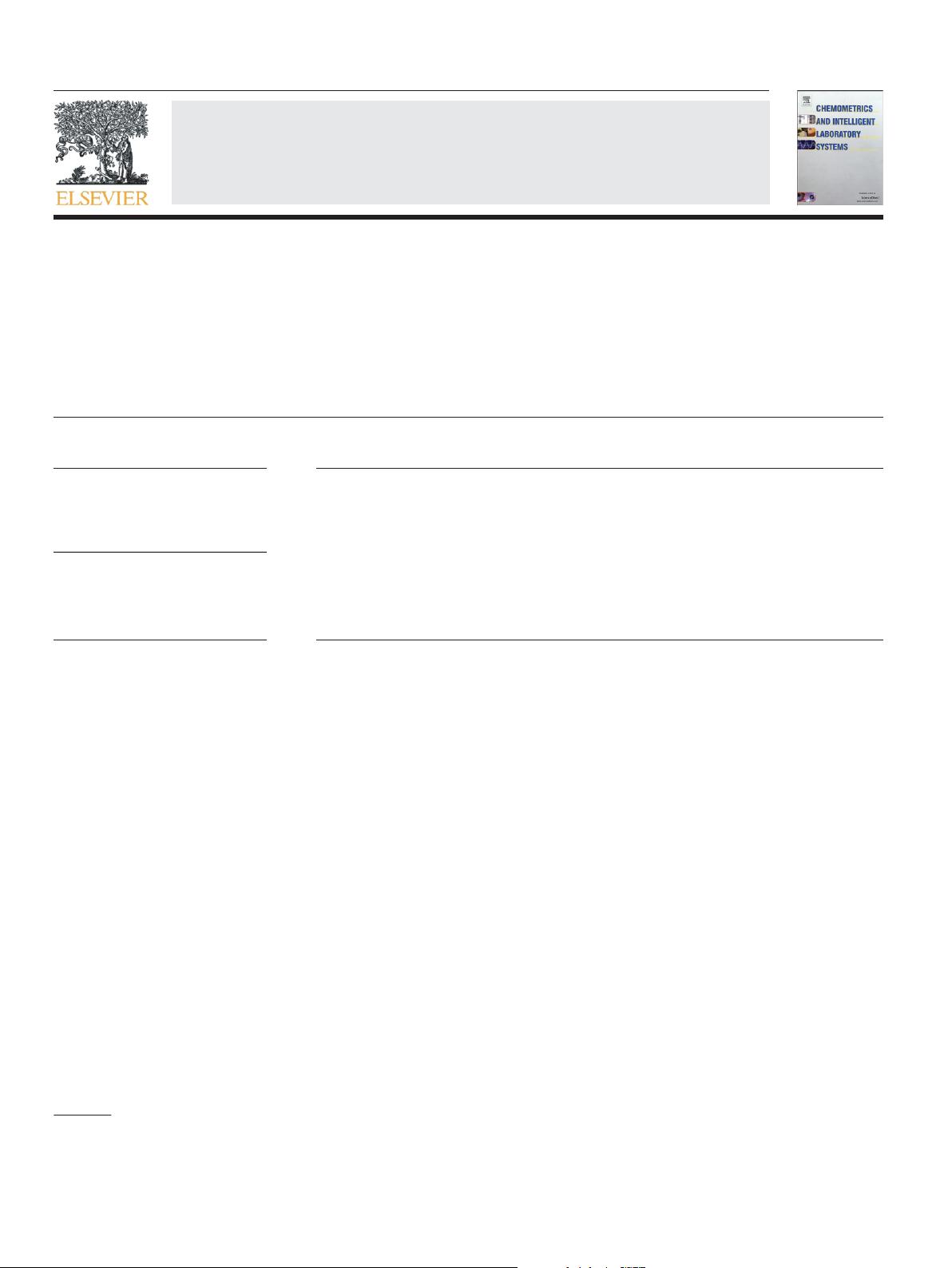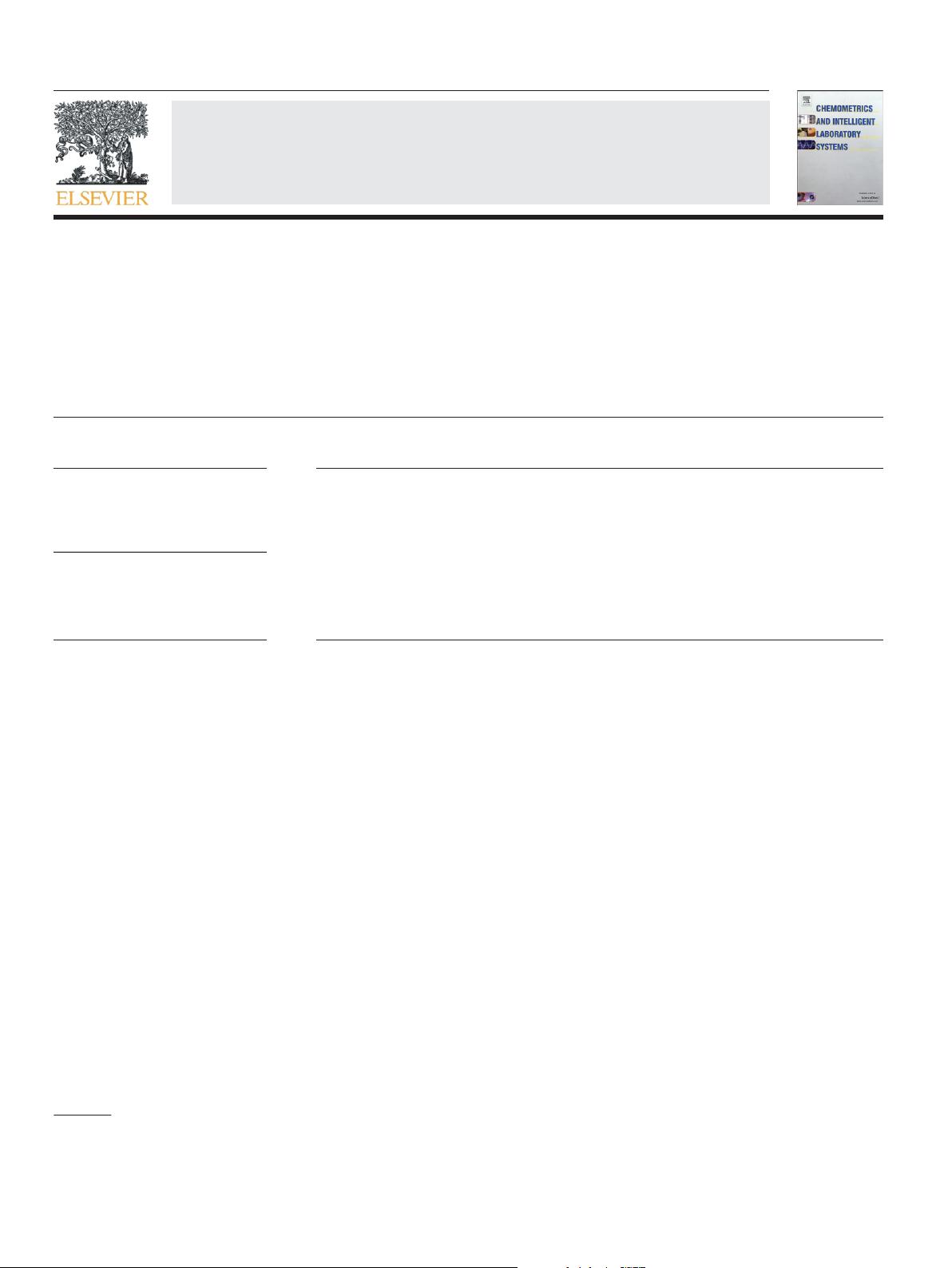
MVC2: A MATLAB graphical interface toolbox for second-order
multivariate calibration
Alejandro C. Olivieri
a,
⁎
, Hai-Long Wu
b
, Ru-Qin Yu
b
a
Departamento de Química Analítica, Facultad de Ciencias Bioquímicas y Farmacéuticas, Universidad Nacional de Rosario, and Instituto de Química Rosario (IQUIR),
Consejo Nacional de Investigaciones Científicas y Técnicas (CONICET), Suipacha 531, Rosario S2002LRK, Argentina
b
State Key Laboratory of Chemo/Biosensing and Chemometrics, College of Chemistry and Chemical Engineering, Hunan University, Changsha 410082, People's Republic of China
abstractarticle info
Article history:
Received 10 November 2008
Received in revised form 11 February 2009
Accepted 12 February 2009
Available online 23 February 2009
Keywords:
Second-order multivariate calibration
MATLAB program
Graphical interface
Figures of merit
This work reports the release of Multivariate Calibration 2 (MVC2), a MATLAB graphical interface toolbox for
implementing several second-order multivariate calibration methodologies. The toolbox accepts a variety of
input data formats, arranged in either matrices or vectors (i.e., unfolded matrices), and contained in ASCII
files. It allows one to manually select working sensor regions and plot landscapes for selected samples. The
development of each model and its subsequent application to unknown samples is straightforward.
Prediction results are produced along with analytical fi gures of merit and standard concentration errors, as
calculated by modern concepts of uncertainty propagation.
© 2009 Elsevier B.V. All rights reserved.
1. Introduction
MVC2, an integrated chemom etric toolbox for MATLAB was
developed in order to manage several different second-order multi-
variate calibration algorithms in an easy-to-use graphical interface
environment. The toolbox can be applied to any type of data which are
structured in matrix form for each sample, allowing for the efficient
extraction of information concerning certain properties or analytes of
interest from the multi-component space. The toolbox is a sequel of
the already described MVC1 MATLAB interface [1] and the MULTIVAR
Visual Basic program [2], both developed for handling first-order
multivariate calibration methods.
The calibration techniques included in the MVC2 toolbox can be
divided in two relevant groups, namely those based on: 1) trilinear
decomposition (TLD) or 2) residual bilinearization (RBL). The former
group include parallel factor analysis (PARAFAC) [3], alternating
trilinear decomposition (ATLD) [4], alternating penalty TLD (APTLD)
[5], and self-weighted ATLD (SWATLD) [6]. For a review of the
properties and applicability of the different algorithms, see ref. [7,8].
The second group of methods, based on residual bilinearization,
comprise: 1) bilinear least-squares followed by RBL (BLLS/RBL) [9,10],
2) unfolded partial least-squares/RBL (U-PLS/RBL) [11,12], 3) multi-
dimensional p artial least-squares/RBL (N-PLS/RBL) [13,14],and
unfolded principal component analysis/RBL (U-PCA/RBL) [15]. The
latter methodology has been devised in order to produce suitably pre-
processed data from non-linear instrumental data, for further analysis
using artificial neural networks [16,17]. In the U-PLS and N-PLS
methods, the calibration models can be optimized by leave-one out
cross-validation [18]. Reference [7] does also discuss im portant
characteristics of this group of RBL algorithms.
Finally, the popular second-order multivariate methodology
multivariate curve resolution-alternating least-squares (MCR-ALS)
[19,20] is available in the internet including a useful MATLAB graphical
interface (http://www.ub.es/gesq/mcr/mcr.htm). The presently pro-
posed software allows one to generate the required augmented
matrices to be processed by MCR-ALS. Readers interested in this latter
methodology are advised to consult ref. [19].
Calculations and graphical outputs are conveniently managed in
MVC2 through graphical user interface (GUI) shells. The software does
not require a highly experienced user, but a basic knowledge on the
underlying methods is advisable in order to successfully interpret the
results.
The software is freely available, along with examples and manual,
and will be provided on request via e-mail. Please contact the
corresponding author or download the program (including manual
and examples) from www.chemometry.com. In the present report, the
toolbox versatility and performance is evidenced through the analysis
of a simulated example.
2. Software
The software runs under MATLAB version 5 (or higher) [21]. The
files do only need to be copied into a folder declared in the MATLAB
path. Please refer to the document named ‘MVC2_manual.doc’ which
is provided with the software.
Chemometrics and Intelligent Laboratory Systems 96 (2009) 246–251
⁎ Corresponding author. Tel./fax: +54 3414372704.
E-mail address: olivieri@iquir-conicet.gov.ar (A.C. Olivieri).
0169-7439/$ – see front matter © 2009 Elsevier B.V. All rights reserved.
doi:10.1016/j.chemolab.2009.02.005
Contents lists available at ScienceDirect
Chemometrics and Intelligent Laboratory Systems
journal homepage: www.elsevier.com/locate/chemolab