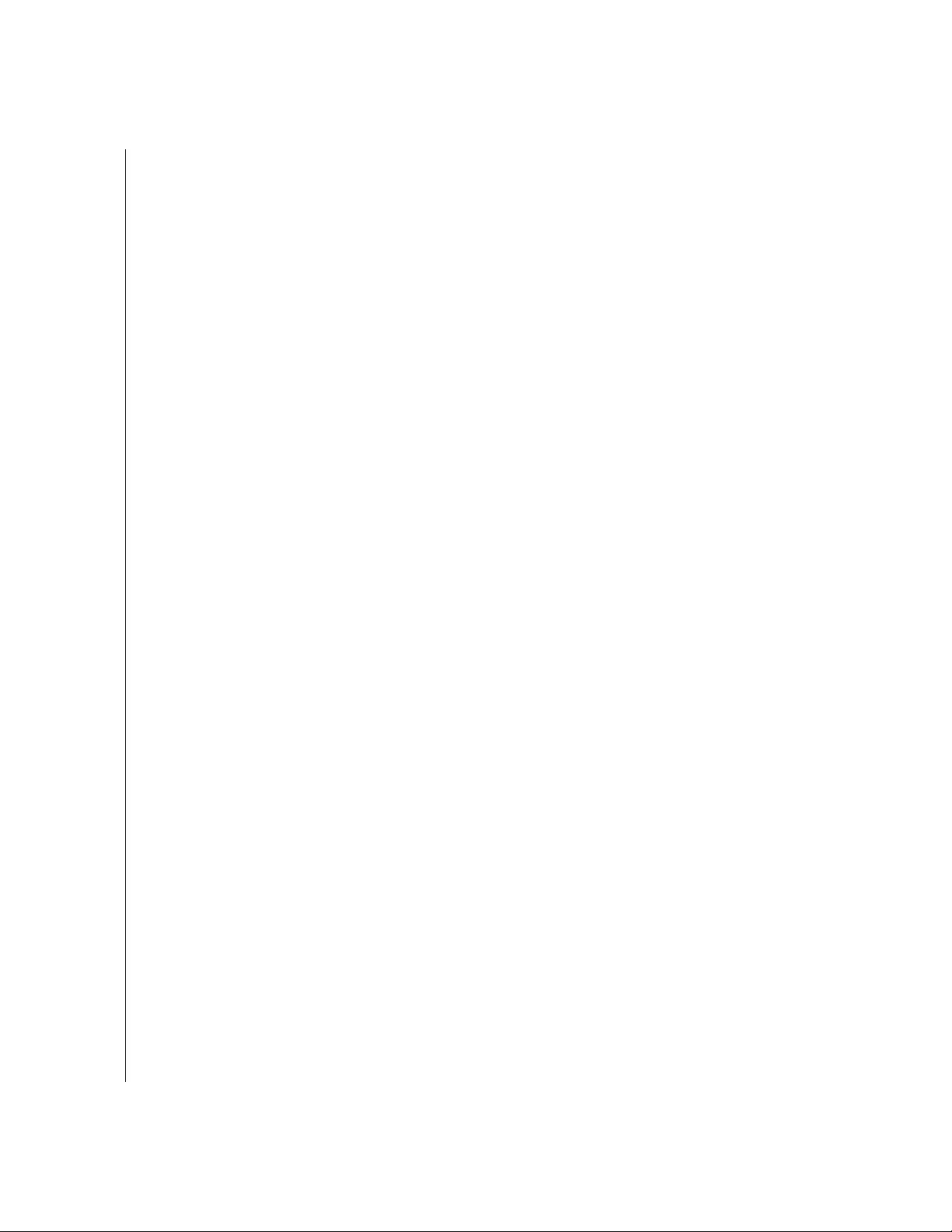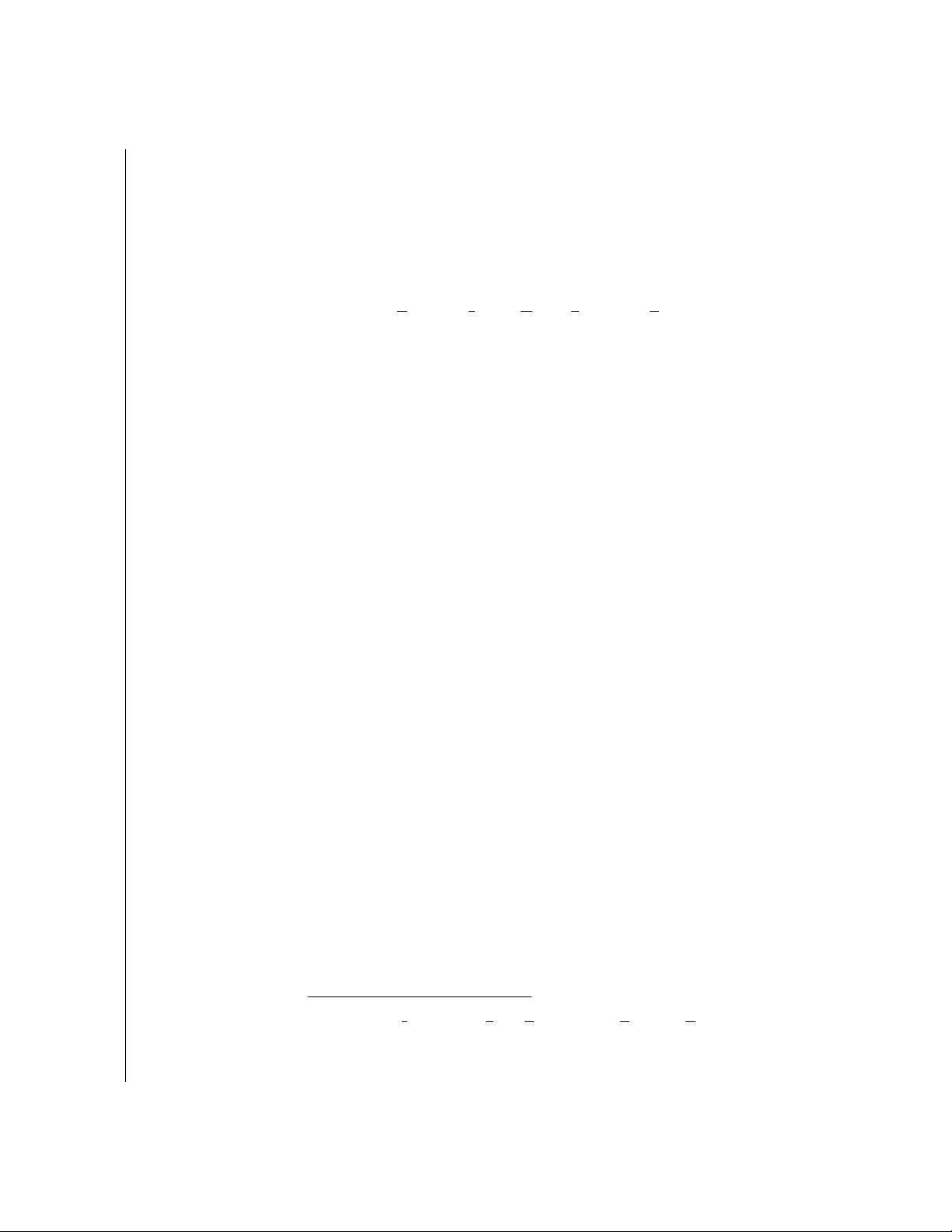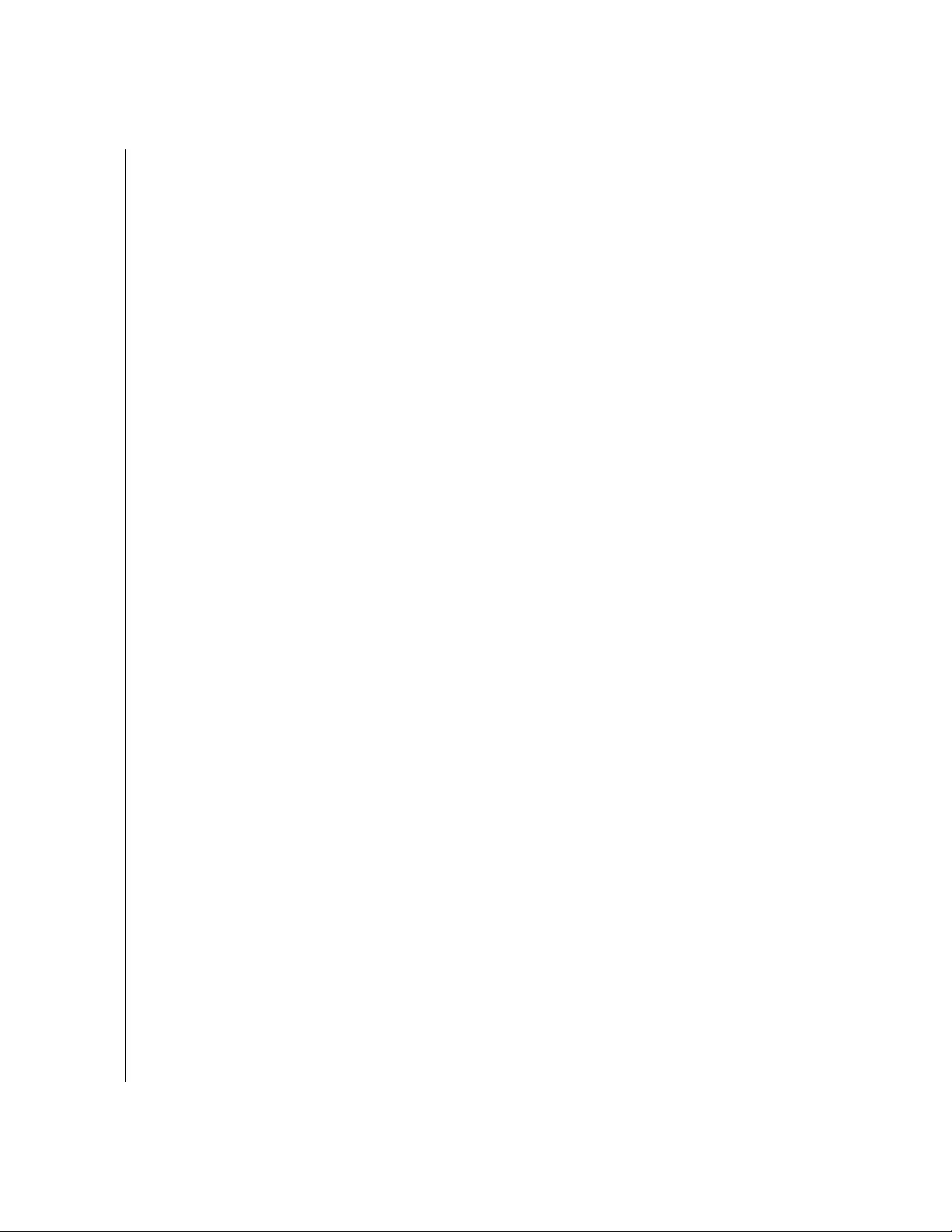EINSTein:美国梅隆大学的动态社会网络分析软件指南
ORA社会网络分析软件是一款由美国梅隆大学开发的专业用于研究社会网络动态分析的工具,特别关注于其在土地作战中的自组织涌现现象探索。该软件名为Enhanced ISAAC Neural Simulation Toolkit (EINSTein),它构建了一个人工智能实验室环境,通过agent-based模型(基于代理的模型)模拟复杂军事场景,以理解个体行为如何在战场上形成集体智慧和策略。
在EINSTein中,核心概念包括:
1. **Agent-Based Models (ABM)**: 这是软件的核心组成部分,通过模拟个体(如士兵、车辆或非生物单位)的行为和互动来描绘战场上的动态网络。每个代理都有自己的决策规则和适应性,这些规则可能根据环境变化而调整。
2. **Universal Grammar of Combat**: 提出了一种通用的战斗法则,探讨了如何通过算法设计使代理在执行任务时展现出类似于自然界中有机体的自组织策略,这有助于研究在未知或变化的战斗环境中如何实现高效协作。
3. **安装与系统需求**:用户指南详细介绍了软件的安装步骤和所需的硬件配置,确保用户的计算机满足运行EINSTein所必需的性能规格。
4. **菜单选项**:软件提供了丰富的菜单选项,如“文件”和“编辑”,允许用户加载、保存和管理各种输入数据,如地形数据、武器参数、遗传算法输入等,以及控制运行过程和参数设置。
5. **具体操作**:例如,“Load EINSTein Input Data File”用于导入初始的模拟数据,“Save Current (1-Sided) Chromosome”用于存储在遗传算法中的进化结果,这些都是用户进行实验和数据分析的关键步骤。
6. **红色数据(Red Data)**: 提到的“Red Data”可能是特定的测试数据或者代表敌方的数据,这在模拟对抗中起着关键作用,帮助研究者评估不同策略和战术的效果。
EINSTein软件的使用不仅限于学术研究,也可用于军事训练和战术决策支持,通过对复杂系统的仿真,为理解和优化社会网络在军事冲突中的动态行为提供了强大的工具。此外,由于其对自我组织和进化机制的模拟,它在其他领域,如城市规划、传染病传播分析或商业策略制定中也可能有应用潜力。
2020-07-04 上传
2014-01-06 上传
2021-06-10 上传
点击了解资源详情
veyochuang
- 粉丝: 1
- 资源: 1
最新资源
- 掌握Jive for Android SDK:示例应用的使用指南
- Python中的贝叶斯建模与概率编程指南
- 自动化NBA球员统计分析与电子邮件报告工具
- 下载安卓购物经理带源代码完整项目
- 图片压缩包中的内容解密
- C++基础教程视频-数据类型与运算符详解
- 探索Java中的曼德布罗图形绘制
- VTK9.3.0 64位SDK包发布,图像处理开发利器
- 自导向运载平台的行业设计方案解读
- 自定义 Datadog 代理检查:Python 实现与应用
- 基于Python实现的商品推荐系统源码与项目说明
- PMing繁体版字体下载,设计师必备素材
- 软件工程餐厅项目存储库:Java语言实践
- 康佳LED55R6000U电视机固件升级指南
- Sublime Text状态栏插件:ShowOpenFiles功能详解
- 一站式部署thinksns社交系统,小白轻松上手