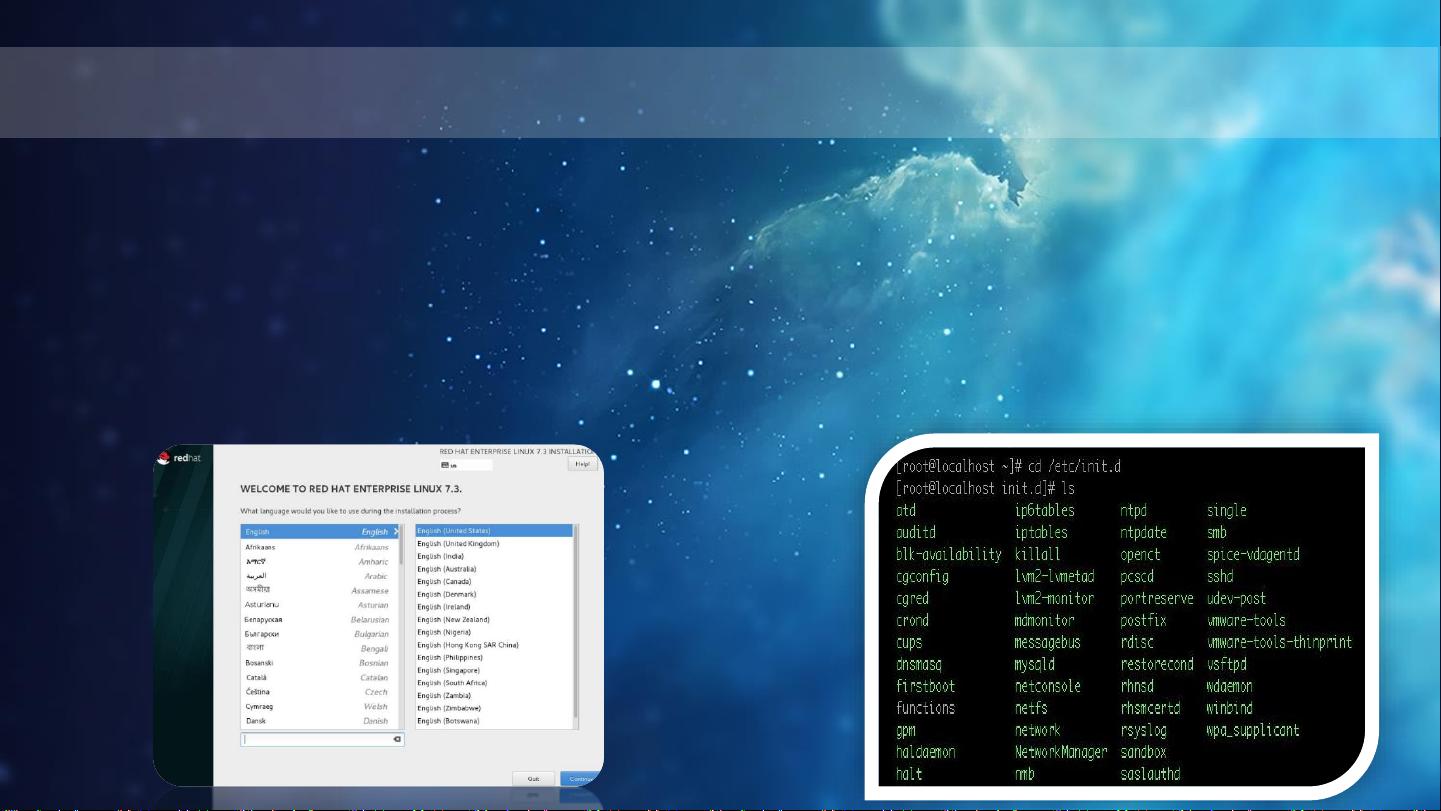RHEL7 Linux控制台与Shell命令详解
下载需积分: 13 | PDF格式 | 766KB |
更新于2024-09-10
| 186 浏览量 | 举报
"02-RHEL7-Linux控制台使用与shell命令执行"
在RHEL7系统中,Linux控制台的使用是系统管理的基础,它包括桌面控制台、X-Windows图形界面以及字符控制台。字符控制台是RHEL7的核心组成部分,提供了多个独立运行的终端,允许用户在同一时间进行多任务处理。默认情况下,系统有6个字符控制台,可以通过Ctrl+Alt+F2至F6快捷键在它们之间切换。若要返回图形界面,可以按Alt+F1。
pty(pseudo-tty)控制台主要在远程连接或者使用如xshell这样的终端模拟器时发挥作用。当你通过telnet或SSH登录时,会分配到一个pty。此外,用户可以在图形界面下通过Ctrl+Shift+T快捷键创建新的伪终端(pts)窗口,用Alt+数字键在这些终端之间切换,而Alt+F4则用于关闭当前终端。使用`whoami`命令可以查询当前终端对应的身份,这在多用户环境中尤其有用。
Shell是Linux系统的命令行接口,它负责解释并执行用户输入的命令。在RHEL7中,常见的Shell解释器包括Bash(默认)、Sh、Csh和Ksh。Shell有两种执行模式:交互式(Interactive)和批处理(Batch)。交互式模式下,用户每输入一条命令,Shell就会立即执行;而在批处理模式下,用户可以编写包含多条命令的Shell脚本,然后一次性执行整个脚本。
掌握基本的Shell命令是Linux操作的关键,如:
- `pwd`:显示当前工作目录,即用户所在的目录路径。
- `cd`:改变当前工作目录,如`cd /home/user`会将当前目录切换到/home/user。
- `ls`:列出目录内容,常用选项如`-l`显示详细信息,`-a`显示所有文件包括隐藏文件。
- `cat`:用于查看和合并文件内容,如`cat filename`显示文件filename的内容。
熟练使用这些命令能够极大地提高Linux系统的操作效率。通过了解和掌握Linux控制台的使用及Shell命令,不仅可以实现对系统的日常管理,还能进行更高级的自动化脚本编程,从而提升工作效率。
相关推荐

5 浏览量

2 浏览量

4 浏览量


3 浏览量

1 浏览量
Rio520
- 粉丝: 348
最新资源
- C++简单实现classloader及示例分析
- 快速掌握UICollectionView横向分页滑动封装技巧
- Symfony捆绑包CrawlerDetectBundle介绍:便于用户代理检测Bot和爬虫
- 阿里巴巴Android开发规范与建议深度解析
- MyEclipse 6 Java开发中文教程
- 开源Java数学表达式解析器MESP详解
- 非响应式图片展示模板及其源码与使用指南
- PNGoo:高保真PNG图像压缩新选择
- Android配置覆盖技巧及其源码解析
- Windows 7系统HP5200打印机驱动安装指南
- 电力负荷预测模型研究:Elman神经网络的应用
- VTK开发指南:深入技术、游戏与医学应用
- 免费获取5套Bootstrap后台模板下载资源
- Netgen Layouts: 无需编码构建复杂网页的高效方案
- JavaScript层叠柱状图统计实现与测试
- RocksmithToTab:将Rocksmith 2014歌曲高效导出至Guitar Pro