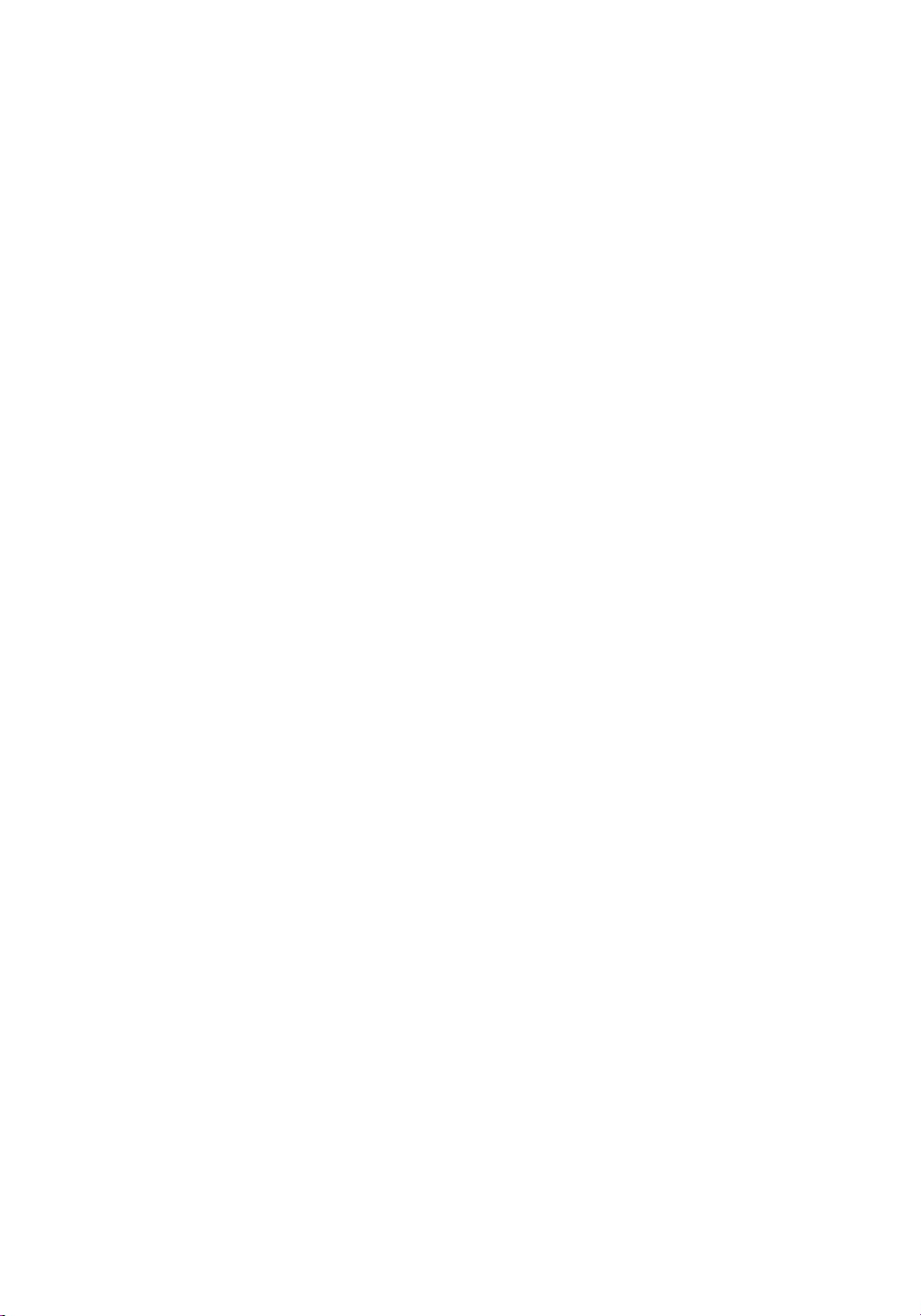List of Figures xix
FIGURE 9.26 Plotting displacements on deformed and undeformed shapes. .................258
FIGURE 9.27 Generating a mesh manually in Abaqus. ........................................ 261
FIGURE 9.28 Displacement contour. ............................................................ 263
FIGURE 9.29 Linear strain triangular element. .................................................263
FIGURE 9.30 Automatic mesh generation with the LST element.............................. 271
FIGURE 9.31 Deflection of the cantilever beam obtained with the LST element. ............272
FIGURE 9.32 Stresses along the x-direction obtained withtheLST element. ................ 273
FIGURE 9.33 Aluminum plate witha hole......................................................273
FIGURE 9.34 Making useof symmetry. ........................................................ 273
FIGURE 9.35 CreatingthePlate_LSTPart......................................................274
FIGURE 9.36 Creatinga planestress section. ..................................................274
FIGURE 9.37 Editing section assignments. .....................................................275
FIGURE 9.38 Mesh controls. ....................................................................275
FIGURE 9.39 Seeding edge by size and simple bias. ........................................... 276
FIGURE 9.40 Creating a node set................................................................276
FIGURE 9.41 Creating a surface. ................................................................ 277
FIGURE 9.42 Imposing BC using node sets..................................................... 277
FIGURE 9.43 Imposing a pressure load on a surface. .......................................... 278
FIGURE 9.44 Plotting the maximum in-plane principal stress (under tension)................ 279
FIGURE 9.45 Plotting the maximum in-plane principal stress (under compression)..........279
FIGURE 9.46 Linear quadrilateral element......................................................280
FIGURE 9.47 Element loading. ..................................................................283
FIGURE 9.48 Equivalent nodal loading. ........................................................ 284
FIGURE 9.49 Finite element discretization with 4-nodded quadrilateral elements. ..........285
FIGURE 9.50 Contour of the vertical displacement v
2
.......................................... 290
FIGURE 9.51 Contour of the stress σ
xx
.......................................................... 291
FIGURE 9.52 Automatic mesh generation with the Q4 element. ..............................295
FIGURE 9.53 Contour of the vertical displacement v
2
.......................................... 295
FIGURE 9.54 Contour of the stresses along the x-axis σ
xx
. .................................... 295
FIGURE 9.55 Creatingthe Beam_Q4 Part. .....................................................296
FIGURE 9.56 Creating a partition. ..............................................................296
FIGURE 9.57 Creatinga planestress section. ..................................................297
FIGURE 9.58 Editing section assignments. .....................................................297
FIGURE 9.59 Mesh controls. ....................................................................297
© 2013 by Taylor & Francis Group, LLC