没有合适的资源?快使用搜索试试~ 我知道了~
首页Oracle Access Manager 11g 管理员指南
Oracle Access Manager 11g 管理员指南
需积分: 3 1 下载量 115 浏览量
更新于2024-07-31
收藏 9.95MB PDF 举报
"Oracle Access Manager (OAM) 管理员指南是Oracle Fusion Middleware系列文档的一部分,专注于11g Release 1 (11.1.1)版本的管理。该指南由Gail Flanegin作为主要作者,并有多位贡献者参与编写,详细介绍了如何管理和配置Oracle Access Manager系统。文档涵盖了OAM的使用和披露限制,同时也强调了对软件及文档的知识产权保护。"
Oracle Access Manager(OAM)是Oracle公司提供的一个全面的身份和访问管理解决方案,用于保护企业应用和资源的安全。在"Oracle Access Manager Administrator's Guide"中,你将了解到以下几个关键知识点:
1. **系统架构**:OAM的核心组件包括服务器、代理、身份验证提供者、策略服务器、认证代理和Webgate。了解这些组件及其交互方式对于系统管理和故障排查至关重要。
2. **部署与安装**:指南会详细解释如何规划和执行OAM的部署,包括设置WebLogic Server、配置数据库连接以及安装和配置OAM服务器。
3. **身份与访问管理**:OAM提供了用户身份验证、授权和会话管理功能。学习如何定义用户角色、权限和策略,以控制不同用户的访问级别。
4. **单点登录(SSO)**:OAM支持跨多个系统的单点登录,减少了用户需要记住多个密码的困扰。管理员将学会如何配置SSO策略和集成第三方SSO解决方案。
5. **监控与日志管理**:理解如何监控OAM系统性能、查看事件日志和错误报告,这对于诊断问题和优化系统性能非常关键。
6. **安全策略与合规性**:OAM允许管理员定义和实施安全策略,以符合行业标准和法规要求。这可能涉及密码策略、多因素认证和审计跟踪。
7. **集成与互操作性**:OAM可与多种其他Oracle产品如Oracle Identity Federation、Oracle Internet Directory等集成,以实现更广泛的身份和访问管理解决方案。
8. **故障排除**:指南通常会提供解决常见问题和错误的步骤,帮助管理员快速识别并修复系统异常。
9. **维护与更新**:了解如何进行补丁应用、系统备份和恢复,以及如何计划和执行系统升级。
10. **开发与API**:OAM还提供了API和工具,使得开发人员能够自定义和扩展其功能,如创建定制的认证和授权模块。
通过深入阅读"Oracle Access Manager Administrator's Guide",IT专业人员可以掌握OAM的全面知识,从而有效地管理企业级的访问控制需求,确保数据和应用的安全。

xvi
About Installing Fresh OAM 10g WebGates to Use With OAM 11g ...................................... 17-2
Provisioning a 10g WebGate with OAM 11g ................................................................................... 17-4
Locating and Installing the Latest OAM 10g WebGate for OAM 11g ........................................ 17-6
Preparing for a Fresh 10g WebGate Installation with OAM 11g ............................................. 17-6
Locating and Downloading 10g WebGates for Use with OAM 11g ....................................... 17-8
Starting WebGate 10g Installation................................................................................................ 17-9
Specifying a Transport Security Mode....................................................................................... 17-10
Requesting or Installing Certificates for Secure Communications........................................ 17-10
Specifying WebGate Configuration Details .............................................................................. 17-11
Updating the WebGate Web Server Configuration ................................................................. 17-11
Manually Configuring Your Web Server ........................................................................... 17-12
Finishing WebGate Installation................................................................................................... 17-13
Installing Artifacts and Certificates ........................................................................................... 17-14
Confirming WebGate Installation............................................................................................... 17-14
Configuring Centralized Logout for 10g WebGate with OAM 11g........................................... 17-14
Replacing the IDM Domain Agent with an OAM 10g WebGate .............................................. 17-15
Provisioning a 10g WebGate to Replace the IDM Domain Agent......................................... 17-15
Installing a 10g WebGate to Replace the IDM Domain Agent............................................... 17-18
Updating the WebLogic Server Plug-in .................................................................................... 17-18
Confirming the AutoLogin Host Identifier for an OAM / OIM Integration ....................... 17-19
Configuring OAM Security Providers for WebLogic .............................................................. 17-20
About Security Providers...................................................................................................... 17-20
Setting Up Security Providers for the 10g WebGate......................................................... 17-21
Disabling the IDM Domain Agent.............................................................................................. 17-24
Verification..................................................................................................................................... 17-24
Deploying Applications in a WebLogic Container....................................................................... 17-24
Removing a 10g WebGate from the OAM 11g Deployment....................................................... 17-25
18 Configuring Apache, OHS, IHS for 10g WebGates
Prerequisites........................................................................................................................................... 18-1
About Oracle HTTP Server and Oracle Access Manager .............................................................. 18-1
About Oracle Access Manager with Apache and IHS v2 WebGates........................................... 18-2
About the Apache HTTP Server ................................................................................................... 18-3
About the IBM HTTP Server ......................................................................................................... 18-3
About the Apache and IBM HTTP Reverse Proxy Server......................................................... 18-3
About Apache v2 Architecture and Oracle Access Manager ........................................................ 18-4
Requirements for Oracle HTTP Server, IHS, Apache v2 Web Servers ....................................... 18-5
Requirements for IHS2 Web Servers............................................................................................ 18-6
Requirements for Apache and IHS v2 Reverse Proxy Servers................................................. 18-6
Requirements for Apache v2 Web Servers.................................................................................. 18-6
Preparing Your Web Server ................................................................................................................. 18-7
Preparing the IHS v2 Web Server ................................................................................................ 18-8
Preparing the Host for IHS v2 Installation........................................................................... 18-8
Installing the IBM HTTP Server v2 ....................................................................................... 18-9
Setting Up SSL-Capability .................................................................................................... 18-10
Starting a Secure Virtual Host.............................................................................................. 18-11
Preparing Apache and Oracle HTTP Server Web Servers on Linux..................................... 18-11

xvii
Preparing Oracle HTTP Server Web Servers on Linux and Windows Platforms ............... 18-12
Setting Oracle HTTP Server Client Certificates........................................................................ 18-12
Preparing the Apache v2 Web Server on UNIX ....................................................................... 18-12
Preparing the Apache v2 SSL Web Server on AIX................................................................... 18-16
Preparing the Apache v2 Web Server on Windows ................................................................ 18-17
Activating Reverse Proxy for Apache v2 and IHS v2 ................................................................... 18-19
Activating Reverse Proxy For Apache v2 Web Servers........................................................... 18-19
Activating Reverse Proxy For IHS v2 Web Servers ................................................................. 18-20
Verifying httpd.conf Updates for Oracle Access Manager WebGates ...................................... 18-22
Verifying WebGate Details.......................................................................................................... 18-22
Verifying Language Encoding .................................................................................................... 18-25
Tuning Oracle HTTP Server for Oracle Access Manager WebGates ........................................ 18-25
Tuning OHS /Apache Prefork and MPM Modules for OAM..................................................... 18-26
Tuning Oracle HTTP Server /Apache Prefork Module .......................................................... 18-26
Tuning Oracle HTTP Server /Apache MPM Module ............................................................. 18-27
Kernal Parameters Tuning........................................................................................................... 18-27
Starting and Stopping Oracle HTTP Server Web Servers........................................................... 18-27
Tuning Apache/IHS v2 for Oracle Access Manager WebGates ................................................. 18-28
Removing Web Server Configuration Changes After Uninstall................................................ 18-30
Helpful Information .......................................................................................................................... 18-30
19 Configuring the IIS Web Server for 10g WebGates
Prerequisites........................................................................................................................................... 19-1
WebGate Guidelines for IIS Web Servers ....................................................................................... 19-1
Guidelines for ISAPI WebGates ................................................................................................... 19-2
WebGates for IIS v7 ................................................................................................................. 19-4
WebGates for IIS v6 ................................................................................................................. 19-4
Multiple WebGates with a Single IIS 6 Instance.................................................................. 19-4
Prerequisite for Installing WebGate for IIS 7.................................................................................. 19-5
Prerequisite for Installing Any 10g WebGate for IIS 7 .............................................................. 19-5
Prerequisite for Installing a 32-bit WebGate for IIS 7 ................................................................ 19-6
Updating IIS 7 Web Server Configuration on Windows 2008...................................................... 19-6
Completing WebGate Installation with IIS ..................................................................................... 19-7
Enabling Client Certificate Authentication on the IIS Web Server.......................................... 19-7
Ordering the ISAPI Filters ............................................................................................................. 19-8
Enabling Pass-Through Functionality for POST Data............................................................... 19-9
About ISAPI WebGate 10.1.4.2.3............................................................................................ 19-9
About Pass-Through Functionality for POST Data ............................................................ 19-9
Implementing Pass-Through: IIS 6.0 in Worker Process Isolation Mode...................... 19-10
Setting the UseWebGateExtForPassthrough Parameter in the WebGate Profile.. 19-10
Configuring webgate.dll as an ISAPI Extension........................................................ 19-11
Implementing Pass-Through with IIS 6.0 Web Server in IIS 5.0 Isolation Mode ......... 19-11
Setting Up IIS 6.0 Web Server in IIS 5.0 Isolation Mode ........................................... 19-11
Installing the Postgate ISAPI Filter .............................................................................. 19-12
Protecting a Web Site When the Default Site is Not Setup ..................................................... 19-13
Installing and Configuring Multiple 10g WebGates for a Single IIS 7 Instance.................... 19-14
Installing Each IIS 7 WebGate in a Multiple WebGate Scenario............................................ 19-14

xviii
Setting the Impersonation DLL for Multiple IIS 7 WebGates................................................. 19-16
Enabling Client Certification for Multiple IIS 7 WebGates..................................................... 19-17
Configuring IIS 7 WebGates for Pass Through Functionality................................................ 19-18
Confirming IIS 7 WebGate Installation...................................................................................... 19-19
Installing and Configuring Multiple WebGates for a Single IIS 6 Instance........................... 19-19
Installing Each WebGate in a Multiple WebGate Scenario..................................................... 19-20
Setting the Impersonation DLL for Multiple WebGates ......................................................... 19-22
Enabling SSL and Client Certification for Multiple WebGates .............................................. 19-23
Confirming Multiple WebGate Installation .............................................................................. 19-24
Finishing 64-bit WebGate Installation ........................................................................................... 19-24
Setting Access Permissions, ISAPI filters, and Directory Security Authentication............. 19-25
Setting Client Certificate Authentication................................................................................... 19-26
Confirming WebGate Installation on IIS ....................................................................................... 19-26
Starting, Stopping, and Restarting the IIS Web Server ............................................................... 19-27
Removing Web Server Configuration Changes Before Uninstall ............................................. 19-27
20 Configuring the ISA Server for 10g WebGates
Prerequisites........................................................................................................................................... 20-1
About Oracle Access Manager and the ISA Server ....................................................................... 20-1
Compatibility and Platform Support ............................................................................................... 20-2
Installing and Configuring WebGate for the ISA Server.............................................................. 20-2
Installing WebGate with ISA Server............................................................................................. 20-3
Changing /access Directory Permissions ................................................................................... 20-3
Configuring the ISA Server for the ISAPI WebGate...................................................................... 20-3
Registering Oracle Access Manager Plug-ins as ISA Server Web Filters................................ 20-4
Configuring ISA Firewall Policies for ISA Web Filters ............................................................. 20-4
Ordering the ISAPI Filters ............................................................................................................. 20-6
Starting, Stopping, and Restarting the ISA Server ........................................................................ 20-7
Removing Oracle Access Manager Filters Before WebGate Uninstall on ISA Server............. 20-7
21 Configuring Lotus Domino Web Servers for 10g WebGates
Prerequisites........................................................................................................................................... 21-1
Installing the Domino Web Server .................................................................................................... 21-1
Setting Up the First Domino Web Server ......................................................................................... 21-2
Starting the Domino Web Server ....................................................................................................... 21-3
Enabling SSL (Optional)...................................................................................................................... 21-3
Installing a Domino Security (DSAPI) Filter .................................................................................. 21-4
Completing the WebGate Installation ......................................................................................... 21-5
Part VIII Appendixes
A Transitioning OAM 11g from a Test to a Production Environment
Prerequisites............................................................................................................................................. A-1
Introduction to Deployment Scenarios and Data Types ................................................................ A-1
Introduction to Methods and Tools ..................................................................................................... A-3
About New versus Existing Production Environments.............................................................. A-3
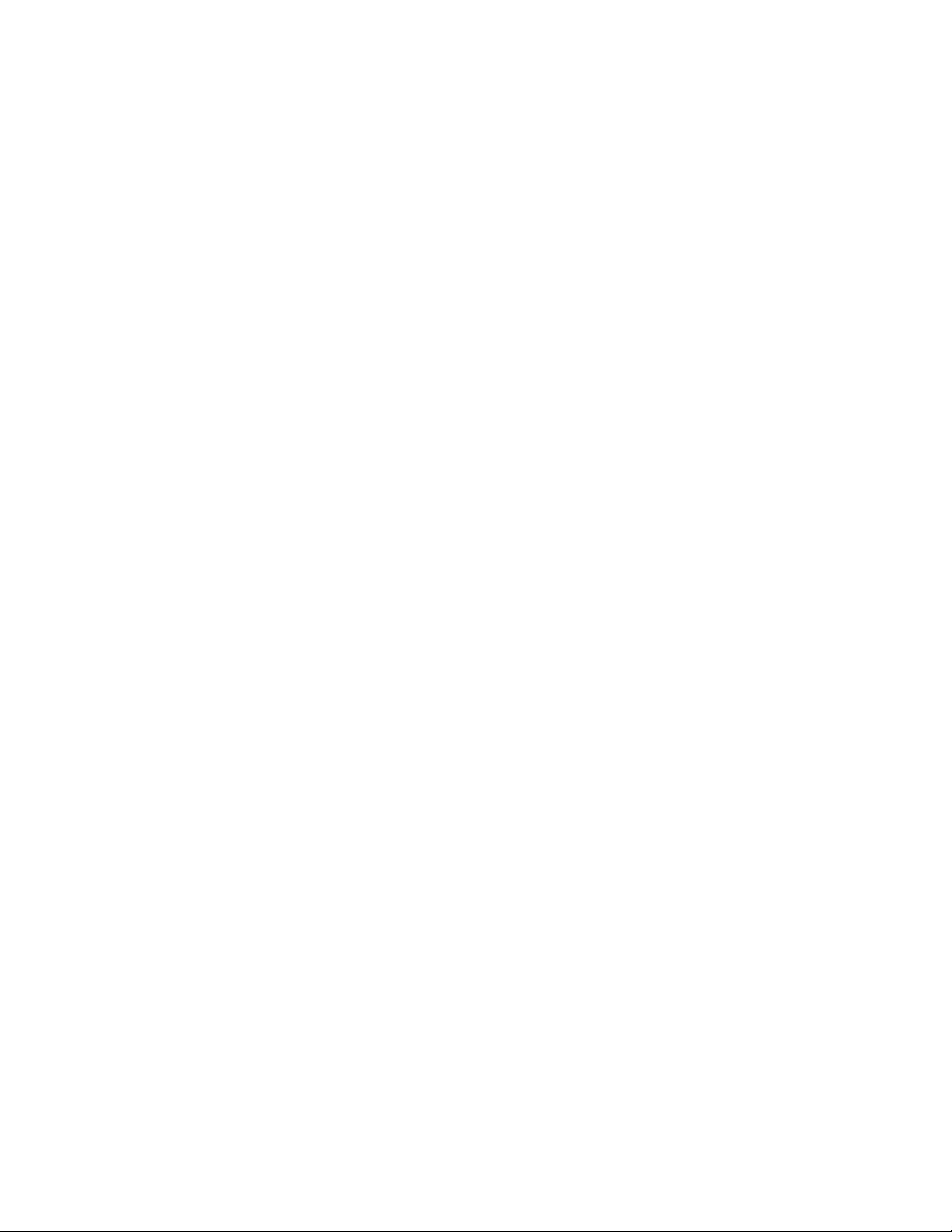
xix
About Methods to Move from Test to Production....................................................................... A-4
About the WebLogic Scripting Tool Commands ......................................................................... A-6
About Conflict Resolution ............................................................................................................... A-7
About Building a Dependency Tree for Each Application Domain.......................................... A-8
Planning an OAM 11g Move from Test to Production..................................................................... A-9
Choose the Method........................................................................................................................... A-9
Noting Differences Between Source and Target Environments................................................. A-9
Developing Deployment Inventories........................................................................................... A-10
Developing Tests............................................................................................................................. A-10
Understanding Change Propagation ........................................................................................... A-10
Scheduling and Notifications ........................................................................................................ A-10
Backup and Recovery Strategies ........................................................................................................ A-10
Moving OAM 11g From Test to Production ..................................................................................... A-10
Exporting OAM 11g Data from Test (Source)............................................................................. A-10
Importing OAM 11g to Production (Target)............................................................................... A-11
B Co-existence Overview: OAM 11g and OSSO 10g
Prerequisites............................................................................................................................................. B-1
Introduction to Upgrading and Co-existence with OracleAS 10g SSO ....................................... B-1
Pre- and Post-Upgrade Topology and Authentication Examples .................................................. B-2
About Pre-Upgrade OSSO 10g Topology ..................................................................................... B-2
Simple OSSO 10g with mod_oc4j on a Front-End Proxy Server......................................... B-3
About Post-Upgrade Topology and Co-existence ....................................................................... B-3
Post-Upgrade: mod_wl Replaces mod_oc4j on the Proxy Server....................................... B-4
Post-Upgrade: No Proxy Server............................................................................................... B-5
Introduction to Validating Post-Upgrade Co-Existence with OAM 11g....................................... B-5
About Post-Upgrade SSO ................................................................................................................ B-6
About Post-Upgrade OSSO 10g Authentication .......................................................................... B-6
Validating Post-Upgrade Co-existence................................................................................................ B-8
Validating Post-Upgrade Registration and Policies..................................................................... B-8
Sample Partner Applications Protected Using OSSO 10g .................................................. B-8
Policy Enforcement Agent Details........................................................................................... B-9
Shared Components: Host Identifiers for migratedSSOPartners ..................................... B-10
Resources in the migratedSSOPartners Application Domain........................................... B-11
Authentication Policy in the migratedSSOPartners Application Domain ..................... B-11
Validating Post-Upgrade SSO with Oracle Access Manager Protected Resources .............. B-12
Validating Post-Upgrade SSO with OSSO-Protected Resources ............................................ B-13
C Integrating Oracle ADF Applications with Oracle Access Manager 11g SSO
Introduction to Oracle Platform Security Services and Oracle Application Developer
Framework ................................................................................................................................................ C-1
Oracle Platform Security Services Single Sign-on Framework................................................... C-1
Oracle Application Developer Framework................................................................................... C-2
Integrating OAM 11g With Web Applications Using Oracle ADF Security and the OPSS SSO
Framework ................................................................................................................................................ C-2
Sample SSO Configuration for OAM 11g...................................................................................... C-4

xx
SSO Provider Configuration Details .............................................................................................. C-6
Confirming Application-Driven Authentication During Runtime .............................................. C-7
D Internationalization and Multibyte Data Support for OAM 10g WebGates
Introduction to Internationalization and Multibyte Data Support............................................... D-1
Languages For Localized Messages in Oracle Access Manager ................................................ D-1
Bi-directional Language Support.................................................................................................... D-3
UTF-8 Encoding................................................................................................................................. D-3
E Securing Communication with OAM 11g
Prerequisites............................................................................................................................................. E-1
Introduction to Securing Communication Between OAM 11g Servers and WebGates ............ E-1
About Certificates, Authorities, and Encryption Keys................................................................ E-3
About Security Modes and X509Scheme Authentication .......................................................... E-3
Configuring Cert Mode Communication for OAM 11g .................................................................. E-4
About Cert Mode Encryption and Files......................................................................................... E-4
Generating a Private Key, Certificate Request, Installing Certificates for OAM Server......... E-5
Retrieving the OAM Keystore Alias and Password Using Custom WLST Commands......... E-6
Importing CA-Signed Certificates Into the Keystore................................................................... E-6
Adding Certificate Details to OAM Common Server Properties............................................... E-8
Generating a Private Key, Certificate Request, and Getting Certs for WebGates ................... E-9
Updating the WebGate to Use Certificates.................................................................................... E-9
Configuring Simple Mode Communication with OAM 11g........................................................ E-10
About Simple Mode, Encryption, and Keys................................................................................ E-10
Updating the WebGate Registration for Simple Mode.............................................................. E-11
Verifying Simple Mode Configuration ........................................................................................ E-11
F Introduction to Custom WLST Commands for OAM Administrators
Prerequisites............................................................................................................................................. F-1
Introduction to WebLogic Scripting Tool Commands for OAM.................................................... F-1
WLST OAM Command Summary ...................................................................................................... F-2
Running WLST Commands for OAM Operations........................................................................... F-4
Starting the WLST Shell and Logging In ....................................................................................... F-4
Changing the Request Cache Type in a High Availability Environment................................. F-5
G Configuring OAM 11g for IPv6 Clients
Prerequisites ............................................................................................................................................ G-1
Introduction to Oracle Access Manager 11g and IPv6 ..................................................................... G-1
Configuring IPv6 with OAM 11g and Challenge Redirect ......................................................... G-2
Considerations .................................................................................................................................. G-3
Configuring IPv6: Separate Proxy for OAM 11g and WebGates ................................................... G-3
H Troubleshooting
Introduction to OAM 11g Troubleshooting ....................................................................................... H-2
About System Analysis and Problem Scenarios........................................................................... H-2
剩余605页未读,继续阅读
2015-01-29 上传
454 浏览量
2022-09-24 上传
591 浏览量
2022-09-14 上传
105 浏览量
164 浏览量
efiln
- 粉丝: 0
- 资源: 1
上传资源 快速赚钱
 我的内容管理
展开
我的内容管理
展开
 我的资源
快来上传第一个资源
我的资源
快来上传第一个资源
 我的收益 登录查看自己的收益
我的收益 登录查看自己的收益 我的积分
登录查看自己的积分
我的积分
登录查看自己的积分
 我的C币
登录后查看C币余额
我的C币
登录后查看C币余额
 我的收藏
我的收藏  我的下载
我的下载  下载帮助
下载帮助

最新资源
- VS2012 MFC小程序 简易网络聊天室
- 保险公司讲师邀请函
- elFinder(Web文件管理器) 2.1.57
- AlgorithmForFun:DFS,BFS等算法的实现与演示。演示环境基于Opencv构建
- FMI_论坛
- noq
- meteor-cordova-ios-gap-ready-iframe-issue-example:[WIP] 流星 1.1.0.2
- 保险公司职前教育学员手册
- intervaltree:用JS实现的间隔树
- 谷歌浏览器稳定版 64位_65.0.3325.1811.zip
- FMSCKF:功能性多状态约束卡尔曼滤波器
- phonegap-workshop-master
- hjhg0t96r567trfd
- CPMS-FrontEnd:慢性病人管理系统前端
- 天池新人实战赛之[离线赛]-数据集
- 保险公司机构培训部KPI评估
安全验证
文档复制为VIP权益,开通VIP直接复制
 信息提交成功
信息提交成功