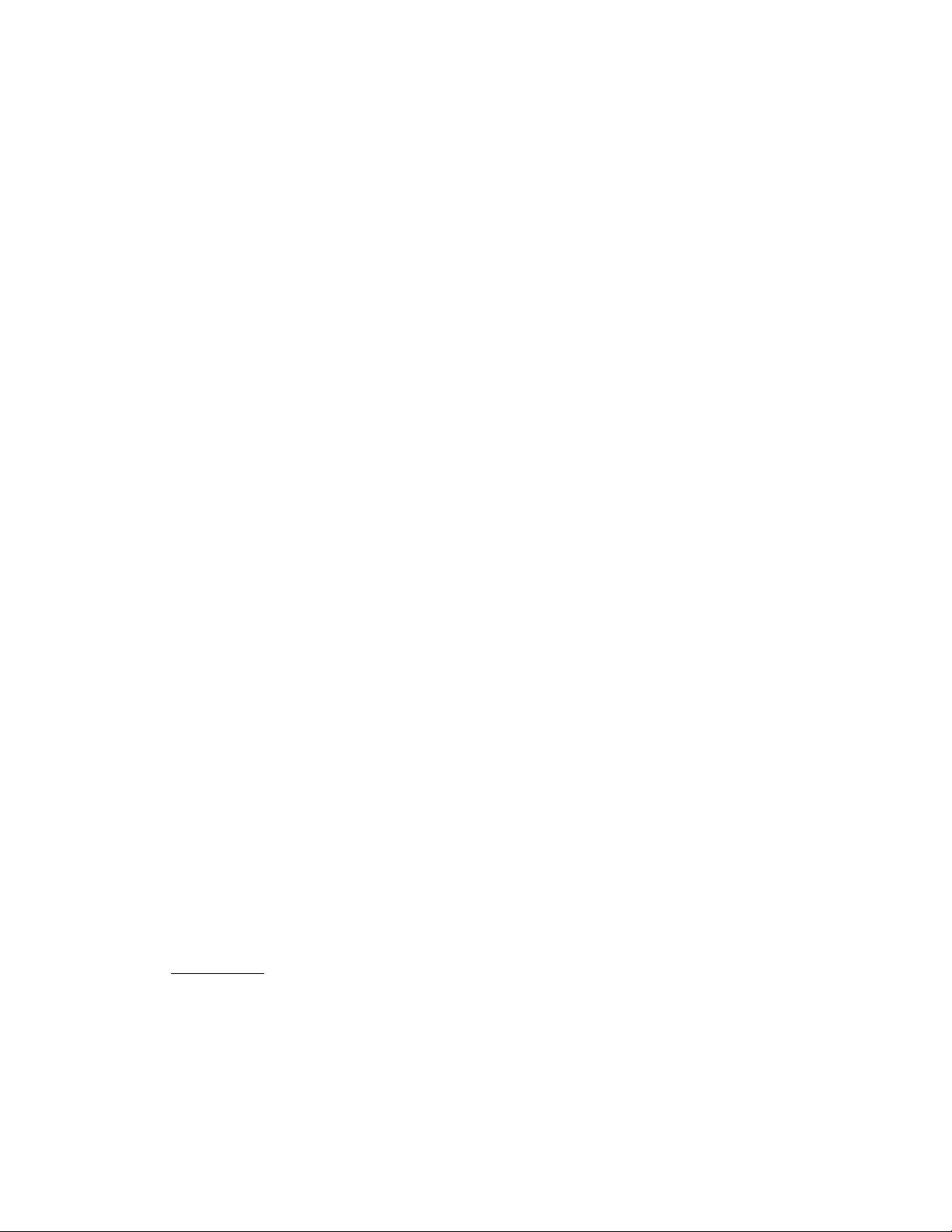Repast Simphony僵尸模型入门教程
"RepastS使用指南"
RepastS是一个开源的多尺度建模平台,主要用于创建和模拟复杂系统,尤其在社会科学、生物学和计算机科学等领域广泛应用。本资源是一份官方入门教程,通过一个僵尸与人类互动的模型来引导用户熟悉RepastS的基本操作。
在开始使用RepastS之前,确保已经正确安装了RepastSimphony 2.0版本至关重要。安装指南可在Repast官方网站上找到,涵盖了多种操作系统平台的详细步骤。完成安装后,便可以启动RepastSimphony并开始构建模型。
1. 开始使用RepastSimphony for Java
我们将构建一个简单的基于代理的模型,这个模型描绘的是僵尸追逐人类,而人类则试图逃离僵尸的情景。最终运行的模型效果应如图1所示,展示了一个动态的追逐场景。
构建模型的第一步是创建一个新的RepastSimphony项目。启动RepastSimphony后,在“Package Explorer”面板中右键点击,选择“新建”然后选择“其他”。接着会弹出一个对话框,从中选取"Repast Simphony Project"(位于“RepastSimphony”文件夹下)。点击“下一步”,将打开“New Repast Simphony Project Wizard”,在这里可以为项目命名(还有其他选项,但初学者可以暂时忽略)。输入项目名称“jzombies”并继续。
2. 创建模型组件
在项目创建后,我们需要定义模型的组成部分,包括代理(如僵尸和人类)、空间环境以及交互规则。在RepastSimphony中,代理有自己的行为逻辑,并能够在模型空间内移动和交互。僵尸和人类代理可能包含如追逐、逃跑、随机移动等行为。空间环境通常用网格或连续空间来表示,代理在其中占据特定位置。
3. 编写代码
接下来,需要编写Java代码来实现代理的行为和模型逻辑。RepastSimphony提供了一系列的API和工具,如JShell,用于方便地测试和调试代码。例如,可以创建两个类——`Zombie` 和 `Human`,分别代表僵尸和人类,并为它们定义行为方法。同时,还需要定义如何初始化这些代理,以及它们如何在环境中移动和相互作用。
4. 设计模型参数
在模型中,可能需要设置一些参数,比如僵尸和人类的数量、他们的移动速度、追逐和逃跑的概率等。这些参数可以通过RepastSimphony的控制台或者配置文件进行设定,以便在运行时调整和分析模型行为的敏感性。
5. 模型运行与可视化
完成代码编写后,可以通过RepastSimphony的运行界面启动模型。模型运行时,其状态会被实时显示,可以观察到僵尸和人类的动态行为。RepastSimphony的强大的可视化功能使得模型的运行结果直观易懂。
6. 分析与结果
在模型运行过程中,可以收集数据并进行分析。RepastSimphony提供了各种统计和绘图工具,帮助理解模型的行为模式。例如,可以追踪僵尸和人类的数量变化,或者绘制他们在空间中的分布情况。
7. 进一步学习
作为入门教程,这个僵尸模型只是RepastSimphony能力的一个简单示例。随着对平台的深入理解和实践,可以创建更复杂的模型,应用到更多领域,如城市规划、生物种群动态、社会经济系统等。
总结来说,RepastS是一个强大的建模工具,通过这个僵尸模型,初学者能够快速了解如何在RepastSimphony中创建、运行和分析基于代理的模型。随着对RepastSimphony特性的掌握,用户可以开发出更加精细和复杂的模拟系统,以解决实际问题。
2014-03-12 上传
2014-04-26 上传
2011-01-26 上传
2013-03-08 上传
shedz
- 粉丝: 1
- 资源: 6
最新资源
- 单片机串口通信仿真与代码实现详解
- LVGL GUI-Guider工具:设计并仿真LVGL界面
- Unity3D魔幻风格游戏UI界面与按钮图标素材详解
- MFC VC++实现串口温度数据显示源代码分析
- JEE培训项目:jee-todolist深度解析
- 74LS138译码器在单片机应用中的实现方法
- Android平台的动物象棋游戏应用开发
- C++系统测试项目:毕业设计与课程实践指南
- WZYAVPlayer:一个适用于iOS的视频播放控件
- ASP实现校园学生信息在线管理系统设计与实践
- 使用node-webkit和AngularJS打造跨平台桌面应用
- C#实现递归绘制圆形的探索
- C++语言项目开发:烟花效果动画实现
- 高效子网掩码计算器:网络工具中的必备应用
- 用Django构建个人博客网站的学习之旅
- SpringBoot微服务搭建与Spring Cloud实践