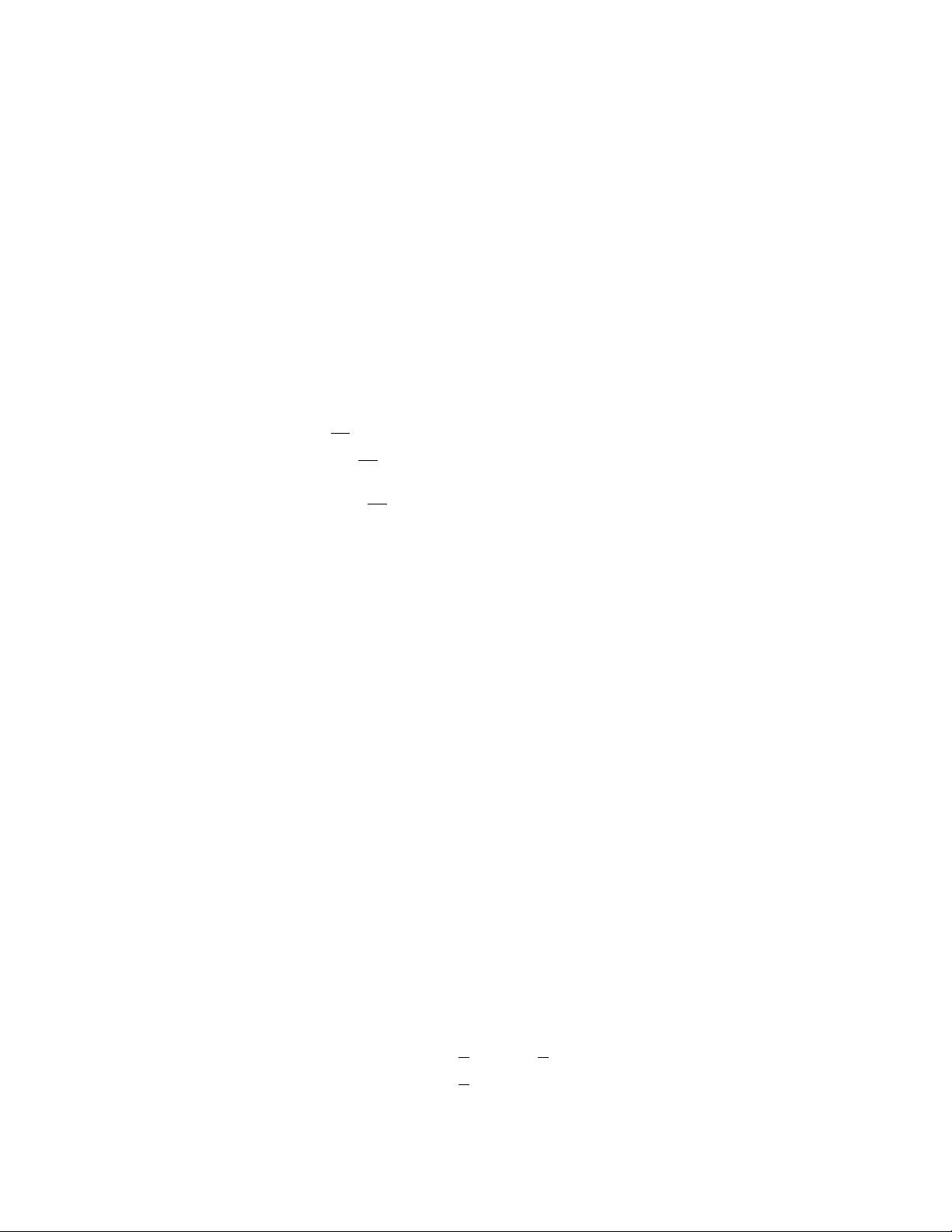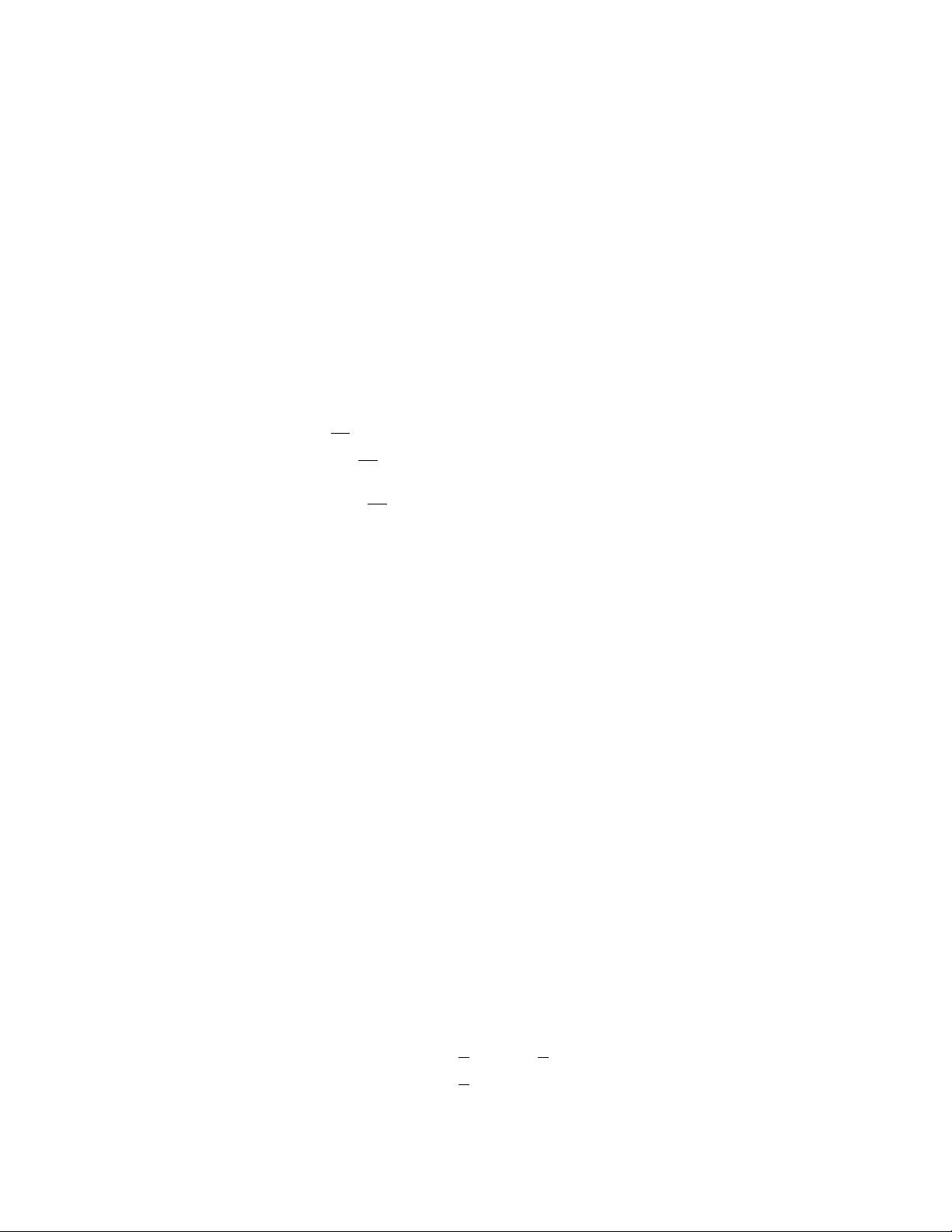
7
• LTE_config.pregenerated_ff_file: where to save the channel trace. If the specified file exists, it will be loaded.
For the auto or unexistent filename cases, a new trace will be generated.
e.g. ff_60.0s_2x2_PedB_5.0MHz_5Kmph_20100205_121257.
• LTE_config.recalculate_fast_fading: whether generate the trace even if the file already exists (force a new
trace).
J. UE settings
• LTE_config.UE.receiver_noise_figure: receiver noise figure in dB. Set to 9 dB [5].
• LTE_config.UE.thermal_noise_density: thermal noise density in dBm/Hz.
• LTE_config.UE_distribution: how the UEs are generated over the Region Of Interest (ROI). See Section IX for
a list of the configuration parameters related to each UE distribution.
• LTE_config.UE_speed: speed at which the UEs move. In meters/second.
K. eNodeB settings
• LTE_config.antenna_gain_pattern: gain pattern of the antenna attached to each sector. Only valid for generated
networks. For Capesso-imported networks, these values are not used, as they are read from the cell description files.
Available options are:
– berger: A(θ) = − min
h
12
θ
70
◦
2
, 20 dB
i
, −180 ≤ θ ≤ 180.
– TS 36.942: A(θ) = − min
h
12
θ
65
◦
2
, 20 dB
i
, −180 ≤ θ ≤ 180 [5].
– omnidirectional: A(θ) = 0.
– six-sector: A(θ) = − min
h
12
θ
35
◦
2
, 23 dB
i
, −180 ≤ θ ≤ 180.
– kathreinTSAntenna: Antenna pattern to be read from an an antenna pattern file. See also Section X It needs of
the following parameters:
∗ LTE_config.site_altiude: Altiude of site (terrain altitude) [m]
∗ LTE_config.site_height: Height of site [m].
∗ LTE_config.rx_height: Receiver height [m].
∗ LTE_config.antenna.mechanical_downtilt: Antenna mechanical downtilt [].
∗ LTE_config.antenna.electrical_downtilt: Antenna electrical downtilt [].
∗ LTE_config.antenna.kathrein_antenna_folder: Folder to scan for the antenna pattern files.
∗ LTE_config.antenna.file_format: either msi or txap, depending on the format of your antenna pattern
files.
∗ LTE_config.antenna.antenna_type: The name of the antenna you want to use. e.g. ’742212’.
∗ LTE_config.antenna.frequency: The frequency at which the pattern should be used [MHz]. It is not
automatically set to the frequency being used because it could happen that all you are interested is the pattern
itself, not whether it would correspond with the actual frequency used.
• LTE_config.max_antenna_gain: antenna gain, in dB. Recommended values are: 15 dBi (rural area 900 MHz, urban
area 2 GHz) and 12 dBi (urban area 900 MHz).
L. Scheduler settings
• LTE_config.scheduler: the type of scheduler to use. Supported schedulers are:
– round robin: equally assigns physical resources to all UEs.
– best cqi: each physical resource (RB) is assigned to the UE with the best channel conditions.
– prop fair Sun: proportional fair scheduler, as in ”Reduced-Complexity Proportional Fair Scheduling for OFDMA
Systems” by Z. Sun, C. Yin, and G. Yue [12].
– FFR: See Section VI.
• LTE_config.latency_time_scale: the simulator keeps track of average UE throughput filtered with an exponential
window. This averaged throughput is basically used by the proportional fair scheduler to obtain the average throughput.
As in [13], the average throughputs T
k
(t) for each user k are updated using an exponentially weighted low-pass filter
T
k
(t + 1) =
1 −
1
t
c
T
k
(t) +
1
t
c
R
k
(t), k ∈ k
∗
,
1 −
1
t
c
T
k
(t), k 6∈ k
∗
.
Where k
∗
is the scheduled UE set and R
k
(t) the rate the k-th user got. t
c
is the length of the window and is the value
stored in LTE_config.latency_time_scale.
• LTE_config.power_allocation: only homogeneous is supported right now.