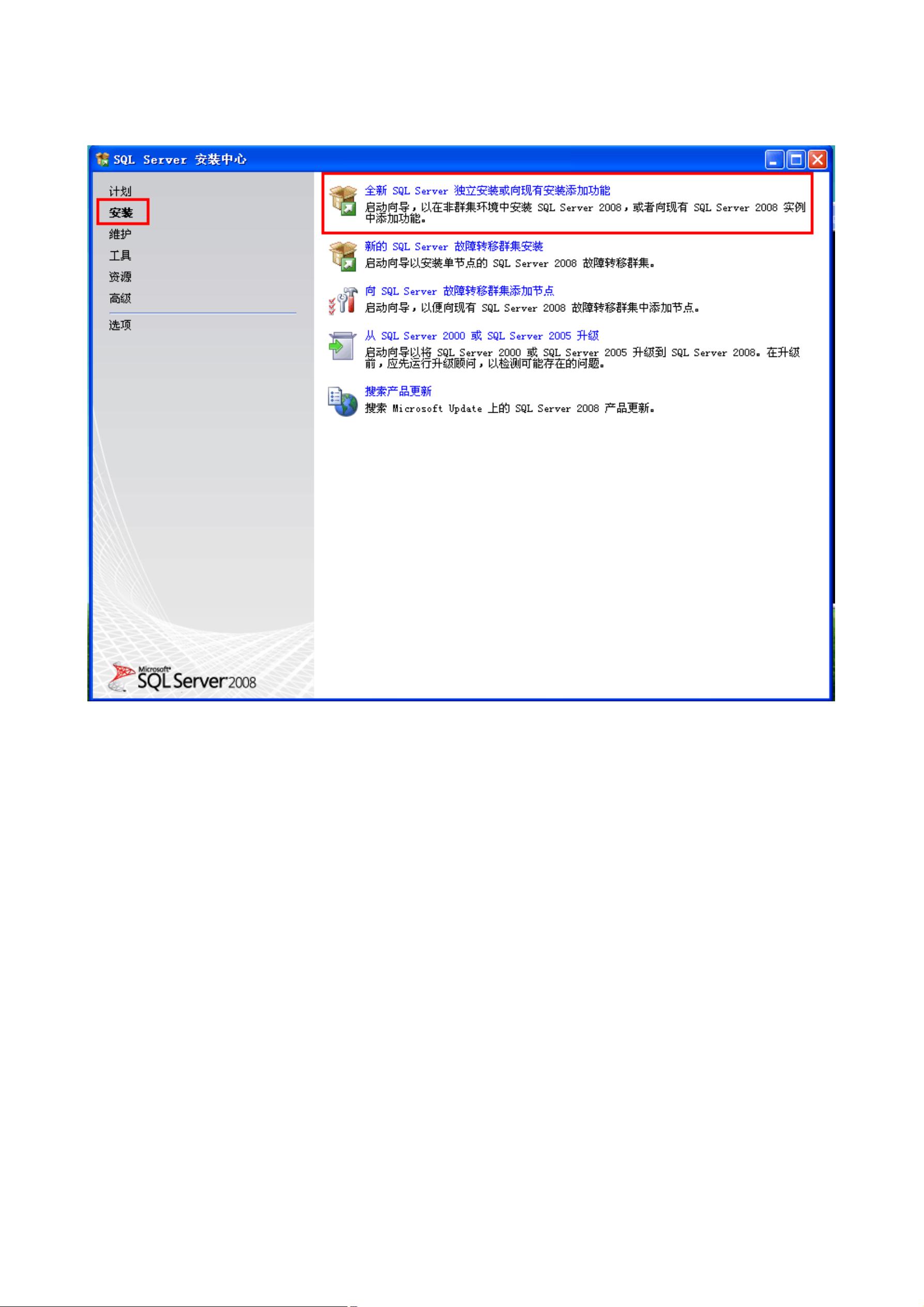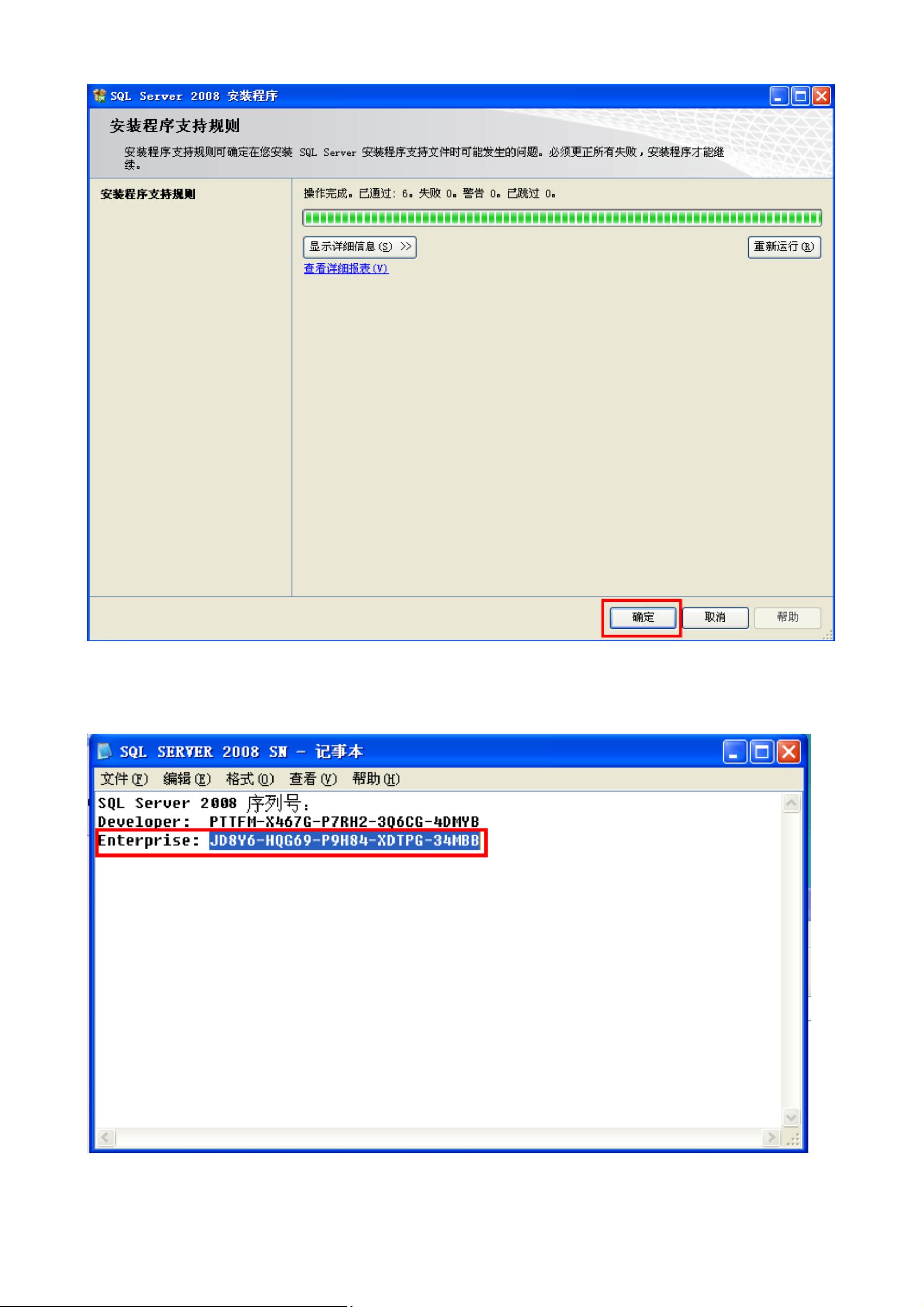"SQL SERVER 2008 企业版完整安装步骤详解"
版权申诉
73 浏览量
更新于2024-04-06
收藏 1.49MB PDF 举报
SQL Server 2008 Enterprise Edition is a powerful database management system that requires a careful installation process. To install the software, you will need to have the following files ready: SQL_SERVER_2008 Enterprise Edition installation file, msxml.msi, and SQLServer2008SP2-KB2285068-x86-CHS.exe.
To begin the installation process, double-click the SQL_SERVER_2008 Enterprise Edition setup.exe file. If your computer does not have Microsoft .NET Framework and Windows Installer installed, the installation program will prompt you to install them. Follow the on-screen instructions to complete the installation of these prerequisites.
Once Microsoft .NET Framework and Windows Installer are successfully installed, restart your computer and run the setup.exe program again. Select the option for a fresh installation and follow the on-screen instructions. This will guide you through the process of installing SQL Server 2008 Enterprise Edition on your computer.
During the installation process, you will be prompted to select the installation directory, configure server settings, and choose the components you want to install. Make sure to carefully review and confirm each step to ensure a successful installation. Once the installation is complete, you will be able to access and use SQL Server 2008 Enterprise Edition for your database management needs.
In summary, installing SQL Server 2008 Enterprise Edition requires careful preparation and following the step-by-step instructions provided by the installation program. By ensuring that you have all the necessary files and prerequisites installed, you can successfully set up and configure the database management system on your computer.
2022-11-03 上传
2022-11-17 上传
2022-06-18 上传
2010-05-17 上传
2021-10-11 上传
2022-11-12 上传
春哥111
- 粉丝: 1w+
- 资源: 5万+
最新资源
- zlib-1.2.12压缩包解析与技术要点
- 微信小程序滑动选项卡源码模版发布
- Unity虚拟人物唇同步插件Oculus Lipsync介绍
- Nginx 1.18.0版本WinSW自动安装与管理指南
- Java Swing和JDBC实现的ATM系统源码解析
- 掌握Spark Streaming与Maven集成的分布式大数据处理
- 深入学习推荐系统:教程、案例与项目实践
- Web开发者必备的取色工具软件介绍
- C语言实现李春葆数据结构实验程序
- 超市管理系统开发:asp+SQL Server 2005实战
- Redis伪集群搭建教程与实践
- 掌握网络活动细节:Wireshark v3.6.3网络嗅探工具详解
- 全面掌握美赛:建模、分析与编程实现教程
- Java图书馆系统完整项目源码及SQL文件解析
- PCtoLCD2002软件:高效图片和字符取模转换
- Java开发的体育赛事在线购票系统源码分析